
myData Explorer - Data Visualization & Analysis

Welcome to myData Explorer, your hub for advanced data exploration.
Empower your data with AI-driven insights
Explore the potential of data in GPT bot development by...
Unlock advanced data analysis techniques for your AI projects with...
Transform your data into actionable insights using...
Collaborate and innovate in real-time with...
Get Embed Code
Introduction to myData Explorer
myData Explorer is a state-of-the-art platform designed to revolutionize the way GPT bot developers, data scientists, AI researchers, and businesses explore, analyze, and utilize data. At its core, myData Explorer facilitates comprehensive data interaction through features such as data visualization, interactive querying, customizable dashboards, and seamless data import/export capabilities. Its intuitive interface is tailored to accommodate users of varying expertise levels, from beginners to advanced professionals, offering guided tutorials and a responsive design to ensure ease of use. myData Explorer's design purpose is to enhance the efficiency and effectiveness of data-driven decision-making processes by providing users with powerful tools for data analysis, including predictive analytics and real-time data processing. Examples of application scenarios include a GPT bot developer using the platform to analyze interaction patterns and improve bot responses, or a data scientist leveraging the interactive querying feature to delve into complex data sets, uncovering insights that drive innovative solutions. Powered by ChatGPT-4o。

Main Functions of myData Explorer
Data Visualization
Example
Creating interactive charts and graphs to represent sales data trends over time.
Scenario
A business analyst uses data visualization tools to identify seasonal fluctuations in sales, enabling the marketing team to tailor their strategies accordingly.
Interactive Querying
Example
Utilizing a query builder to filter through customer feedback data based on sentiment analysis.
Scenario
A customer service manager employs interactive querying to categorize feedback by sentiment, pinpointing areas for service improvement.
Customizable Dashboards
Example
Designing a dashboard that integrates key performance indicators (KPIs) for a social media campaign.
Scenario
A social media strategist creates a customized dashboard to track the performance of different campaigns, using real-time data to adjust tactics swiftly.
Data Import/Export
Example
Seamlessly integrating external datasets for enriched analysis or exporting analyzed data for reporting purposes.
Scenario
A researcher imports a large dataset on climate change for detailed analysis within myData Explorer, then exports the findings to share with stakeholders.
Predictive Analytics
Example
Applying machine learning models to forecast future sales based on historical data.
Scenario
An e-commerce company uses predictive analytics to forecast demand for products, optimizing inventory management and reducing overhead costs.
Ideal Users of myData Explorer
GPT Bot Developers
Developers focused on creating and refining GPT bots find immense value in myData Explorer for analyzing interaction data, user feedback, and engagement metrics. This analysis aids in iteratively improving bot responses and functionalities.
Data Scientists
Data scientists leveraging complex datasets to uncover insights benefit from the platform's robust data analysis tools. Interactive querying and predictive analytics empower them to make data-driven decisions and innovate within their fields.
AI Researchers
AI researchers focusing on the cutting edge of artificial intelligence and machine learning technologies use myData Explorer to process and analyze large volumes of data, facilitating breakthroughs in AI models and applications.
Businesses
Businesses of all sizes utilize myData Explorer to track performance metrics, analyze customer data, and forecast trends. This enables them to make informed strategic decisions, improve operational efficiency, and drive growth.

How to Use myData Explorer
Initiate Trial
Begin by accessing yeschat.ai to start your free trial, which requires no login or subscription to ChatGPT Plus.
Explore Features
Navigate through the dashboard to familiarize yourself with the various features such as data visualization, interactive querying, and real-time data processing.
Import Data
Utilize the data import tool to upload your datasets. myData Explorer supports various formats, ensuring seamless integration of your data.
Analyze & Visualize
Apply the analysis tools to interpret your data, and use the visualization features to create graphs and charts for a comprehensive understanding.
Customize & Share
Customize your dashboards for specific projects, and utilize collaborative workspaces to share insights with your team or stakeholders.
Try other advanced and practical GPTs
Administración Inteligente y Eficiente
Streamlining Administration with AI

Make My Weekend
Tailored Adventures, AI-Powered Insights

Cheap Car Insurance Detroit Ai Aid
AI-powered Car Insurance Assistance

Everyone will be Art
Discover Yourself as Art

Eco Home Helper
Empowering Sustainable Living with AI

Linguist Pro
Mastering Translation with AI Precision

Gratitude Journal
Nurture gratitude, enhance well-being with AI
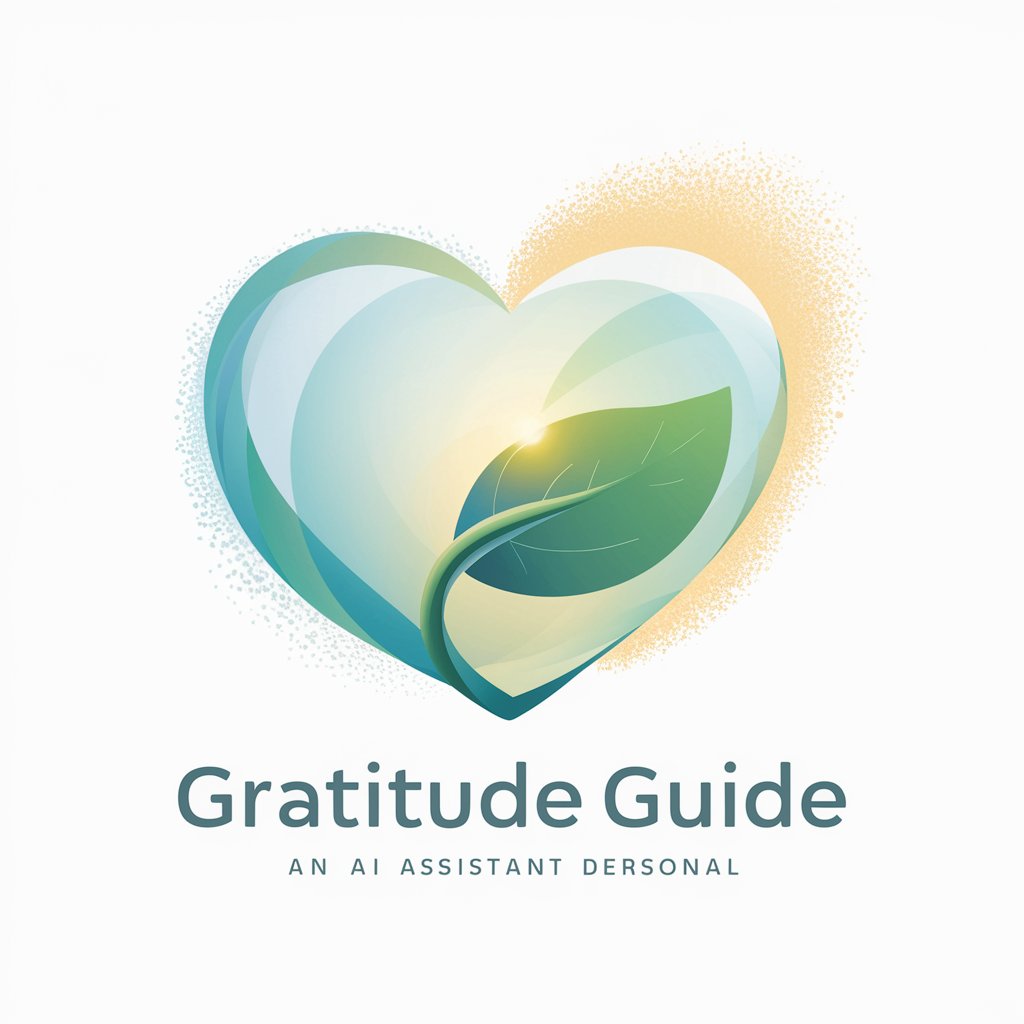
Never Not meaning?
Empowering Insights with AI

Partner Match by Zodiac Sign
Unlock compatibility secrets with AI astrology

Professor Simplify
Demystifying STEM, one concept at a time.

Kawaii Girl for You
Discover Asian Culture with AI

Auto Buddy
AI-Powered Vehicle Diagnostics

Frequently Asked Questions about myData Explorer
What types of data can myData Explorer handle?
myData Explorer is versatile, supporting a wide range of data types including CSV, JSON, and more, catering to diverse project needs.
How does myData Explorer ensure data security?
Security is paramount; hence, it employs data encryption and adheres to strict privacy regulations to protect your information.
Can I use myData Explorer for predictive analytics?
Yes, it includes advanced features for predictive analytics, enabling you to forecast trends and make data-driven decisions.
Is myData Explorer suitable for team collaboration?
Absolutely, it offers collaborative workspaces, allowing teams to work together seamlessly and share insights in real-time.
How does myData Explorer accommodate users with different expertise levels?
With an intuitive interface, guided tutorials, and responsive design, it caters to both beginners and experts, ensuring an optimal user experience.





