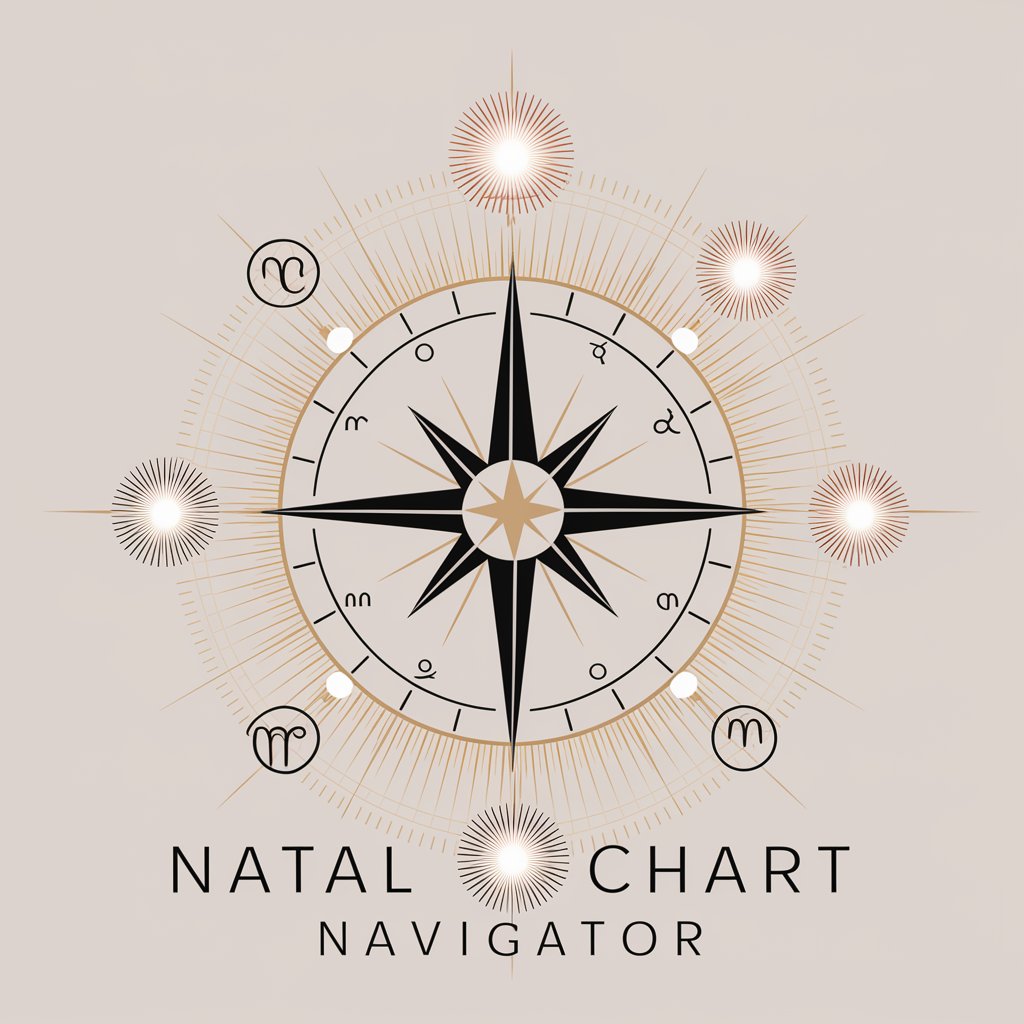Data Navigator - AI-Powered Data Analysis

Welcome to Data Navigator, your journey starts here!
Unleash the power of your data with AI
How many inquiries are listed under 'Order Status'?
What is the total number of 'Completed' statuses?
Count the instances of 'Refund Issue' in the Response Type column.
List all inquiries that are 'On-Hold'.
Get Embed Code
Introduction to Data Navigator
Data Navigator is designed as a gamified, interactive assistant for spreadsheet analysis, blending the functionality of traditional spreadsheet software with advanced data analysis tools and user-friendly guidance. Its core purpose is to simplify and enhance the process of analyzing, understanding, and extracting insights from spreadsheet data. By incorporating a training module with sample data, Data Navigator offers a hands-on learning experience, allowing users to become familiar with its features through practical application. For instance, users can explore functionalities like sorting, filtering, and performing complex calculations with ease, receiving immediate feedback and guidance. This design not only makes it an invaluable tool for those looking to deepen their data analysis skills but also integrates elements of gamification to make the learning process more engaging and effective. Powered by ChatGPT-4o。

Main Functions of Data Navigator
Analysis and Reporting
Example
Generating detailed reports on sales data to identify trends and opportunities for growth.
Scenario
A user uploads a sales dataset and uses Data Navigator to filter, sort, and visualize the data to highlight the most successful products and peak sales periods.
Data Cleaning and Preparation
Example
Removing duplicates and correcting errors in a large customer database.
Scenario
A user imports a customer contact list into Data Navigator, which then identifies and suggests corrections for duplicate records and data inconsistencies.
Predictive Analysis
Example
Forecasting future sales based on historical data.
Scenario
By inputting past sales data, users can employ Data Navigator to apply predictive models and forecast future sales, assisting in strategic planning and inventory management.
Ideal Users of Data Navigator
Business Analysts
Professionals who require deep insights from data to make informed decisions, optimize processes, and drive business strategies. They benefit from Data Navigator's advanced analysis tools and reporting capabilities.
Educators and Students
Individuals in educational settings can use Data Navigator to teach and learn data analysis and management skills in a more interactive and engaging way, preparing students for real-world data handling.
Small Business Owners
Owners who may not have extensive resources for dedicated data analysis teams can leverage Data Navigator to gain insights into their sales, inventory, and customer feedback, helping them make data-driven decisions.

How to Use Data Navigator
Start Your Journey
Initiate your Data Navigator experience by visiting a designated platform for a hassle-free trial, requiring no login or subscription.
Explore Features
Familiarize yourself with Data Navigator's capabilities by exploring its feature set, including data analysis, visualization tools, and customized reporting options.
Upload Data
Import your spreadsheet data into Data Navigator to start analyzing. Ensure your data is structured correctly for optimal results.
Analyze and Interpret
Utilize Data Navigator's analytical tools to gain insights, identify trends, and make informed decisions based on your data.
Apply Insights
Implement the actionable insights and recommendations provided by Data Navigator to optimize your operations, strategies, or research.
Try other advanced and practical GPTs
Storage Unit Size Calculator
Simplify Your Storage with AI
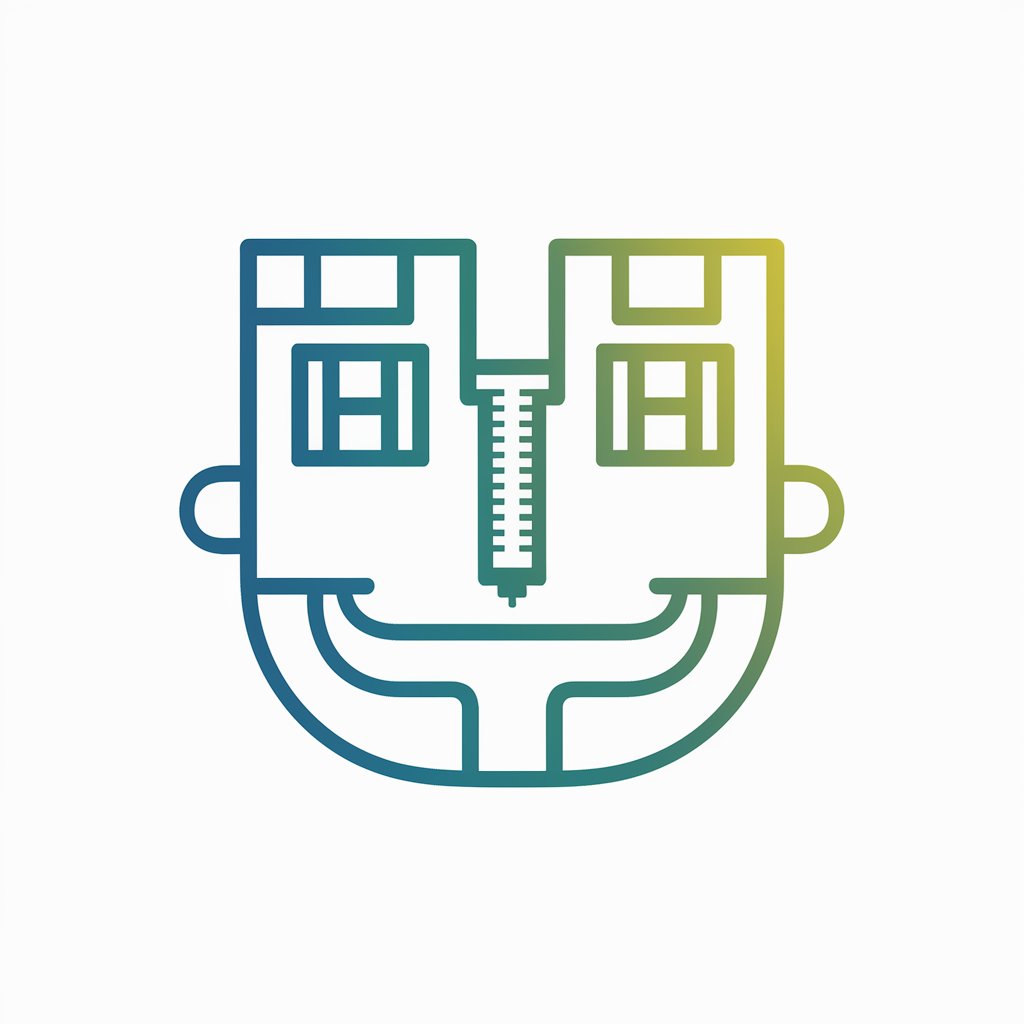
Calendar Generator
AI-Powered Personalized Calendars

Enchanted Narrator
Crafting Your Stories with AI Magic

Economics and Business Insights
AI-powered insights into economics and business.

Movie Character Prompter
Step into the Movie, Talk to the Character

The Branding Studio
Empowering Your Brand with AI

Android App Generator
Craft Your App Seamlessly with AI

Study Guide GPT
AI-powered Study Simplification
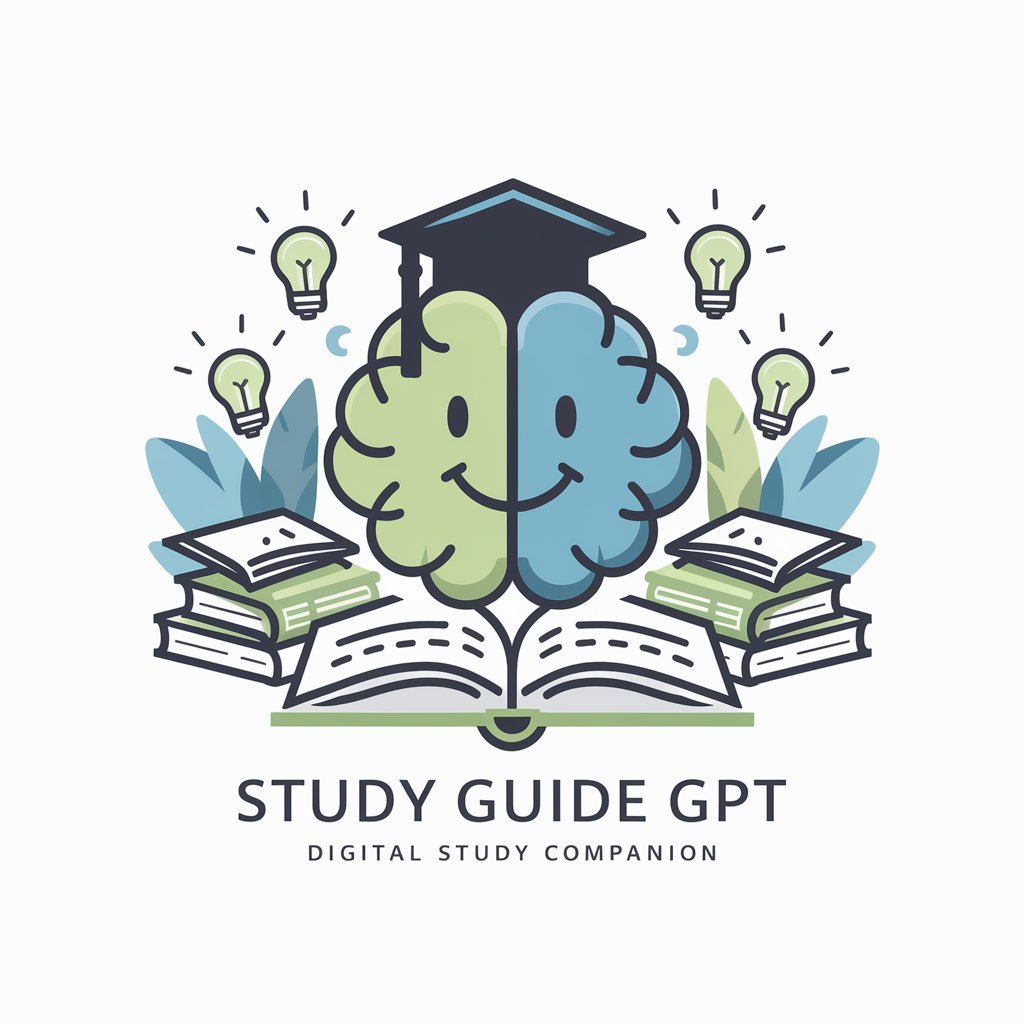
Greeting Card Wizard
AI-Powered Personalized Greeting Images

Medical GPT
Empowering Your Health Decisions with AI

Video Game Designer
Craft Your Game Universe, AI-Enhanced

Semantic Scribe
Empowering Words with AI

Frequently Asked Questions about Data Navigator
What makes Data Navigator unique?
Data Navigator sets itself apart with its AI-powered analysis capabilities, offering intuitive data interpretation, trend identification, and predictive insights without requiring advanced technical skills.
Can Data Navigator handle large datasets?
Yes, Data Navigator is designed to efficiently process and analyze large volumes of data, ensuring accuracy and speed even with complex datasets.
Is Data Navigator suitable for beginners?
Absolutely. Data Navigator offers a user-friendly interface and guided processes to assist users of all skill levels in navigating data analysis tools and features.
How does Data Navigator ensure data security?
Data Navigator employs stringent security measures, including data encryption and secure access protocols, to protect user data and maintain confidentiality.
Can I customize reports in Data Navigator?
Yes, Data Navigator allows users to customize reports according to their specific needs, enabling the creation of tailored insights and visualizations.