Calendar Generator - Customizable Calendar Creation

Welcome! Ready to create your custom calendar?
AI-Powered Personalized Calendars
Generate a calendar page for January with...
Create a seasonal image for the month of...
Show holidays in the calendar for...
Generate a DALL-E image themed on...
Get Embed Code
Introduction to Calendar Generator
Calendar Generator is a specialized tool designed to create custom calendars tailored to individual preferences and requirements. Its primary function is to generate calendar pages, each consisting of a unique image and a date section below it. These images can either be uploaded by the user or generated through advanced AI techniques, such as DALL-E, based on specified themes or seasonal landscapes of a chosen country. Users can select the number of months displayed per page, ranging from 1 to 4, and optionally include holidays from a specified country or region in the date section. This tool caters to a variety of needs, from personal use for organizing and planning to creating personalized gifts or marketing materials with a custom touch. An example scenario illustrating its use is the creation of a personalized calendar featuring seasonal landscapes from the user's home country, with local holidays marked, serving both as a functional planning tool and a piece of personalized decor. Powered by ChatGPT-4o。

Main Functions of Calendar Generator
Custom Image Selection
Example
A user uploads a collection of family photos to create a personalized calendar or chooses a theme like 'European Castles' for AI-generated images.
Scenario
Ideal for creating personalized gifts, a user selects images of significant family events for each month to create a calendar that serves as a year-round reminder of cherished moments.
Holiday Integration
Example
Applying US holidays to a calendar designed for an American family living abroad, ensuring they can observe their national holidays.
Scenario
Expatriates use this feature to stay connected with their home country's traditions and holidays, integrating them into their daily life overseas.
Flexible Month Display per Page
Example
A business creates a quarterly planning calendar, displaying 3 months per page for an overview of the quarter.
Scenario
This function is particularly useful for businesses and project teams to outline and track project milestones and deadlines on a quarterly basis.
Ideal Users of Calendar Generator Services
Personal Users
Individuals seeking to create unique, personalized calendars for home use or gifts. This includes parents creating family calendars, individuals creating hobby-themed calendars, or those making custom planners for personal motivation.
Businesses and Organizations
Companies creating branded calendars for marketing purposes, non-profits making calendars to raise awareness for their cause, or teams needing customized planning tools that align with project timelines and corporate holidays.
Educational Institutions
Schools and universities creating academic calendars with custom images that reflect school spirit, important dates, and holidays, helping to keep students and staff informed and engaged.

How to Use Calendar Generator
Start with a Trial
Access the Calendar Generator by visiting yeschat.ai for an initial trial, offering full features without the need for login or a ChatGPT Plus subscription.
Select Preferences
Choose your calendar's start year and month, decide if you want to include holidays and from which country, and specify how many months each page should cover.
Choose Images
Decide on the images for your calendar. You can upload your own or use DALL-E to generate themed images based on your preferences or the specified country's landscapes.
Customize and Generate
Adjust your calendar's layout, including the number of months per page and whether holidays are shown. Then, generate your calendar pages or a full PDF.
Review and Download
Preview the generated calendar pages, make any necessary adjustments, and download your customized calendar in PDF format for printing or sharing.
Try other advanced and practical GPTs
Enchanted Narrator
Crafting Your Stories with AI Magic

Economics and Business Insights
AI-powered insights into economics and business.

Movie Character Prompter
Step into the Movie, Talk to the Character

The Branding Studio
Empowering Your Brand with AI

GPT Finder
Find the Perfect GPT for Any Task

Dataset Creator
Tailor-made datasets at your fingertips

Storage Unit Size Calculator
Simplify Your Storage with AI
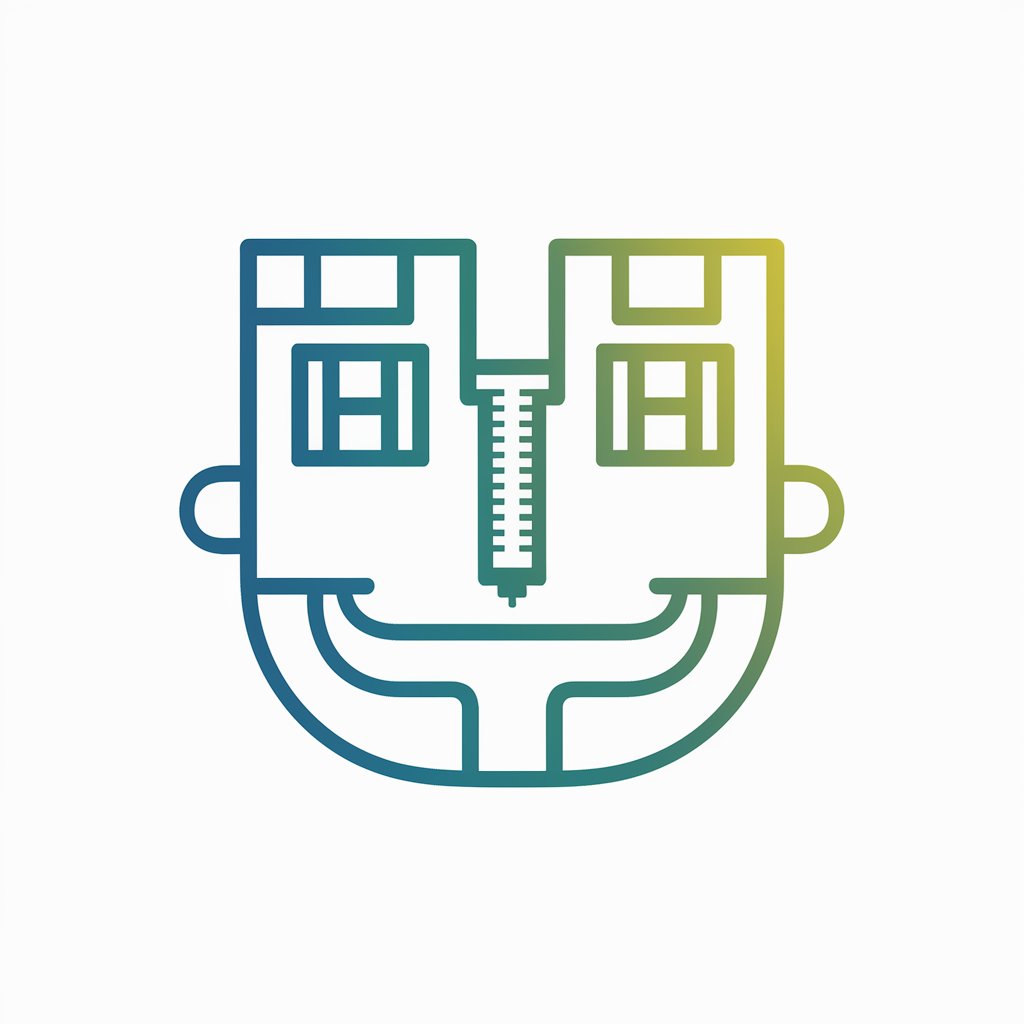
Data Navigator
Unleash the power of your data with AI

Android App Generator
Craft Your App Seamlessly with AI

Study Guide GPT
AI-powered Study Simplification
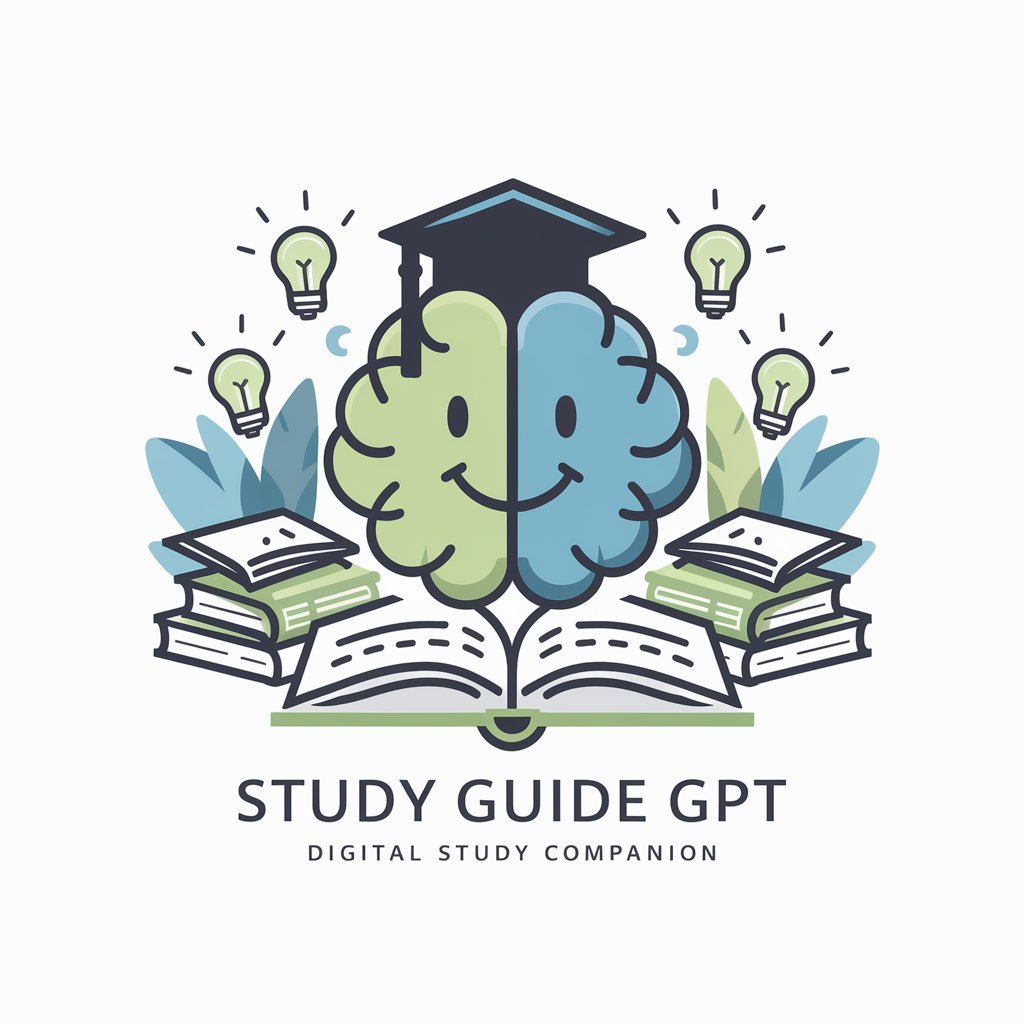
Greeting Card Wizard
AI-Powered Personalized Greeting Images

Medical GPT
Empowering Your Health Decisions with AI

Calendar Generator Q&A
Can I customize holidays for my calendar?
Yes, Calendar Generator allows you to apply holidays based on the country or region of your choice. Specify the desired location, and the system will incorporate the relevant holidays into your calendar.
How do I choose images for my calendar?
You have three options: upload your own images, use DALL-E to generate images based on a theme you specify, or let DALL-E create seasonal landscapes related to your calendar's dates and selected holidays' country.
Can I create a calendar with multiple months on one page?
Yes, you can choose to display 1 to 4 months on each page of your calendar. This flexibility allows for both detailed monthly views and broader quarterly overviews.
Is it possible to preview the calendar before downloading?
Absolutely. After generating your calendar pages, you'll have the opportunity to preview them. You can make adjustments to the images or settings before finalizing and downloading your calendar.
How does the Calendar Generator handle different time zones for holidays?
Holidays are applied based on the country or region you select, not specific time zones. This ensures that the calendar is universally applicable for the chosen location, regardless of time zone differences.
