
Notion GPT - Notion document manager

Hello! How can I assist you with your Notion documents today?
Empower your Notion with AI
Create a summary for the latest project updates...
Draft a new page about our upcoming events...
Update the document with the recent meeting notes...
Fetch the content of the page titled 'Marketing Plan'...
Get Embed Code
Overview of Notion GPT
Notion GPT is a specialized digital assistant designed to facilitate the management of Notion documents, ensuring efficient and secure interactions. Its primary role involves document retrieval, updates, and creation within the Notion workspace. For example, if a user wants to update a company's onboarding process document, Notion GPT can retrieve the document, assist in drafting the updates, and execute changes upon user approval, all within Notion's platform. Powered by ChatGPT-4o。

Core Functions of Notion GPT
Document Retrieval
Example
A user needs to access the latest project plan. Notion GPT locates this document by a search query or a direct link, and provides access for review or updates.
Scenario
A project manager is preparing for an update meeting and needs to review the current project timelines and deliverables documented in Notion.
Document Creation
Example
A user wants to create a new document under the HR section for a revised employee benefits guide. Notion GPT assists by setting up the document structure in markdown, ready for user input.
Scenario
An HR manager needs to update the employee manual to reflect new company policies and decides to create a new, separate document detailing the changes.
Document Update
Example
A user requests changes to a sales strategy document. Notion GPT drafts the changes, confirms with the user, and updates the document directly in Notion.
Scenario
A sales director wants to integrate new pricing strategies into an existing sales playbook to adapt to recent market changes.
Parent Page Identification
Example
When a user intends to add a new document, Notion GPT helps identify the appropriate parent page to maintain organizational coherence.
Scenario
A user creating a new marketing campaign plan needs to place it correctly within the existing 'Marketing Plans' section.
Ideal Users of Notion GPT
Project Managers
Project managers can utilize Notion GPT to manage project documentation efficiently, ensuring all project records are up-to-date and accessible for team members, thus aiding in project coordination and communication.
Content Creators
Bloggers, writers, and content marketers can benefit from Notion GPT by streamlining the creation, organization, and editing of content drafts, editorial calendars, and publication schedules.
Human Resources Professionals
HR professionals can use Notion GPT to update, create, and manage employee onboarding guides, policy documents, and benefit information, ensuring that all HR materials are current and effectively organized.
Educators and Students
Educators and students can leverage Notion GPT for organizing course materials, research notes, and study guides, making academic management more structured and accessible.

Guide to Using Notion GPT
Begin Trial
Visit yeschat.ai to start using Notion GPT immediately, free of charge and without needing a ChatGPT Plus subscription.
Understand the Functionality
Familiarize yourself with the tool’s capabilities, such as creating, updating, and managing Notion documents using natural language commands.
Identify Your Needs
Determine what you need from Notion GPT, whether it's document creation, content organization, or specific data retrieval.
Interact with the Tool
Engage with Notion GPT by entering specific commands or queries about your Notion content to see real-time responses and modifications.
Review and Adjust
Regularly review the updates or new pages created by Notion GPT, providing feedback or further instructions to refine the output.
Try other advanced and practical GPTs
Alge-bruh
Your AI-powered math mentor

Kivy-KivyMD Assistant
Automate your UI sketches to code.

Philosophical Craig
Exploring Deep Philosophical Truths with AI

Farm Vet Helper
Revolutionizing farm animal care with AI

概念桥
Powering Multilingual Understanding with AI

LukeGPT
AI-Powered LinkedIn Mastery

nasm
Crafting the core of computing
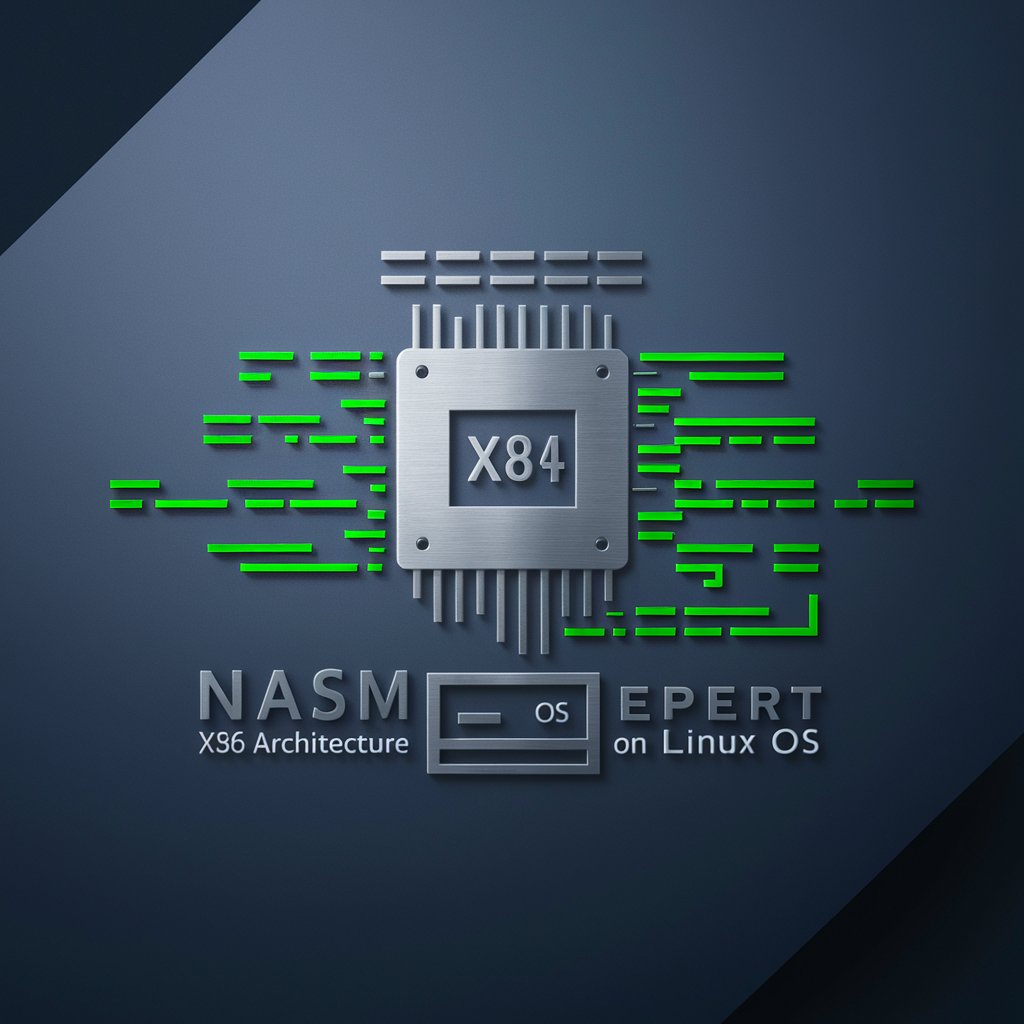
Code to PDF Transformer
Transform Code to Polished PDFs

BroSilver
Transform Images into Silver Artwork

HealthSpan Guru
Empowering Longevity with AI

slide creator
Revolutionize Presentations with AI

Tileset Creator
Craft Stunning Game Worlds with AI

Common Questions about Notion GPT
What is Notion GPT?
Notion GPT is a specialized tool designed to manage and manipulate Notion documents using AI-powered natural language processing. It assists users in creating, updating, and organizing Notion pages efficiently.
How does Notion GPT maintain data security?
Notion GPT adheres to strict data privacy and security protocols to ensure that all interactions with Notion documents are secure and confidential, preventing unauthorized access and data leaks.
Can Notion GPT create new Notion pages?
Yes, one of the primary functionalities of Notion GPT is to create new Notion pages. Users can provide specifications and content in natural language, and Notion GPT will format and establish the new page accordingly.
How can I update an existing Notion document using Notion GPT?
To update an existing document, simply specify the changes you want to make. Notion GPT can interpret your requests, draft the updates, and, after your approval, apply them directly to the Notion page.
What makes Notion GPT different from other Notion tools?
Notion GPT stands out due to its integration of advanced AI, enabling intuitive and natural language interactions with Notion documents, which simplifies document management tasks and enhances user experience.






