
slide creator - AI-Powered Presentation Tool

Welcome! Let's craft an outstanding presentation together.
Revolutionize Presentations with AI
Create a presentation that highlights the benefits of...
Design a slide deck that focuses on the key features of...
Enhance the presentation by improving the visuals and layout of...
Develop a series of slides that introduce the concept of...
Get Embed Code
Understanding Slide Creator
Slide Creator is designed primarily as a specialized tool for enhancing and creating PowerPoint presentations. It incorporates VBA (Visual Basic for Applications) scripting to automate and customize PowerPoint functionalities, improving both aesthetics and efficiency. The tool is adept at refining user-provided presentations or building new ones from scratch based on specific guidelines. An example scenario is when a user needs to convert a dense, text-heavy report into a visually appealing presentation for an upcoming conference. Slide Creator can analyze the document, suggest a slide layout, design, and even generate custom graphics or animations via VBA to emphasize key points effectively. Powered by ChatGPT-4o。

Core Functions of Slide Creator
Custom Layout Design
Example
Automatically creating visually balanced slide layouts tailored to the content's complexity and audience engagement needs.
Scenario
For instance, a sales team preparing for a pitch can use Slide Creator to generate a presentation where each slide highlights product benefits, competitive comparisons, and customer testimonials in a cohesive, engaging layout.
Data Visualization
Example
Embedding advanced charting and data representation tools that go beyond PowerPoint's default capabilities.
Scenario
A financial analyst might use Slide Creator to incorporate complex financial data into easy-to-understand visual formats, such as dynamic charts or heat maps, that update automatically with the latest fiscal data.
Interactive Elements
Example
Incorporating interactive elements like quizzes or polls directly into the presentation to enhance audience engagement.
Scenario
During an educational workshop, a presenter uses Slide Creator to integrate interactive quizzes at the end of each section, allowing immediate feedback and participation from the audience through their mobile devices.
Ideal Users of Slide Creator
Business Professionals
Executives, sales teams, and marketing professionals who regularly engage in storytelling and need to deliver compelling presentations that highlight data insights and drive business decisions.
Educators and Trainers
Academic professionals and corporate trainers who require dynamic, interactive presentations to facilitate learning and retain the attention of students or trainees.
Data Analysts and Researchers
Individuals who need to present complex data in an understandable format, benefiting from advanced visualization tools that simplify the communication of detailed reports and analyses.

How to Use Slide Creator
Begin your trial
Start by visiting yeschat.ai to explore the Slide Creator tool without the necessity to log in or subscribe to ChatGPT Plus.
Choose your template
Select a template that best fits the theme and purpose of your presentation. This tool offers a range of templates designed for various professional and academic scenarios.
Customize your slides
Use the provided tools to customize your slides with text, images, and other media. You can adjust the layout, font, and color schemes to match your specific needs.
Utilize VBA scripts
Enhance functionality by integrating VBA scripts into your PowerPoint. These scripts can automate repetitive tasks and enable complex animations or data handling.
Review and export
Review your slides for consistency and accuracy. Once satisfied, export your presentation to a desired format such as PPTX or PDF for sharing or presenting.
Try other advanced and practical GPTs
HealthSpan Guru
Empowering Longevity with AI

BroSilver
Transform Images into Silver Artwork

Code to PDF Transformer
Transform Code to Polished PDFs

nasm
Crafting the core of computing
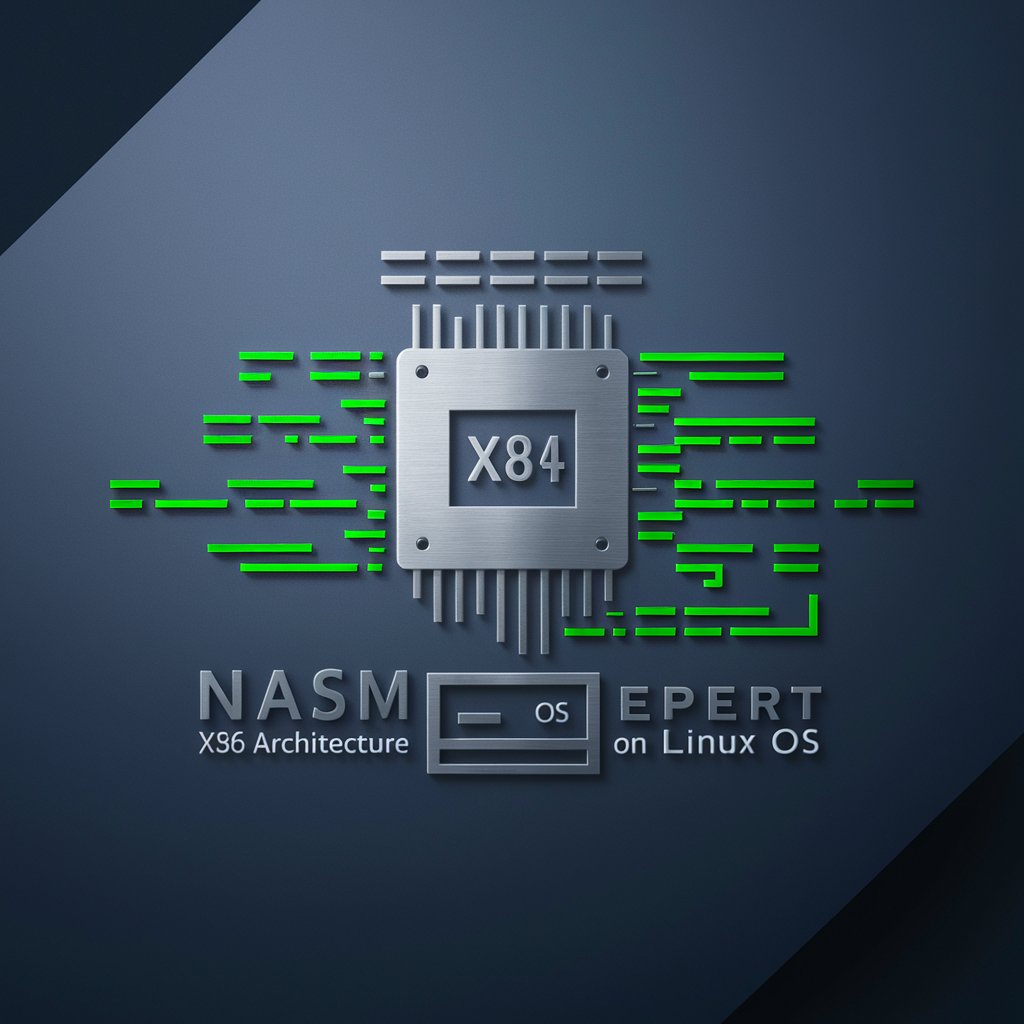
Notion GPT
Empower your Notion with AI

Alge-bruh
Your AI-powered math mentor

Tileset Creator
Craft Stunning Game Worlds with AI

论文评审
Elevating Academic Standards with AI
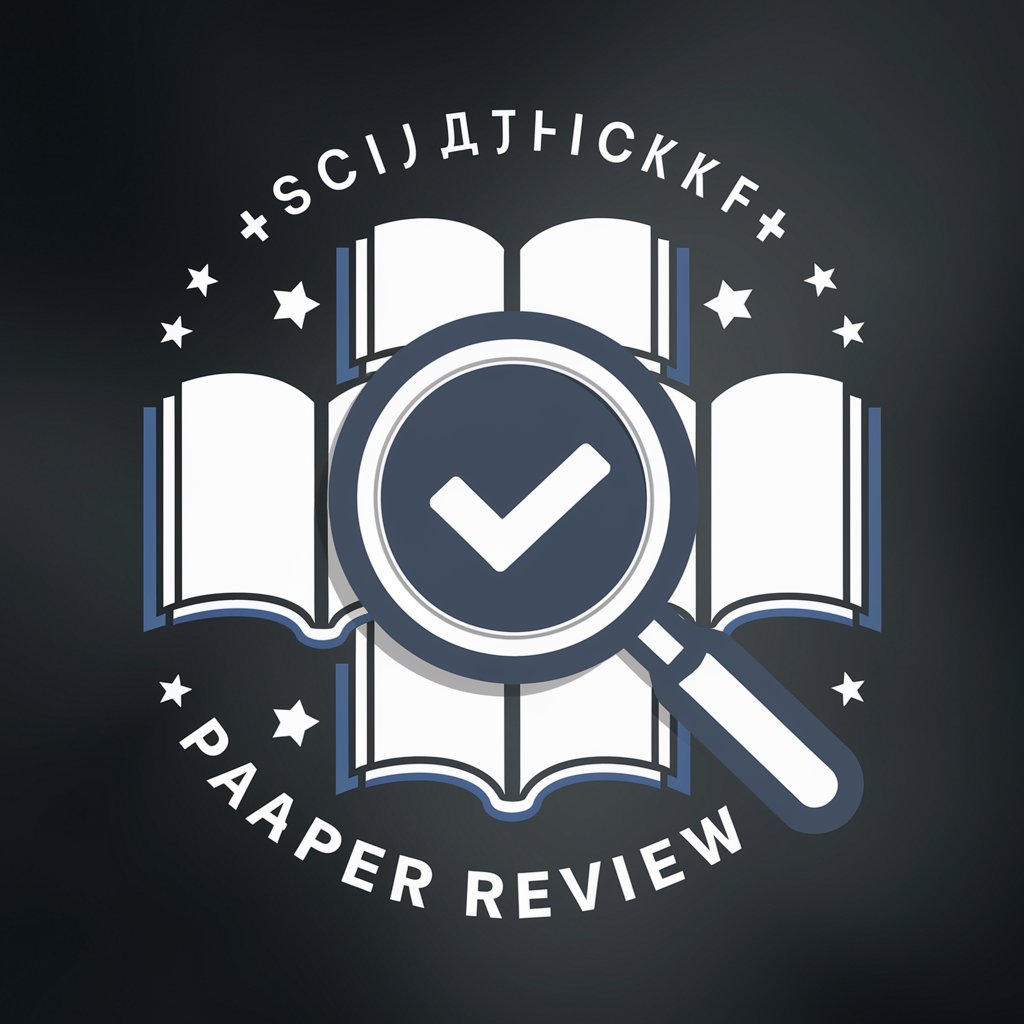
Real Estate
Optimize Real Estate Deals with AI

Blog Writer Pro
Craft Your Content with AI
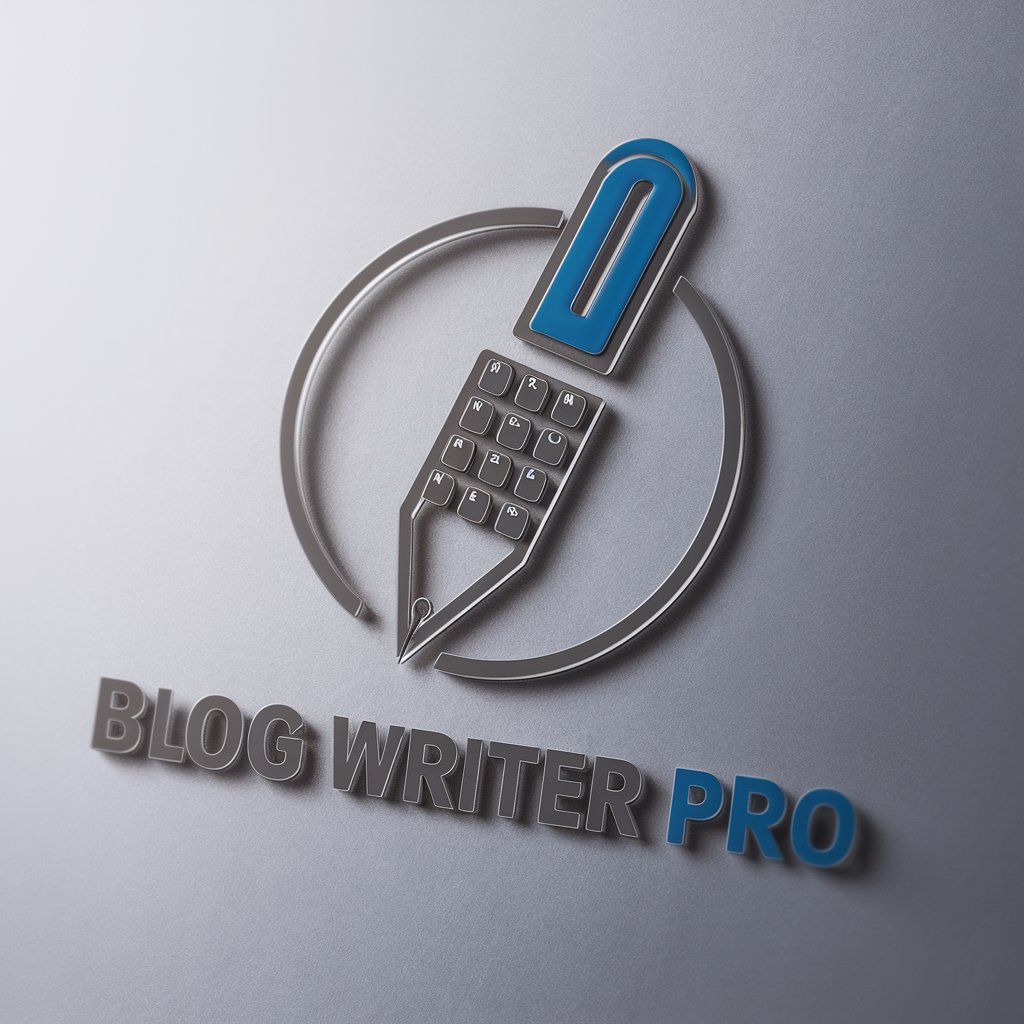
The Perfect Prompt
Crafting Precision in AI Prompting

文章添削の鬼
AI-driven writing feedback and corrections.

Frequently Asked Questions About Slide Creator
What is Slide Creator and who is it for?
Slide Creator is an AI-powered tool designed to assist users in creating and enhancing PowerPoint presentations. It's suitable for students, professionals, and anyone looking to streamline their presentation creation process.
How can I import VBA into my PowerPoint through Slide Creator?
You can import VBA scripts directly within Slide Creator by using the provided code snippets. Simply copy the VBA code from the tool and paste it into the PowerPoint VBA editor to automate specific tasks in your presentation.
Can I use Slide Creator for complex presentations?
Yes, Slide Creator is equipped to handle complex presentations. It supports advanced features like dynamic content insertion, custom animations, and data-driven charts, making it ideal for sophisticated and detailed presentations.
Are there any specific system requirements for using Slide Creator?
Slide Creator works best on systems that support Microsoft PowerPoint and have internet access to utilize AI features. No specific hardware requirements beyond what is necessary to run PowerPoint efficiently.
What kind of support does Slide Creator offer if I encounter issues?
Slide Creator provides online resources such as tutorials and FAQs. Additionally, users can access support through a help desk for more personalized assistance with technical issues or usage queries.





