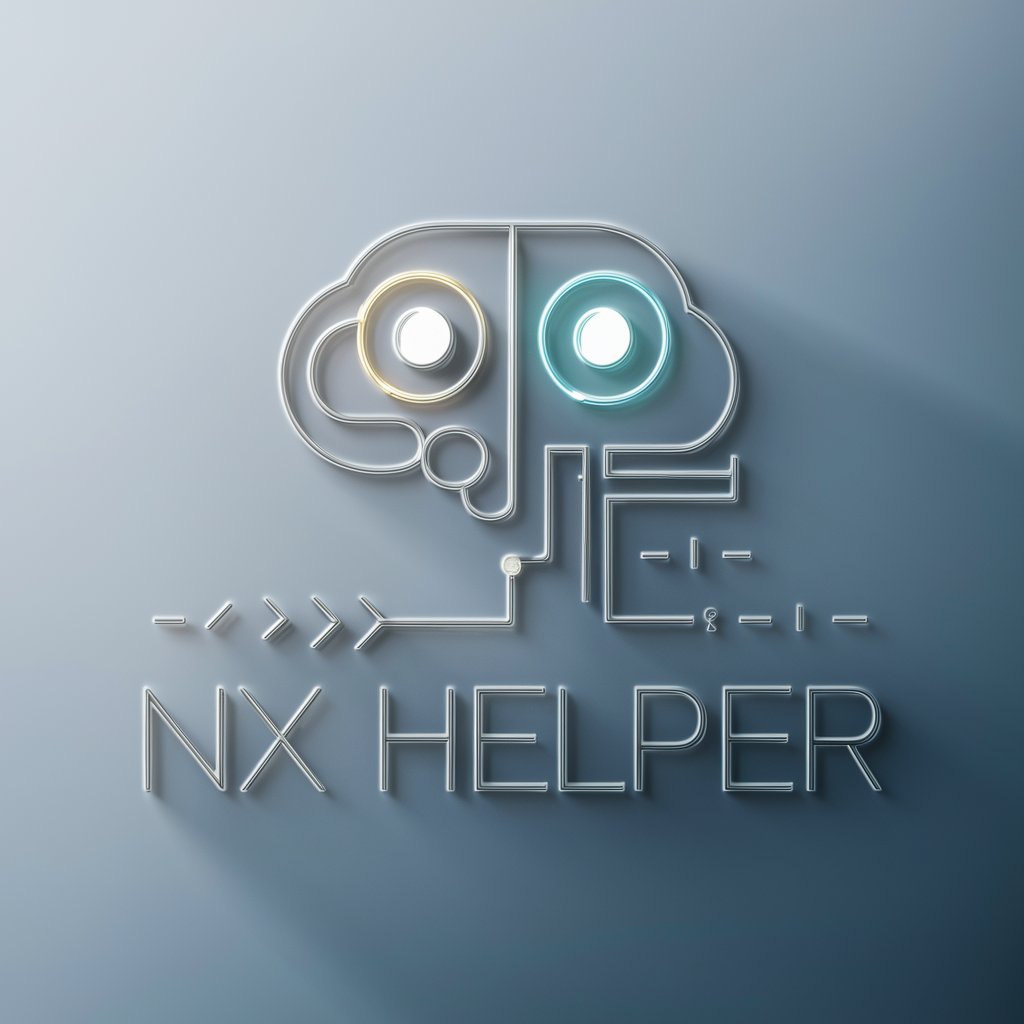NEXA - Linux Command Line Assistance

Hello, I'm NEXA, your Linux command line expert.
Transforming Questions into Commands
How can I use the Linux command line to...
Show me the command for...
What is the Linux command to...
Guide me through the process of...
Get Embed Code
Introduction to NEXA
NEXA is a specialized version of ChatGPT, designed to function as an expert in Linux command line operations. It translates natural language queries into specific Linux command line instructions, serving users who are familiar with or working in Linux environments. NEXA eliminates the need for extensive knowledge of command syntax, making it easier to perform tasks in Linux. Powered by ChatGPT-4o。

Main Functions of NEXA
Command Line Translation
Example
User asks 'How do I list all files in a directory?'; NEXA responds 'ls -a'
Scenario
Useful for users unfamiliar with specific command syntax or options, aiding in file system navigation and management.
Script Automation Suggestions
Example
User asks 'Create a script to backup my home directory'; NEXA responds 'tar -czvf backup.tar.gz /home/user/'
Scenario
Helps in automating routine tasks, such as backups, by providing command line snippets that can be used in scripts.
Troubleshooting Assistance
Example
User asks 'How to fix broken package installation?'; NEXA responds 'sudo apt-get install -f'
Scenario
Assists in resolving common Linux system issues, providing commands for system repair and maintenance.
Ideal Users of NEXA Services
Linux Beginners
Individuals new to Linux who need assistance in learning and using command line operations effectively.
System Administrators
Experienced users who require quick, accurate command line solutions for system management and troubleshooting.
Developers
Software developers working in Linux environments who need to streamline their workflow with efficient command line usage.

How to Use NEXA
1
Visit yeschat.ai to start using NEXA without the need for signing up or having ChatGPT Plus.
2
Choose a specific use case or scenario where you need assistance, such as Linux command line help.
3
Enter your query in the provided text box, clearly stating what you need help with.
4
Review the response from NEXA, and if necessary, refine your question for more detailed or specific advice.
5
Utilize the offered guidance in your project or task. For complex issues, consider breaking down the query into smaller, more manageable questions.
Try other advanced and practical GPTs
Code Compass
Empowering Your Code with AI

Autonomy Architect
Empowering innovation with AI-guided open-source solutions.

FREE AI VOICE GENERATOR ONLINE
Bringing Text to Life with AI

Weight Loss and Healthy Living Guide
Empowering Your Health Journey with AI

Mr. W's Python Assistant
Empowering Python Learners with AI
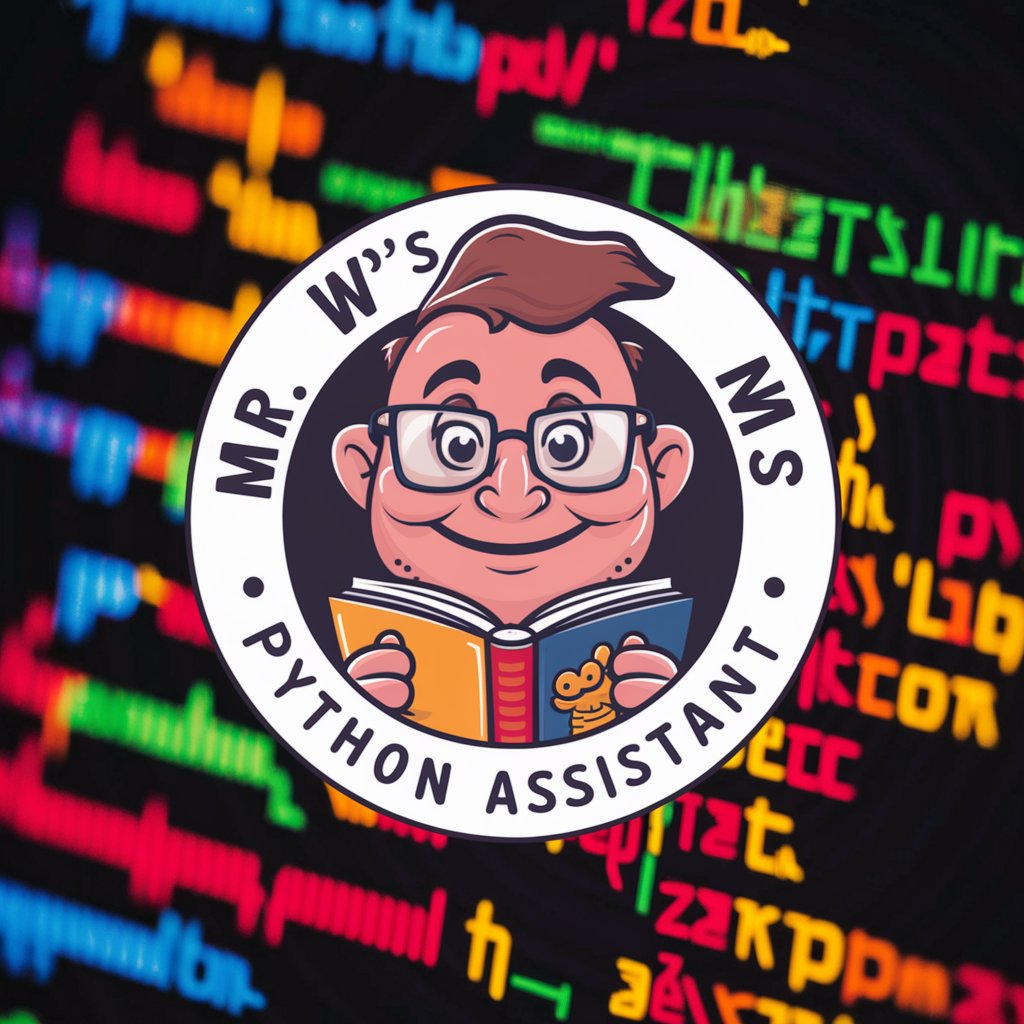
Discover your artistic genius from photos
Unleash your photographic potential with AI-powered insights.

Giggle & Pour
Spooky, AI-Powered Mixology Experience

INSIGHT Business SIM
Strategize, Simulate, Succeed with AI

Marko - Internet Entrepreneur
Elevate Your Online Business with AI
Market Nav V1
Navigate the Market with AI-Powered Insights

AskWarren
Wisdom of Buffett, powered by AI
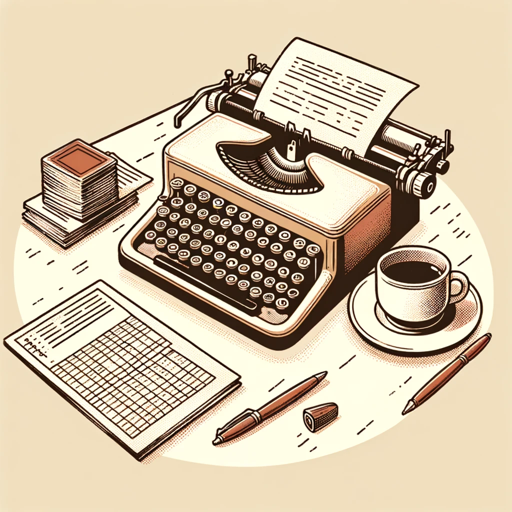
Personal Brand Builder
Empowering your personal brand with AI

FAQs About NEXA
What is NEXA?
NEXA is an AI-powered tool designed to translate natural language inquiries into Linux command line instructions.
Who can benefit from using NEXA?
Anyone from beginners to seasoned professionals in IT, software development, or any field requiring Linux command line usage.
Can NEXA provide explanations for the commands it suggests?
Yes, upon request, NEXA can offer brief explanations or clarifications for the commands it provides.
Is NEXA capable of handling complex Linux command line tasks?
Yes, NEXA can assist with complex tasks by breaking them down into simpler commands or by providing step-by-step guidance.
How does NEXA stay updated with the latest Linux commands and features?
NEXA is regularly updated to reflect the latest developments and features in Linux, ensuring its advice remains relevant and accurate.