
Data Transformer Pro - document conversion and OCR

Welcome! How can I assist with your document conversions today?
Transform documents effortlessly with AI.
How do I convert a PDF to Word?
Can you help me change an image to an Excel file?
What steps are needed to transform a document format?
How can I get started with converting files?
Get Embed Code
Introduction to Data Transformer Pro
Data Transformer Pro is designed to facilitate seamless format conversions for documents, focusing primarily on transforming images to Word or Excel files, and converting PDFs to Word documents. This specialized tool uses advanced image recognition and Optical Character Recognition (OCR) technology to accurately identify and extract text, tables, and other content from images and PDFs, ensuring high fidelity and editability in the converted documents. An example scenario involves a user with a printed table of financial data they wish to analyze in Excel. By uploading an image of this table, Data Transformer Pro can extract the data, recognize table structures, and accurately transpose it into an editable Excel spreadsheet, preserving the original layout and data integrity. Powered by ChatGPT-4o。

Main Functions of Data Transformer Pro
Image to Word/Excel Conversion
Example
Converting a photographed meeting agenda into an editable Word document for further modifications.
Scenario
A user uploads a photo of a meeting agenda. Data Transformer Pro employs OCR to detect and extract the text, then formats this into a Word document, allowing the user to edit, add, or remove items from the agenda.
PDF to Word Conversion
Example
Transforming a non-editable PDF contract into a Word document to adjust terms before finalizing negotiations.
Scenario
A business professional uploads a PDF contract. The tool parses the PDF, maintaining the layout, text formatting, and images, and converts it into an editable Word document. This enables the user to make necessary adjustments to the contract terms directly in the document.
Ideal Users of Data Transformer Pro Services
Academic Researchers
Researchers often deal with archival documents, data tables, and reports in non-digital formats. Data Transformer Pro can digitize these materials into editable formats, facilitating data analysis and integration into new research.
Business Professionals
Professionals who handle contracts, reports, and financial statements in PDF form will find Data Transformer Pro invaluable for converting these documents into editable Word or Excel formats, enabling easy updates and analysis.
Students
Students who gather information from various sources, including printed materials and PDFs, for projects or study can use Data Transformer Pro to convert these materials into editable formats, aiding in note-taking and report writing.

Guidelines for Using Data Transformer Pro
1
Access the platform at yeschat.ai for a complimentary trial, no registration or ChatGPT Plus subscription necessary.
2
Select the specific document conversion service you need (e.g., PDF-to-Word, image-to-Excel) from the available options.
3
Upload the file(s) you wish to convert. Ensure that the files meet the specified format and size requirements.
4
Review and adjust any conversion settings or preferences, such as output format or resolution, to tailor the conversion process to your needs.
5
Initiate the conversion process and wait for it to complete. Once done, download the converted file from the provided link.
Try other advanced and practical GPTs
Dark Feminine GPT
Empowerment through Dark Femininity

Consulting Phrase Polisher and Storyline Analyst
Polish Your Prose, Perfect Your Story

Imhotep
Elevate Learning with AI-Driven Feedback
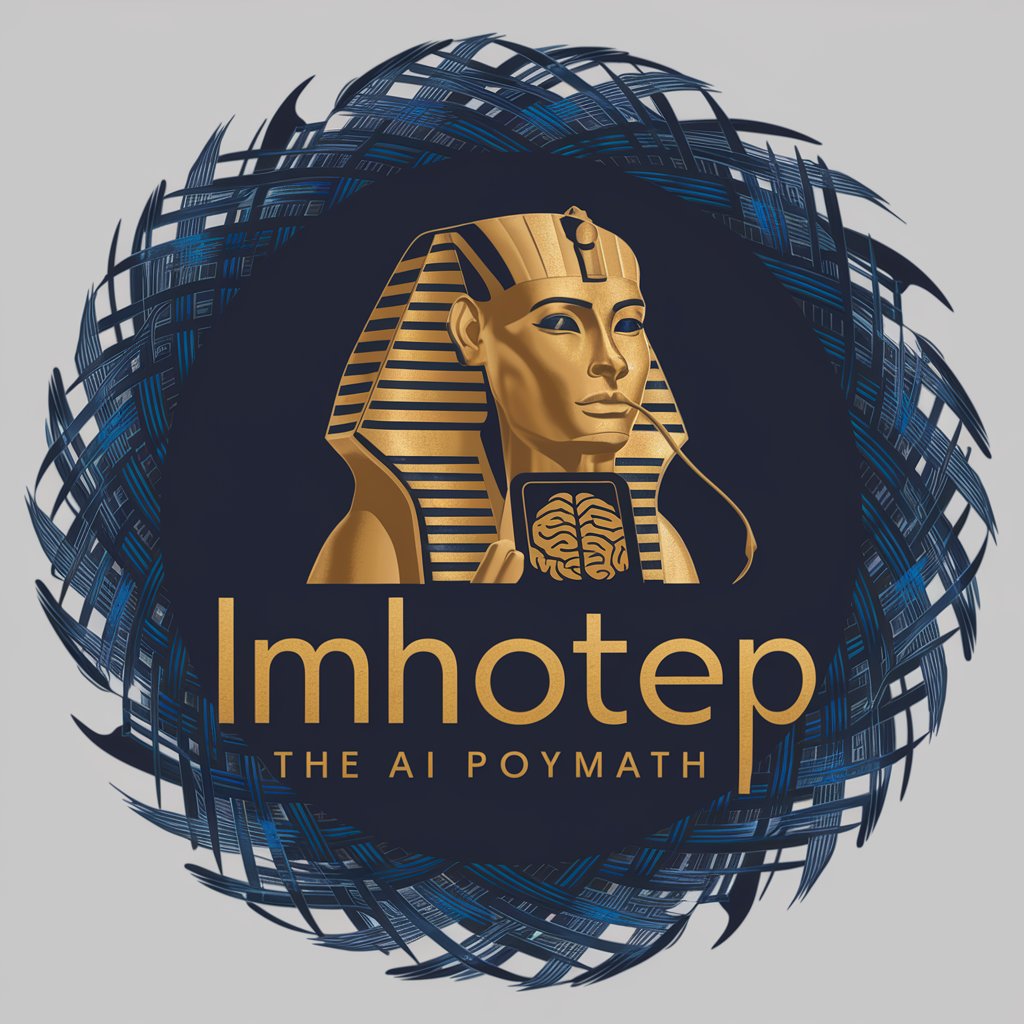
AGI Code Master
Empowering Code Innovation with AI
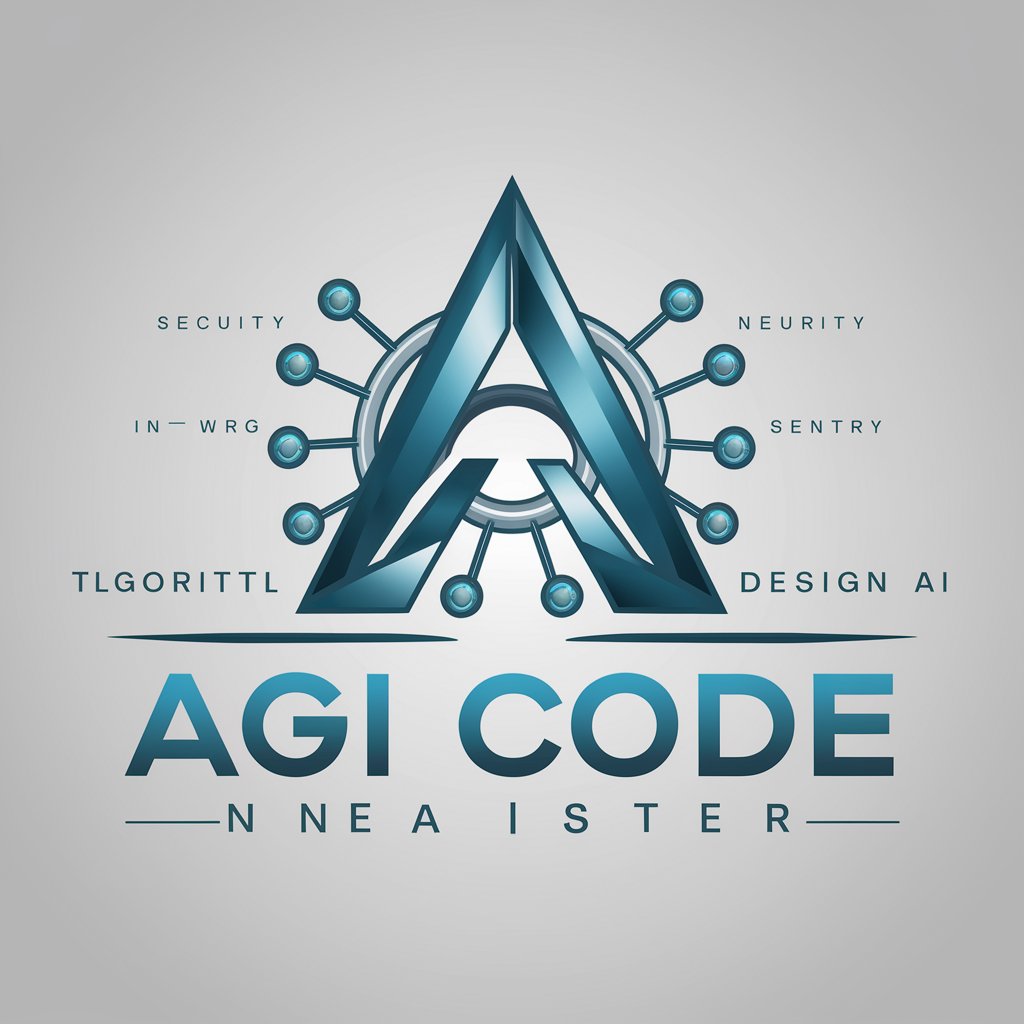
Dating Simulation GPT
Bringing virtual dates to life with AI

Fada da Imaginação
Magical AI-Powered Storytelling

Professor Byte
Empowering AI Learning with Expert Reviews

Ottawa Public Transit AI Assistant
Navigate Ottawa Transit Effortlessly

Lumient Print-On-Demand
Craft your scent story with AI
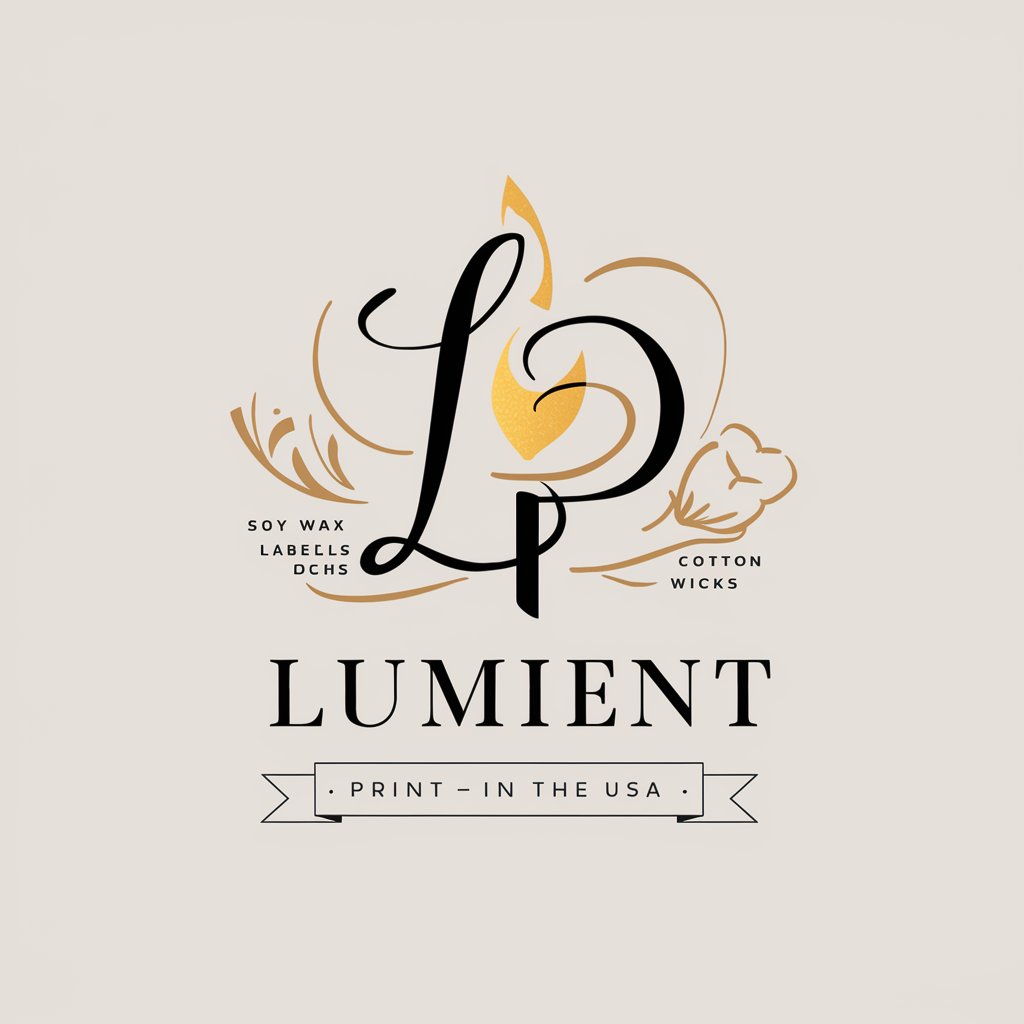
Academic Emails
Streamlining Academic Communication with AI

영어 과외 선생님
AI-Powered English Tutoring

Decode Him - Dating and Relationships expert!
Unlocking the Mysteries of Male Behavior
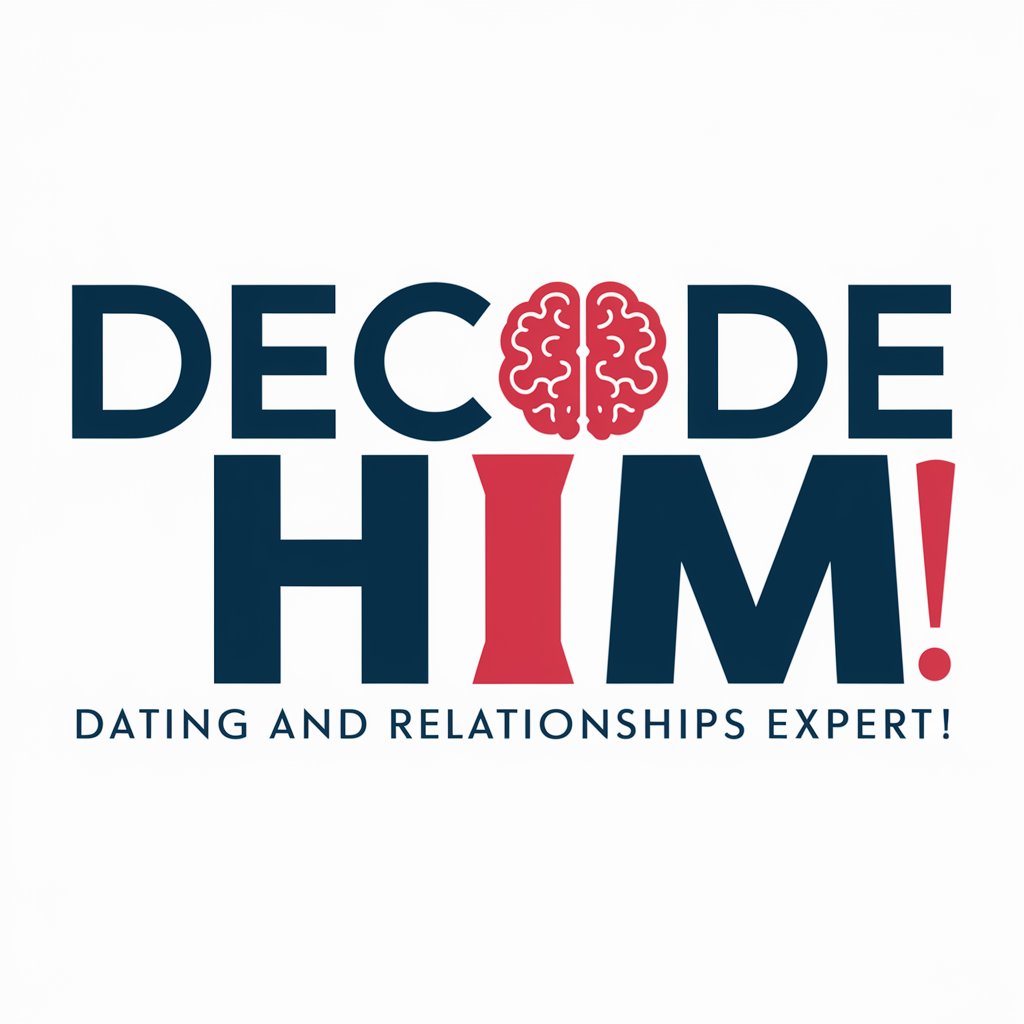
Frequently Asked Questions About Data Transformer Pro
What file formats can Data Transformer Pro convert?
Data Transformer Pro supports a wide range of file formats including PDF, Word, Excel, and various image formats for comprehensive document conversion solutions.
Is Data Transformer Pro suitable for converting scanned documents?
Yes, it utilizes advanced OCR technology to accurately extract text from scanned images and documents, enabling efficient conversions even from hard-to-read sources.
How does Data Transformer Pro ensure the quality of converted documents?
The tool employs sophisticated parsing and formatting algorithms to maintain the layout and integrity of the original document, ensuring high-quality conversions.
Can I use Data Transformer Pro for bulk conversions?
Absolutely, Data Transformer Pro is designed to handle multiple files at once, offering efficient batch processing capabilities for large-scale conversion needs.
What measures does Data Transformer Pro take to protect user data?
Data security is a top priority, with stringent data protection policies in place to ensure that all files are encrypted and securely processed.





