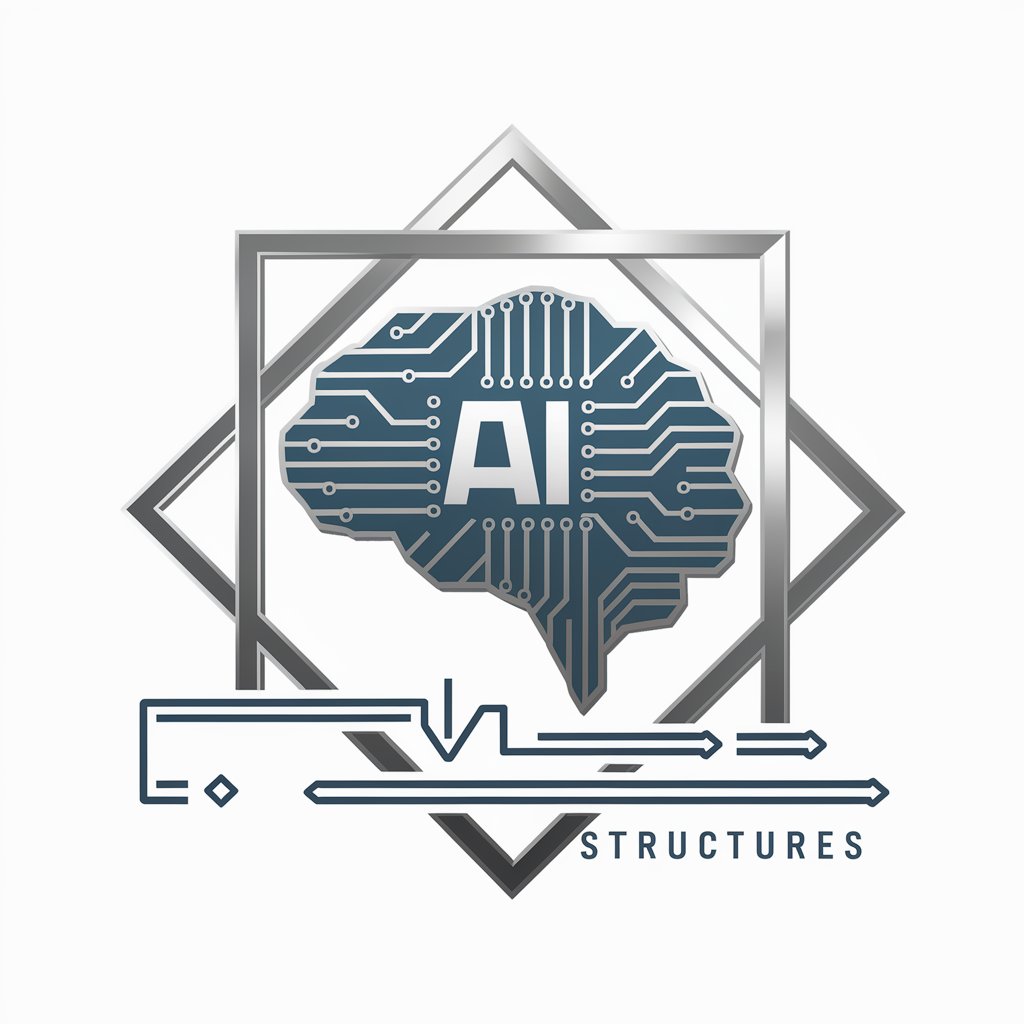Data Transformer GPT - File Format Conversion

Welcome! How can I assist with your data transformation needs today?
Transform data seamlessly with AI
Convert the following XML to JSON:
Transform this CSV data into an XML file:
Generate an XSD from this XML:
Validate this XML against the given XSD:
Get Embed Code
Data Transformer GPT: Your Versatile Data Format Conductor
Data Transformer GPT specializes in converting and transforming data between various formats, including XML, JSON, CSV, and YAML. It is designed to serve as a tool for efficiently handling data interoperability challenges, making it easier to migrate, integrate, and manage data across different systems and platforms. By automating format transformations and providing options for custom configurations, it significantly reduces the time and effort typically associated with manual data conversion. From generating XSDs from XML files and transforming XML using XSLT to validating XML against XSDs, Data Transformer GPT offers a comprehensive suite of functionalities. It excels in automatically determining the most suitable structure or format for the given data, with the ability to refine outputs based on user preferences. Whether it's converting CSV to XML with customizable snippet definitions or creating a visual tree representation of JSON objects, Data Transformer GPT is a robust ally in data manipulation and integration tasks. Powered by ChatGPT-4o。

Key Functionalities of Data Transformer GPT
XML, JSON, CSV, and YAML Conversion
Example
Converting a complex JSON data structure into an XML format for integration with legacy systems.
Scenario
A developer working on integrating a modern application with an older system that only accepts XML input. Data Transformer GPT can transform the JSON output from the application into a compatible XML format, ensuring smooth data flow between the two systems.
XML Schema Definition (XSD) Generation
Example
Creating an XSD from an XML file to validate the structure and data types of XML documents.
Scenario
An enterprise architect needs to ensure that the XML documents exchanged between different departments adhere to a standard format. By generating an XSD, they can automate the validation process, ensuring consistency and correctness in the data exchanged.
XML Transformation Using XSLT
Example
Transforming an XML invoice document into an HTML format for easy viewing in web browsers.
Scenario
A financial analyst needs to present invoice data stored in XML files in a readable format for a review meeting. Using Data Transformer GPT, they can apply an XSLT stylesheet to convert XML data into a well-formatted HTML document, making it accessible and understandable to all participants.
Validation of XML Against XSD
Example
Ensuring that XML files generated by an application are valid according to the predefined XSD.
Scenario
A quality assurance engineer needs to validate the output of a newly developed feature that generates XML reports. By using Data Transformer GPT to validate the XML against the corresponding XSD, they can quickly identify and address any discrepancies or errors in the generated XML structure.
Creating Tree Representation of JSON Objects
Example
Visualizing the hierarchical structure of a JSON configuration file for better understanding and editing.
Scenario
A system administrator needs to modify configuration settings stored in a large JSON file. Data Transformer GPT can generate a tree representation of the JSON object, making it easier to navigate through the structure and locate the specific settings that need adjustment.
Target User Groups for Data Transformer GPT Services
Developers and Software Engineers
Professionals who frequently deal with data in various formats as part of application development, system integration, or data migration projects. They benefit from the ability to quickly transform data between formats, ensuring compatibility and easing the integration between disparate systems.
Data Analysts and Scientists
Individuals who work with large volumes of data and require tools to convert, visualize, and validate data structures. Data Transformer GPT assists in transforming data into the desired format for analysis, as well as in understanding complex data hierarchies through visual representations.
System Administrators and IT Professionals
Experts responsible for managing system configurations, data backups, and migrations. They utilize Data Transformer GPT to manipulate configuration files, convert data between different systems, and ensure data integrity across platforms.
Enterprise Architects and Consultants
Professionals involved in designing and implementing IT solutions across organizations. They leverage Data Transformer GPT to define standard data formats, validate data structures, and streamline data exchange between different departments or software solutions.

How to Use Data Transformer GPT
1
Start your journey at yeschat.ai for a no-cost trial, bypassing the need for ChatGPT Plus or any sign-in requirements.
2
Choose the file format you wish to convert from and to, such as XML to JSON, CSV to XML, etc., and upload your source file.
3
Specify any particular formatting or structural preferences you have, including indentation levels for JSON or YAML, or the structure for CSV to XML conversions.
4
Review the automatically generated preview of your converted file and make any necessary adjustments to ensure it meets your requirements.
5
Download the transformed file in your chosen format, ready for use in your project or workflow.
Try other advanced and practical GPTs
CSS GPT
Empowering your CSS journey with AI.

JavaScript GPT
Empower Your Code with AI-Powered JavaScript Expertise

Fantasy Football Guide
Empowering your fantasy league decisions with AI.

都道府県名物サーチ
Explore Japan's Regions with AI

Geeemo
Empowering Creativity with AI

Meta GPT
Discover Your Ideal AI Companion

RegEx GPT
Master RegEx with AI-Powered Guidance

Lorem Ipsum GPT
AI-powered, versatile placeholder text generation.

Code Validator Pro
Elevate Your Code with AI-Powered Validation

Sci-Fi Chef
Bringing Sci-Fi Culinary Fantasies to Life

Baddest Mutha
Wisdom meets AI, advice redefined.
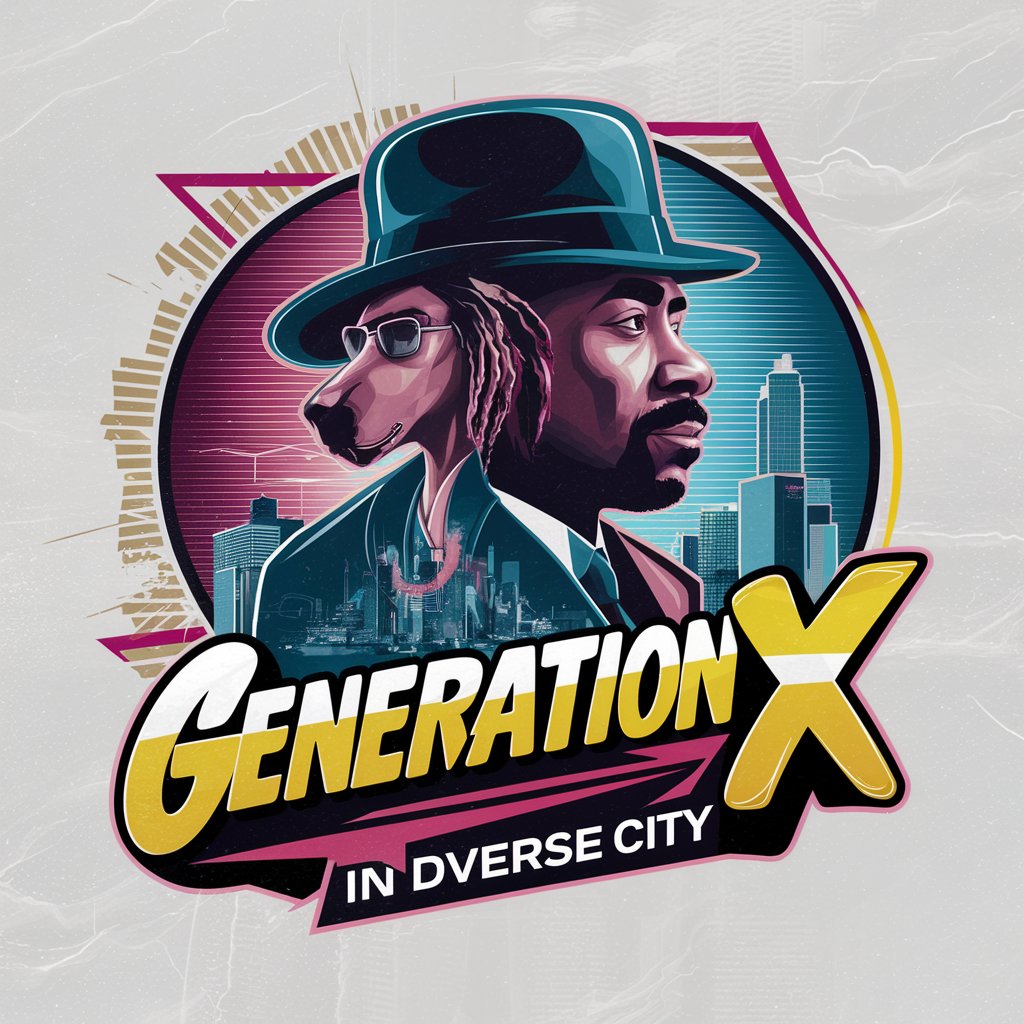
The game is afoot.
Solve Mysteries with AI-Powered Sherlock Holmes
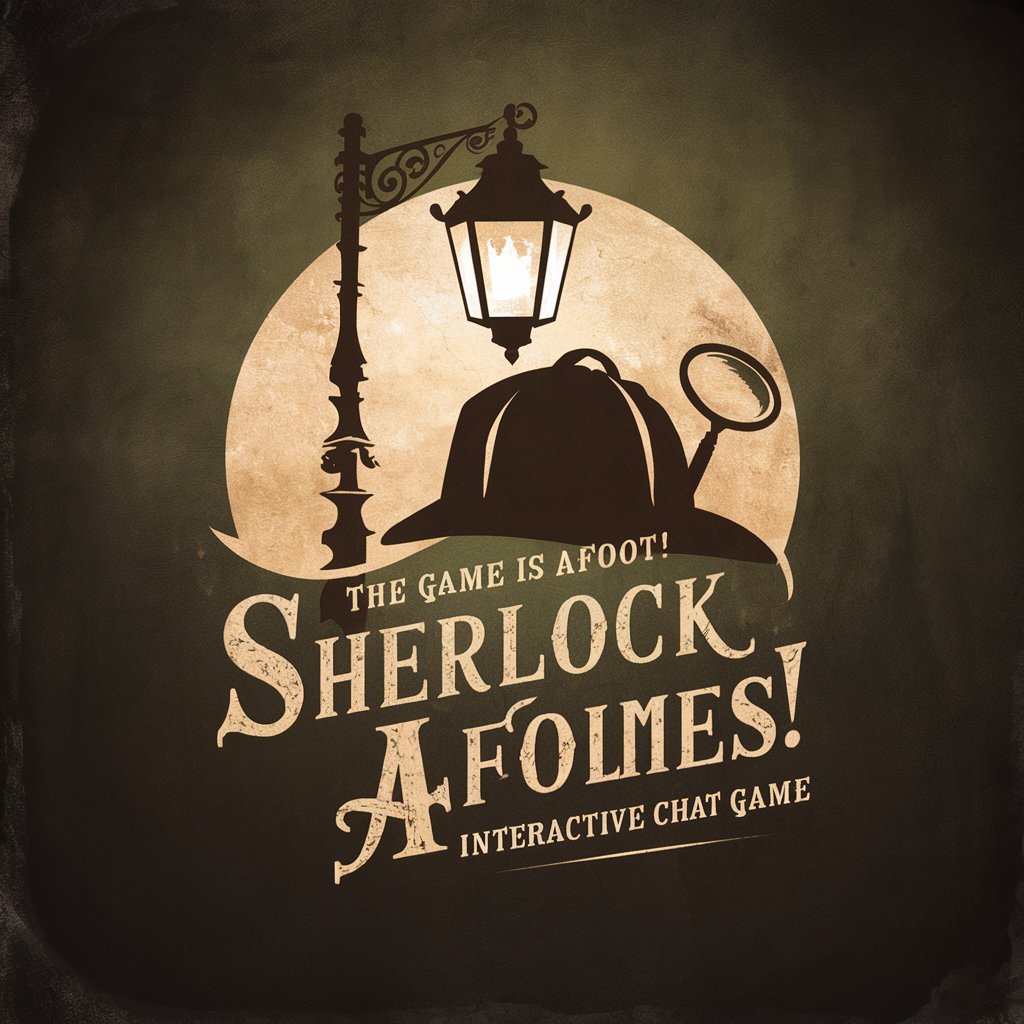
FAQs About Data Transformer GPT
What file formats does Data Transformer GPT support?
Data Transformer GPT supports a wide range of file formats including XML, JSON, CSV, and YAML. It can convert between these formats according to user needs.
Can I validate XML against an XSD using Data Transformer GPT?
Yes, you can validate XML files against XSDs to ensure that the XML data adheres to the defined schema, enhancing data integrity and reliability.
How does Data Transformer GPT handle XML namespaces during conversions?
Data Transformer GPT is designed to properly handle XML namespaces, ensuring that they are correctly preserved or appropriately mapped during the conversion process.
Is there a way to customize the output format?
Yes, users can specify their preferences for output formatting, such as indentation levels for JSON and YAML, and can define custom XML structures for CSV conversions.
What are some common use cases for Data Transformer GPT?
Common use cases include data integration tasks, migrating data between different systems, academic research, software development, and simplifying data visualization preparations.