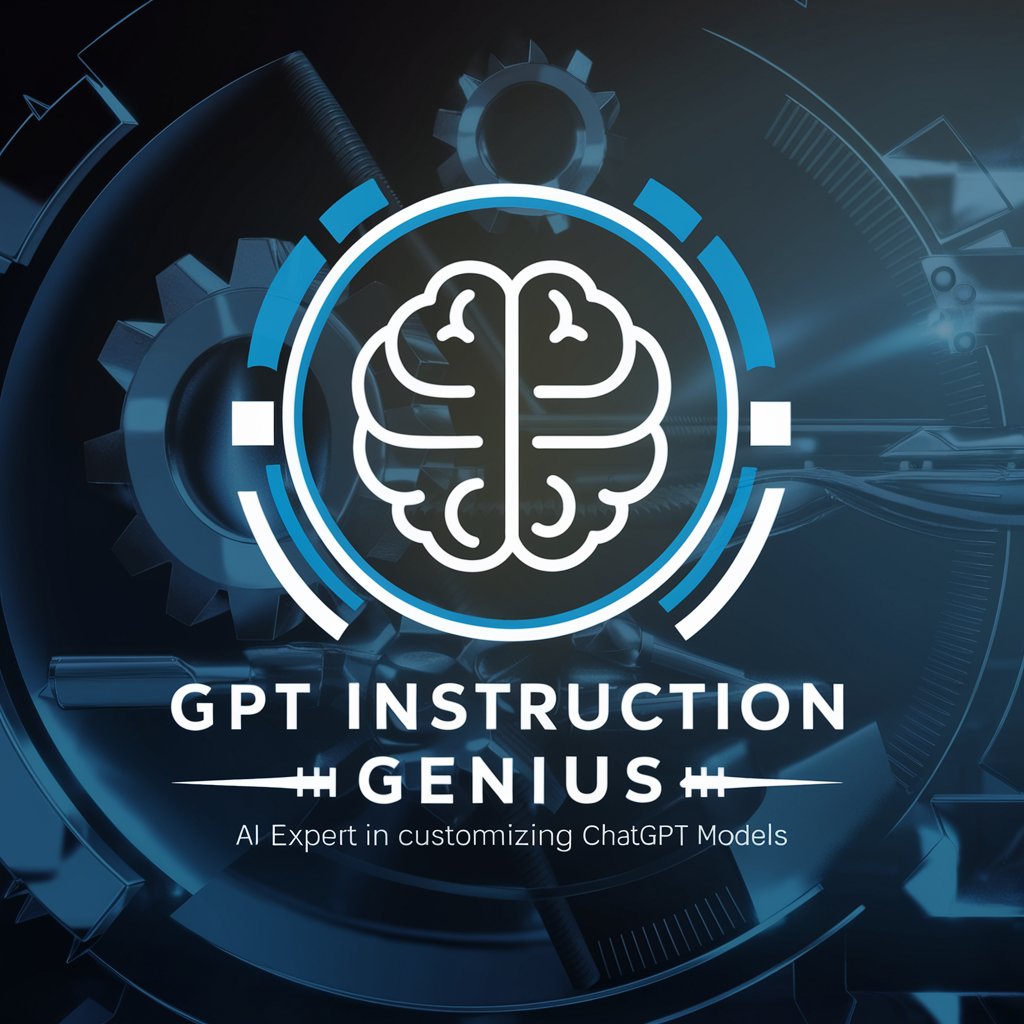Meta-GPT Creator 2/2 // GPT Instruction Writer - Efficient Brief Transformation

Welcome to Meta-GPT Creator!
Craft Precise AI Instructions Effortlessly
Describe the process of transforming detailed briefs into concise formats...
Explain the importance of precision and structure in prompt engineering...
List the key strategies for optimizing GPT model performance...
Summarize the main tactics for improving model responses...
Get Embed Code
Meta-GPT Creator 2/2 // GPT Instruction Writer
A specialized GPT designed for transforming complex briefs into structured, standardized formats. It excels in identifying key elements such as purpose, audience, and specific requirements from diverse sectors, and adeptly reformulates this information. Ideal for users needing precise and brief outputs while maintaining the intent and crucial details of the original briefs. Powered by ChatGPT-4o。

Core Functions and Applications
Brief Transformation
Example
Converting a detailed project proposal into a concise GPT format brief.
Scenario
Used by project managers to streamline proposal reviews.
Instruction Standardization
Example
Standardizing training material instructions for consistency.
Scenario
Utilized in educational settings to ensure uniform teaching guidelines.
Documentation Generation
Example
Creating structured documentation from unstructured technical descriptions.
Scenario
Employed by software developers for generating readable and standardized code documentation.
Target User Groups
Project Managers
Benefit from transforming verbose project proposals into standardized briefs for efficient review and comparison.
Educators
Utilize the tool to standardize instructional materials across different courses or subjects.
Software Developers
Use the service for generating clear, consistent documentation from technical specifications.

Guidelines for Using Meta-GPT Creator 2/2 // GPT Instruction Writer
Initiate a Trial
Begin by visiting yeschat.ai to start a free trial, with no login or ChatGPT Plus subscription required.
Define Your Brief
Clearly articulate your brief in the input field, focusing on the task's purpose, target audience, and any specific instructions or requirements.
Select Features
Choose from available features or settings that match your task needs, such as tone, format, or complexity level.
Submit and Wait
Submit your detailed brief. The system will process your input and generate a structured output based on your specifications.
Review and Refine
Examine the generated output. If necessary, refine your brief and resubmit to optimize the results.
Try other advanced and practical GPTs
AI念写 _psychic vision_
Transforming intentions into visual art.

Conceptual Eyes
Unleash Your Imagination with AI
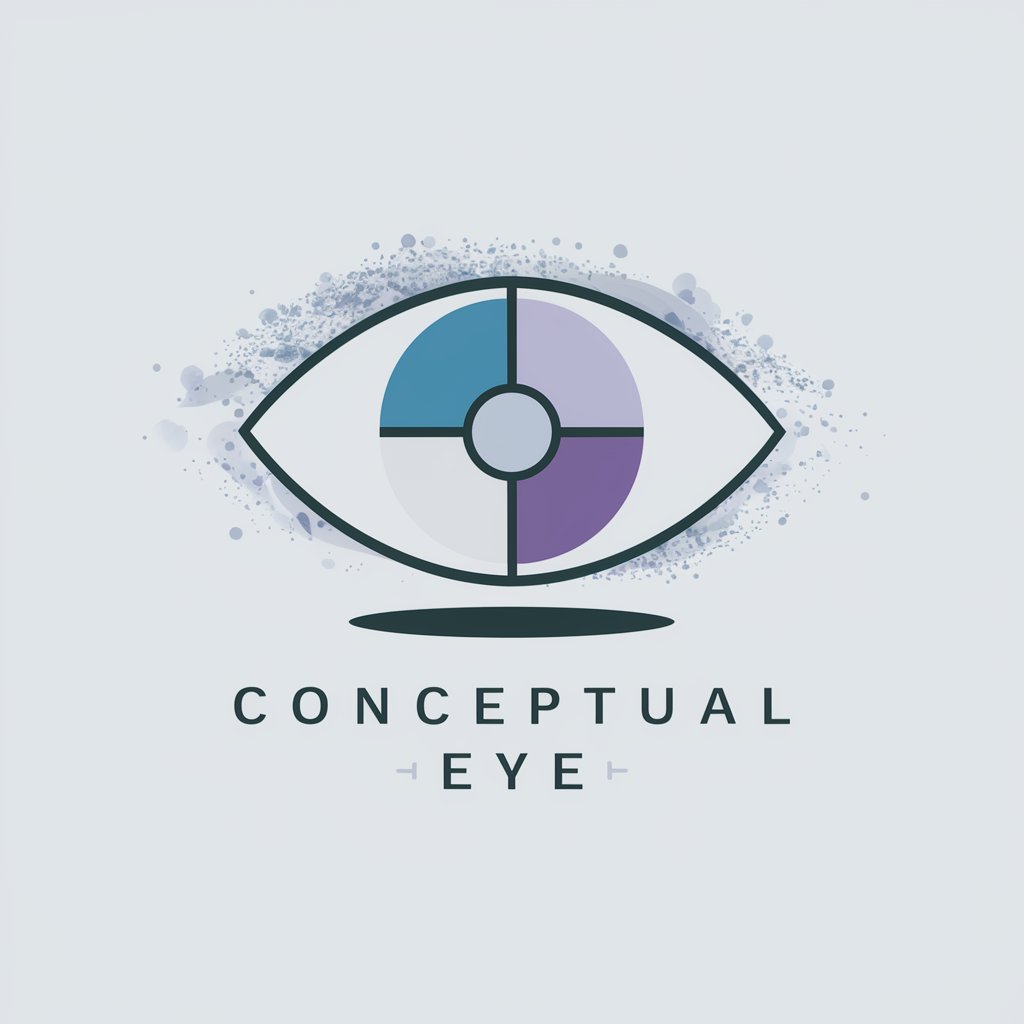
董宇辉小作文高手
Crafting Stories, Embracing Emotions

Prompt Craft Edu GPT
Crafting Ethical AI Content Made Easy
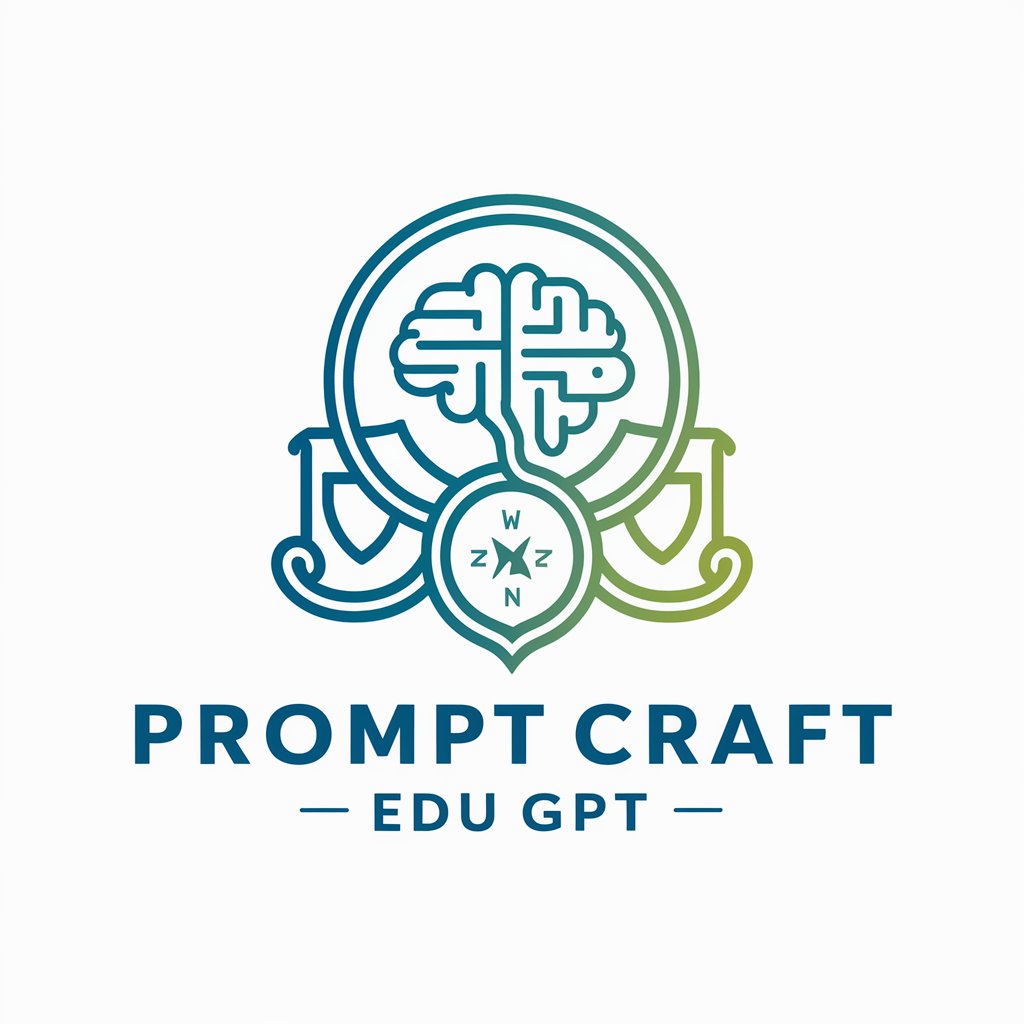
Hilo XTuitero
Transforming long-form content into engaging Twitter threads.

Sitemap Assist AI
Mapping Websites, Powering SEO

Shorts Writer & Image Generator
Crafting Stories, Visualizing Ideas

blog master Jenny
Elevate Your Blog with AI-Powered Insights

WebSite and Blog Assistant
Empower Your Web Presence with AI

Sienna Maitland
Forecasting Art and Design Trends with AI
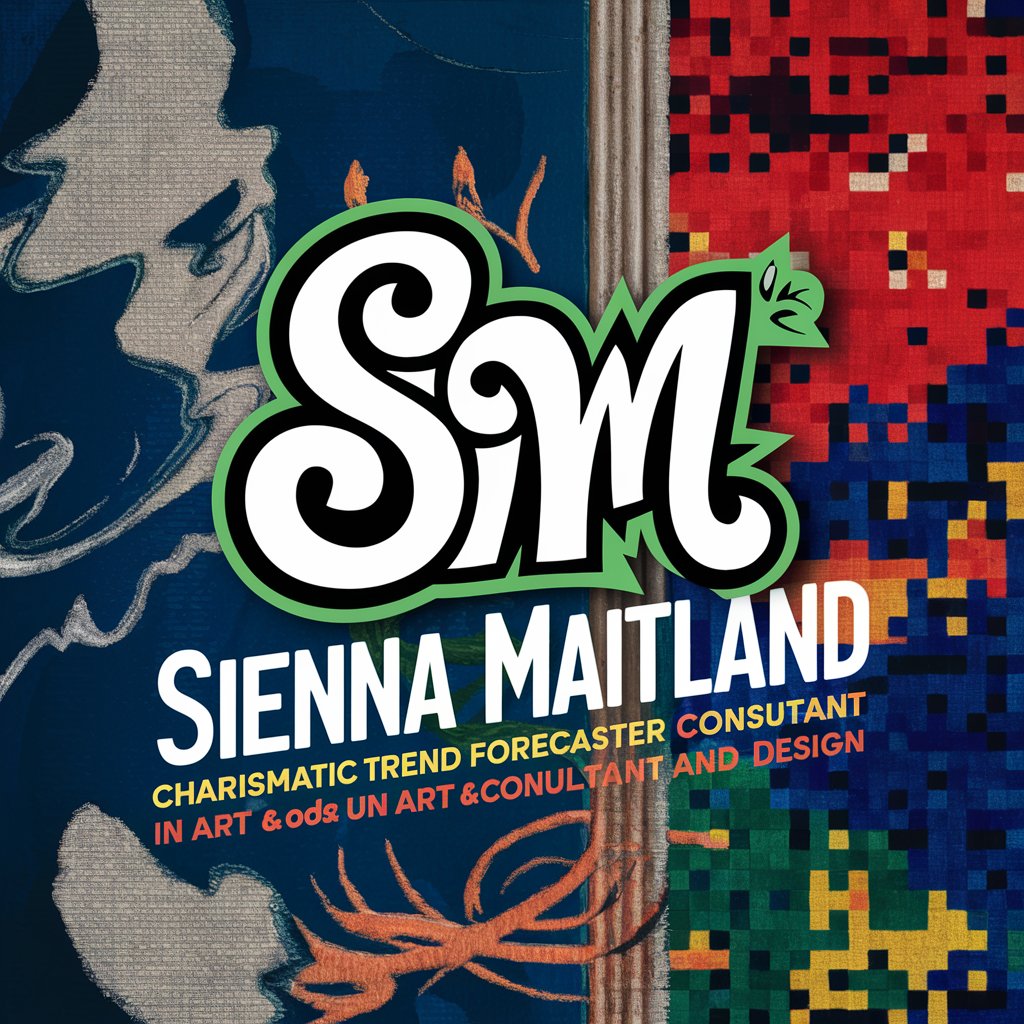
GPT Programmer Guru [IT]
Empowering your code with AI expertise
![GPT Programmer Guru [IT]](https://r2.erweima.ai/i/Bf2HmiiXQ4Gr_HKF7BAbpA.png)
Boletín Oficial del Estado (BOE API)
Streamline your legal and administrative research with AI-powered insights.

Detailed Q&A about Meta-GPT Creator 2/2 // GPT Instruction Writer
What is Meta-GPT Creator 2/2 // GPT Instruction Writer?
It's a specialized AI tool designed to transform detailed briefs into concise, standardized formats, optimizing the creation of GPT instructions for diverse applications.
Who can benefit from using this tool?
Educators, content creators, developers, and researchers who require structured AI output can significantly benefit from its precision and adaptability.
Can I use this tool for creating educational content?
Absolutely. By providing detailed educational briefs, users can generate comprehensive, curriculum-aligned teaching materials and learning objectives.
Is there a limit to the complexity of briefs I can submit?
While there's flexibility in the brief complexity, clearer and more detailed briefs yield more accurate and tailored outputs.
How does this tool handle updates and learning from interactions?
It continually learns from outputs and user interactions to enhance performance and accuracy, ensuring it remains up-to-date with user needs and expectations.