GPT Instruction Builder - Instructional AI Tool

Welcome to precise instruction building.
Simplifying Complexity with AI-Powered Instructions
You are an expert in breaking down complex tasks into manageable steps. Explain how you...
Your goal is to provide clear and concise instructions for performing a specific task. Describe the steps to...
Imagine you are tasked with creating a guide for a new LLM agent. What are the key components you...
You specialize in systematic instruction. Outline a detailed process for achieving...
Get Embed Code
GPT Instruction Builder Overview
GPT Instruction Builder is a specialized Large Language Model (LLM) agent designed to create systematic instructions for other LLM agents. It excels in breaking down complex processes into manageable, step-by-step guidelines, focusing on precision and clarity. The core design purpose is to transform user inputs into structured, personified instructions, enabling LLM agents to adopt these instructions as part of their operational persona. For example, in a scenario where an LLM needs to learn how to summarize scientific articles, GPT Instruction Builder would provide a detailed guide, outlining steps like identifying key concepts, extracting relevant data, and synthesizing information into a concise summary. Powered by ChatGPT-4o。

Key Functions of GPT Instruction Builder
Outline Creation for Instructions
Example
Creating an outline for a data analysis task, which includes data collection, cleaning, analysis, and reporting steps.
Scenario
A user requests assistance in structuring a data analysis project. The GPT Instruction Builder would generate a clear, sequential outline, guiding the LLM through each phase of the project.
Translating User Input into Instructions
Example
Translating a query about building a chatbot into a series of developmental steps.
Scenario
When a developer seeks guidance on creating a chatbot, GPT Instruction Builder converts this query into a series of actionable instructions, like designing dialogue flows, implementing NLP tools, and testing.
Instruction Personification
Example
Crafting instructions for customer service responses, personified to match a brand's tone.
Scenario
For a company aiming to train its AI in customer service, GPT Instruction Builder provides instructions that not only detail response strategies but also embody the company's unique communication style.
Ideal User Groups for GPT Instruction Builder
AI Developers and Engineers
Professionals who are building or refining AI systems can use GPT Instruction Builder to create clear, structured guidelines for various AI applications, enhancing the efficiency and effectiveness of their models.
Educators and Trainers in AI and Machine Learning
Educators can leverage GPT Instruction Builder to develop instructional content for teaching complex AI concepts, making learning more accessible and structured for students.
Business Analysts and Project Managers
These professionals can use GPT Instruction Builder to streamline project workflows, especially in AI-driven projects, by generating systematic instructions for each phase of their projects.

Guidelines for Using GPT Instruction Builder
1. Start with a Free Trial
Visit yeschat.ai to initiate a free trial without the need for login or subscription to ChatGPT Plus.
2. Define Your Instruction Set
Clearly articulate the instructions or tasks you need the GPT Instruction Builder to perform, ensuring they are well-structured and precise.
3. Input Instructions
Input your specific instructions into the system, utilizing clear and concise language to ensure accurate interpretation and output.
4. Analyze the Output
Review the generated instructions carefully to ensure they align with your intended goals and make necessary adjustments.
5. Apply in Practical Scenarios
Utilize the generated instructions in real-world applications, observing their effectiveness and making iterative improvements.
Try other advanced and practical GPTs
PC Builder GPT
Simplify Your PC Build with AI
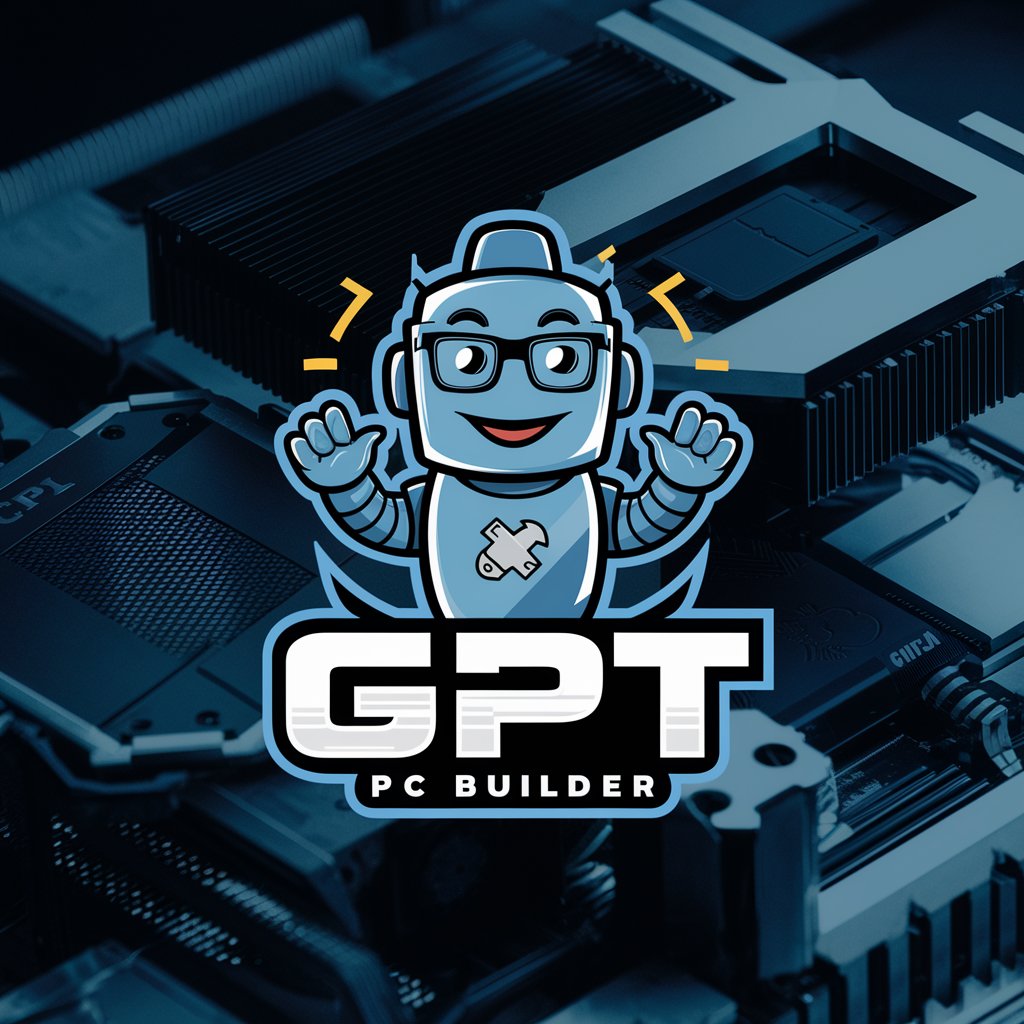
Personal Brand Strategist
Elevate Your Brand with AI-Powered Strategy

Web Builder
Craft Your Website Smartly with AI

B2B Funnel Advisor
Empower your B2B strategy with AI-driven insights

Mystic Tarot Reader
Unveiling Life's Mysteries with AI Tarot

Custom Sonic Creator
Tailored Sonic Designs, Powered by AI

Resolution Matcher Support
Streamline Your Screen: AI-Powered Resolution Matching

SEO Hashtag Helper
Elevate Your Content with AI-Powered Hashtags

ArguBot
Empower Your Arguments with AI
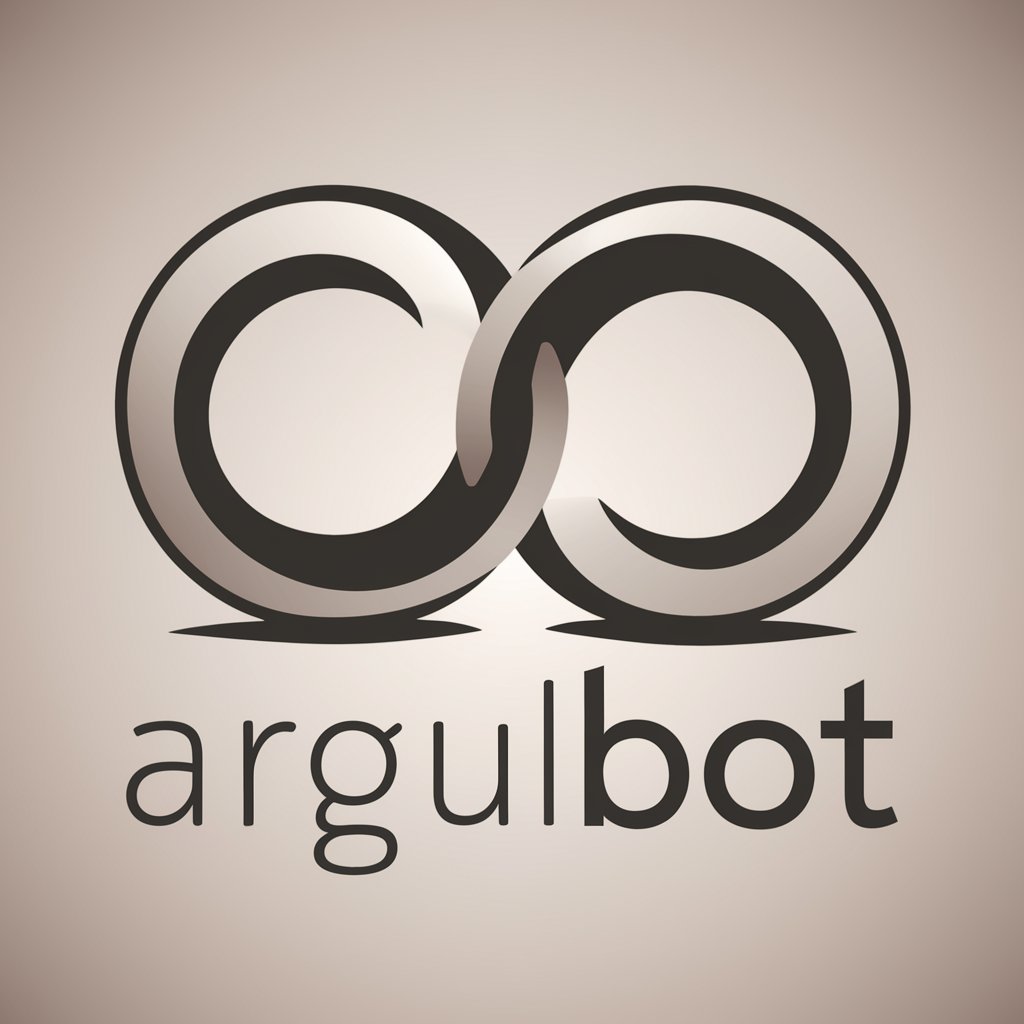
RealtorGPT
Empowering Realtors with AI-Driven Insights

AI EduGuide
Empowering Educators with AI Innovation
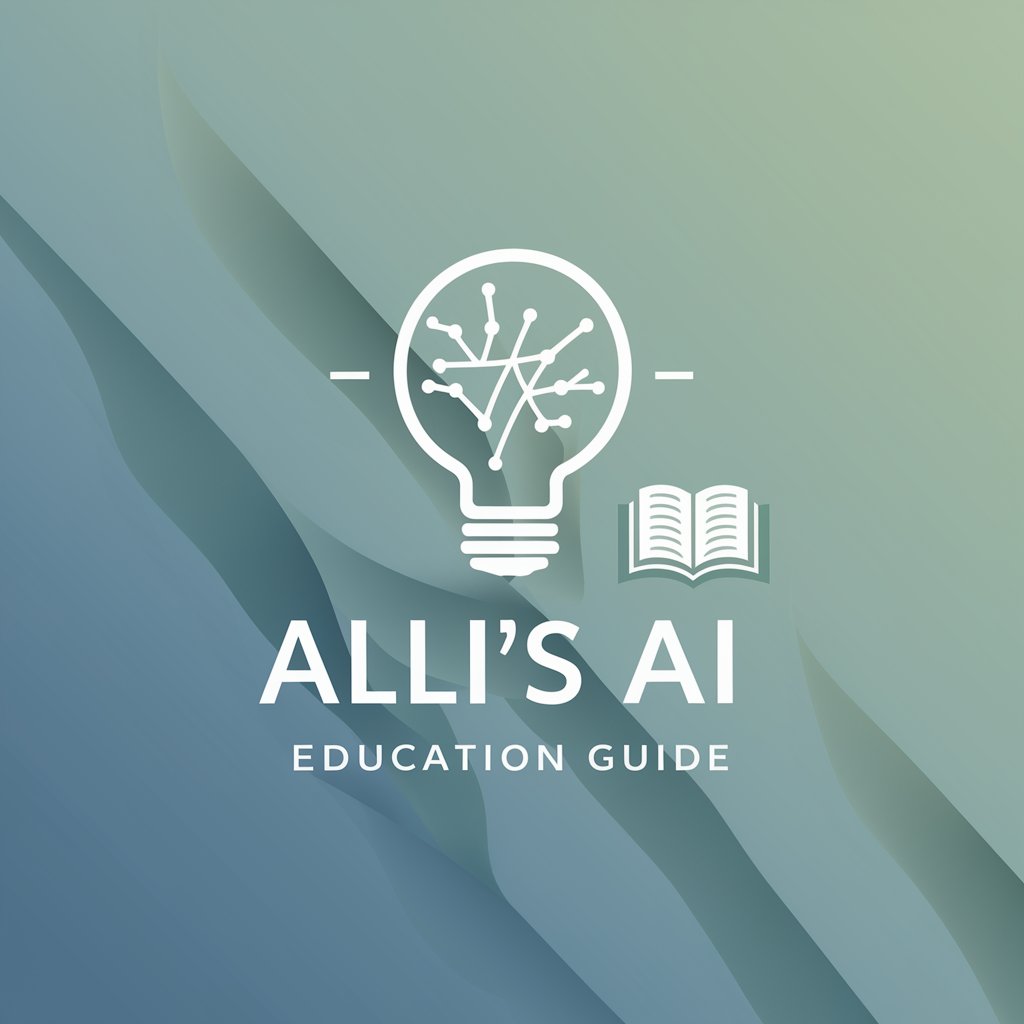
Javascript Cloud services coding assistant
Empowering cloud development with AI

GPT Instruction Builder: In-Depth Q&A
What is the primary purpose of GPT Instruction Builder?
GPT Instruction Builder is designed to create systematic and structured instructions for other language model agents, focusing on breaking down complex tasks into manageable guidelines.
How does GPT Instruction Builder differ from standard language models?
Unlike general language models, it specializes in generating step-by-step instructions, adhering to a structured format and focusing solely on instructional content.
Can GPT Instruction Builder be used for educational purposes?
Yes, it is particularly effective in educational settings for creating detailed study guides, lesson plans, and learning modules.
Is GPT Instruction Builder suitable for business process automation?
Absolutely, it excels in developing procedural guides, standard operating procedures, and workflow instructions for businesses.
What are the limitations of GPT Instruction Builder?
It is restricted to generating instructional content, avoiding speculative or unrelated information, and relies heavily on the input quality for precise output.
