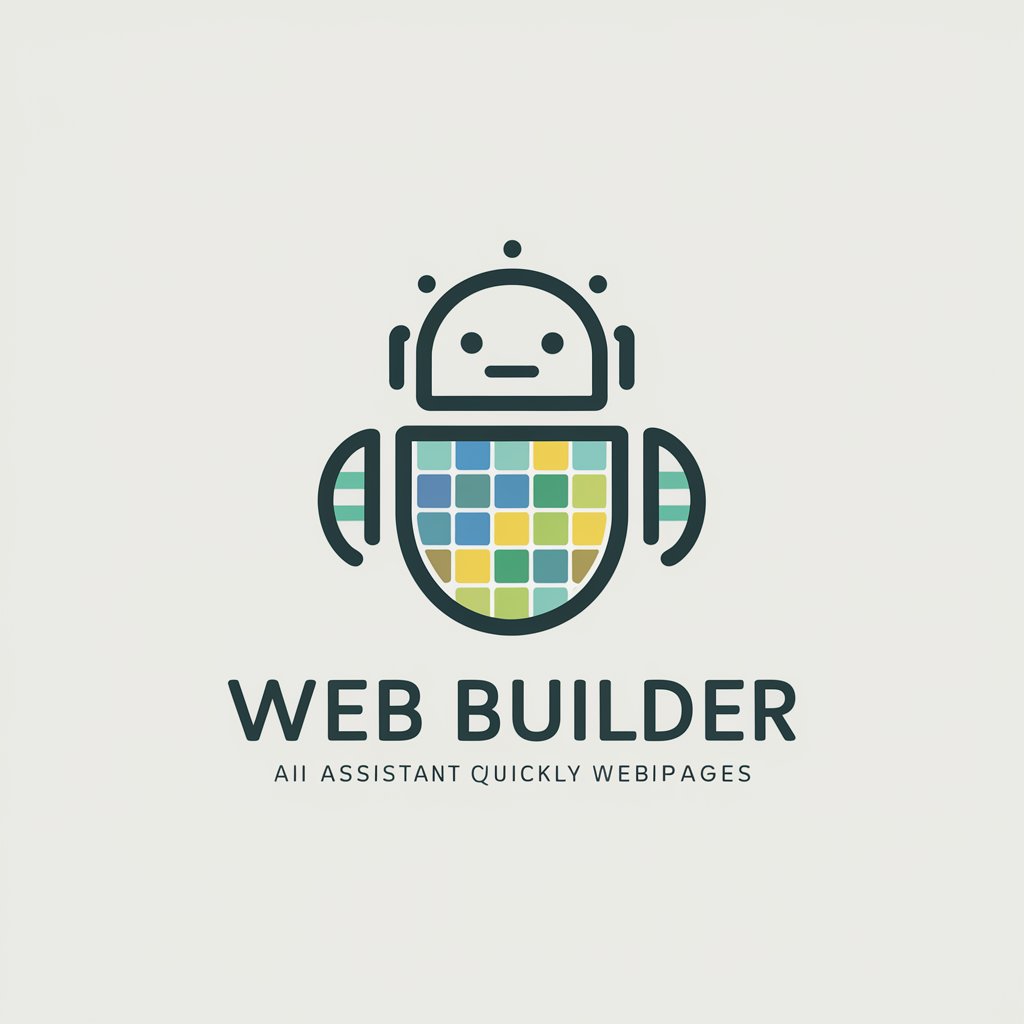Web Builder - AI-Powered Web Building

Hi there! Ready to build your website?
Craft Your Website Smartly with AI
I want to build a website that...
My website needs the following features...
How do I add functionality to my website for...
Can you guide me on creating a website with...
Get Embed Code
Introduction to Web Builder
Web Builder is a specialized AI assistant designed to streamline and simplify the process of website creation and development. It acts as a comprehensive guide, offering step-by-step instructions based on user requirements. Whether a user aims to construct a corporate website or a personal blog, Web Builder provides tailored advice. It allows users to choose from predefined website functionalities or specify custom features, catering to both front-end and back-end aspects of web development. Furthermore, Web Builder can analyze website screenshots, identify the functionalities present, and suggest related features. This innovative approach ensures that users can visualize and integrate specific elements into their websites, enhancing the customization and effectiveness of the website creation process. Powered by ChatGPT-4o。

Main Functions of Web Builder
Guided Feature Selection
Example
A user wants to create an e-commerce platform. Web Builder offers choices like product cataloguing, shopping cart integration, payment gateway setup, etc. The user selects or customizes features based on their specific needs.
Scenario
Real-world scenario: An entrepreneur looking to launch an online store can utilize this function to ensure their website contains all necessary e-commerce functionalities.
Screenshot Analysis
Example
A user uploads a screenshot of a desired website layout. Web Builder identifies key elements like navigation bars, image sliders, or contact forms, and suggests similar features to include in the user's project.
Scenario
Real-world scenario: A designer seeking inspiration from existing websites can use this function to quickly breakdown and understand the components and structure of exemplary website designs.
Step-by-Step Guidance
Example
After feature selection, Web Builder outlines the entire website creation process, from setup to launch. It provides coding assistance, troubleshoots issues, and guides through each phase systematically.
Scenario
Real-world scenario: A novice in web development can follow the structured guidance to build a website from scratch, learning and applying web development principles along the way.
Ideal Users of Web Builder Services
Entrepreneurs and Small Business Owners
These users benefit from Web Builder's ability to create functional, tailored websites that cater to their business needs without requiring extensive technical knowledge. It enables them to establish an online presence quickly and efficiently.
Web Designers and Developers
These professionals can utilize Web Builder to streamline their workflow, get inspiration, and troubleshoot issues. It serves as a valuable tool for both learning new technologies and applying them in practical scenarios.
Educators and Students
Web Builder can serve as an educational tool, helping students understand web development concepts through practical, hands-on application. Educators can use it to demonstrate the end-to-end process of website creation, making the learning process more interactive and engaging.

Guide to Using Web Builder
Start with YesChat.ai
Visit yeschat.ai to begin using Web Builder with a free trial, no login or ChatGPT Plus subscription required.
Define Your Website's Purpose
Identify the main purpose of your website, whether it's for business, blogging, portfolio, or any other specific use.
Select or Customize Features
Choose from predefined feature sets or customize functionalities based on your website's needs, including both front-end and back-end features.
Follow the Step-by-Step Guide
Use Web Builder's guided process to create your website, including code generation, technical problem solving, and feature implementation.
Test and Launch
Before going live, thoroughly test your website for functionality, user experience, and responsiveness. Then proceed to launch.
Try other advanced and practical GPTs
B2B Funnel Advisor
Empower your B2B strategy with AI-driven insights

Mystic Tarot Reader
Unveiling Life's Mysteries with AI Tarot

Custom Sonic Creator
Tailored Sonic Designs, Powered by AI

Charforge
Craft Your Fantasy with AI
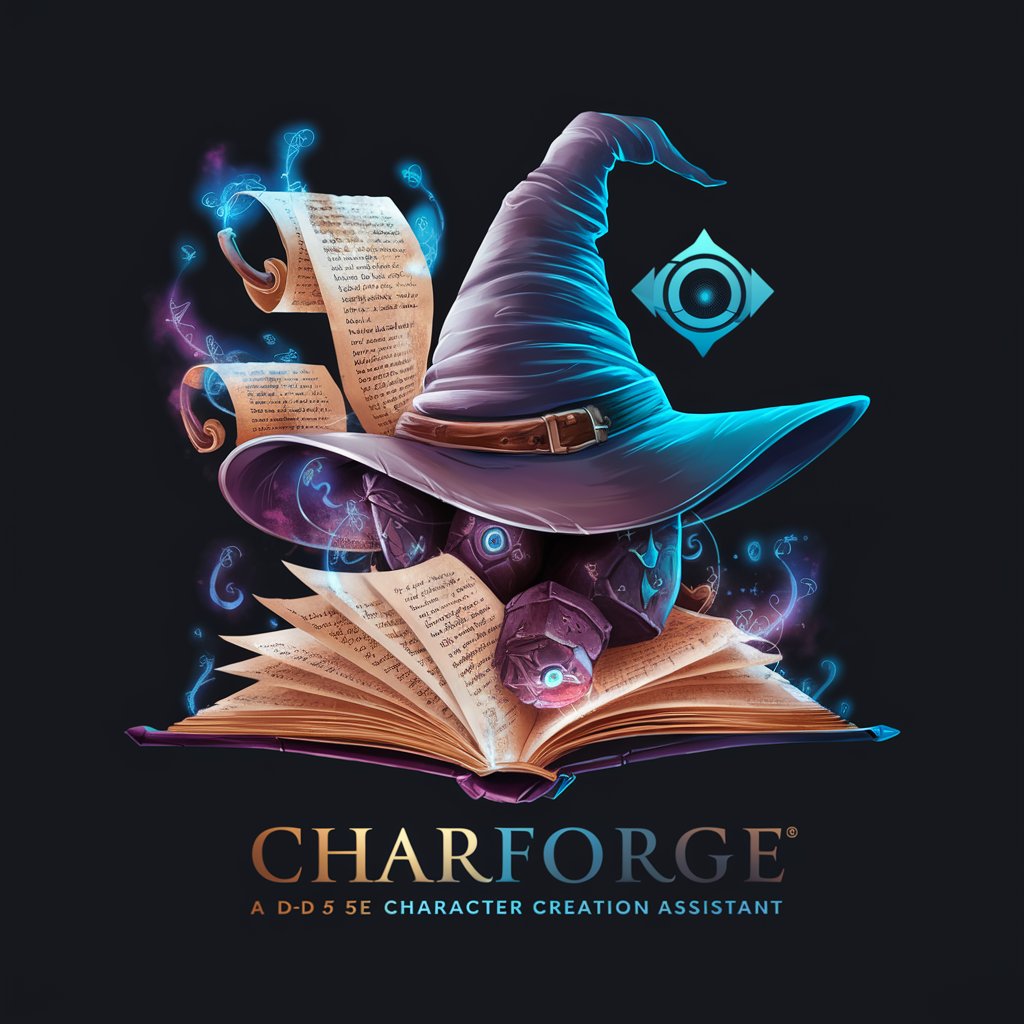
Noysi Advisor
Empowering Teams with AI-Driven Collaboration

Homebase
Your AI Gateway to Specialized Tools

Personal Brand Strategist
Elevate Your Brand with AI-Powered Strategy

PC Builder GPT
Simplify Your PC Build with AI
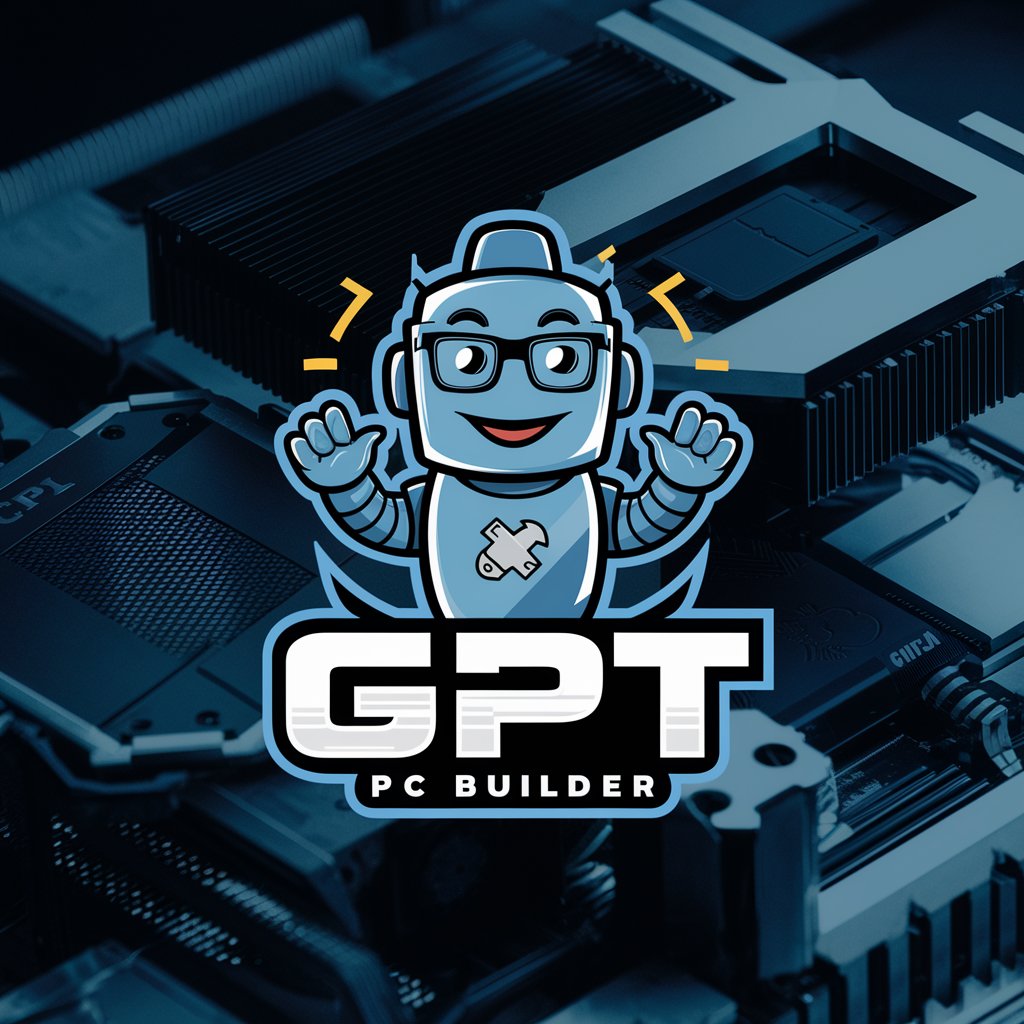
GPT Instruction Builder
Simplifying Complexity with AI-Powered Instructions

Resolution Matcher Support
Streamline Your Screen: AI-Powered Resolution Matching

SEO Hashtag Helper
Elevate Your Content with AI-Powered Hashtags

ArguBot
Empower Your Arguments with AI
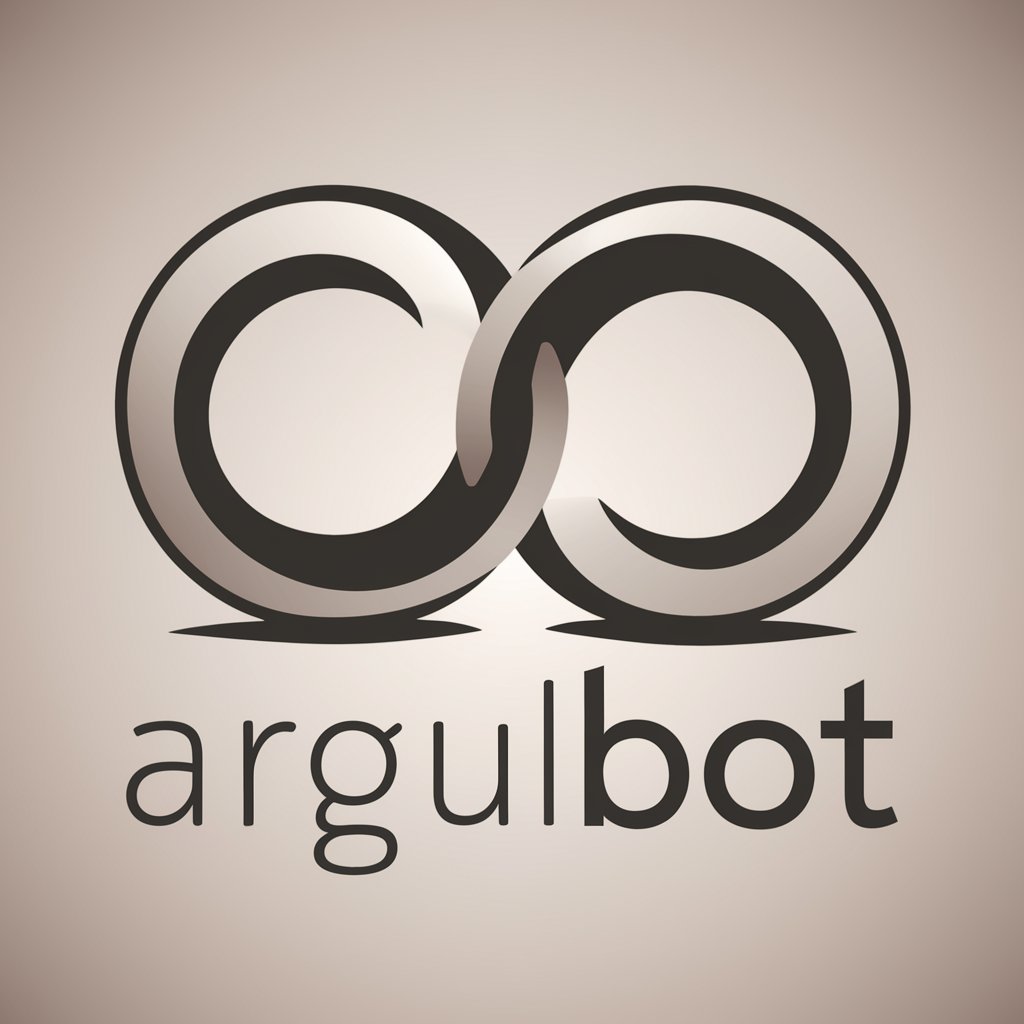
Frequently Asked Questions About Web Builder
What makes Web Builder unique compared to other website builders?
Web Builder stands out by offering AI-driven guidance and customization, allowing users to create complex, feature-rich websites with ease and precision.
Can I modify my website features after starting the building process?
Yes, Web Builder supports mid-process modifications, letting you adjust or add features as your website development progresses.
Is Web Builder suitable for creating e-commerce platforms?
Absolutely, Web Builder is equipped to handle e-commerce functionalities, including online transactions, product catalogs, and customer management systems.
How does Web Builder assist with technical issues during website construction?
Web Builder provides real-time problem-solving advice and code suggestions, helping users overcome technical challenges efficiently.
Does Web Builder offer SEO optimization features?
Yes, it includes features to enhance your website's SEO, such as keyword optimization, meta tags, and clean, crawlable site structure.