
Web Builder - AI-Powered Web Creation
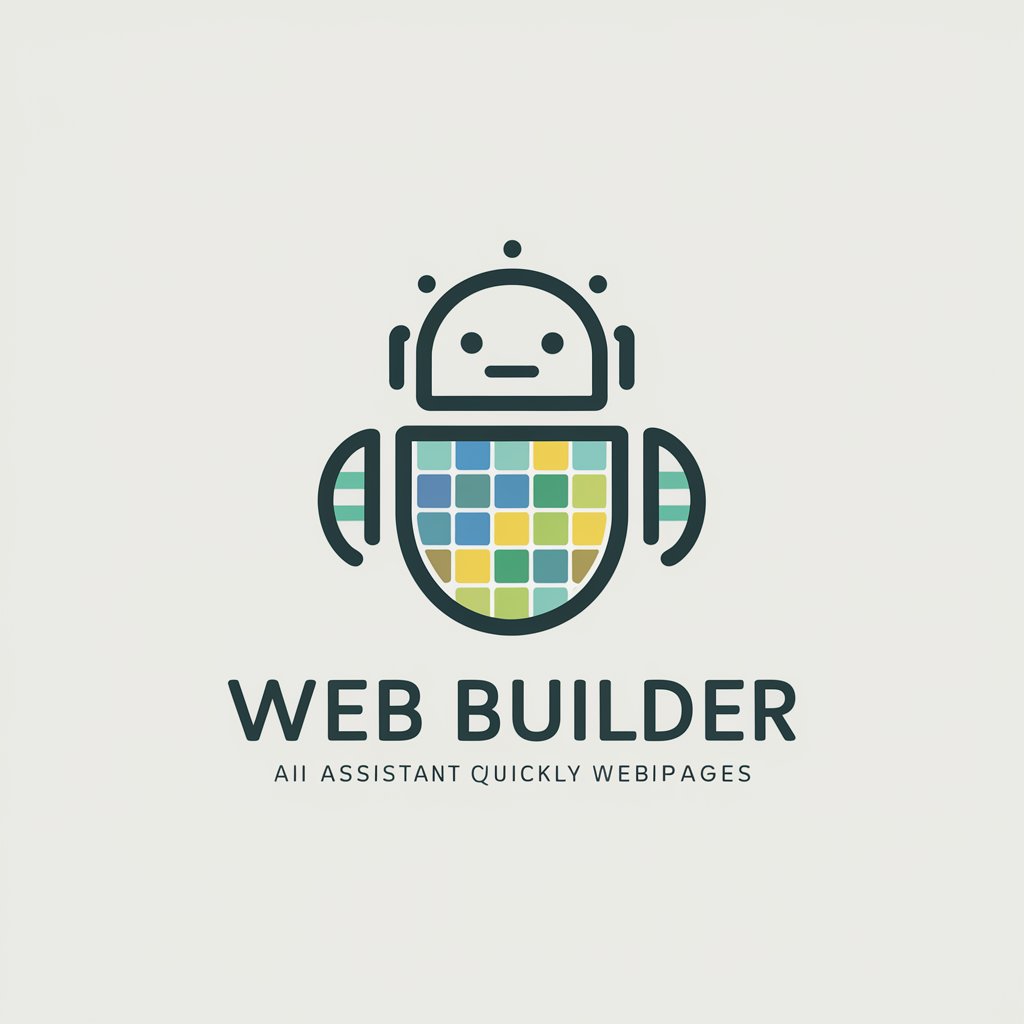
Welcome! Let's build your website quickly and effortlessly.
Craft Your Web, Effortlessly AI-Powered
Create a homepage for a new bakery that features...
Design a landing page for a tech startup specializing in...
Develop an informational site for a local library that includes...
Build a promotional webpage for a travel agency offering...
Get Embed Code
Understanding Web Builder
Web Builder is a specialized AI tool designed for rapid and effective website creation. It streamlines the web development process by focusing on three core components: a catchy title, a main image, and structured web content. This tool is particularly adept at translating a user's vision into a coherent and appealing website. It begins by understanding the concept or name of the website, then aids in crafting a relevant and engaging title. For the visual aspect, Web Builder generates an image topic suitable for sourcing from platforms like Unsplash. The content creation aspect involves structuring information into 3-4 coherent topics, ensuring the website is informative and user-friendly. Finally, Web Builder uploads these components, resulting in a live, hosted webpage. Powered by ChatGPT-4o。

Core Functions of Web Builder
Title Creation
Example
For a bakery website, Web Builder might suggest 'Delightful Bakes: Fresh & Homemade'.
Scenario
A user looking to highlight their bakery's unique selling points - freshness and homemade quality.
Main Image Generation
Example
For a bookstore, the image topic could be 'bookstore', leading to a charming image of bookshelves.
Scenario
Creating an inviting visual representation for a local bookstore's online presence.
Web Content Structuring
Example
For a gardening blog, content might include topics like 'Gardening Tips', 'Seasonal Plants', and 'Garden Maintenance'.
Scenario
A gardening enthusiast wanting to share their knowledge and experiences through a dedicated blog.
Webpage Hosting
Example
Transforming the title, image, and content into a live webpage like 'YourGardeningCompanion.com'.
Scenario
Providing an immediate platform for a user to share their gardening expertise with a wider audience.
Who Benefits from Web Builder?
Small Business Owners
Ideal for those needing an online presence quickly, efficiently, and without the need for technical web development skills.
Bloggers and Content Creators
Beneficial for individuals looking to establish a niche blog or content platform, with a focus on personalized, engaging web designs.
Educators and Students
Useful for educational purposes, such as creating websites for projects, courses, or portfolios, in a simple and user-friendly manner.
Freelancers
Freelancers can create professional-looking websites for their services or portfolios quickly and with minimal hassle.

Using Web Builder: A Step-by-Step Guide
1
Visit yeschat.ai for a free trial without login, also no need for ChatGPT Plus.
2
Choose your website's concept or theme and convey it to Web Builder for tailored suggestions.
3
Collaborate with Web Builder to develop a catchy title, a main image topic, and structured web content.
4
Review and finalize the webpage components with Web Builder's guidance for optimal design and user experience.
5
Utilize Web Builder's UploadWebPage function to create and host your webpage, receiving a live URL for immediate access.
Try other advanced and practical GPTs
Mood Board Creator
Visualize Your Space with AI-Powered Design

Book Craft AI
Crafting eBooks, Powered by AI
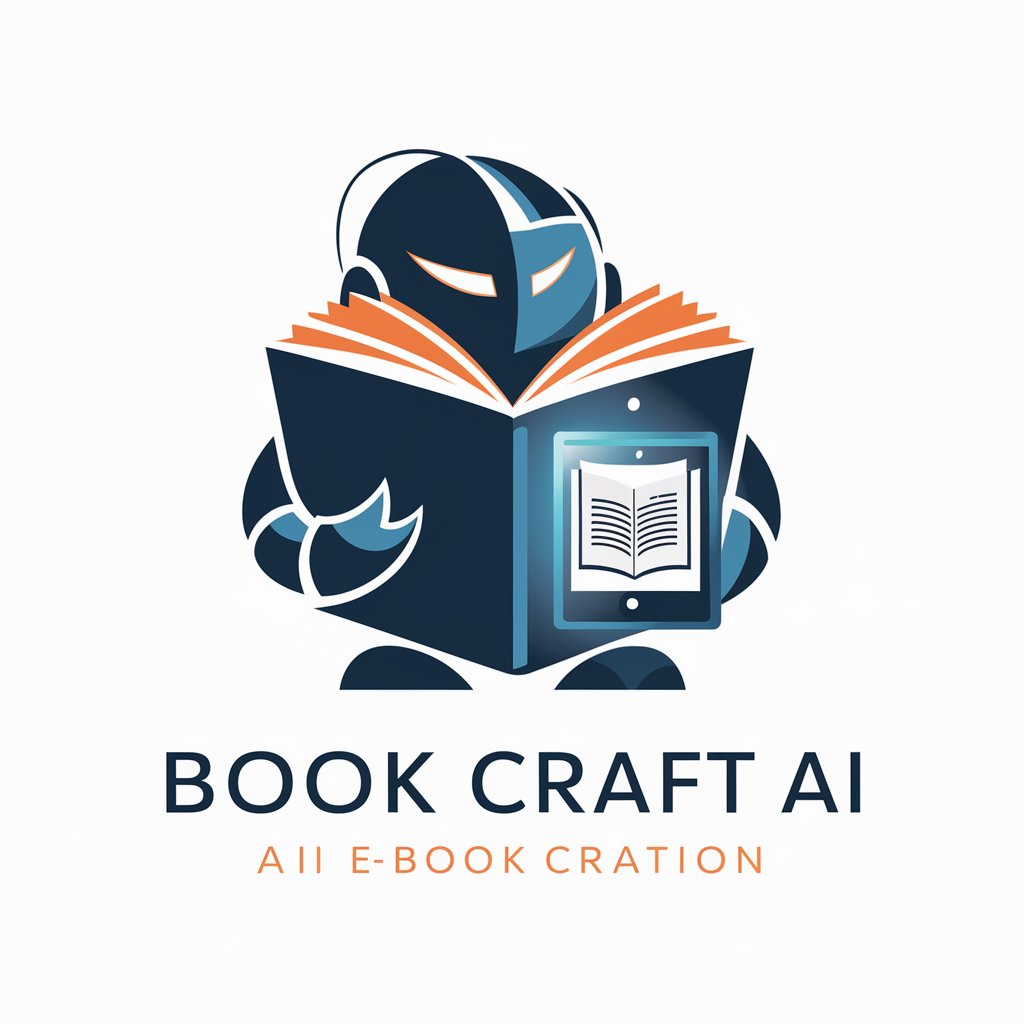
Power Automate Helper
Streamline Tasks with AI-Powered Automation

LOA-GPT
Empowering Your Journey with AI Wisdom

Shop Keeper
Empowering e-commerce with AI

Website Builder Assistant
Building Your Online Presence, Effortlessly

Translate any Language | Best Translator
AI-Powered, Multilingual Translation at Your Fingertips

Code Wizard
Empower Your Coding with AI
Magic
Conjure Chemistry with AI Magic

Ads Pro
Elevate Your Ads with AI Insight

SEO Blog Optimizer
Elevate Your Blog with AI-Powered SEO

JobHunter GPT
Your AI-Powered Path to Career Success

Frequently Asked Questions about Web Builder
What is Web Builder and how does it differ from other web design tools?
Web Builder is an AI-powered tool designed to streamline the process of web page creation. It stands out by providing real-time, interactive guidance in crafting web titles, images, and content, making it ideal for users with varying levels of web design expertise.
Can Web Builder help in designing complex websites?
While Web Builder is excellent for creating single-page websites or basic web content, it may not be suitable for very complex websites with advanced functionalities like e-commerce systems or intricate user interfaces.
Is any technical knowledge required to use Web Builder?
No technical expertise is required. Web Builder is designed to be user-friendly, guiding users through the webpage creation process in a simple and intuitive manner.
How does the image selection process work in Web Builder?
Users provide a one-word image topic, and Web Builder suggests images from unsplash. The server automatically incorporates the selected image into the webpage.
Can I modify or update my webpage after it's created using Web Builder?
Web Builder currently focuses on the initial creation of webpages. For modifications or updates post-creation, users would need to manually edit the HTML or use another web editing tool.





