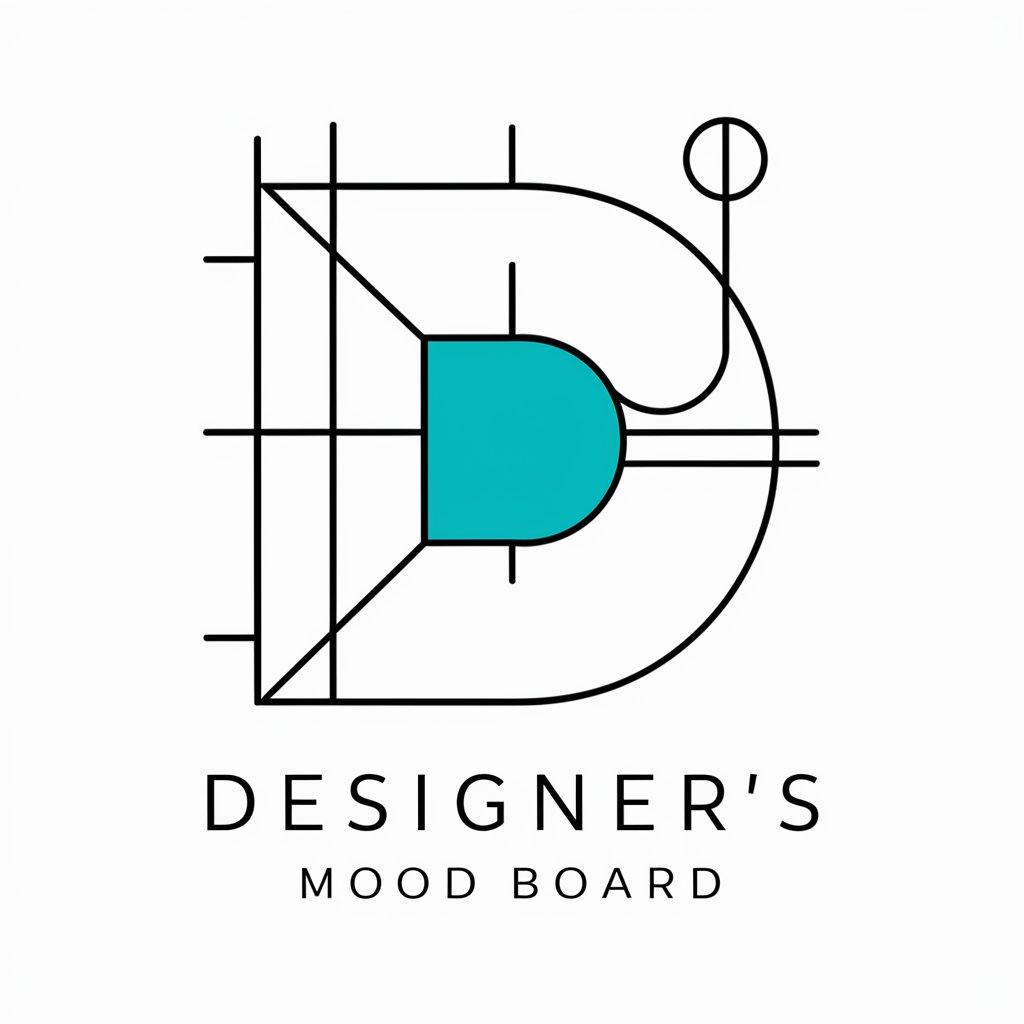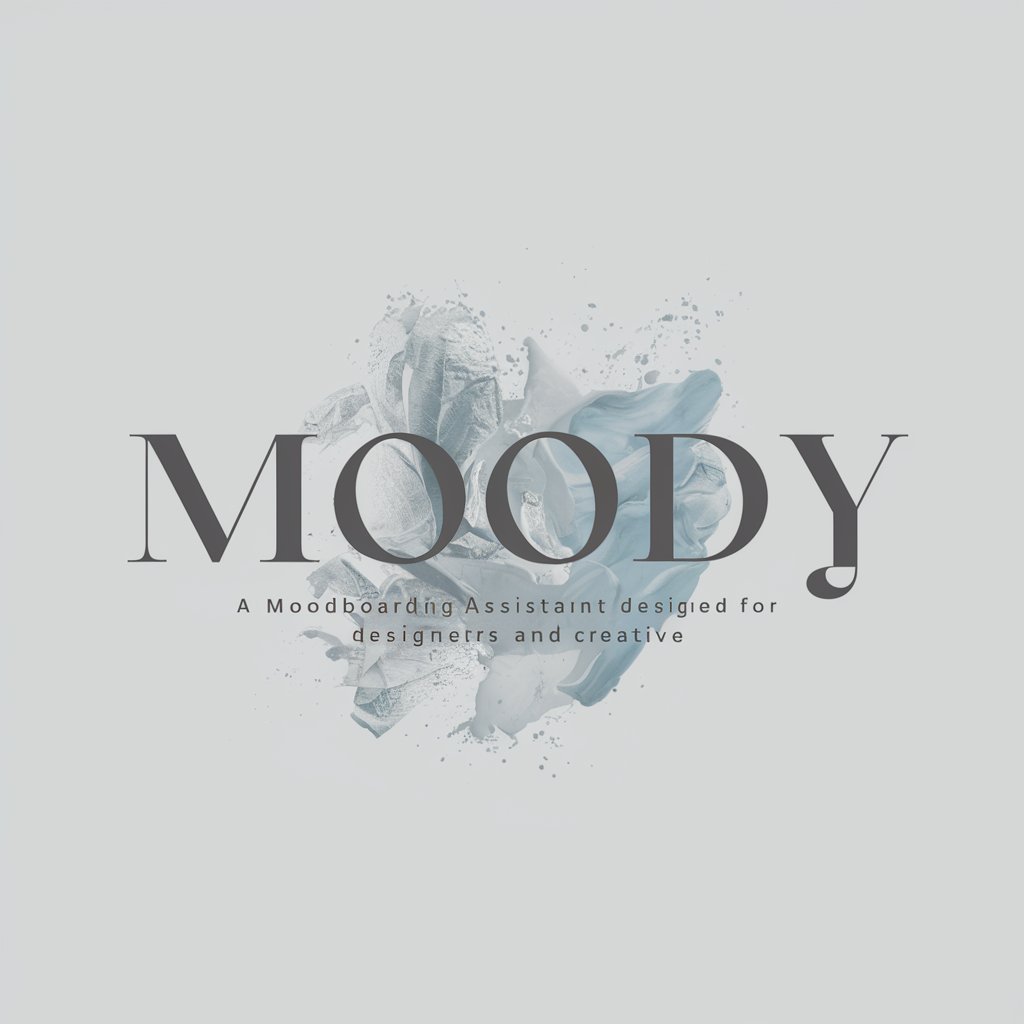Mood Board Creator - Personalized Mood Board Creation

Welcome! Let's craft your perfect mood board.
Visualize Your Space with AI-Powered Design
What is the room type you are designing for?
What is your preferred interior design style?
Which colors do you want to see in your mood board?
Do you have specific furniture or accessories in mind?
Get Embed Code
Overview of Mood Board Creator
Mood Board Creator is a specialized tool designed to craft personalized mood boards for a variety of spaces and purposes. It combines artistic creativity with AI technology to generate mood boards based on specific user inputs. Users are prompted to provide details about the room type (e.g., living room, bedroom, bathroom), preferred style (e.g., modern, boho, industrial), and color preferences. Using this information, Mood Board Creator generates a visual collage that serves as a mood board, which includes a color scheme palette, images of furniture and home styling accessories, and an image of the room in the specified style and colors. This tool is aimed at offering visual inspiration and a concrete starting point for interior design projects, event planning, or any scenario where a visual theme needs to be established. Powered by ChatGPT-4o。

Core Functions of Mood Board Creator
Generating Personalized Mood Boards
Example
For an individual looking to redesign their bedroom in a minimalist style with a blue and white color scheme, Mood Board Creator would generate a mood board featuring a color palette in blue and white, images of minimalist furniture and home accessories, and a conceptual image of a bedroom designed in this style.
Scenario
This function is particularly useful for interior designers starting a new project, homeowners planning a room makeover, or individuals seeking inspiration for their living spaces.
Visualizing Color Schemes
Example
If a user is unsure about the color scheme for their home office, they can input their style preference and receive a mood board that showcases a color palette alongside furniture and accessories that complement the chosen style.
Scenario
This is beneficial for individuals struggling to decide on a color scheme for their space or looking to explore different color combinations within a specific design style.
Inspiration for Event Planning
Example
When planning a themed party or wedding, users can specify the event type and preferred aesthetic (e.g., rustic, vintage) to receive a mood board that captures the essence of the theme with colors, textures, and decor ideas.
Scenario
Event planners or hosts can utilize this function to visualize and refine the theme for their event, ensuring a cohesive and visually appealing setup.
Who Benefits from Mood Board Creator
Interior Designers
Professionals in the interior design industry can use Mood Board Creator to quickly generate visual concepts for their clients' projects, helping to convey ideas and inspire decisions without the need for extensive manual mood board creation.
Homeowners and DIY Enthusiasts
Individuals looking to redecorate or renovate their homes can use Mood Board Creator to explore different styles, color schemes, and furniture options, making it easier to envision the potential outcome of their projects.
Event Planners
Those in the event planning industry or individuals planning personal events can use Mood Board Creator to establish a visual theme for parties, weddings, or other events, streamlining the design process and ensuring a cohesive aesthetic.

Using Mood Board Creator
Step 1
Visit yeschat.ai for a free trial without login, also no need for ChatGPT Plus.
Step 2
Select the 'Mood Board Creator' tool from the list of available tools on the platform.
Step 3
Provide specific details about your mood board needs, including room type, preferred style, and color preferences.
Step 4
Review and refine the generated mood board, making adjustments to better suit your vision and requirements.
Step 5
Save or export your customized mood board for use in your interior design project or as a creative inspiration guide.
Try other advanced and practical GPTs
Book Craft AI
Crafting eBooks, Powered by AI
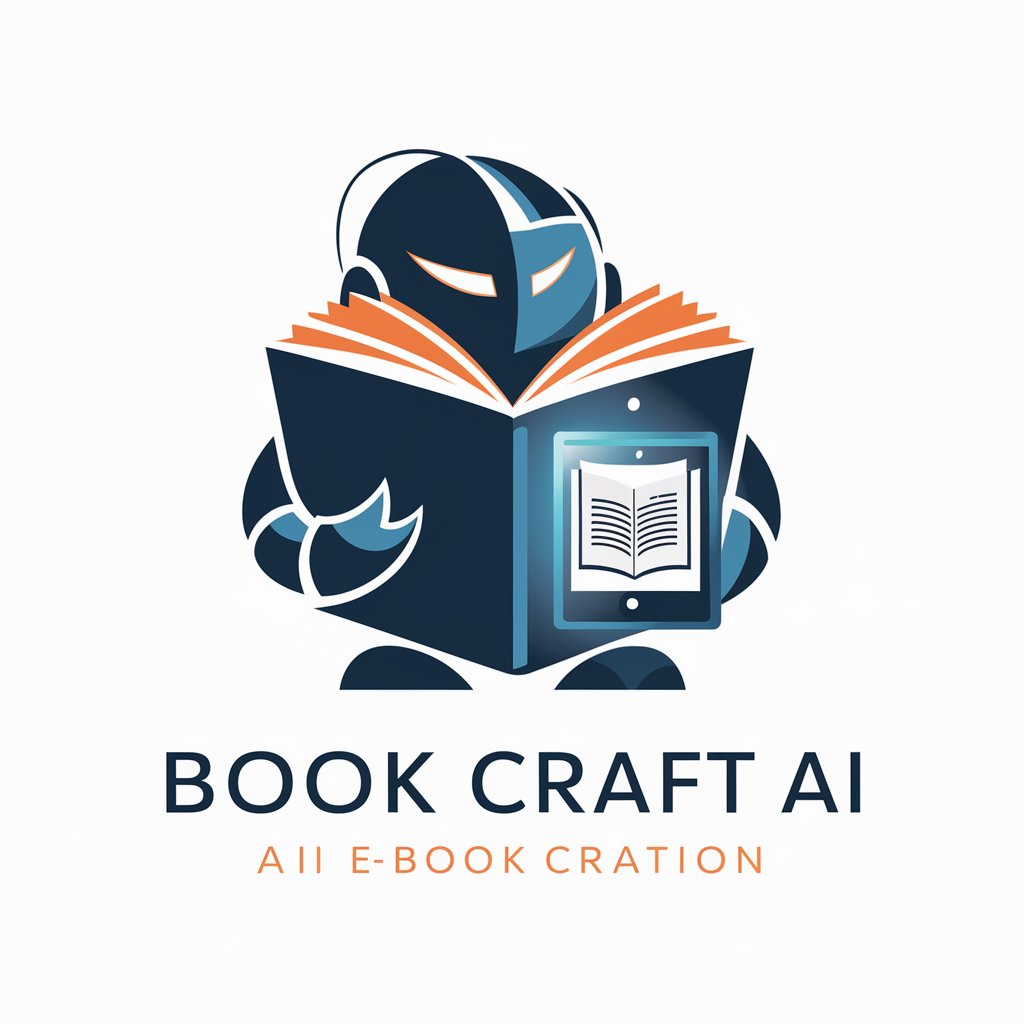
Power Automate Helper
Streamline Tasks with AI-Powered Automation

LOA-GPT
Empowering Your Journey with AI Wisdom

Shop Keeper
Empowering e-commerce with AI

Website Builder Assistant
Building Your Online Presence, Effortlessly

L6 Helix Sound Designer
Craft Your Tone with AI-Powered Precision

Web Builder
Craft Your Web, Effortlessly AI-Powered
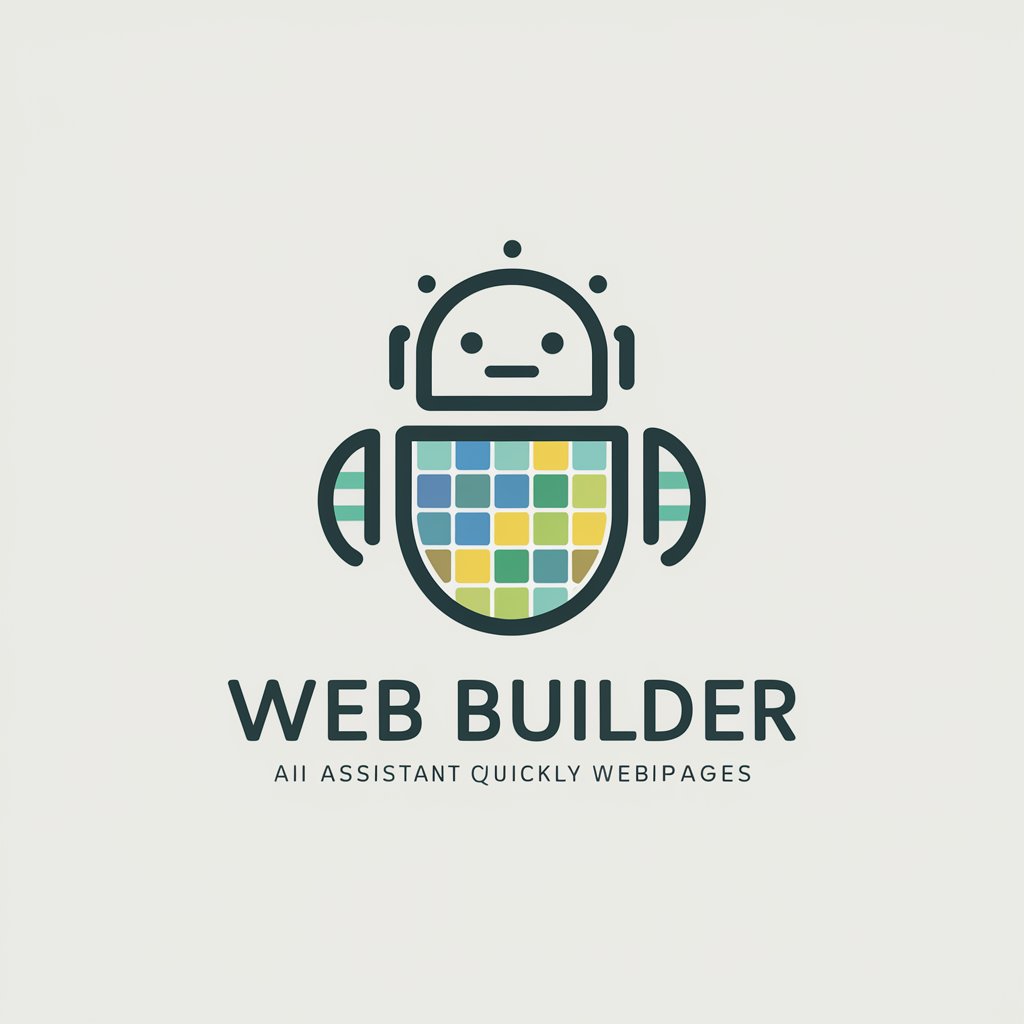
Translate any Language | Best Translator
AI-Powered, Multilingual Translation at Your Fingertips

Code Wizard
Empower Your Coding with AI
Magic
Conjure Chemistry with AI Magic

Ads Pro
Elevate Your Ads with AI Insight

SEO Blog Optimizer
Elevate Your Blog with AI-Powered SEO

Frequently Asked Questions about Mood Board Creator
What is a Mood Board Creator?
Mood Board Creator is an AI-powered tool designed to help users create personalized mood boards for interior design and creative projects. It generates mood boards based on specific room types, styles, and color preferences.
Can Mood Board Creator accommodate different design styles?
Yes, the tool is versatile and can generate mood boards in various styles such as modern, bohemian, industrial, and more, tailored to the user's preference.
How does the color selection process work in Mood Board Creator?
Users can specify their preferred color palette, and the tool incorporates these colors into the mood board, ensuring a cohesive and personalized design.
Is Mood Board Creator suitable for professional interior designers?
Absolutely. Mood Board Creator is a valuable tool for both professionals and amateurs, offering a quick and efficient way to visualize and present design ideas.
Can I save and modify the mood boards created?
Yes, users can save their created mood boards and make modifications as needed to perfect their design vision.