Designer's Moodboard - AI-powered Moodboard Creation
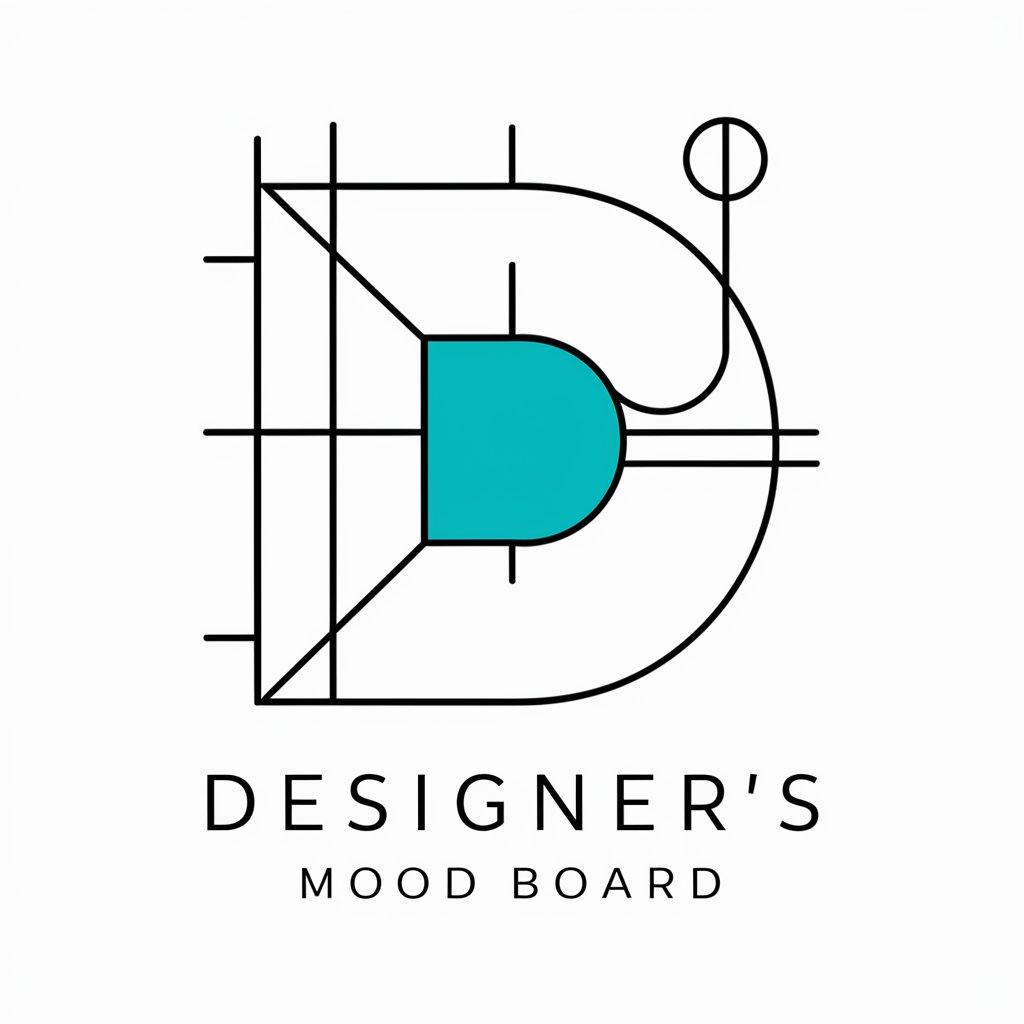
Welcome to The Designer's Mood Board!
Craft Visual Stories with AI
Create a mood board inspired by
Design a minimalist poster for
Generate an abstract pattern reflecting
Develop a vintage-themed graphic for
Get Embed Code
Overview of Designer's Moodboard
The Designer's Moodboard is a specialized tool designed to assist in the conceptual and visual development of design projects. It serves as a creative platform where visual elements such as images, colors, textures, and patterns are curated to convey a particular style, theme, or concept. This tool is particularly adept at transforming abstract ideas into tangible visual representations, enabling designers to explore and communicate the aesthetic and emotional aspects of their projects effectively. For instance, in a branding project, the mood board might consist of color palettes, typography, and imagery that align with a brand's ethos, aiding in the development of a coherent brand identity. Powered by ChatGPT-4o。

Key Functions of Designer's Moodboard
Visual Conceptualization
Example
For a new fashion line, the mood board could combine specific fabric textures, color schemes, and inspirational imagery from relevant fashion trends to encapsulate the essence of the collection.
Scenario
A fashion designer conceptualizes a new clothing line
Color Scheme Development
Example
In a home renovation project, the mood board might display various color swatches, furniture materials, and lighting fixtures to experiment with different color harmonies and moods.
Scenario
An interior designer plans the color theme for a living room
Brand Identity Creation
Example
For a startup's branding, the mood board could include potential logo designs, typography, brand colors, and imagery that reflect the company's values and target market.
Scenario
A graphic designer working on a new brand identity for a tech startup
Style and Theme Exploration
Example
In event planning, the mood board can showcase themes, decorations, color palettes, and lighting to set a specific ambience for the event.
Scenario
An event planner designs the theme for a corporate gala
Ideal Users of Designer's Moodboard
Graphic Designers
Graphic designers can utilize the mood board to experiment with different visual styles, typography, and color schemes, making it a vital tool in their creative process, especially in the initial stages of a design project.
Interior Designers
Interior designers can benefit from mood boards to visualize room layouts, color combinations, furniture styles, and the overall ambience of a space, helping clients to envision the final result.
Fashion Designers
Fashion designers can use mood boards to amalgamate various fabrics, patterns, and fashion inspirations, aiding in the creation of new clothing lines that are cohesive and on-trend.
Brand Strategists
Brand strategists can leverage mood boards to develop and refine a brand's identity, including logos, color palettes, and marketing materials, ensuring a consistent and appealing brand image.
Event Planners
Event planners can utilize mood boards to create and present event themes, décor ideas, and color schemes to clients, helping in planning and executing visually cohesive events.

How to Use Designer's Moodboard
1
Start with a Free Trial: Visit yeschat.ai to begin your journey with Designer's Moodboard without any requirement for login or the need to subscribe to ChatGPT Plus.
2
Define Your Vision: Clearly articulate the concept, theme, or idea you wish to explore. Having a concise vision helps in creating a more focused and effective mood board.
3
Select Visual Elements: Choose images, colors, patterns, and shapes that align with your theme. The Designer's Moodboard allows for a rich visual exploration, so make use of diverse resources.
4
Customize Your Moodboard: Utilize the tool's features to arrange and resize elements, ensuring your mood board visually communicates the desired concept effectively.
5
Review and Refine: Take a moment to review your mood board. Adjust compositions, swap elements, and refine your board until it perfectly encapsulates your vision.
Try other advanced and practical GPTs
AK欠勤メール作成代行
Automate absence emails with AI

Adventure Engine
Craft Your Own Adventure, Powered by AI

Logo Crafter
Crafting Logos, Powering Brands with AI

Logo Generator for Business
Crafting Your Brand's Identity, AI-Enhanced

Python Pixel Pro
Revolutionizing Image Editing with AI Power

Chatty Buddy
Breaking Language Barriers with AI

Math Riddler
Solve, Learn, and Conquer Math Puzzles

MuslimGPT
Empowering Islamic Learning with AI

Calm Navigator
Navigate Your FOMO with AI-Powered Support

Safe Travels
Empowering safe, inclusive travel experiences.

ナギサユイ
Engage with AI, Discover Friendship

Radioembo Scholar
Empowering radioembolization research with AI
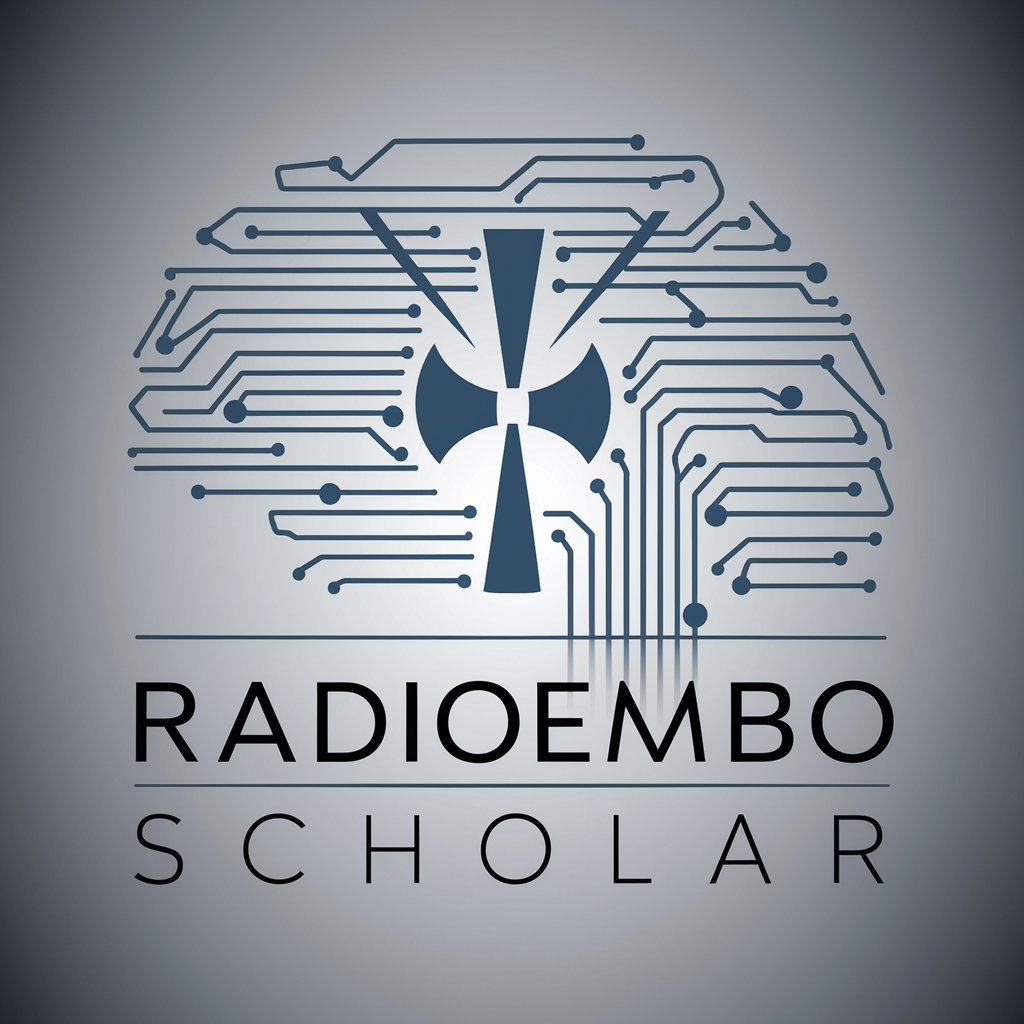
Designer's Moodboard FAQs
What is the primary function of Designer's Moodboard?
Designer's Moodboard is an AI-powered tool designed to help users create visually compelling mood boards. It allows for the selection and arrangement of images, patterns, colors, and shapes to convey concepts or themes effectively.
Can I use Designer's Moodboard for commercial projects?
Yes, Designer's Moodboard can be used for both personal and commercial projects. It's an excellent tool for brainstorming, presenting concepts to clients, or setting the visual direction of a project.
How can I share my created mood boards?
Mood boards created with Designer's Moodboard can be shared directly through various platforms integrated within the tool or downloaded for offline presentation and further refinement.
Is there a limit to how many mood boards I can create?
There's no set limit to the number of mood boards you can create with Designer's Moodboard. The platform encourages unlimited creativity and exploration.
Does Designer's Moodboard offer collaboration features?
While Designer's Moodboard is primarily designed for individual use, it allows for the sharing of mood boards with others for feedback, making it a collaborative tool indirectly through the sharing and review process.
