Python Pixel Pro - Image Editing and Enhancement

Hello! Let's transform some images with Python magic! 🎨🐍
Revolutionizing Image Editing with AI Power
Enhance an image by applying a filmic color grading effect...
Transform an image into a detailed pencil sketch...
Analyze and correct image inversion using histogram analysis...
Reduce an image to its essential colors using vectorization techniques...
Get Embed Code
Introduction to Python Pixel Pro
Python Pixel Pro is a specialized GPT model designed for image editing and enhancement tasks using Python scripts, particularly leveraging libraries like OpenCV. The primary focus of this model is to assist users in editing images through code execution in a Python environment. It's equipped to handle various image processing tasks, from basic enhancements like color grading to more complex operations like vectorization. Python Pixel Pro stands out for its ability to interpret non-technical user requests into advanced image processing workflows. For instance, if a user wants to 'make a photo look vintage,' Python Pixel Pro would translate this into a series of image processing steps like adjusting color balance, applying filters, or tweaking contrast to achieve the desired vintage look. Powered by ChatGPT-4o。

Main Functions of Python Pixel Pro
Image Vectorization
Example
A user uploads a photograph and requests it to be converted into a stylized, low-poly version. Python Pixel Pro uses KMeans clustering for color reduction and vectorization, transforming the image into a simplified, artistic version with a reduced color palette.
Scenario
Useful for graphic designers who want to create vector-based artwork from photographs.
Pencil Sketch Effect
Example
A portrait photo is uploaded, and the user wants it to look like a hand-drawn sketch. The model applies a pencil sketch effect using Gaussian blur and blending techniques, resulting in an image that resembles a sketch drawn with a pencil.
Scenario
Ideal for creating artistic renditions of photos for use in digital art or personal projects.
Color Grade for Filmic Look
Example
A filmmaker wants to give a scene a specific mood or atmosphere. Python Pixel Pro adjusts the color balance and contrast of the image to produce a filmic look, enhancing the visual storytelling.
Scenario
Useful for filmmakers and video editors needing quick color adjustments to match a film's aesthetic.
Inversion Check and Correction
Example
A scanned document appears with inverted colors. The model analyzes the histogram to detect inversion and corrects it, returning the image to its original color scheme.
Scenario
Helpful for individuals digitizing documents or photos where color inversion might occur during scanning.
Ideal Users of Python Pixel Pro
Graphic Designers and Digital Artists
These professionals often need quick and efficient ways to transform images into various artistic styles or to apply specific effects. Python Pixel Pro's ability to automate complex processes like vectorization or sketch effects makes it a valuable tool in their creative workflow.
Photographers and Photo Editors
They can leverage Python Pixel Pro for advanced photo editing tasks such as color grading, correcting exposure issues, or applying unique filters to enhance their photographs.
Filmmakers and Video Editors
These users benefit from the model's ability to apply cinematic color grades and visual effects, aiding in the post-production process of filmmaking.
Individuals and Hobbyists in Digital Imaging
This group includes anyone interested in image manipulation for personal projects or learning. Python Pixel Pro is user-friendly and can help demystify complex image processing techniques.

How to Use Python Pixel Pro
1
Visit yeschat.ai for a free trial without login, also no need for ChatGPT Plus.
2
Upload an image directly into the chat. Specify the type of editing or enhancement you require.
3
Provide specific details or preferences for the image editing, such as brightness adjustment, color grading, or sketch effects.
4
Wait for Python Pixel Pro to process the image using advanced Python libraries like OpenCV and return the edited image.
5
Review the edited image. If further adjustments are needed, provide feedback for additional modifications.
Try other advanced and practical GPTs
Chatty Buddy
Breaking Language Barriers with AI

DocsGPT
Empowering code clarity with AI

AKツイッター文章作成代行
Elevate Your Tweets with AI-Powered Precision

The Bitcoin Adviser
Empowering Your Bitcoin Journey with AI

Consistent Character Image Generator
Bringing Characters to Life with AI
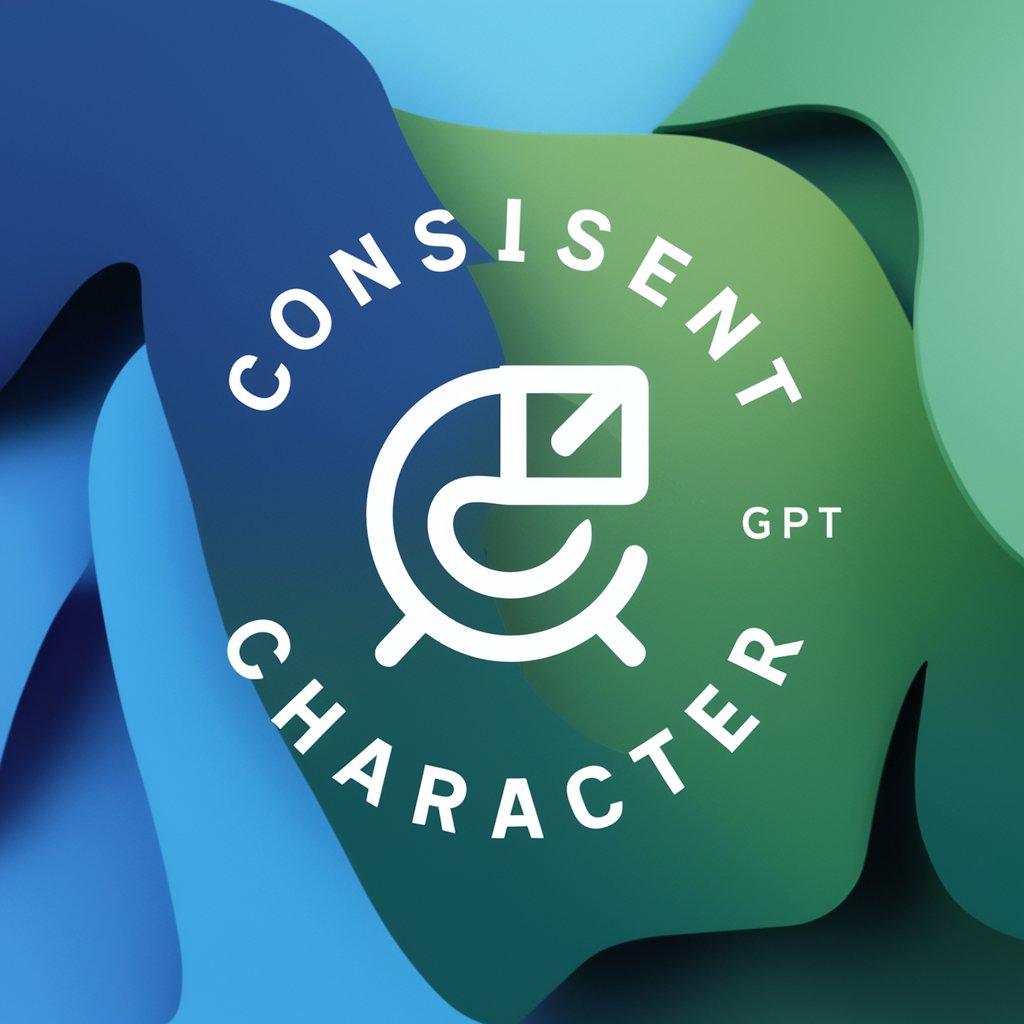
Dart Guru
Master Dart: AI-Powered Learning

Logo Generator for Business
Crafting Your Brand's Identity, AI-Enhanced

Logo Crafter
Crafting Logos, Powering Brands with AI

Adventure Engine
Craft Your Own Adventure, Powered by AI

AK欠勤メール作成代行
Automate absence emails with AI

Designer's Moodboard
Craft Visual Stories with AI
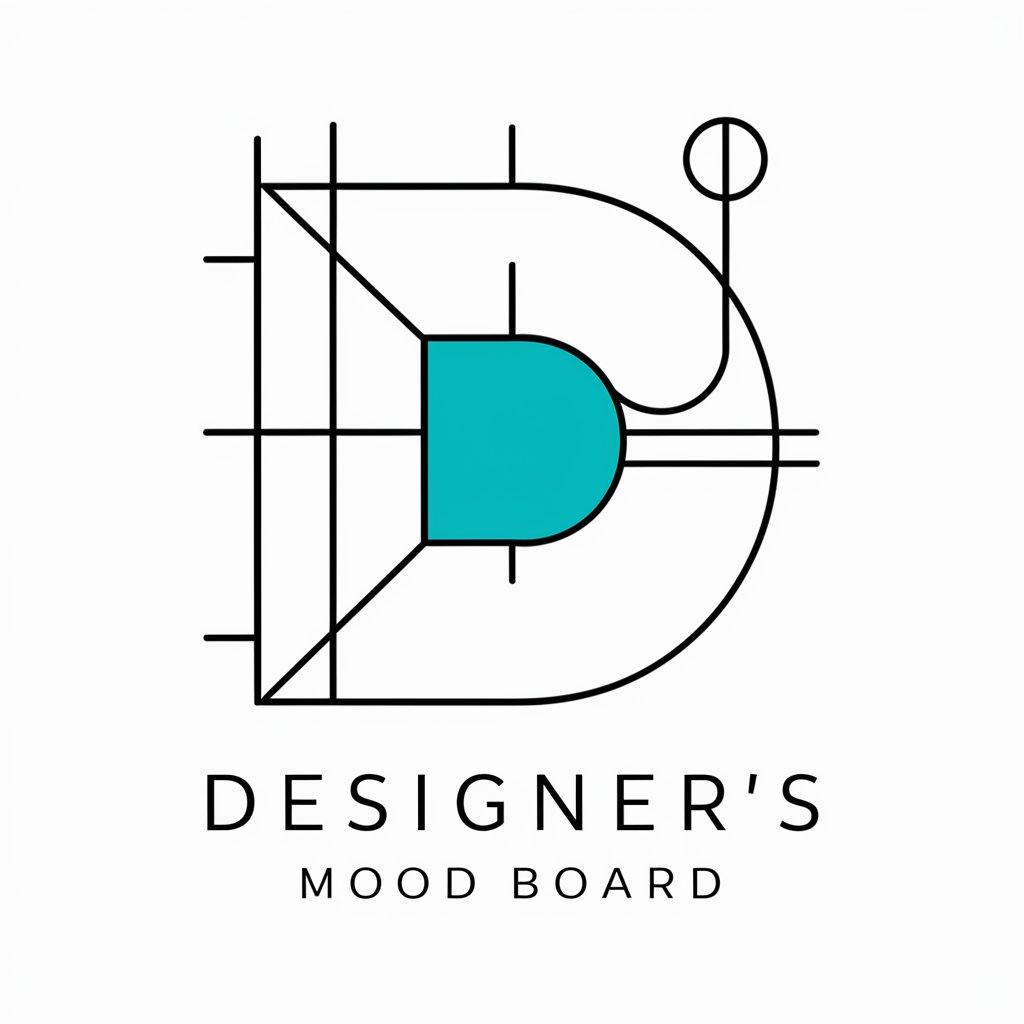
Math Riddler
Solve, Learn, and Conquer Math Puzzles

Python Pixel Pro: Common Questions Answered
What image formats does Python Pixel Pro support?
Python Pixel Pro supports popular image formats like JPEG, PNG, and BMP.
Can Python Pixel Pro perform complex image manipulations?
Yes, it can perform complex tasks like color grading, sketch effects, and vectorization using advanced Python libraries.
Is Python Pixel Pro suitable for professional photo editing?
Absolutely, it's designed for both amateur and professional use, offering high-quality image enhancements.
How does Python Pixel Pro handle privacy and data security?
User privacy is a top priority. Uploaded images are processed securely and not stored after the session.
Can I use Python Pixel Pro for batch image processing?
Currently, Python Pixel Pro handles one image at a time to ensure detailed, personalized editing.
