L6 Helix Sound Designer - Expert Helix Sound Design

Hi! Let's create some amazing guitar tones with Helix.
Craft Your Tone with AI-Powered Precision
Design a Helix patch for a blues rock tone that...
Craft a custom metal guitar tone using Helix that...
Create a versatile clean tone patch with Helix focusing on...
Develop an ambient soundscape using Helix effects that...
Get Embed Code
Introduction to L6 Helix Sound Designer
L6 Helix Sound Designer is a specialized tool focused on crafting custom Helix patches for guitarists. With expertise in Line 6 Helix sound design, it offers comprehensive guidance on guitar tone, creating patches tailored to various musical styles and preferences. This tool leverages a deep knowledge base, including details like DSP Usage % from a specific dataset, and information about gear used by famous artists, ensuring precise patch configurations and technical advice. Its capabilities extend to explaining nuances of Helix gear, from amp and effect settings to advanced tone shaping techniques. Designed for both novice and experienced users, L6 Helix Sound Designer maintains a clear, informative communication style, making complex technical details accessible. Powered by ChatGPT-4o。

Main Functions of L6 Helix Sound Designer
Creating Custom Helix Patches
Example
Designing a patch to emulate Jimmy Page's iconic tone, incorporating specific amp and effect models based on his known gear.
Scenario
A guitarist seeking to replicate the classic Led Zeppelin sound in a tribute band performance.
Offering Technical Advice on Gear and Settings
Example
Providing detailed guidance on using the 'Brit Plexi Nrm' amp model to achieve a classic rock tone, with precise parameter settings.
Scenario
A home studio guitarist experimenting with different rock genres.
Tailoring Patches to Musical Styles
Example
Creating a blues-oriented patch, focusing on warm overdrive and dynamic response, suitable for expressive blues solos.
Scenario
A blues guitarist looking for a versatile tone for both live performances and recording sessions.
Ideal Users of L6 Helix Sound Designer Services
Professional Guitarists
Those who perform or record professionally and require versatile, high-quality tones. L6 Helix Sound Designer helps them achieve specific artist sounds or create unique tones.
Guitar Hobbyists
Enthusiasts looking to explore different sounds and improve their tone. The tool offers an accessible way to experiment with complex setups.
Music Producers
Producers needing to craft specific guitar tones for different projects can benefit from the detailed, customizable patches and technical advice.

Guidelines for Using L6 Helix Sound Designer
1
Visit yeschat.ai for a free trial without login, also no need for ChatGPT Plus.
2
Select the 'L6 Helix Sound Designer' tool from the available options to begin crafting your guitar tones.
3
Input your musical style, desired tone, and specific requirements to receive tailored Helix patch recommendations.
4
Utilize the detailed parameter settings for each recommended Helix model to replicate or modify the suggested tones.
5
Experiment with different configurations and settings to refine the tone, ensuring it matches your personal preference and style.
Try other advanced and practical GPTs
My Morning Journal
Elevate Your Morning Ritual with AI
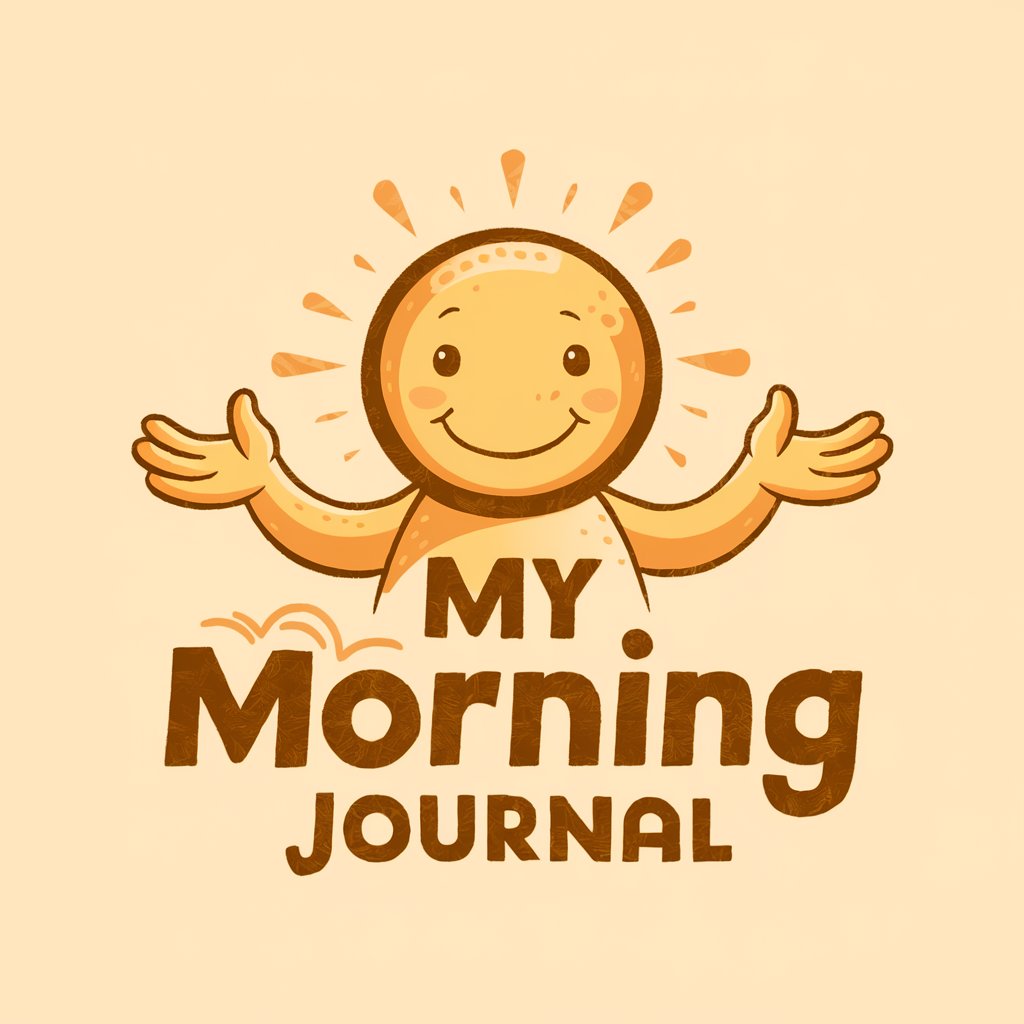
Avatar Creator
Craft Your Digital Identity with AI

Cervantes | Assistant for Scriptwriters
Crafting Stories, Powering Narratives

Art History
Explore Art, Powered by AI

FGU 5e Effect Code Crafter
Automate RPG magic with AI-powered coding.

Front-End Code Buddy
Streamline Your Front-End Development with AI-Powered Guidance

Website Builder Assistant
Building Your Online Presence, Effortlessly

Shop Keeper
Empowering e-commerce with AI

LOA-GPT
Empowering Your Journey with AI Wisdom

Power Automate Helper
Streamline Tasks with AI-Powered Automation

Book Craft AI
Crafting eBooks, Powered by AI
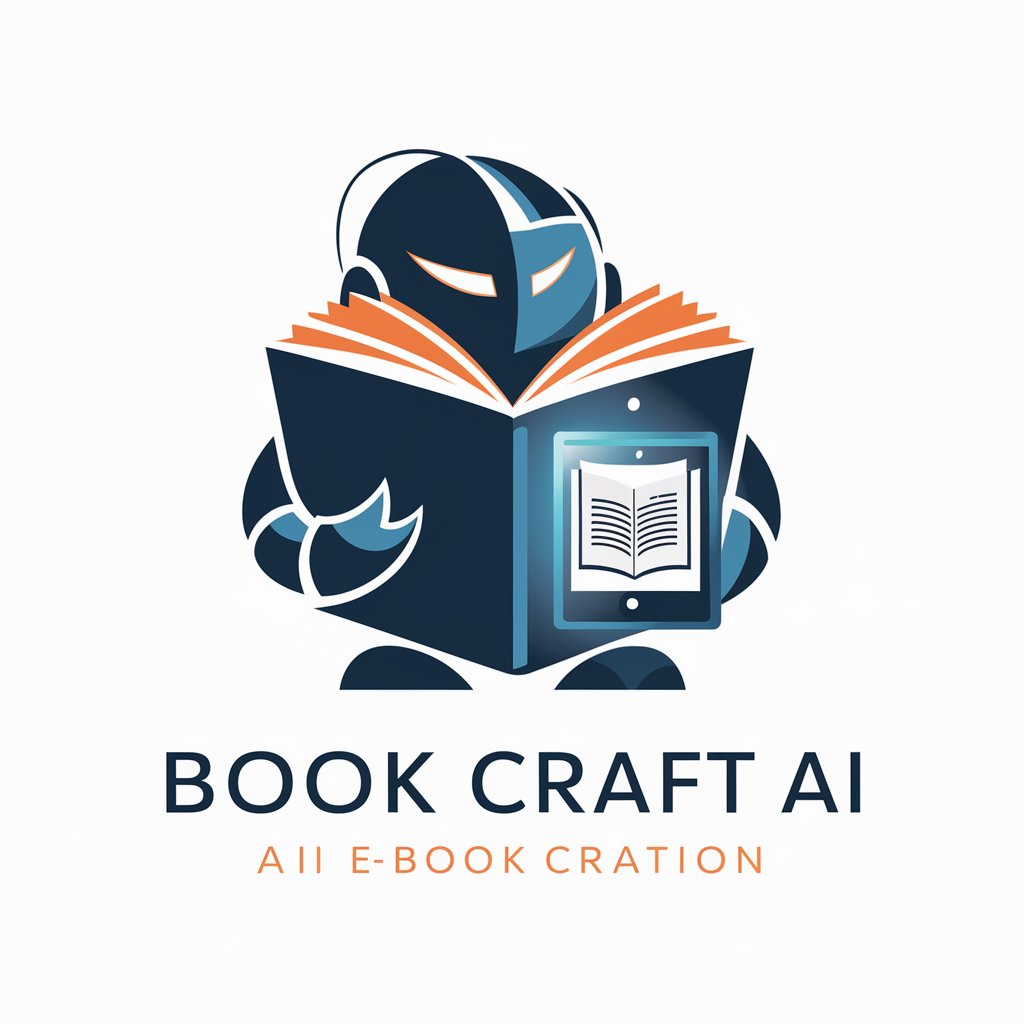
Mood Board Creator
Visualize Your Space with AI-Powered Design

Frequently Asked Questions about L6 Helix Sound Designer
What is L6 Helix Sound Designer?
L6 Helix Sound Designer is an expert tool for crafting custom Helix patches and providing guidance on guitar tones, tailored to various musical styles and preferences.
How can I replicate a famous guitarist's tone using this tool?
By providing details about the artist and their signature sound, the tool can generate patch configurations using specific Helix models based on the gear used by that artist.
Can this tool help me manage DSP usage effectively?
Yes, the tool offers information on DSP Usage % (Mono) for each Helix model, aiding in creating patches that optimize DSP resources.
Is L6 Helix Sound Designer suitable for beginners?
Absolutely, it's designed to cater to both novice and experienced users, with clear explanations and guidance for setting up tones.
How can I ensure the patches I create match my music style?
The tool allows you to input your musical style and preferences, enabling it to recommend patches and settings that align with your specific needs.
