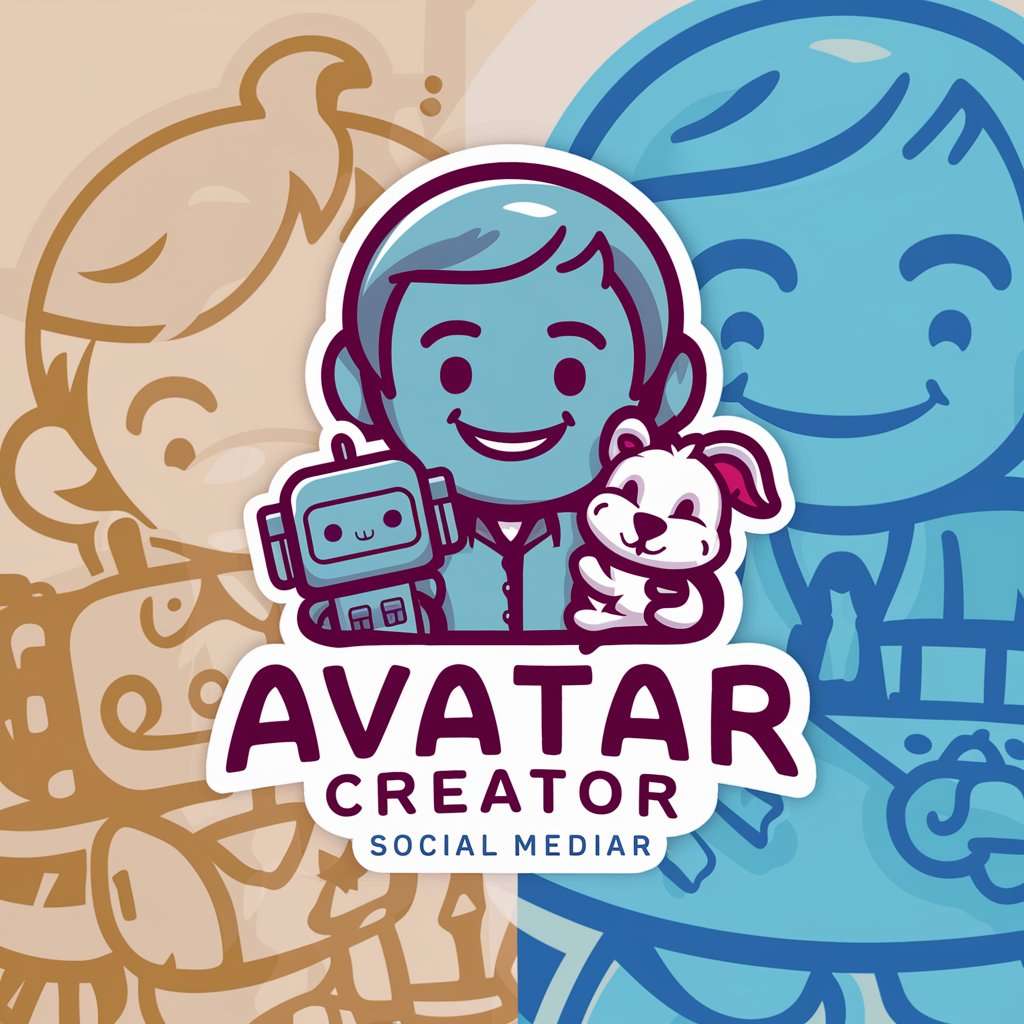Avatar Creator - Custom Avatar Design

Hi! I'm here to help create your perfect avatar.
Craft Your Digital Identity with AI
Describe the facial features of your ideal avatar, including eye shape, nose, and mouth.
What hairstyle and color would you like for your avatar?
Specify the skin tone and any distinctive features or accessories for your avatar.
What overall style or theme do you want your avatar to embody?
Get Embed Code
Introduction to Avatar Creator
Avatar Creator is a specialized GPT designed to create custom avatars using DALL-E. It's tailored for generating portrait images with a focus on facial features. Users provide specifics like eye shape, nose, mouth, skin color, hairstyle, and other distinctive elements. The goal is to craft unique, personalized avatars that can represent individuals in digital spaces. The tool is ideal for creating avatars for social media profiles, online gaming, or any virtual identity. Powered by ChatGPT-4o。

Main Functions of Avatar Creator
Custom Portrait Creation
Example
Creating a digital avatar for a user's social media profile.
Scenario
A user provides details like eye color, hairstyle, and facial structure, and Avatar Creator generates a unique portrait.
Personalized Avatars for Gaming
Example
Designing a character for an online game.
Scenario
Gamers describe their ideal character, including fantasy elements, and Avatar Creator designs a character that fits within the game's aesthetic.
Virtual Identity Representation
Example
Crafting avatars for virtual meetings or conferences.
Scenario
Professionals needing a digital representation for virtual environments can get a customized, professional avatar reflecting their real appearance or preferred style.
Ideal Users of Avatar Creator Services
Social Media Enthusiasts
Individuals looking to have a unique, personalized avatar for their social media profiles can use Avatar Creator to stand out online.
Gamers
Gamers who desire a custom character for their online gaming experience can use Avatar Creator to bring their envisioned character to life.
Professionals in Virtual Environments
Business professionals needing a digital representation for virtual meetings or networking events can use Avatar Creator to maintain a consistent, professional online presence.

How to Use Avatar Creator
1
Visit yeschat.ai for a free trial without login, also no need for ChatGPT Plus.
2
Choose 'Create Avatar' from the menu to start designing your personalized avatar.
3
Provide detailed specifications for the avatar's features, including eye shape, nose, mouth, skin color, and hairstyle.
4
Specify any unique style or colors you want to incorporate into your avatar's design.
5
Review and adjust the avatar as needed before finalizing and downloading the image.
Try other advanced and practical GPTs
Cervantes | Assistant for Scriptwriters
Crafting Stories, Powering Narratives

Art History
Explore Art, Powered by AI

FGU 5e Effect Code Crafter
Automate RPG magic with AI-powered coding.

Front-End Code Buddy
Streamline Your Front-End Development with AI-Powered Guidance

Product Market Mentor
AI-Driven Insight for Product Marketing Mastery

Snail Box Car Master
Revolutionizing Your Automotive Journey with AI

My Morning Journal
Elevate Your Morning Ritual with AI
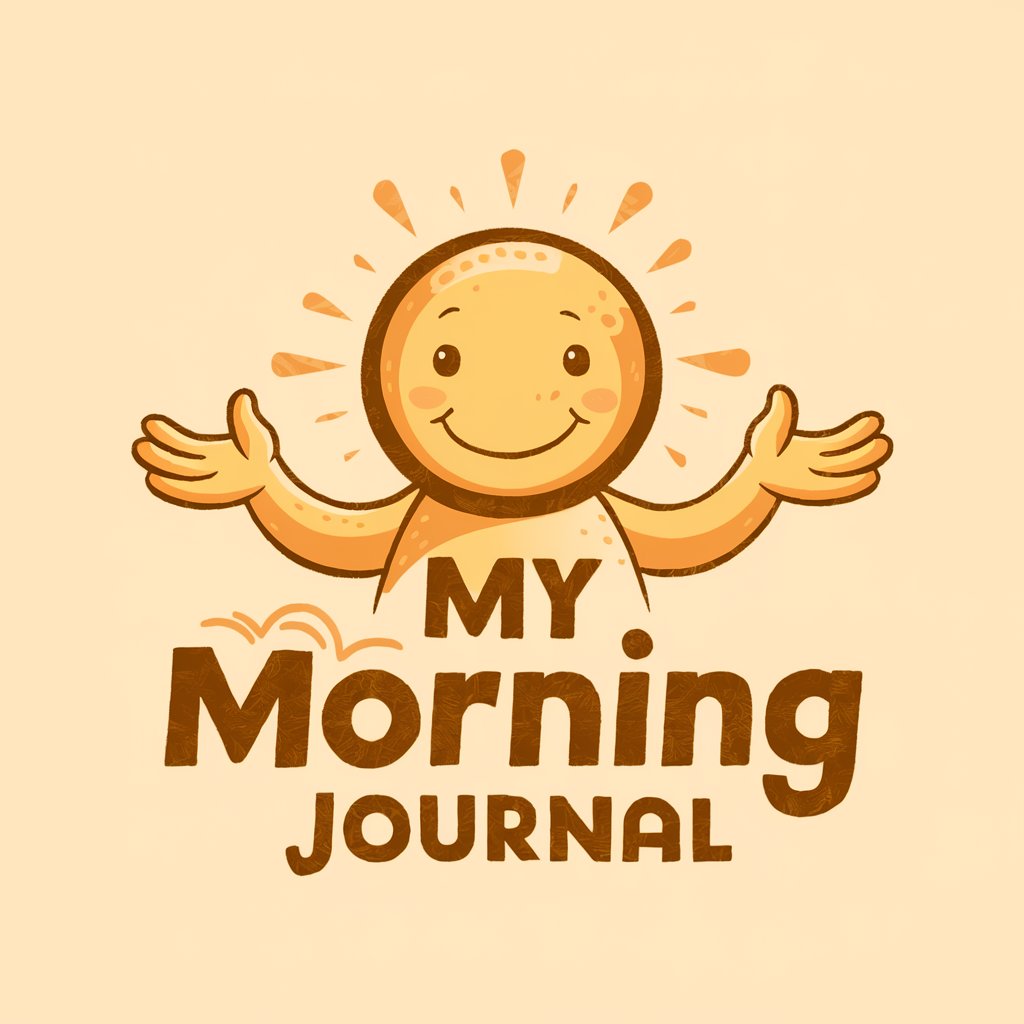
L6 Helix Sound Designer
Craft Your Tone with AI-Powered Precision

Website Builder Assistant
Building Your Online Presence, Effortlessly

Shop Keeper
Empowering e-commerce with AI

LOA-GPT
Empowering Your Journey with AI Wisdom

Power Automate Helper
Streamline Tasks with AI-Powered Automation

Frequently Asked Questions about Avatar Creator
What is the main functionality of Avatar Creator?
Avatar Creator specializes in generating custom avatars based on detailed user specifications, focusing on facial features and styles.
Can I create an avatar that resembles a real person?
Yes, you can create avatars resembling real people by providing detailed descriptions of their facial features and appearance.
Is there any cost associated with using Avatar Creator?
Avatar Creator can be accessed for a free trial at yeschat.ai without any need for a ChatGPT Plus subscription.
Can I edit my avatar after creation?
Yes, you can make adjustments to your avatar's features and style after the initial creation.
What file formats are available for downloading the avatar?
Avatars can typically be downloaded in popular image formats such as JPEG, PNG, or SVG.