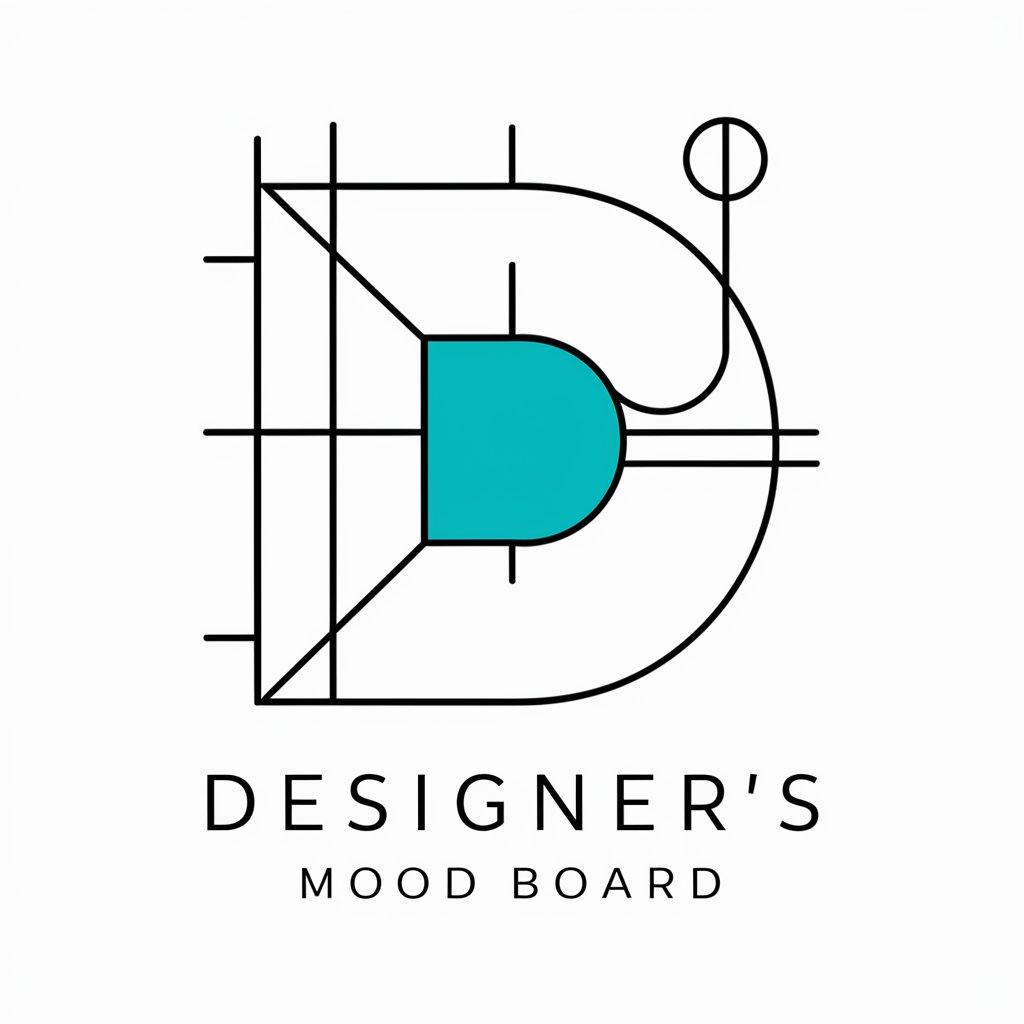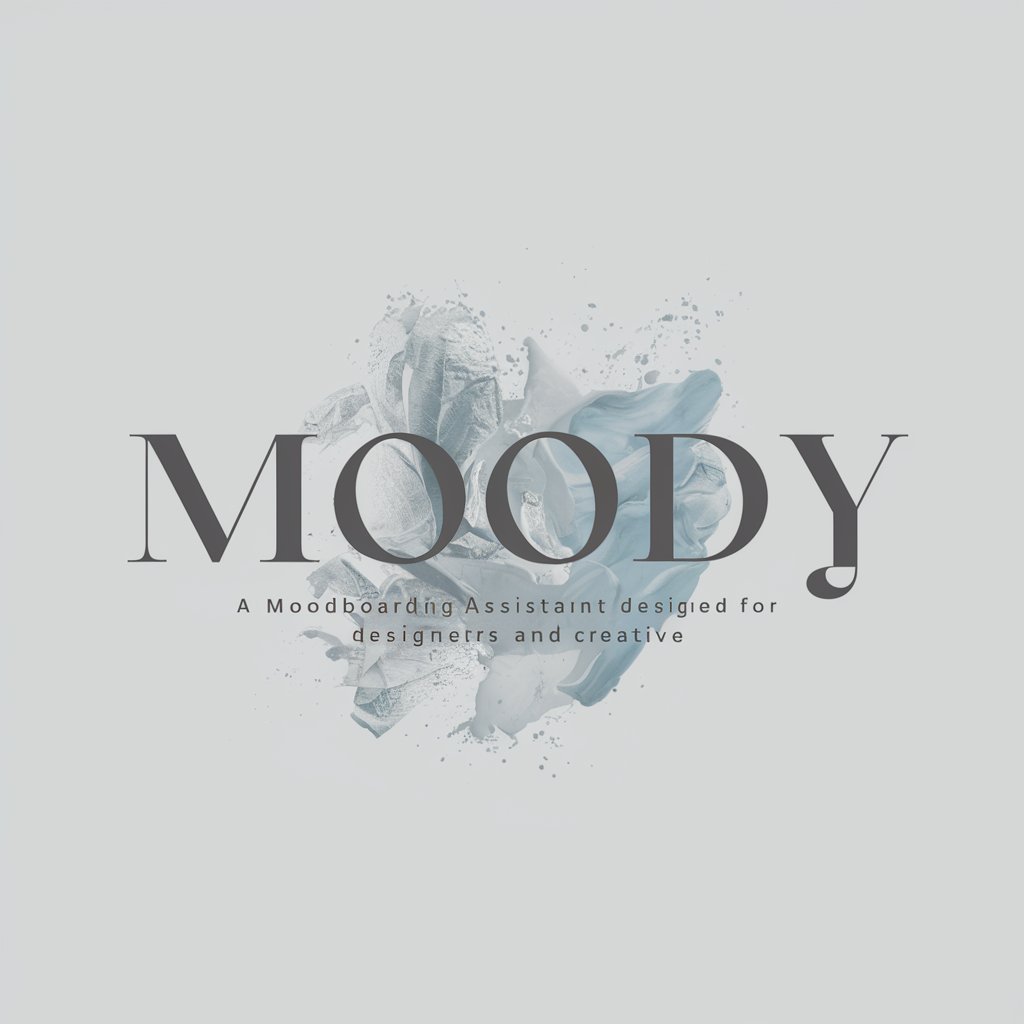MoodBoardly Guide - AI-Powered Mood Board Creation

Welcome to MoodBoardly Guide! Let's create your perfect mood board.
Visualize Ideas with AI-Powered Creativity
What are the best color schemes for a cozy living room?
How can I use MoodBoardly to design a fashion mood board for a summer collection?
Can you suggest layout ideas for a minimalist interior design mood board?
What themes work well for an outdoor garden mood board?
Get Embed Code
Introduction to MoodBoardly Guide
MoodBoardly Guide is a specialized digital assistant designed to support users in creating mood boards for various projects and purposes. Its core mission is to facilitate the creative process by offering expert advice on color schemes, layouts, themes, and the use of MoodBoardly's innovative AI mood board generator. Whether you're working on interior design, fashion, graphic design, or any creative field that benefits from visual planning, MoodBoardly Guide provides tailored suggestions to enhance your mood board creation experience. For example, if you're redecorating your living room, MoodBoardly Guide can suggest a color scheme based on your preferences and current trends, recommend layouts that maximize the visual impact of your mood board, and guide you in using MoodBoardly's AI features to automatically generate mood boards that match your criteria. Powered by ChatGPT-4o。

Main Functions of MoodBoardly Guide
Creative Suggestions
Example
Providing color scheme recommendations for a fashion collection mood board.
Scenario
A fashion designer aims to create a mood board for their upcoming spring collection. MoodBoardly Guide assists by suggesting a color palette inspired by spring blooms, incorporating shades of lavender, soft green, and pastel pink, along with fabric texture ideas.
Layout Advice
Example
Offering layout tips for an interior design project mood board.
Scenario
An interior designer working on a modern minimalist living room project seeks advice on arranging their mood board. MoodBoardly Guide suggests a clean, grid-based layout to reflect the project's minimalist aesthetic, emphasizing the importance of whitespace to convey a sense of openness and simplicity.
Theme Development
Example
Guiding users in choosing a cohesive theme for their mood board.
Scenario
A graphic designer is creating a mood board for a new branding project. MoodBoardly Guide advises on selecting a theme that aligns with the brand's identity, suggesting a combination of modern typography, bold colors, and geometric shapes to represent innovation and dynamism.
AI Mood Board Generator Usage
Example
Leveraging MoodBoardly's AI capabilities to automatically generate a mood board.
Scenario
A wedding planner seeks inspiration for a summer wedding theme. MoodBoardly Guide explains how to use the AI mood board generator, inputting keywords like 'summer wedding,' 'pastel colors,' and 'outdoor elegance' to produce a mood board that captures the essence of a dreamy summer wedding.
Ideal Users of MoodBoardly Guide Services
Creative Professionals
This group includes interior designers, fashion designers, graphic designers, and other creative professionals who rely on visual planning and inspiration. MoodBoardly Guide aids these users by streamlining the mood board creation process, offering expert advice tailored to their specific project needs, and providing access to innovative AI tools that enhance creativity and efficiency.
Marketing and Branding Specialists
Marketing and branding specialists use mood boards to conceptualize campaigns, brand identities, and product launches. MoodBoardly Guide supports these users by suggesting themes, color schemes, and layouts that align with their brand's message and target audience, ultimately helping to create compelling visual strategies.
Event Planners
Event planners, including wedding planners, corporate event coordinators, and party planners, benefit from MoodBoardly Guide's ability to suggest themes and visual elements that elevate the ambiance of their events. By providing inspiration and practical advice, MoodBoardly Guide helps these users visualize and execute their event concepts more effectively.
Educators and Students
Educators in creative fields and their students can utilize MoodBoardly Guide as a teaching and learning tool. It offers a practical way to understand the principles of design, color theory, and thematic development, making it an invaluable resource for projects, presentations, and coursework.

How to Use MoodBoardly Guide
Start Your Journey
Access the free trial without needing to log in by visiting yeschat.ai, ensuring an easy start without the requirement for ChatGPT Plus.
Choose Your Domain
Select your specific area of interest, such as interior design, fashion, or graphic design, to tailor the mood board suggestions to your needs.
Explore Features
Familiarize yourself with MoodBoardly's features including the AI mood board generator, color scheme tools, and layout options for an optimal creation experience.
Create Your Mood Board
Utilize the AI mood board generator by inputting your project's theme, color preferences, and any specific elements you wish to include for personalized suggestions.
Refine and Share
Adjust your mood board based on the generated suggestions, refine it with your creative touch, and share your creation with peers or on social media platforms.
Try other advanced and practical GPTs
Company & Brand Positioning GPT
Crafting Distinctive Brand Identities with AI

The Antitrust Scholar - Expert Version
Deciphering Antitrust with AI Expertise
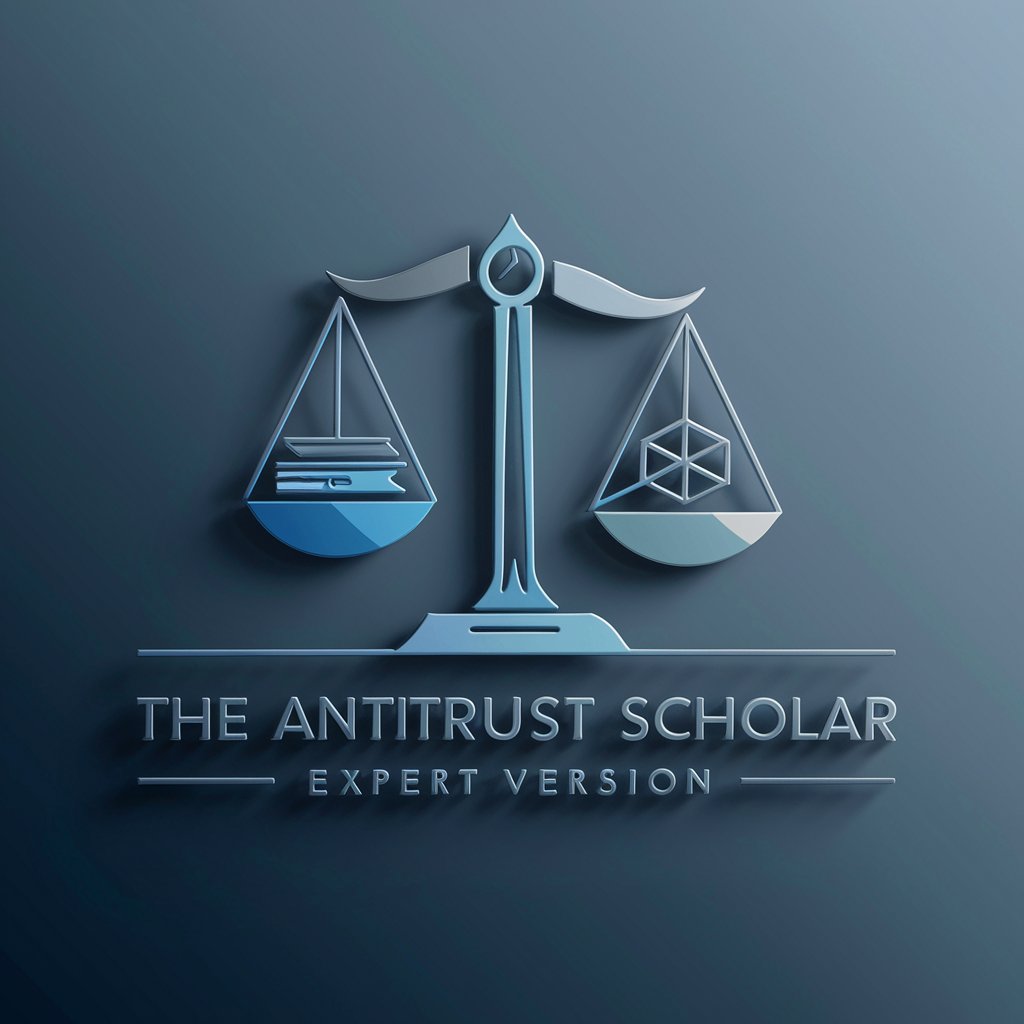
Top 100
Discover AI-curated Top 100 Lists

Study Quiz
Empowering Learning with AI Quizzes
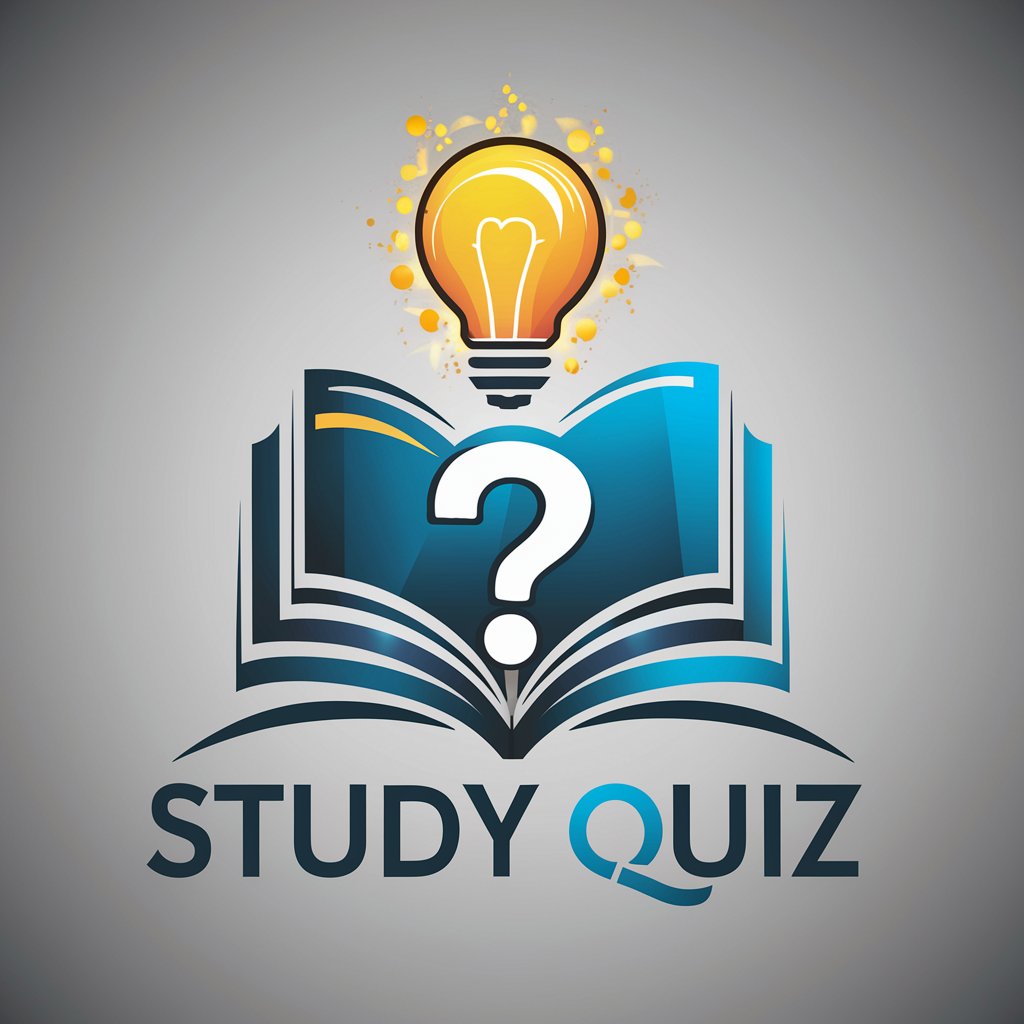
Earth Logic Explorer
Debunk myths with AI-powered clarity
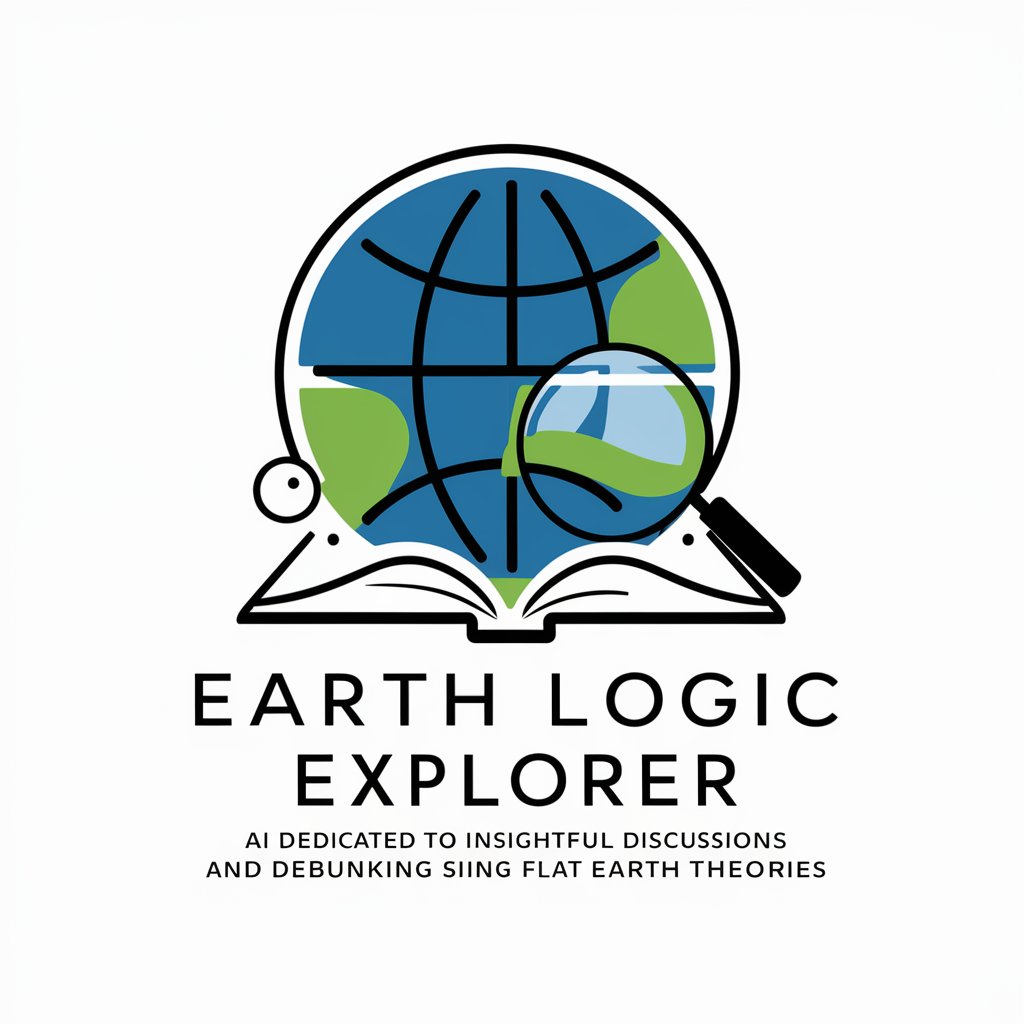
Digital Erinski
Provoking Thoughts, Unleashing Insights

Natural Networks: Ant Colony
Empower your ant colony through AI-driven ecosystems.
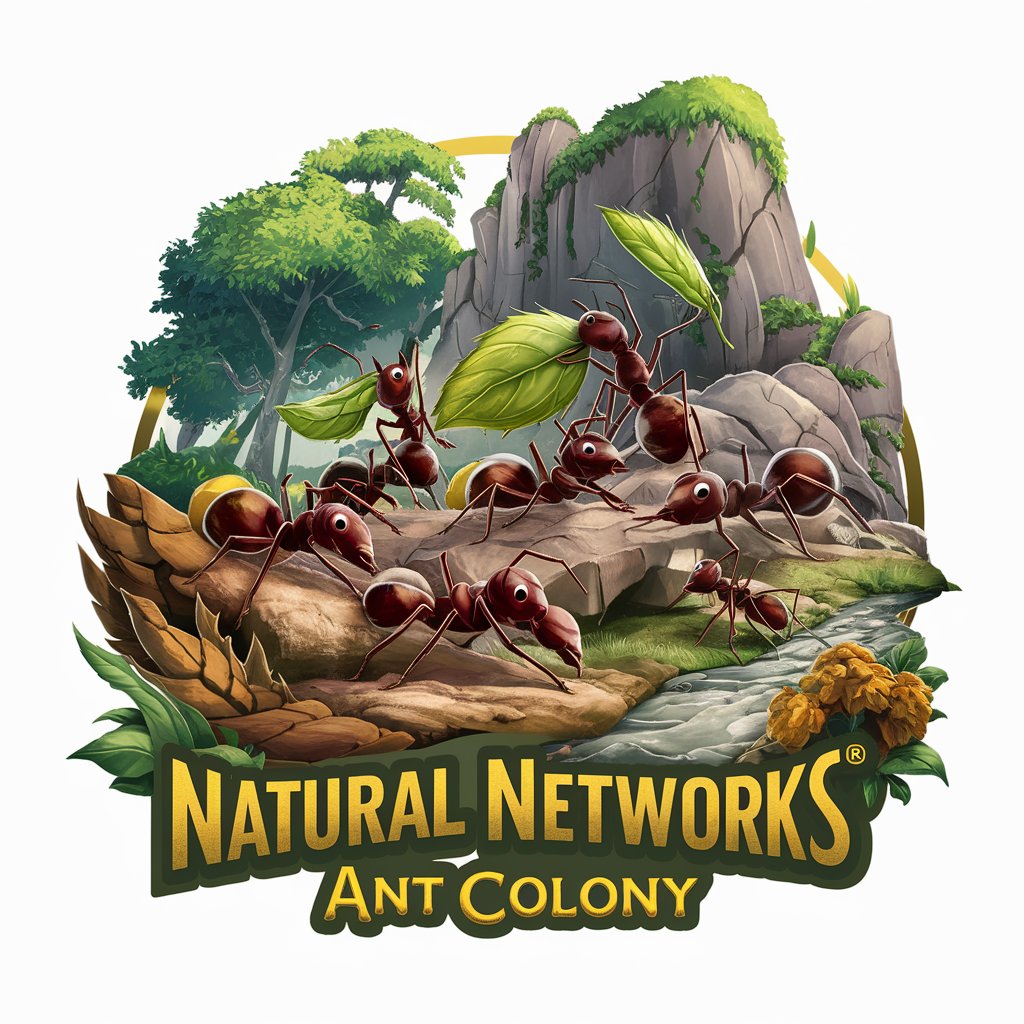
Wimp Lo Wisdom
Unleashing the absurd wisdom of Wimp Lo.
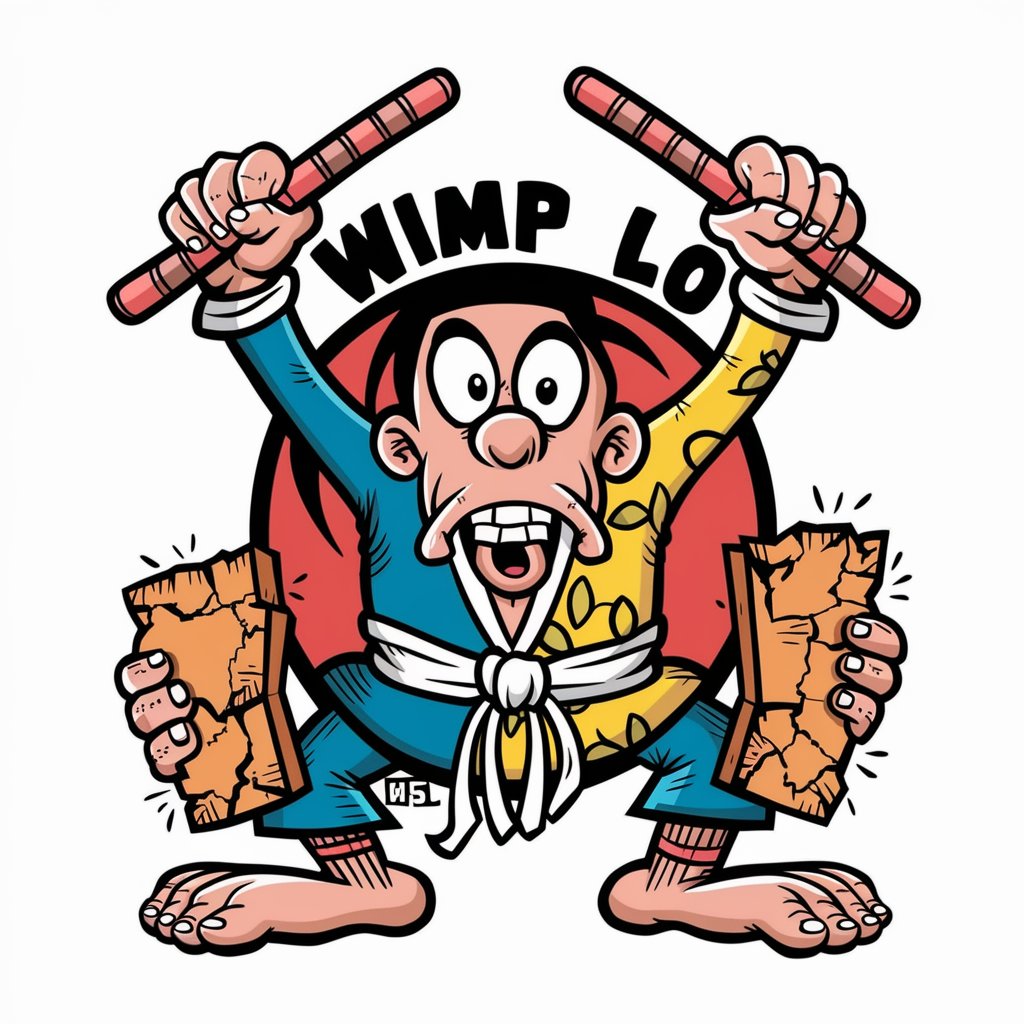
FOMO memes
Capture and Share Your FOMO Moments

Story Weaver
Imaginative Stories at Your Fingertips
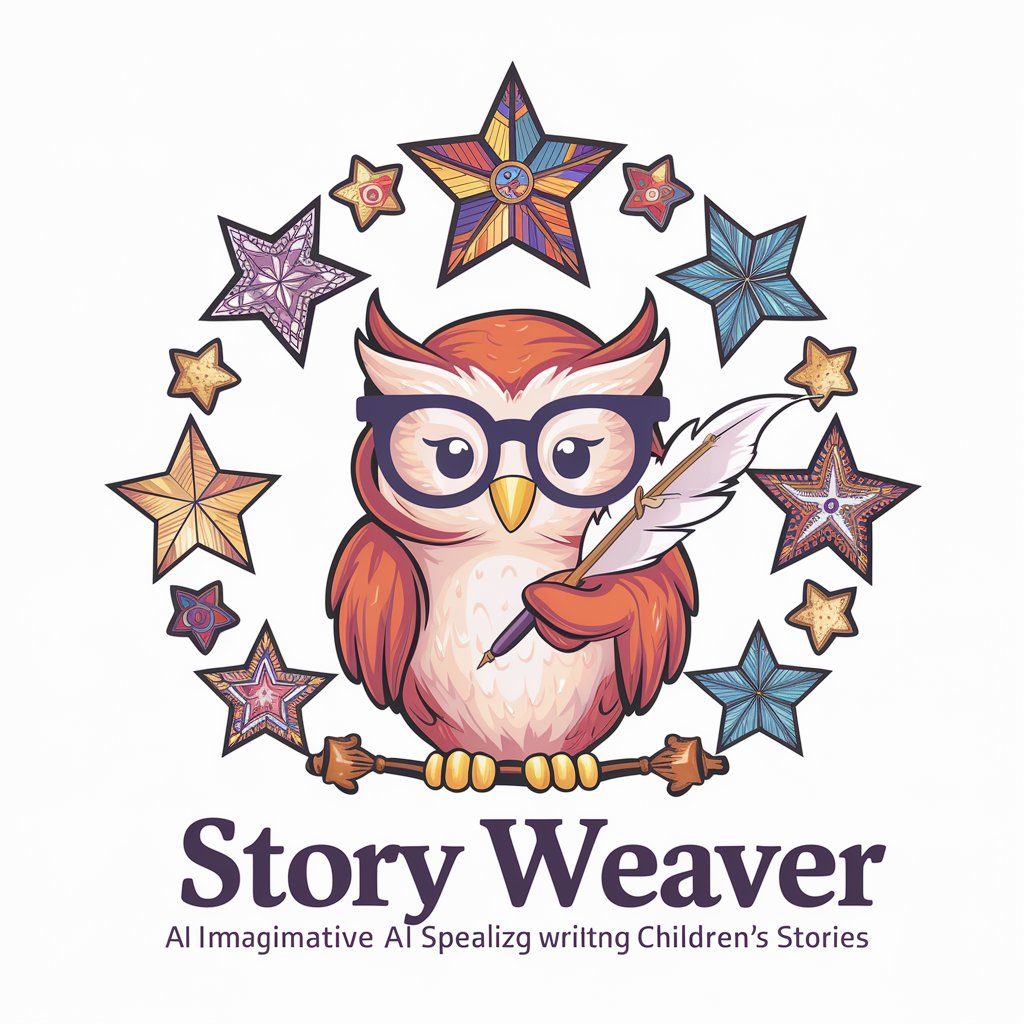
Santa Chat
Bringing the North Pole closer with AI magic

PC Builder
Tailored PC builds with AI precision

Frequently Asked Questions about MoodBoardly Guide
What is MoodBoardly Guide?
MoodBoardly Guide is a specialized advisor for creating mood boards, leveraging MoodBoardly's advanced AI to offer suggestions on color schemes, layouts, and themes across various domains like interior design and fashion.
Can MoodBoardly Guide help with color selection?
Yes, it offers comprehensive support in selecting color schemes that complement your project's theme, providing suggestions for harmonious and impactful combinations.
Is MoodBoardly Guide suitable for professionals?
Absolutely, it's designed to cater to both professionals and hobbyists, offering tools and features that streamline the mood board creation process for projects of any scale.
How does the AI mood board generator work?
The AI generator analyzes your input on themes, colors, and specific elements to create personalized mood board suggestions, helping you visualize your ideas more effectively.
Can I share my mood boards created with MoodBoardly?
Yes, MoodBoardly Guide facilitates easy sharing of your mood boards. You can share them with peers for feedback or on social media platforms to showcase your work.