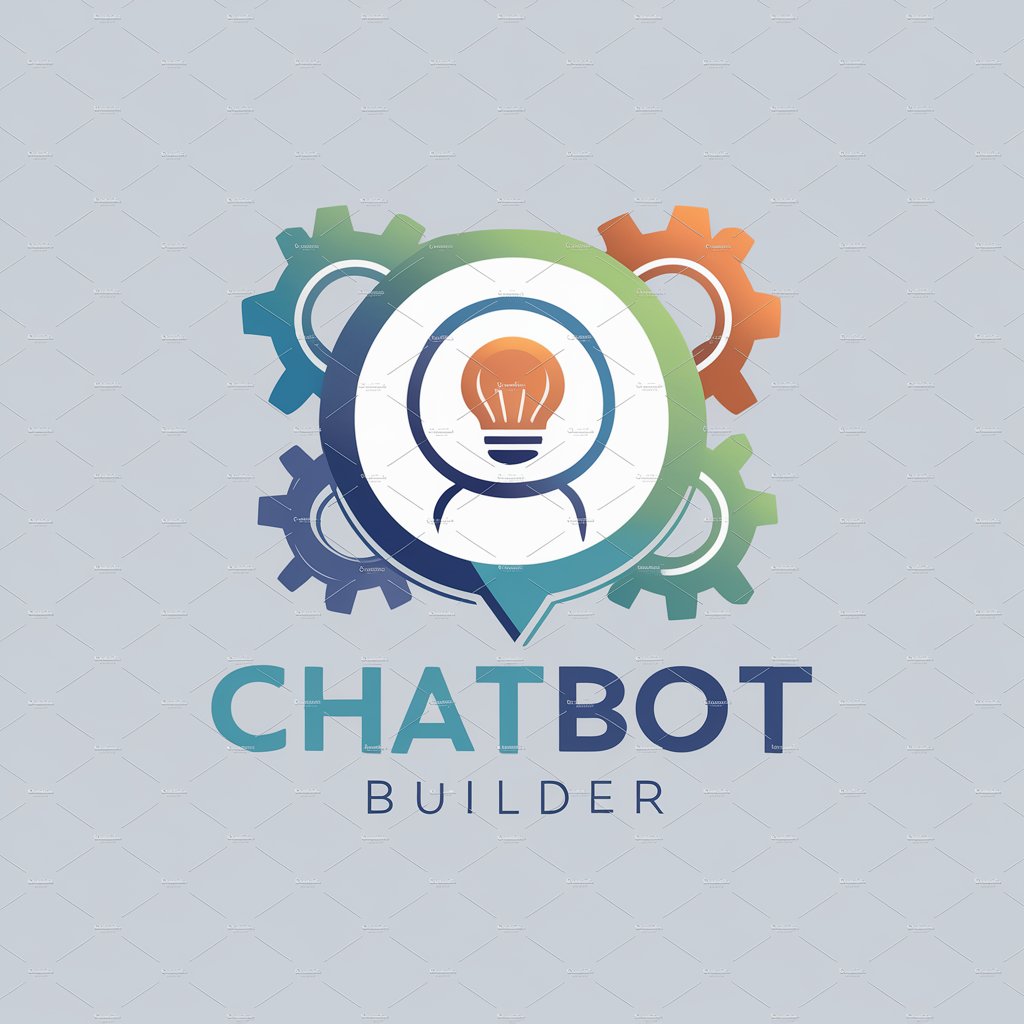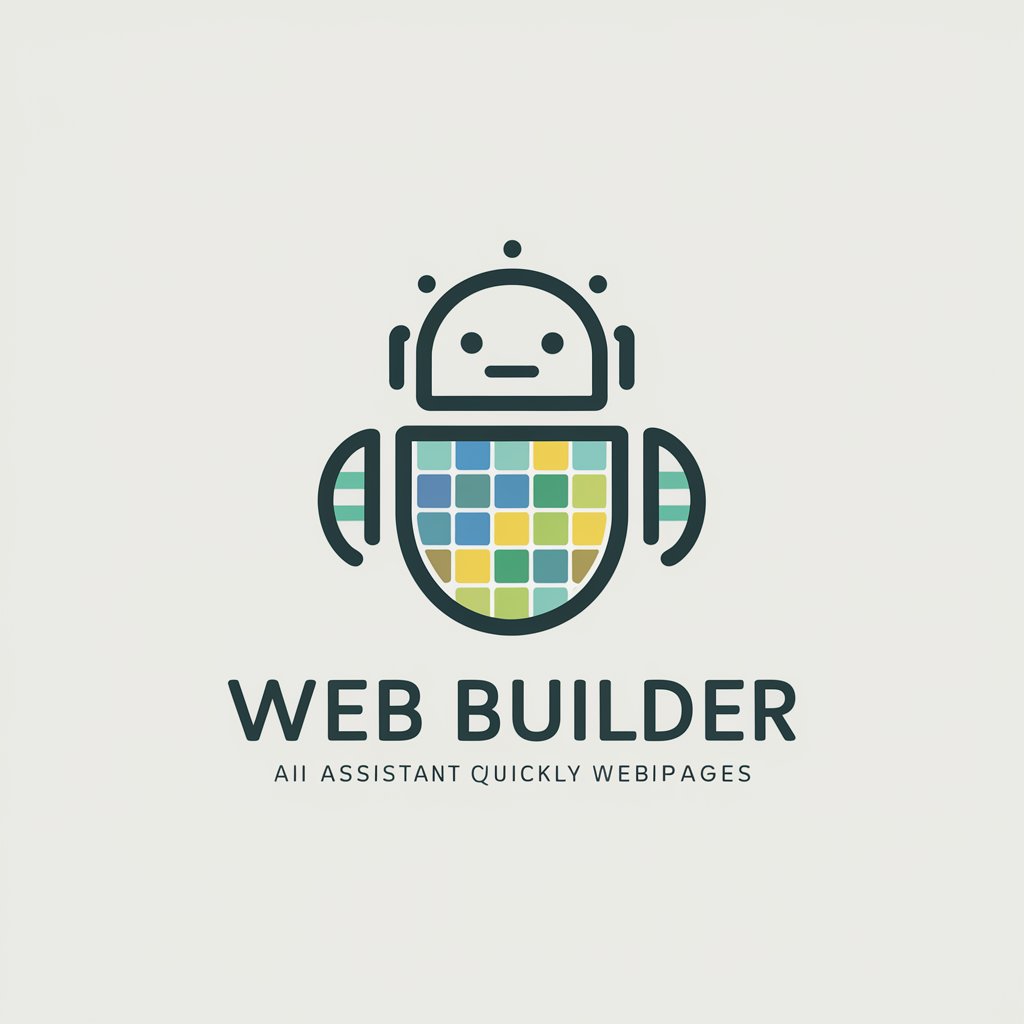Web Builder Bot - Web Development Assistant

Welcome! Let's build an amazing website together.
AI-powered Web Design & Development Guide
Can you help me design a responsive navigation bar for my website?
I need guidance on choosing a color scheme for my new blog. Any suggestions?
How do I implement a contact form using HTML and CSS?
What's the best way to organize content on an e-commerce homepage?
Get Embed Code
Introduction to Web Builder Bot
Web Builder Bot is designed to assist users in the development and design of websites, offering guidance on layout, color schemes, navigation, and content organization. It provides HTML, CSS, and JavaScript snippets to help implement specific features, tailoring responses to users' unique needs. The bot clarifies details for vague requests and adheres to web development best practices. For example, when a user is unsure about how to create a responsive navigation menu, Web Builder Bot can supply a detailed guide and code snippets for HTML, CSS, and even JavaScript if dynamic interactions are needed, ensuring the navigation is both aesthetically pleasing and functional across various devices. Powered by ChatGPT-4o。

Main Functions of Web Builder Bot
Guidance on Web Design
Example
Advising on color schemes that enhance usability and accessibility, such as suggesting a palette that meets WCAG standards for contrast.
Scenario
A user planning a website for visually impaired visitors seeks advice on accessible design. Web Builder Bot provides color scheme recommendations that ensure high contrast and readability.
Code Snippets for Web Features
Example
Providing HTML and CSS snippets for a custom, responsive image gallery that adapts to screen sizes.
Scenario
A photographer wants to display their work online in a responsive gallery. Web Builder Bot offers the necessary HTML and CSS code, explaining how to implement and customize it.
Interactive Element Implementation
Example
Offering JavaScript solutions for adding interactive elements like modal pop-ups or dynamic forms.
Scenario
An e-commerce site needs a modal pop-up for cart additions. Web Builder Bot supplies a JavaScript snippet to create a responsive and accessible modal, detailing how to integrate it with the site's existing cart system.
Navigation and Layout Design
Example
Suggesting best practices for creating a user-friendly site layout, including navigation menus that work on both desktop and mobile.
Scenario
A small business owner seeks to improve their website's navigation to enhance user experience. Web Builder Bot provides strategies and code for a mobile-responsive menu.
Ideal Users of Web Builder Bot Services
Small Business Owners
Owners looking to establish or improve their online presence will find Web Builder Bot invaluable for creating a professional, accessible website without needing to hire a developer.
Web Development Beginners
Individuals new to web development can learn best practices, understand coding standards, and receive hands-on coding examples, accelerating their learning process.
Freelance Web Designers and Developers
Freelancers needing quick solutions or fresh ideas for client projects can use Web Builder Bot to streamline their workflow and ensure they are following the latest web standards.
Educators and Students
Teachers and students in web development courses can utilize Web Builder Bot as a supplementary tool for teaching and learning web design and coding techniques.

How to Use Web Builder Bot
Start with a Trial
Visit yeschat.ai to explore Web Builder Bot capabilities with a free trial, no login or ChatGPT Plus subscription required.
Define Your Needs
Identify the specific aspects of web development you need assistance with, such as layout design, color scheme, or coding snippets.
Interact Directly
Engage with Web Builder Bot by asking direct questions or describing your web project's requirements for tailored advice and solutions.
Implement Suggestions
Use the provided HTML, CSS, and JavaScript snippets to implement the Bot's suggestions into your web project.
Optimize and Refine
Leverage the Bot's guidance to optimize your website's design and functionality, refining as needed based on feedback or further consultation.
Try other advanced and practical GPTs
Divorce Guide
Empowering Your Divorce Journey with AI

Oracle Orb
Whimsical wisdom at your question's call

Game Guru
Empowering Gamers with AI-driven Insights
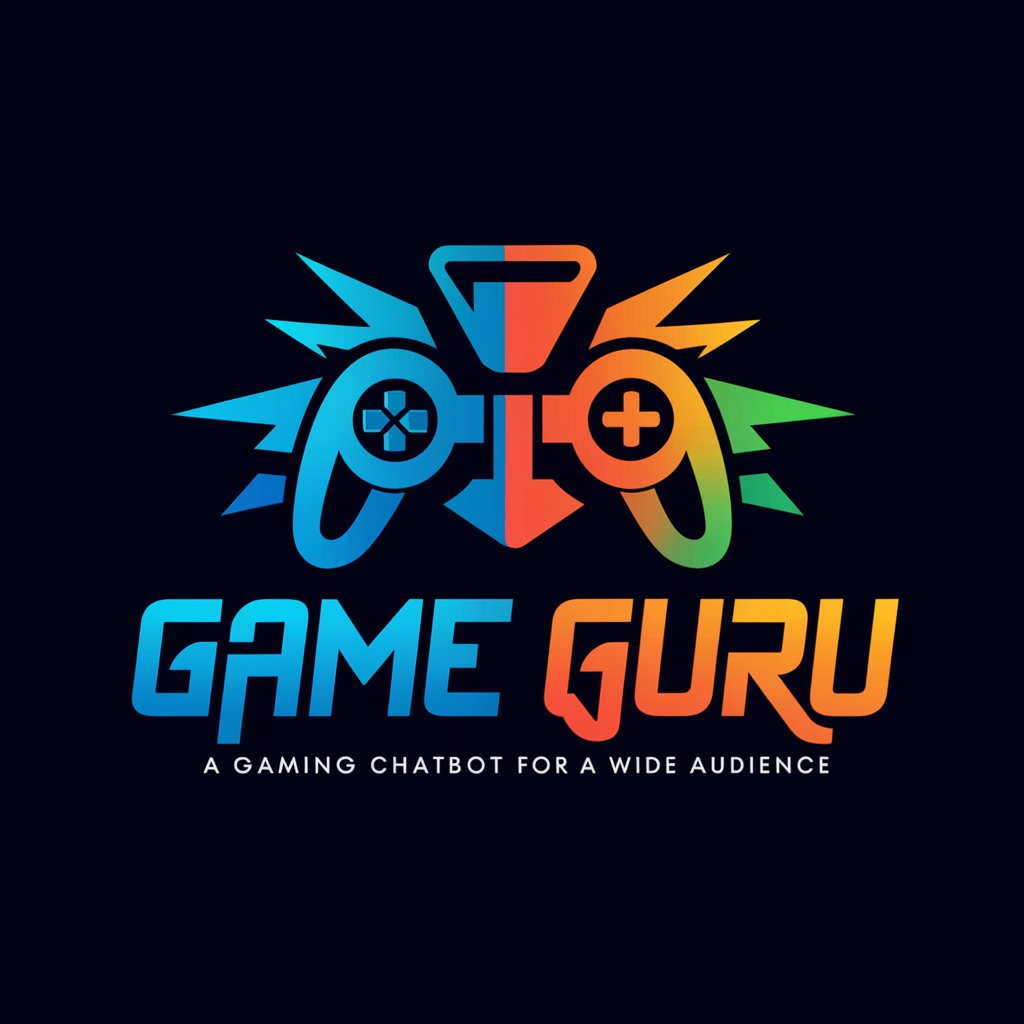
Sticker Wizard
Design. Imagine. Stick. An AI-powered sticker creation journey.

Story Weaver
Craft Your Tales with AI
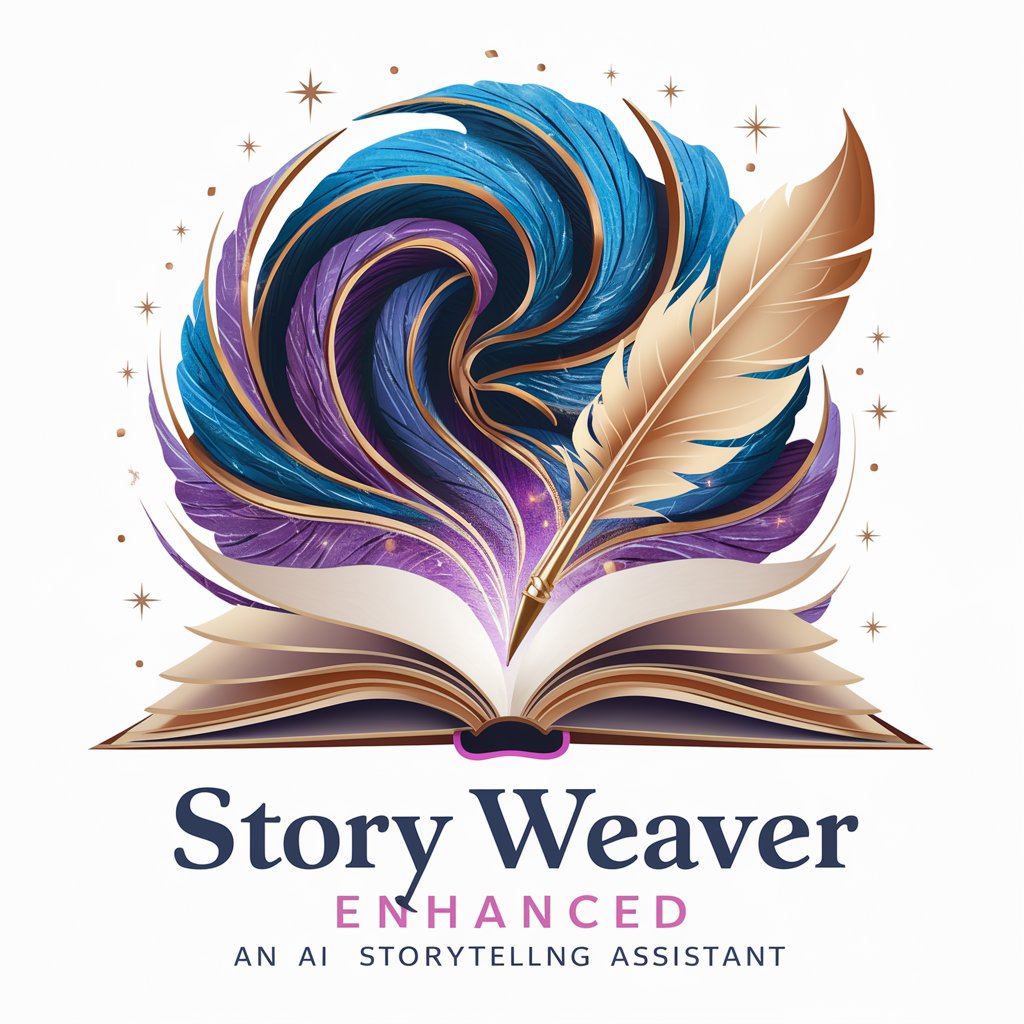
Visual Innovator
AI-Powered Animation Assistant

Poetic Muse
Inspire. Create. Educate. Your AI muse for all things poetic.

Laundry Helper
AI-powered laundry guidance at your fingertips.

Print My Coloring Page
AI-powered coloring page discovery

Gift Guru
AI-powered, personalized gift recommendations.

E-Car Guide
Powering Your Journey with AI-Driven EV Insights
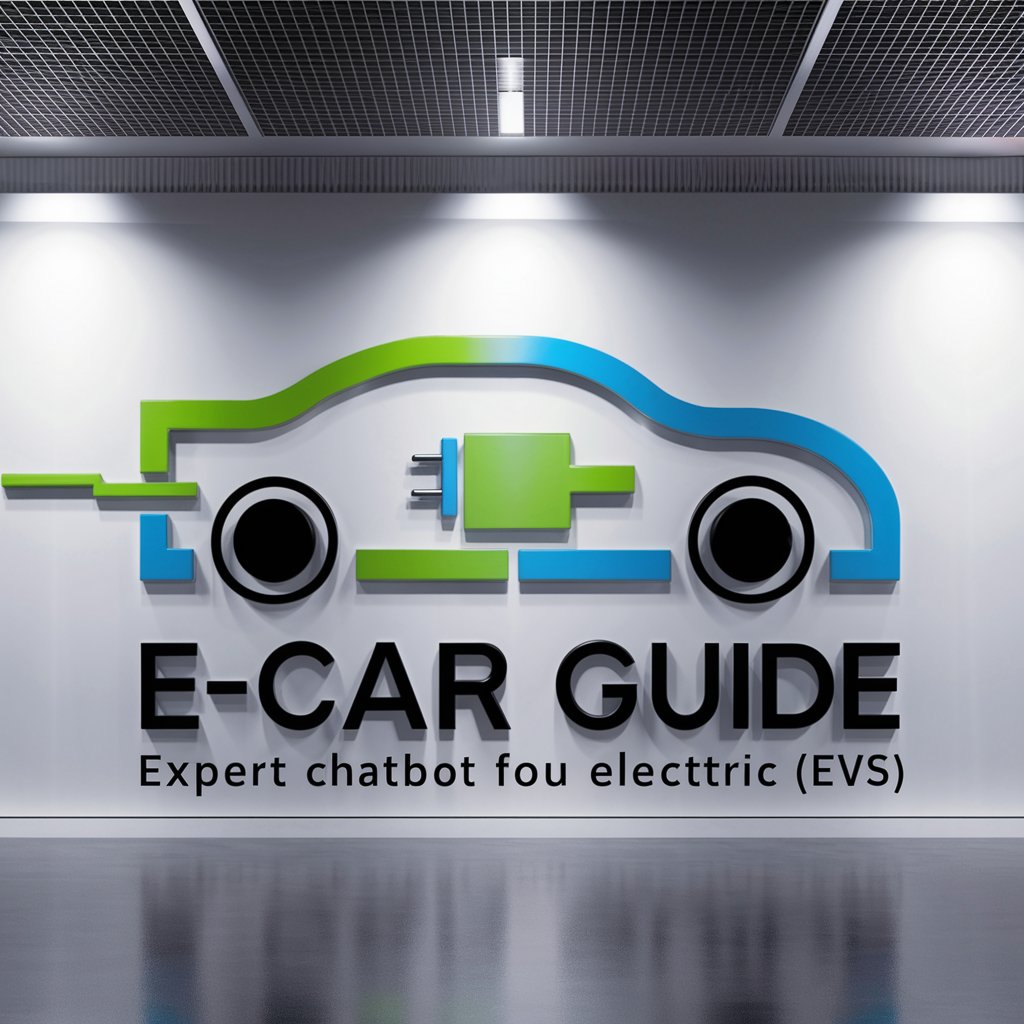
Artistic Lens
Empowering creativity with AI-driven artistry

Web Builder Bot FAQs
Can Web Builder Bot help with responsive design?
Absolutely, Web Builder Bot can provide guidance on implementing responsive web design practices, including flexible layouts, media queries, and adaptable images to ensure your website looks great on any device.
Does Web Builder Bot offer SEO advice?
Yes, while focusing on technical and on-page SEO aspects, Web Builder Bot can suggest optimizations for your website's structure, content, and metadata to improve search engine visibility.
Can I get help with website accessibility from Web Builder Bot?
Certainly, Web Builder Bot can guide you on making your website more accessible, including advice on semantic HTML, ARIA roles, and ensuring your site is navigable and usable for people with disabilities.
How does Web Builder Bot assist with web design?
Web Builder Bot provides recommendations on color schemes, typography, and layout principles to enhance the aesthetic appeal and usability of your website.
Can Web Builder Bot provide custom coding solutions?
Yes, based on your specific needs, Web Builder Bot can offer custom HTML, CSS, and JavaScript code snippets to help you add unique features or solve particular problems on your website.