NextGen Builder - Web Dev AI Tool

Welcome to NextGen Builder, your expert web development assistant.
Empowering web development with AI.
Explain how to integrate Redux Toolkit with a Next.js 14 project...
Describe the benefits of using DaisyUI with Material Tailwind...
How can Redux-Persist be implemented to save the application state in a Next.js e-commerce site...
What are the best practices for combining Redux and Material Tailwind in a responsive web application...
Get Embed Code
Introduction to NextGen Builder
NextGen Builder is a sophisticated tool designed to empower web developers and designers by integrating modern web development frameworks and libraries such as Next.js 14, Material Tailwind, DaisyUI, Redux, Redux Toolkit, and Redux-Persist. Its primary design purpose is to streamline the development process of visually appealing, functionally robust, and efficiently state-managed web applications, particularly e-commerce sites. Through providing detailed guidance, code snippets, and best practices, NextGen Builder facilitates the creation of responsive, fast-loading, and interactive web projects. An example scenario where NextGen Builder excels is in aiding a developer tasked with building a scalable e-commerce platform. By leveraging its expertise, the developer can efficiently implement a responsive design with Material Tailwind, manage global state with Redux Toolkit, and ensure persistent state across sessions with Redux-Persist, all within a Next.js project structure. Powered by ChatGPT-4o。

Main Functions of NextGen Builder
Integration Guidance
Example
Providing step-by-step instructions for setting up Redux Toolkit within a Next.js application, including configuring the store and integrating it with the Next.js framework.
Scenario
A developer is building a large-scale application that requires state management across multiple pages and components. NextGen Builder offers comprehensive guidance on integrating Redux Toolkit, enabling efficient state management and component reactivity.
Custom Component Creation
Example
Offering examples and best practices for creating custom, reusable UI components using Material Tailwind and DaisyUI within a Next.js project.
Scenario
A designer aims to maintain brand consistency across a web application. NextGen Builder assists by demonstrating how to build custom, branded UI components with Material Tailwind and DaisyUI, ensuring a consistent and attractive user interface.
Performance Optimization
Example
Tips and techniques for optimizing Next.js applications for better performance, including server-side rendering, static generation, and efficient data fetching strategies.
Scenario
An e-commerce site is experiencing slow load times and poor performance. NextGen Builder provides strategies for leveraging Next.js features like server-side rendering and static generation to significantly improve site speed and user experience.
State Persistence Strategies
Example
Guidance on implementing Redux-Persist in a Next.js application to maintain state after page reloads, enhancing user experience across sessions.
Scenario
A shopping cart application needs to retain user selections even after they close the browser. NextGen Builder instructs on integrating Redux-Persist to save and restore the shopping cart's state, ensuring a seamless shopping experience.
Ideal Users of NextGen Builder
Web Developers
Developers seeking to build high-performance, scalable web applications with modern UI/UX principles will find NextGen Builder invaluable. Its resources on integrating Next.js, Redux, and UI libraries streamline development and foster best practices.
UI/UX Designers
Designers looking to implement their visions with precision and consistency across web projects will benefit from NextGen Builder's guidance on using Material Tailwind and DaisyUI for crafting custom, branded components within Next.js applications.
Project Managers
Project managers overseeing web development projects can leverage NextGen Builder to ensure their teams are utilizing the latest technologies and methodologies efficiently, leading to timely project completion and high-quality deliverables.

How to Use NextGen Builder
Start Your Journey
Visit yeschat.ai to begin exploring NextGen Builder with a free trial, no login or ChatGPT Plus required.
Familiarize Yourself
Review available documentation and tutorials to understand the scope of NextGen Builder, including its integration with Next.js 14, Material Tailwind, DaisyUI, Redux, and more.
Set Up Your Project
Initiate a new project or integrate NextGen Builder into an existing one by following the setup instructions tailored for your web development needs.
Explore Features
Leverage the tool's capabilities to enhance your e-commerce site with state-of-the-art web technologies, focusing on UI/UX design, state management, and performance optimization.
Optimize and Deploy
Utilize best practices for code quality and performance. Test your application thoroughly before deploying to ensure an optimal user experience.
Try other advanced and practical GPTs
Little Science Explorers
Igniting Young Minds with AI-Powered Science

DGA Assistant
Empowering Education with AI

Green Mark
Empowering Green Innovations with AI

Matchmaker Muse
Discover Your Perfect Match with AI

Corrector lingüístico de imágenes
AI-powered linguistic accuracy for images
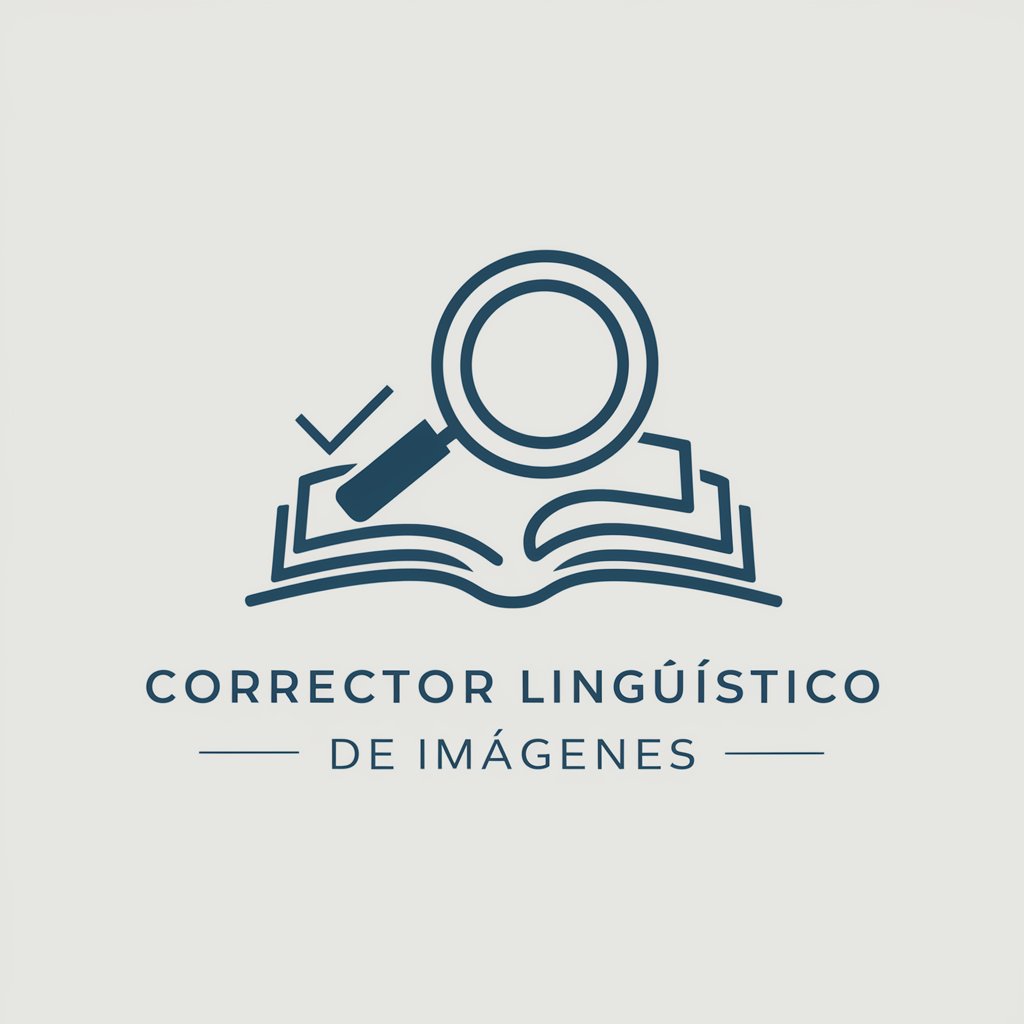
Vibrant Storyteller
Bringing Stories to Life with AI
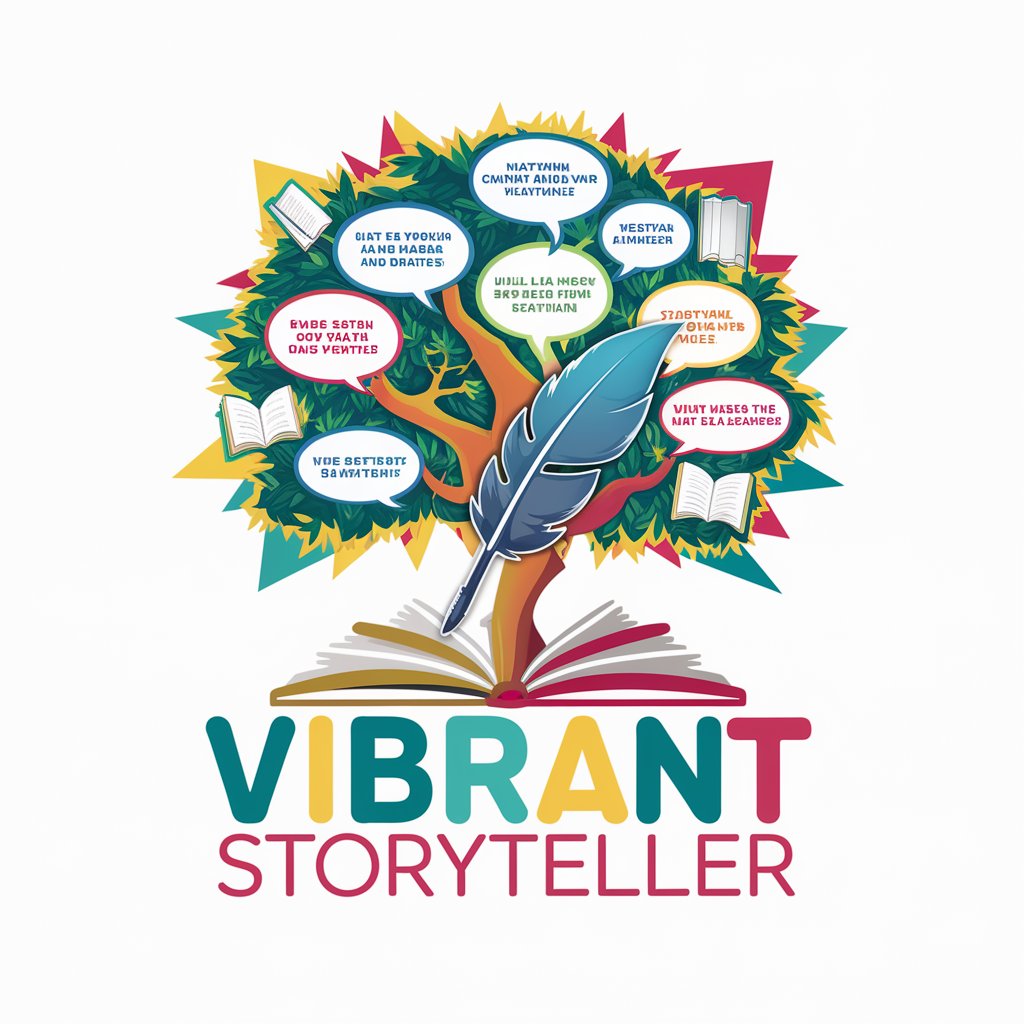
USP Canvas Generator in Deutsch
Craft Unique Value Propositions with AI
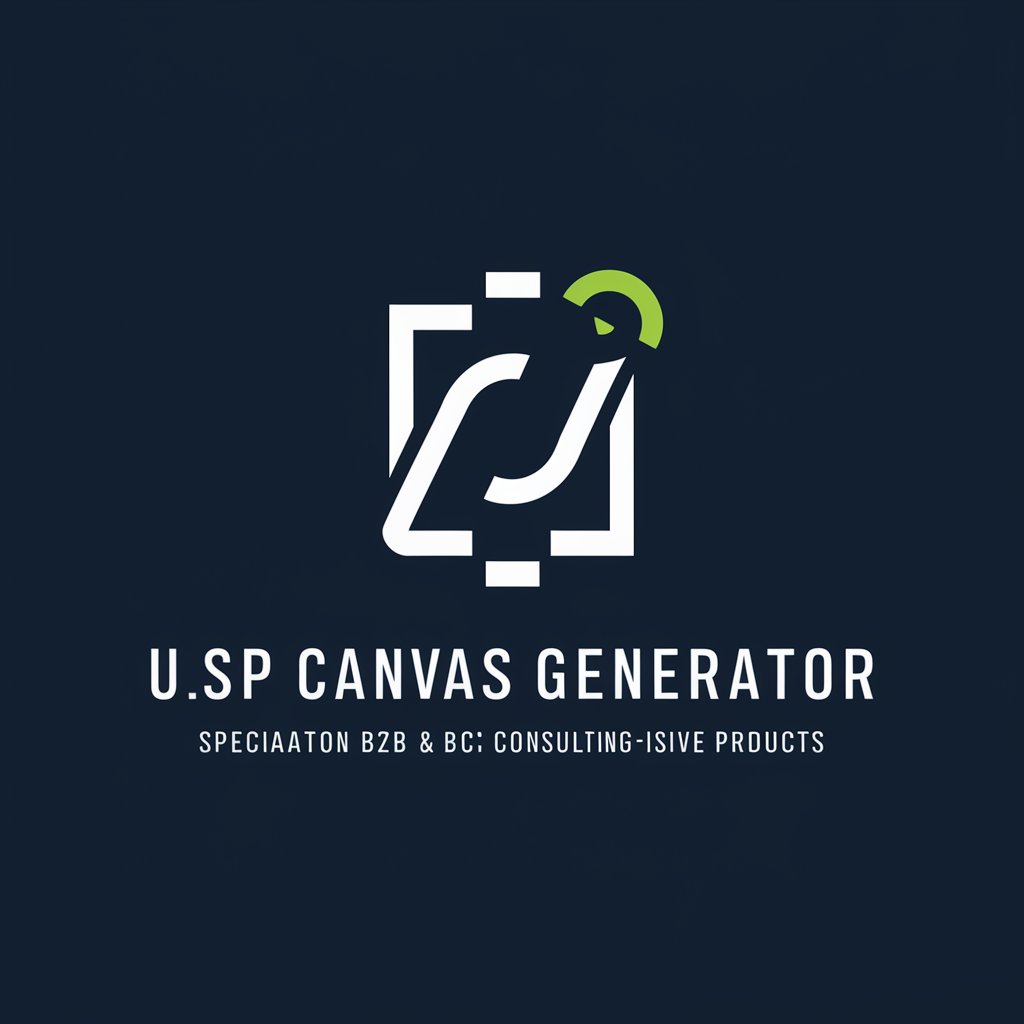
DP Executive Producer
Streamlining Data Protection Compliance with AI

塔羅使用者回應生成器
Empowering tarot readings with AI.

GeoStrategix Architect
Empowering Strategies with AI-Driven Insights

Financial Planning
Empowering Your Financial Decisions with AI

Strongman GPT
Customize your strongman journey with AI

NextGen Builder Q&A
What is NextGen Builder?
NextGen Builder is an advanced AI tool designed to assist web developers in integrating modern libraries and frameworks such as Next.js 14, Material Tailwind, DaisyUI, Redux, and others into their projects, with a focus on creating visually appealing, functionally rich, and efficiently managed e-commerce sites.
How does NextGen Builder integrate with Redux?
NextGen Builder provides comprehensive guidance on utilizing Redux alongside Redux Toolkit and Redux-Persist for efficient state management. It offers code examples, best practices, and tips for seamlessly integrating these tools within your Next.js projects.
Can NextGen Builder help with UI/UX design?
Yes, NextGen Builder leverages Material Tailwind and DaisyUI to offer developers a wide range of customizable components and themes, enabling the creation of intuitive and visually appealing user interfaces with ease.
Is NextGen Builder suitable for beginners?
Absolutely. While NextGen Builder is powerful enough for experienced developers, it also provides resources and tutorials that make it accessible for beginners looking to elevate their web development skills.
What are the main benefits of using NextGen Builder?
NextGen Builder streamlines the development process, enhances productivity, and ensures best practices are followed. Its integration capabilities allow for the crafting of state-of-the-art e-commerce platforms with improved UI/UX, performance, and state management.
