
Noysi Advisor - Unified Collaboration Tool

Welcome to Noysi Advisor! How can I assist you today?
Empowering Teams with AI-Driven Collaboration
Guide me on how to set up Noysi integrations with GitHub.
Explain the benefits of using Noysi for project management.
How can I integrate Google Calendar with Noysi?
Provide steps to automate tasks in Noysi using Zapier.
Get Embed Code
Introduction to Noysi Advisor
Noysi Advisor is a specialized guidance tool designed to assist users in navigating and effectively utilizing the Noysi platform, a unified communication and collaboration solution. Its primary role is to provide comprehensive information about Noysi's direct integrations, thereby enhancing the utility of Noysi for its users. Noysi Advisor elucidates the range of integrations available with popular tools and services, such as GitHub, JIRA, Trello, Hubot, and various Webhooks. An example scenario is a user seeking to integrate their Noysi platform with GitHub for streamlined code management and collaboration. In this case, Noysi Advisor offers step-by-step guidance on installation and effective utilization within the Noysi ecosystem. Powered by ChatGPT-4o。

Main Functions of Noysi Advisor
Integration Guidance
Example
GitHub Integration
Scenario
A software development team uses Noysi for team communication. They want to integrate their GitHub repository to track code updates directly within Noysi. Noysi Advisor provides them with instructions on setting up this integration, allowing the team to receive real-time updates on code changes, pull requests, and issue tracking within their Noysi channels.
Task Management Support
Example
Trello Integration
Scenario
A marketing team uses Noysi for project coordination and Trello for task tracking. They need a unified view of their tasks within Noysi. Noysi Advisor assists in integrating Trello with Noysi, enabling the team to view and manage Trello boards and tasks directly from Noysi, streamlining their workflow and improving productivity.
Workflow Automation
Example
Zapier Integration
Scenario
An HR team wants to automate the workflow of employee onboarding. They use Noysi for internal communication and Zapier to connect various HR tools. Noysi Advisor guides them in integrating Zapier, allowing automated data sharing and task creation in Noysi whenever a new employee is added in the HR system, thereby simplifying the onboarding process.
Ideal Users of Noysi Advisor Services
Software Development Teams
These teams often require integration with code repositories and project tracking tools. Noysi Advisor helps them by integrating services like GitHub and JIRA, facilitating seamless collaboration and issue tracking directly within the communication platform.
Project Managers
Project managers need to oversee various aspects of projects, often using multiple tools. Noysi Advisor aids in integrating task management and planning tools like Trello and JIRA, providing a consolidated view of project progress and tasks within Noysi.
HR Departments
HR teams benefit from the ability to integrate various HR management tools into a single platform. Noysi Advisor supports them by integrating tools for recruitment, onboarding, and employee management, streamlining HR processes and communications.

Using Noysi Advisor: A Step-by-Step Guide
1
Visit yeschat.ai for a free trial without login, also no need for ChatGPT Plus.
2
Explore the dashboard to familiarize yourself with the interface and available features.
3
Set up integrations with tools like GitHub, JIRA, Trello, and others according to your business needs.
4
Utilize the task management and communication features to enhance team collaboration.
5
Regularly check for updates and new features to maximize the potential of Noysi Advisor in your workflow.
Try other advanced and practical GPTs
Homebase
Your AI Gateway to Specialized Tools

Grant Writing Guru - Dr. Grant Rider v2
Empowering Your Research with AI-Driven Grant Mastery

ClayMate
Molding Creativity with AI
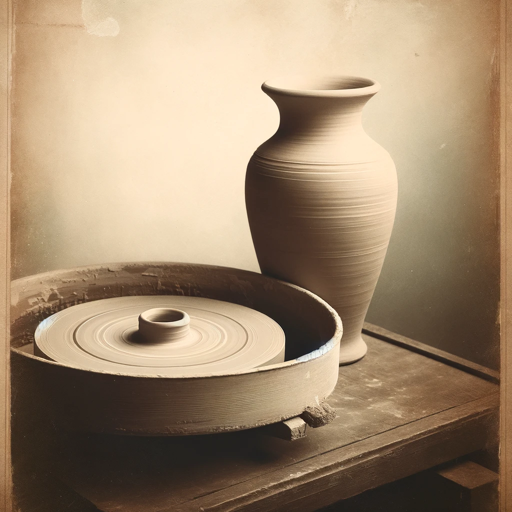
AuraBoost
Empowering Your Journey with AI

GPU Advisor
AI-powered GPU Selection Guide

Wellness Guide
Empowering Your Mental Health Journey with AI
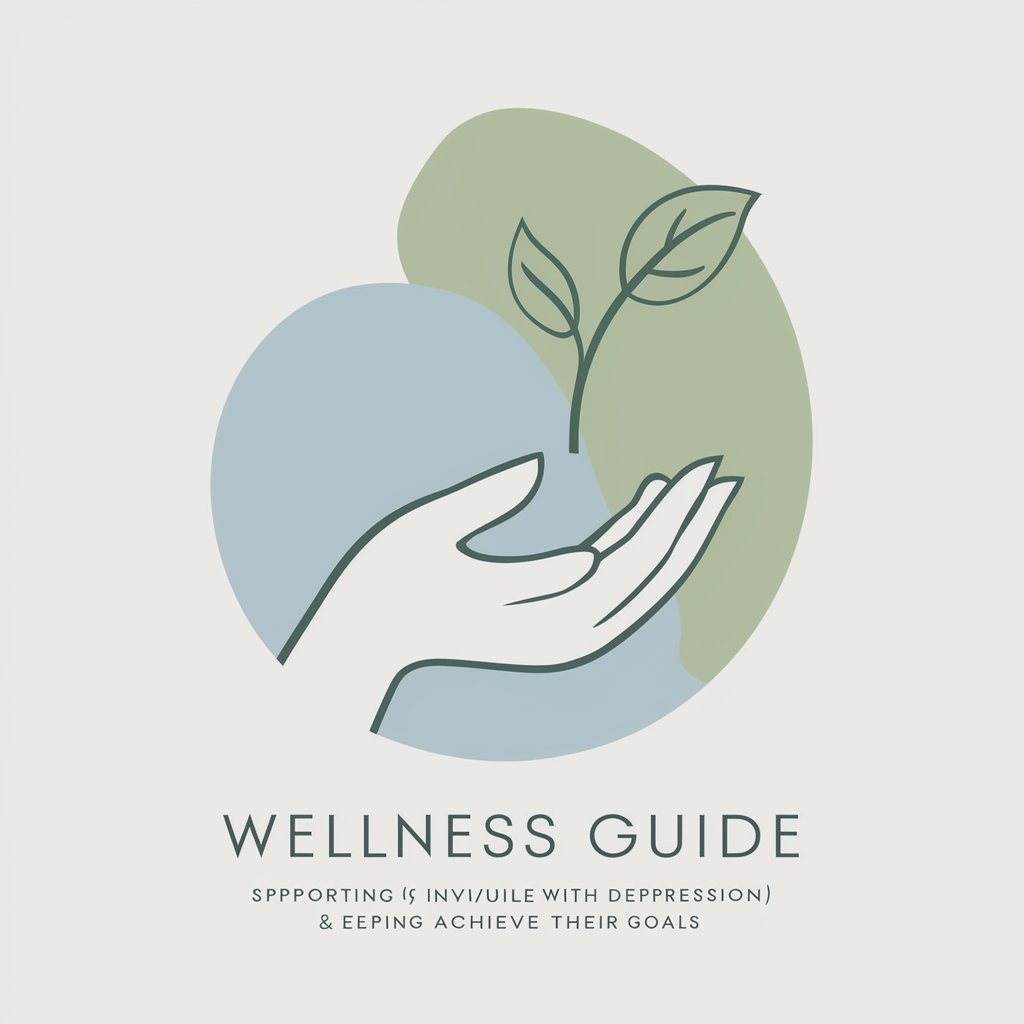
Charforge
Craft Your Fantasy with AI
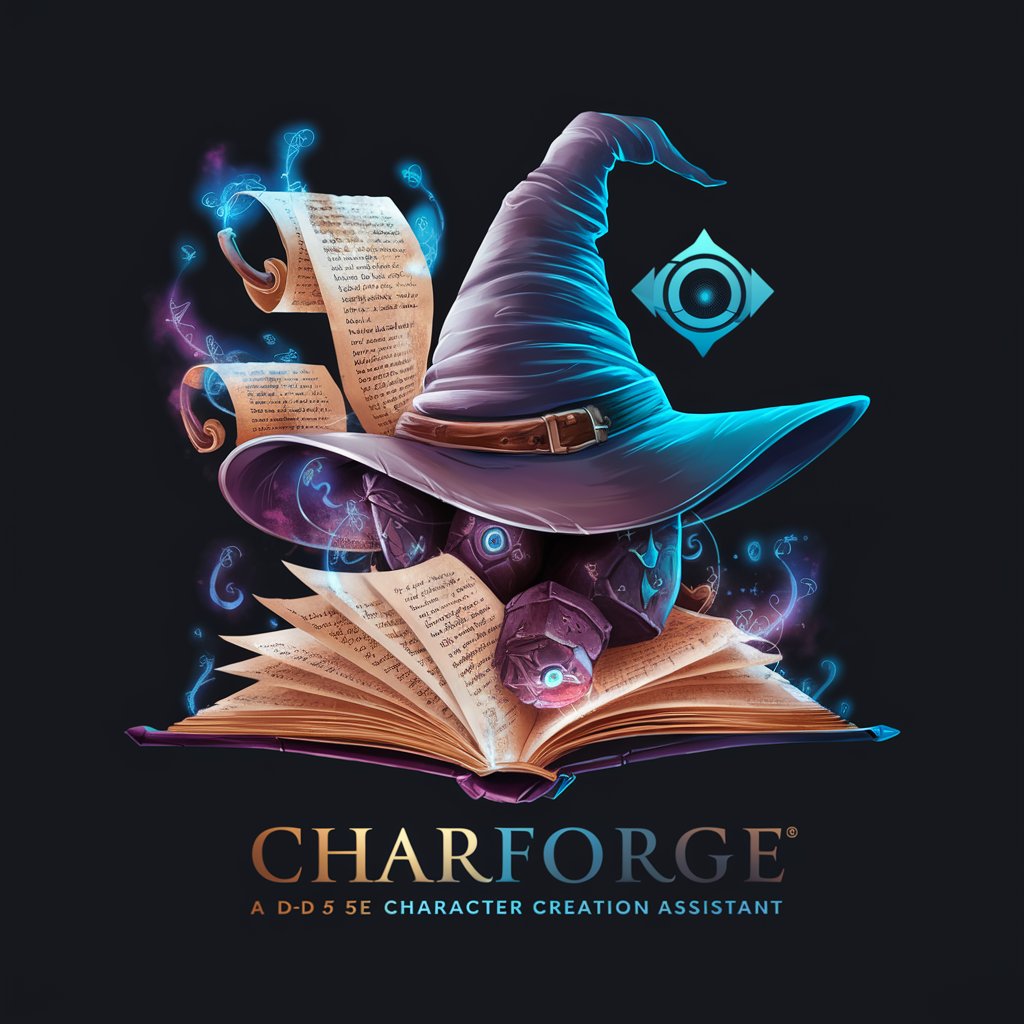
Custom Sonic Creator
Tailored Sonic Designs, Powered by AI

Mystic Tarot Reader
Unveiling Life's Mysteries with AI Tarot

B2B Funnel Advisor
Empower your B2B strategy with AI-driven insights

Web Builder
Craft Your Website Smartly with AI

Personal Brand Strategist
Elevate Your Brand with AI-Powered Strategy

Frequently Asked Questions about Noysi Advisor
How does Noysi Advisor enhance team collaboration?
Noysi Advisor streamlines collaboration by integrating with tools like GitHub, JIRA, and Trello, offering a unified platform for task management and communication.
Can Noysi Advisor integrate with external APIs?
Yes, Noysi Advisor offers integration capabilities with various external APIs, allowing for flexible and customizable workflows.
What makes Noysi Advisor unique in handling tasks and communications?
Noysi Advisor uniquely consolidates task management and communication tools in one platform, boosting efficiency and reducing the need for multiple software.
Is Noysi Advisor suitable for remote work environments?
Absolutely, Noysi Advisor is designed to cater to remote work environments, facilitating seamless communication and task tracking across distributed teams.
Does Noysi Advisor offer data encryption and security?
Yes, Noysi Advisor ensures high standards of data encryption and security, making it a reliable choice for organizations concerned about data privacy.





