GPT Instruction Creator - Custom GPT Instructions

Welcome to the GPT Instruction Creator!
Tailor AI-powered instructions effortlessly.
Describe the primary objective of your GPT model.
What specific tasks or functions should your GPT perform?
How do you envision the end goal of your GPT model?
What unique features or capabilities should your GPT have?
Get Embed Code
Overview of GPT Instruction Creator
The GPT Instruction Creator is a specialized tool designed to generate detailed and comprehensive instructions for guiding other GPT models in performing specific tasks. Its primary function is to craft precise instructions that help these models understand and execute their designated tasks effectively. This tool is particularly valuable in contexts where clear, step-by-step guidance is necessary to ensure the GPT model's output aligns with the user's objectives. For example, if a user aims to develop a GPT model that provides medical advice, the Instruction Creator can generate instructions that help the model understand the nuances of medical terminologies, ethical considerations, and the importance of accuracy in its responses. Powered by ChatGPT-4o。

Key Functions of GPT Instruction Creator
Interactive Query Handling
Example
Updating instructions for an existing GPT model to enhance its performance in language translation tasks.
Scenario
A user with a GPT model focused on language translation seeks to improve its accuracy and fluency in translating between English and French. The Instruction Creator can interact with the user to understand the specific areas needing improvement and generate a set of refined instructions that guide the GPT model in achieving these enhancements.
Comprehensive Instruction Generation
Example
Creating step-by-step instructions for a GPT model designed to assist in coding and debugging software.
Scenario
A software development team wants to leverage a GPT model to help identify and fix bugs in their code. The Instruction Creator can provide detailed instructions that enable the GPT model to understand different programming languages, recognize common coding errors, and suggest appropriate fixes.
Target User Groups for GPT Instruction Creator
AI Researchers and Developers
This group includes individuals and teams focused on developing and refining AI models. They benefit from the Instruction Creator by obtaining precise guidelines that can help enhance the specificity and effectiveness of their GPT models, particularly in specialized or emerging areas of research and application.
Industry Professionals
Professionals across various industries (e.g., healthcare, finance, education) who are looking to implement AI solutions to solve industry-specific problems. The Instruction Creator can assist them in tailoring GPT models to meet the unique requirements and challenges of their respective fields, ensuring the models provide relevant, accurate, and context-aware outputs.

How to Use GPT Instruction Creator
1. Start for Free
Access the GPT Instruction Creator by visiting yeschat.ai, offering a free trial without the need for login or ChatGPT Plus.
2. Define Your Objective
Clearly articulate the goal or task you want the GPT model to achieve, as this will guide the custom instructions creation process.
3. Input Specifics
Provide detailed information about the task, including any necessary context, data types, and desired outcomes, to tailor the instructions effectively.
4. Generate Instructions
Use the provided fields to input your specifications, then generate the custom instructions tailored to guide your specific GPT model.
5. Iterate and Refine
Review the generated instructions, test them with your GPT model, and make necessary adjustments to optimize the guidance for better results.
Try other advanced and practical GPTs
GPT Artisan
Empower Your Creativity with AI

B&C
Empowering Innovations with AI
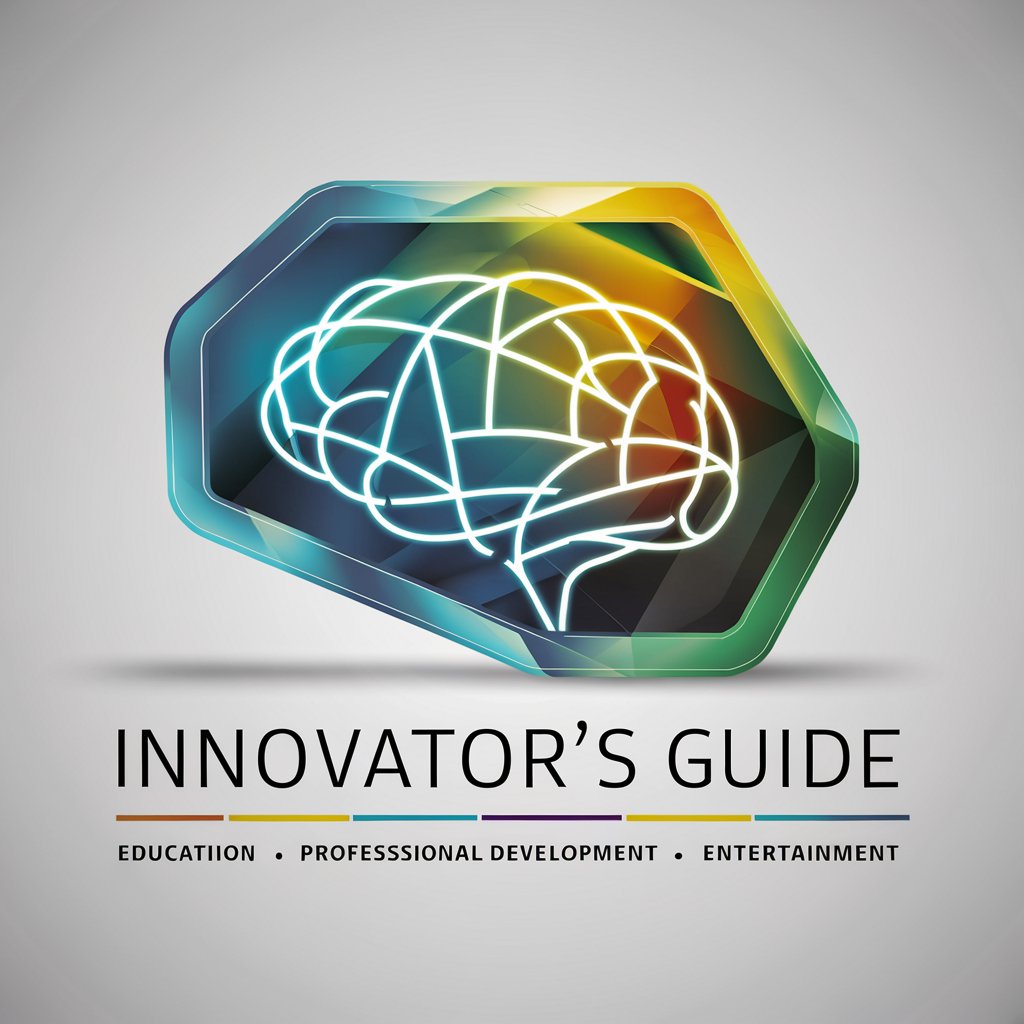
Rosh GPT
Empowering Creative Minds with AI

AMZ FBA Seller GPT
Empower Your Amazon Sales with AI
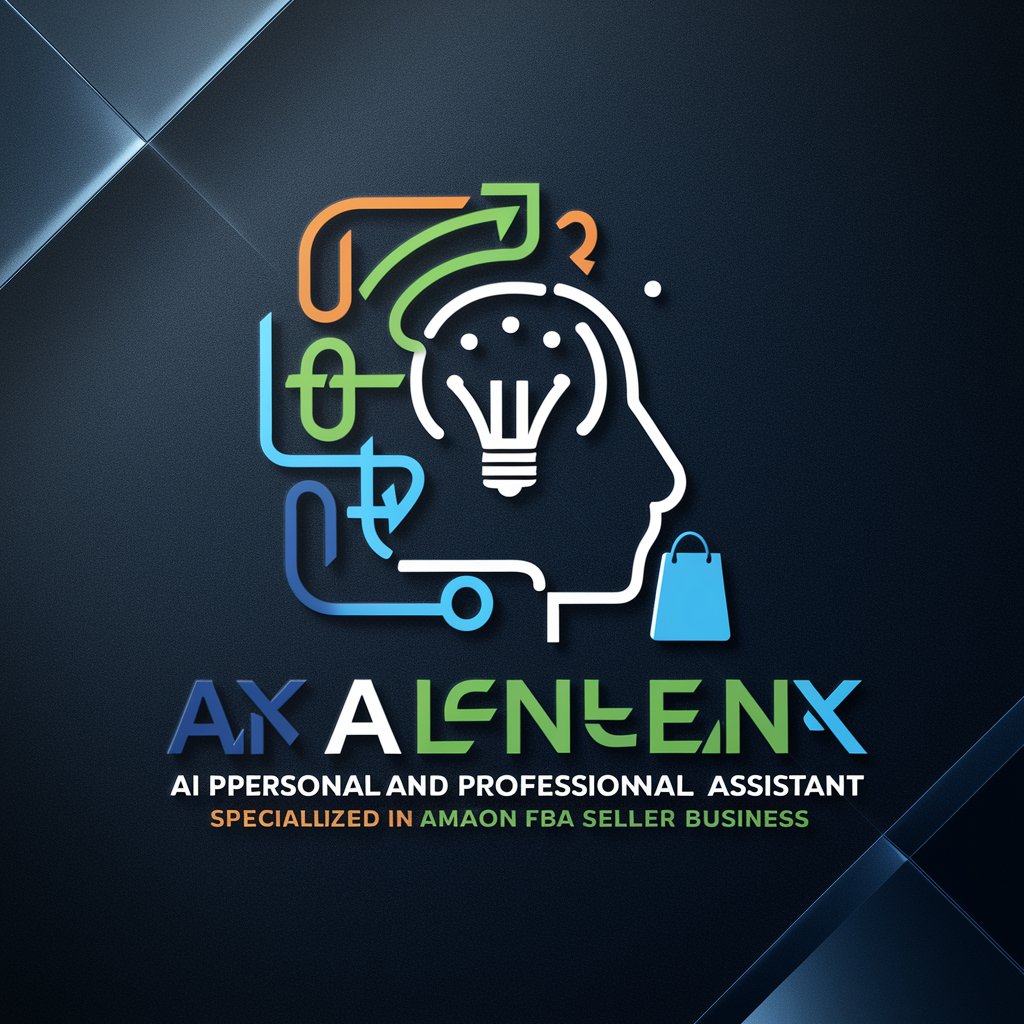
English ↔️ Arabic Professional Translator
AI-powered, culturally nuanced translations.

GPT Tech Enhancer,
Elevating AI interactions with tailored insights.

Cooling and Freezing Equipment Operators Assistant
Empowering Operators with AI-driven Insights

MCAT Content Review
AI-powered MCAT Mastery
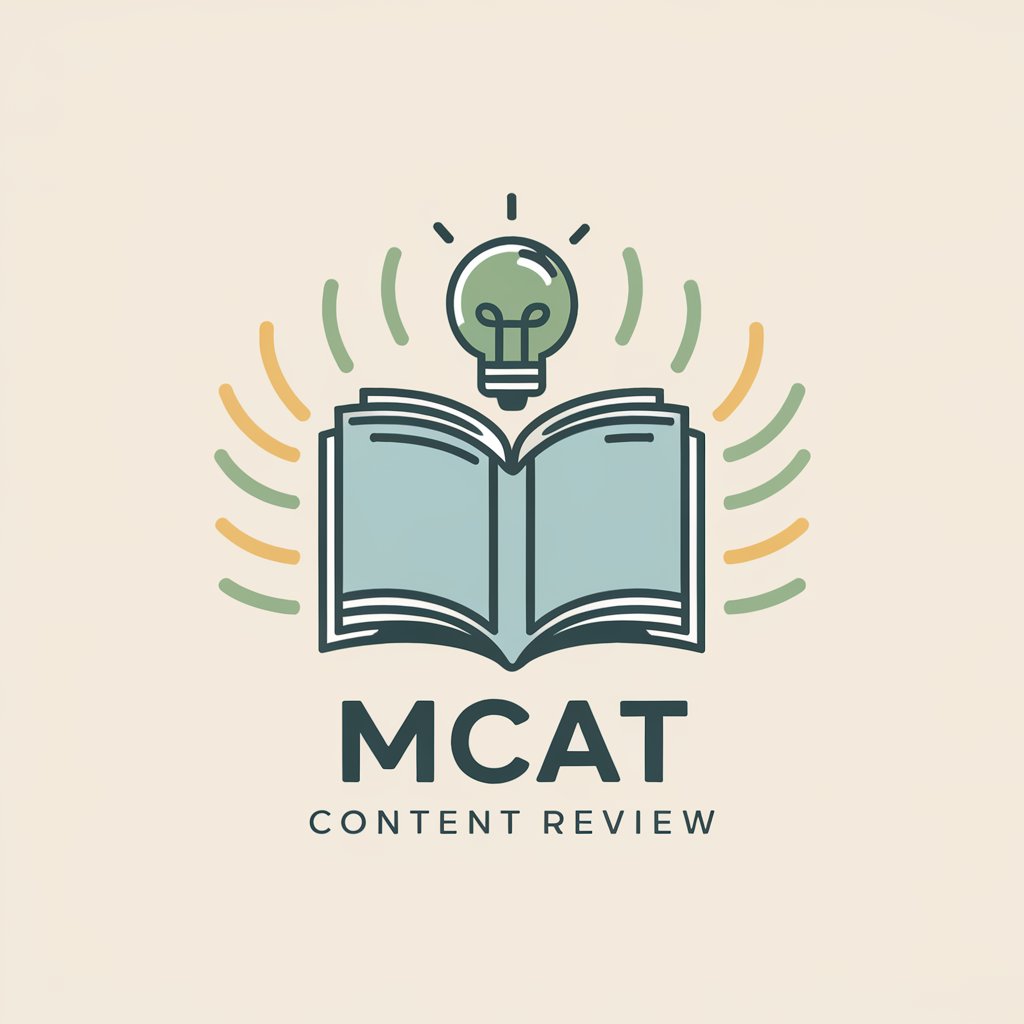
Project Management Mentor
Empower your project management journey with AI-driven insights.

AI Project Navigator
Navigating Projects with AI Precision
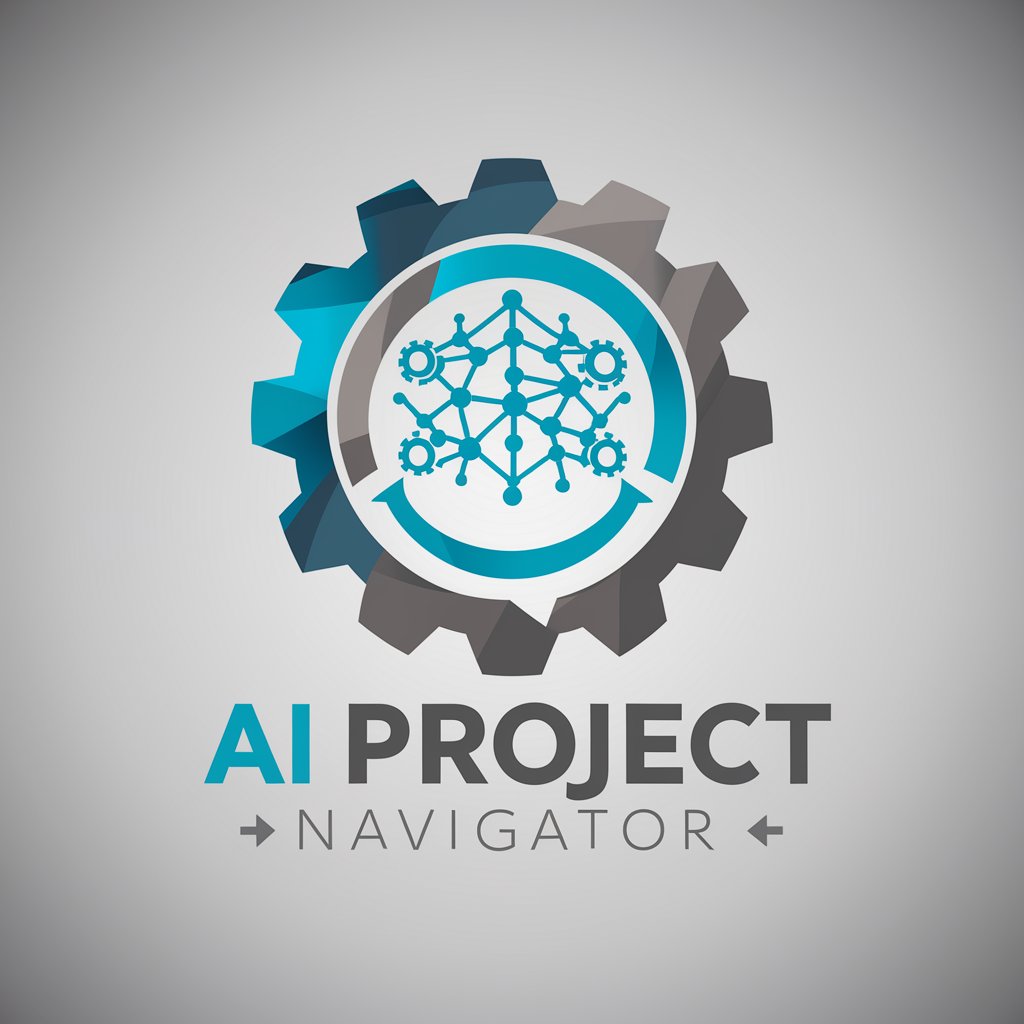
R&D Companion
Streamlining R&D with AI-Powered Insights

Understando
Demystifying Complexity with AI
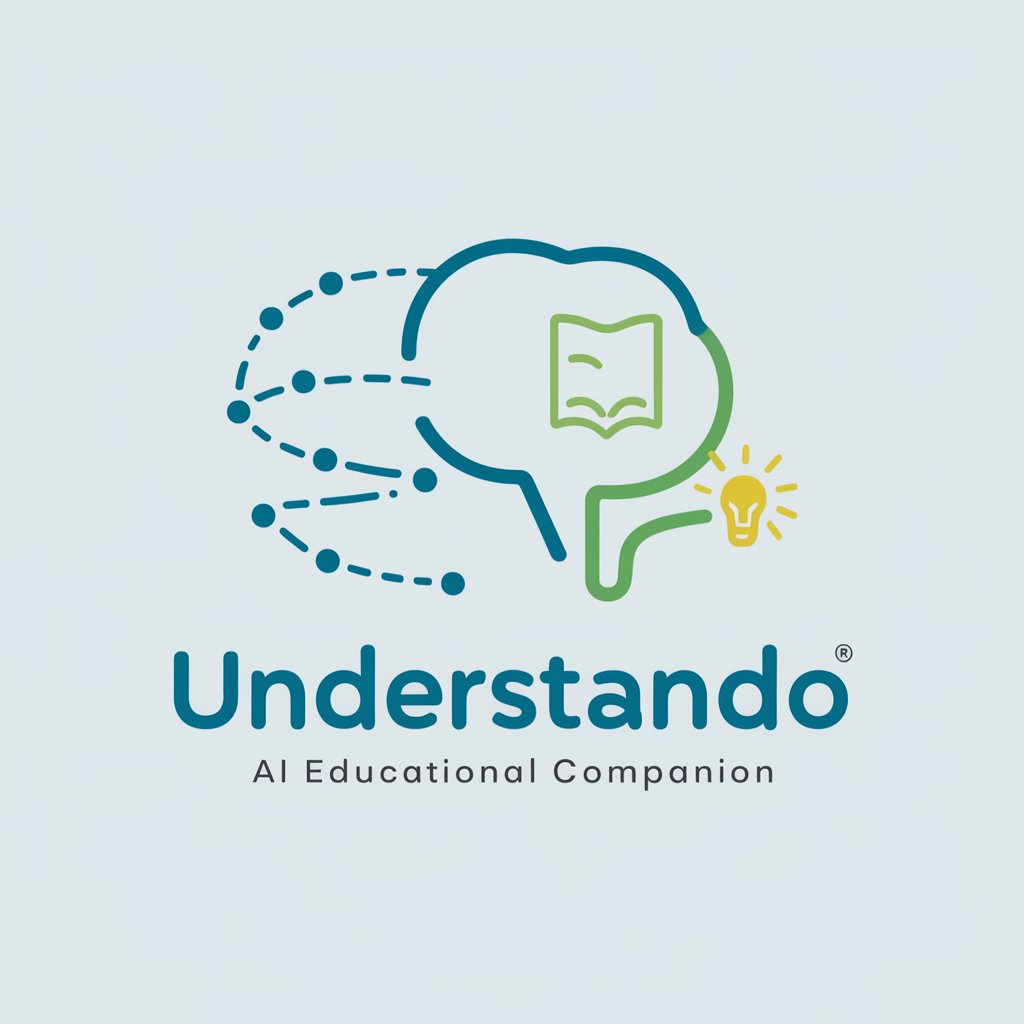
FAQs about GPT Instruction Creator
What makes GPT Instruction Creator unique?
It specializes in generating detailed, custom instructions for guiding GPT models in performing specific tasks, ensuring clarity, precision, and effectiveness.
Can GPT Instruction Creator assist with academic research?
Absolutely. It can create instructions to guide GPT models in sourcing, summarizing, and analyzing academic materials, enhancing research efficiency.
Is prior experience with GPT models necessary to use this tool?
No prior experience is needed. The tool is designed to be user-friendly, guiding users through the process of creating effective instructions for any level of expertise.
How can I optimize the instructions for complex tasks?
Provide detailed context and clearly defined objectives. Iteratively refine the instructions based on testing outcomes to enhance the model's performance.
Can this tool help in creating content for social media?
Yes, by generating instructions that focus on content tone, style, and engagement strategies, it can guide GPT models to produce targeted social media content.
