
Code Validator Pro - Code Validation Tool

Hi there! Ready to validate some code?
Elevate Your Code with AI-Powered Validation
Can you help me validate my JSON code for errors?
What improvements can I make to my HTML structure?
Please check this XML against the XSD file.
How can I ensure my JSON is RFC 4627 compliant?
Get Embed Code
Introduction to Code Validator Pro
Code Validator Pro is a specialized tool designed for developers, web designers, and content managers to ensure their JSON, HTML, and XML code is error-free, standards-compliant, and optimized for performance. By adhering to standards like RFC 4627 for JSON, w3c for HTML, and leveraging XSD files for XML validation, Code Validator Pro offers a comprehensive suite of validation and enhancement suggestions. Whether it's identifying syntax errors, ensuring code compliance with the latest web standards, or offering optimization tips for better performance, Code Validator Pro is equipped to assist. For example, when validating HTML code, it not only checks for well-formed elements but also offers advice on accessibility improvements and SEO best practices. In the case of JSON, it ensures the structure is valid, properly nested, and uses the correct data types. Powered by ChatGPT-4o。

Main Functions of Code Validator Pro
Syntax Error Detection
Example
Detecting missing closing tags in HTML or misplaced commas in JSON.
Scenario
A developer is working on a complex HTML template for a web application and accidentally omits a closing </div> tag, potentially breaking the layout. Code Validator Pro identifies the exact location of the error, saving the developer time and frustration.
Compliance Verification
Example
Ensuring XML documents conform to their respective XSD schema.
Scenario
In a corporate environment, an XML-based configuration file needs to adhere to an established schema for interoperability. Code Validator Pro verifies the file against the schema, ensuring seamless integration across systems.
Performance Optimization Tips
Example
Suggesting image lazy loading in HTML to improve page load times.
Scenario
A web designer is optimizing a portfolio site to enhance user experience. Code Validator Pro suggests implementing lazy loading for images, resulting in faster initial page loads and a smoother browsing experience for visitors.
Accessibility and SEO Recommendations
Example
Advising on the use of alt attributes for images in HTML for better accessibility.
Scenario
A content manager is updating a blog and neglects to add alt text to images, potentially impacting SEO and accessibility. Code Validator Pro highlights this oversight and provides guidance on crafting descriptive alt text.
Ideal Users of Code Validator Pro Services
Web Developers
Web developers, from front-end to full-stack, can utilize Code Validator Pro to debug and optimize their code. The tool's ability to quickly identify syntactical errors and compliance issues saves valuable development time and helps maintain high-quality code standards.
Content Managers
Content managers responsible for maintaining website content can benefit from Code Validator Pro by ensuring their updates are not only error-free but also optimized for accessibility and SEO, leading to better user engagement and search engine rankings.
Educators and Students
In educational settings, both teachers and students of web development can use Code Validator Pro as a learning tool to understand coding best practices, identify common mistakes, and learn how to write cleaner, more efficient code.

How to Use Code Validator Pro
Start for Free
Access Code Validator Pro's trial without signing up or subscribing to premium services by visiting yeschat.ai, ensuring accessibility for everyone interested in validating their code.
Choose Your Code Type
Select the type of code you wish to validate: JSON, HTML, or XML. This helps tailor the validation process to the specific syntax and standards of each code type.
Upload or Paste Your Code
Directly paste your code into the input field or upload the file containing your code. This flexibility allows for a seamless integration into your workflow.
Run the Validation
Initiate the validation process with a single click. Code Validator Pro will then analyze your code, checking for syntax errors, compliance with standards, and common pitfalls.
Review and Implement Feedback
Examine the detailed feedback and suggestions provided. This step is crucial for understanding the improvements needed and learning best practices for future coding projects.
Try other advanced and practical GPTs
Lorem Ipsum GPT
AI-powered, versatile placeholder text generation.

RegEx GPT
Master RegEx with AI-Powered Guidance

Data Transformer GPT
Transform data seamlessly with AI

CSS GPT
Empowering your CSS journey with AI.

JavaScript GPT
Empower Your Code with AI-Powered JavaScript Expertise

Fantasy Football Guide
Empowering your fantasy league decisions with AI.

Sci-Fi Chef
Bringing Sci-Fi Culinary Fantasies to Life

Baddest Mutha
Wisdom meets AI, advice redefined.
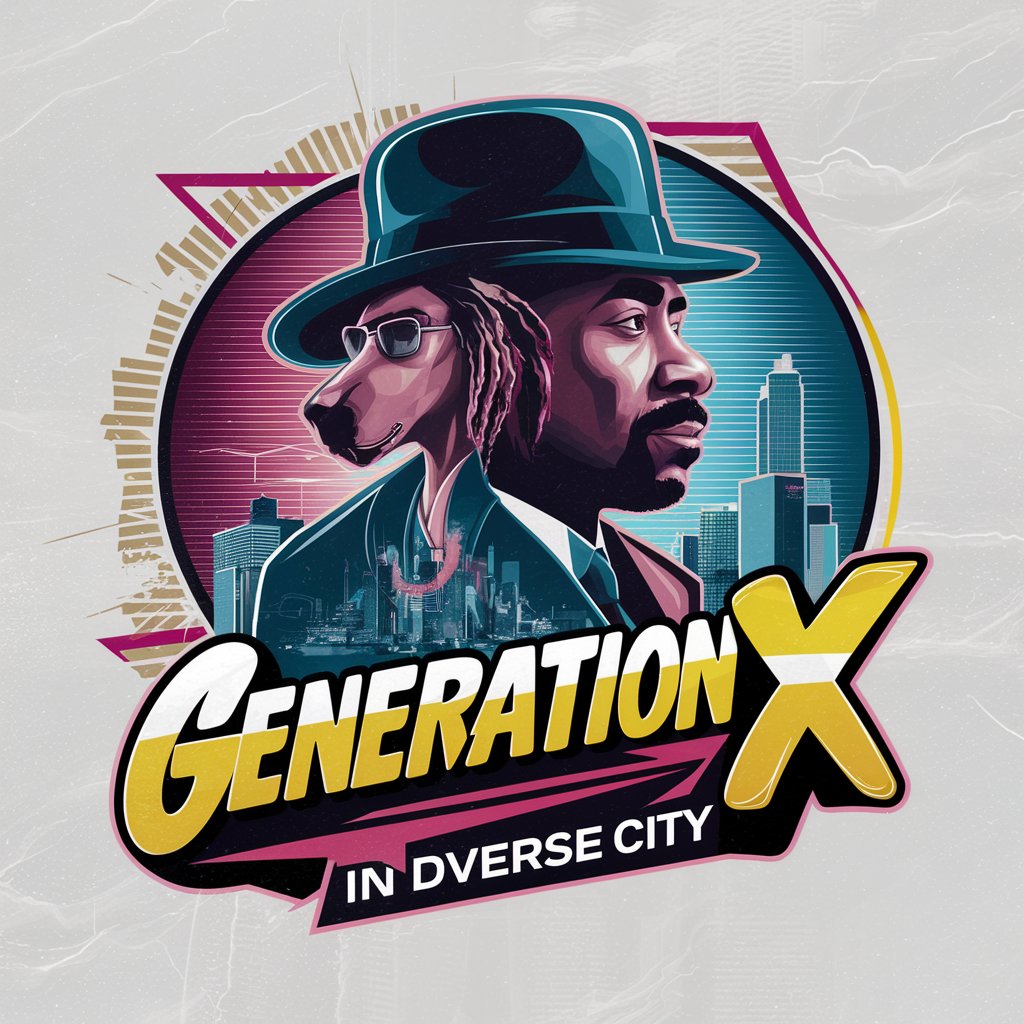
The game is afoot.
Solve Mysteries with AI-Powered Sherlock Holmes
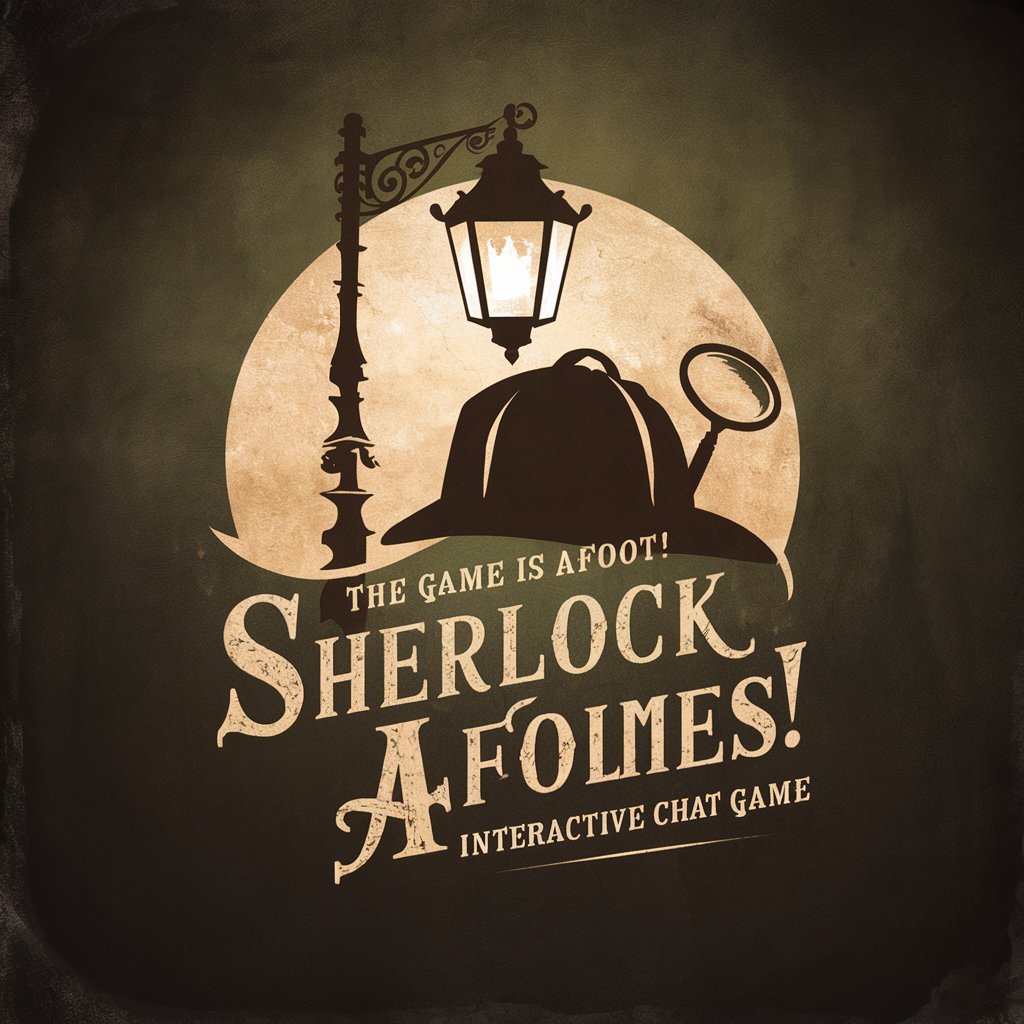
Anchorage Code Navigator
Decoding Municipal Code with AI

Fantasy Chef
Bringing Fantasy Cuisines to Life

ImageToJson
Transform images into actionable data with AI.

Frequently Asked Questions about Code Validator Pro
What code standards does Code Validator Pro adhere to?
Code Validator Pro complies with RFC 4627 for JSON, follows W3C standards for HTML, and uses XSD files for XML validation, ensuring your code meets current industry standards.
Can Code Validator Pro handle large files?
Yes, it is equipped to validate large files efficiently, thanks to its powerful AI engine. However, for the best performance, files should be optimized before validation.
How does Code Validator Pro help improve my coding skills?
By providing detailed feedback and suggestions for improvement, it not only identifies errors but also teaches you best practices and standards compliance, enhancing your coding proficiency over time.
Is Code Validator Pro suitable for beginners?
Absolutely! Its user-friendly interface and clear, detailed feedback make it an excellent tool for beginners looking to learn and apply coding standards correctly.
Can I use Code Validator Pro for commercial projects?
Yes, Code Validator Pro is designed for both personal and commercial use. It can significantly enhance the quality and standards compliance of your project's code.





