
CSS GPT - CSS Coding Assistant

Hello! Need help with CSS or preprocessors? I'm here to assist you.
Empowering your CSS journey with AI.
Can you help me debug this CSS?
What is the difference between SCSS and SASS?
How do I create a responsive design using CSS?
Can you provide a step-by-step guide for using CSS Grid?
Get Embed Code
Understanding CSS GPT
CSS GPT is a specialized AI tool designed to assist with CSS (Cascading Style Sheets), SCSS (Sassy CSS), SASS (Syntactically Awesome Stylesheets), LESS, and other CSS preprocessors. Its core purpose is to provide users with detailed answers to questions, troubleshooting assistance, coding tips, and step-by-step guidance on how to write and improve CSS and its preprocessors' code. Whether you're a beginner struggling to understand how CSS works or an advanced user looking to optimize your stylesheet's performance, CSS GPT can offer tailored advice. For example, if you're unsure how to create a responsive navigation menu using only CSS, CSS GPT can guide you through the process, offering code snippets and explaining how each part works. Similarly, if you're working with SCSS and need to create mixins for a theming system, CSS GPT can provide examples and explanations on how to achieve this efficiently. Powered by ChatGPT-4o。

Main Functions of CSS GPT
Debugging Assistance
Example
Identifying and solving issues with CSS specificity or conflicts between stylesheets.
Scenario
A web developer struggles with a navigation bar not displaying correctly due to conflicting CSS rules. CSS GPT can help identify the source of the conflict and suggest specific fixes.
Coding Tips and Best Practices
Example
Offering advice on organizing CSS files, using variables in preprocessors, or implementing BEM methodology.
Scenario
A front-end developer is looking to refactor their CSS to make it more maintainable. CSS GPT provides tips on structuring CSS files and using SASS variables for a cleaner, more efficient codebase.
Writing and Optimizing Code
Example
Creating efficient, responsive layouts using Flexbox or Grid, and optimizing CSS for performance.
Scenario
A designer wants to implement a complex layout with CSS Grid but is unfamiliar with the syntax and best practices. CSS GPT guides through the process, offering examples and performance optimization tips.
Learning and Education
Example
Explaining CSS, SCSS, SASS, LESS concepts and their practical applications in web development.
Scenario
A beginner in web development is curious about the difference between CSS and preprocessors. CSS GPT provides a comprehensive explanation and practical examples to illustrate these differences.
Ideal Users of CSS GPT Services
Web Developers and Designers
Professionals looking to solve specific CSS issues, improve their coding skills, or stay updated on best practices. They benefit from CSS GPT's ability to provide immediate, expert advice on a wide range of topics.
Beginners in Web Development
Individuals who are new to coding and seek a foundational understanding of CSS and its preprocessors. CSS GPT can guide them through basic concepts, helping them to quickly learn and apply CSS in real projects.
Educators and Students
Teachers seeking resources for their curriculum and students looking for extra help with their web development courses. CSS GPT offers detailed explanations and examples that are beneficial for learning and teaching.
Project Managers
Non-technical professionals who need to understand CSS-related aspects of web projects for better management and communication with their development teams. CSS GPT can provide them with a basic understanding of technical requirements and challenges.

How to Use CSS GPT
Start your journey
Head over to a designated platform offering CSS GPT for a hassle-free trial, no sign-up or ChatGPT Plus required.
Identify your needs
Determine the specific CSS, SCSS, SASS, LESS, or other preprocessor-related help you need, whether it's debugging, learning, or coding assistance.
Engage with CSS GPT
Interact with the tool by asking your questions or presenting your code issues. Be as specific as possible to get tailored advice.
Apply the guidance
Implement the solutions or suggestions provided by CSS GPT into your project. Use the code snippets or explanations as a learning tool.
Feedback and iterate
Provide feedback on the advice received and ask follow-up questions if necessary. Iterative interaction will yield the best results.
Try other advanced and practical GPTs
JavaScript GPT
Empower Your Code with AI-Powered JavaScript Expertise

Fantasy Football Guide
Empowering your fantasy league decisions with AI.

都道府県名物サーチ
Explore Japan's Regions with AI

Geeemo
Empowering Creativity with AI

Meta GPT
Discover Your Ideal AI Companion

HospitalGPT
Empowering Hospital Decisions with AI

Data Transformer GPT
Transform data seamlessly with AI

RegEx GPT
Master RegEx with AI-Powered Guidance

Lorem Ipsum GPT
AI-powered, versatile placeholder text generation.

Code Validator Pro
Elevate Your Code with AI-Powered Validation

Sci-Fi Chef
Bringing Sci-Fi Culinary Fantasies to Life

Baddest Mutha
Wisdom meets AI, advice redefined.
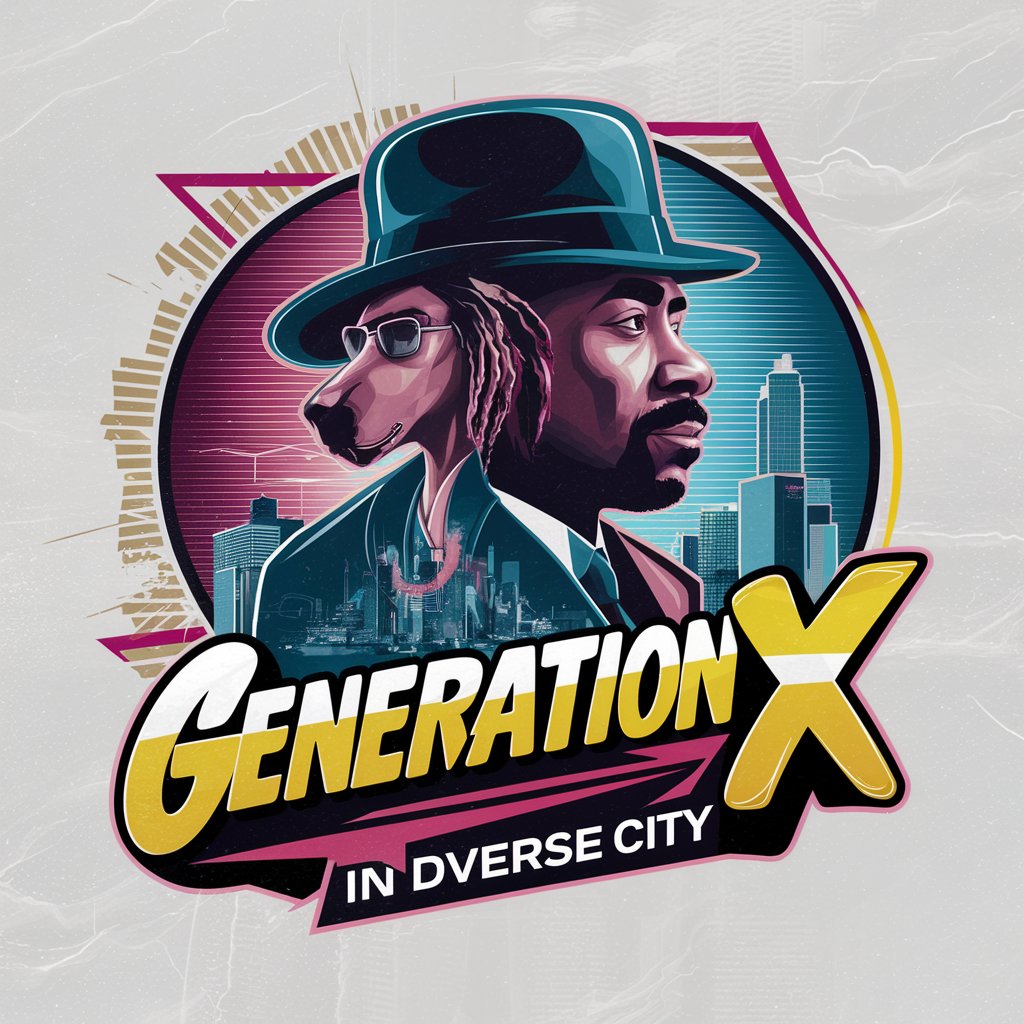
CSS GPT Q&A
Can CSS GPT help me learn CSS from scratch?
Absolutely, CSS GPT is equipped to guide beginners through the basics of CSS, SCSS, SASS, LESS, and more, offering step-by-step tutorials, explanations, and practice examples.
Is it possible to get real-time debugging help from CSS GPT?
Yes, you can present your code snippets to CSS GPT, and it will analyze them to offer debugging assistance, pinpointing errors and suggesting corrections in real-time.
How does CSS GPT stay updated with the latest CSS trends?
CSS GPT regularly incorporates the latest CSS standards, frameworks, and best practices into its knowledge base to provide up-to-date advice and solutions.
Can CSS GPT help with cross-browser compatibility issues?
Indeed, CSS GPT can offer strategies and coding practices to ensure your CSS works seamlessly across different browsers, addressing common compatibility challenges.
Does CSS GPT support advice on using CSS frameworks like Bootstrap or Tailwind?
Yes, CSS GPT can provide guidance on integrating and utilizing CSS frameworks such as Bootstrap and Tailwind within your projects, including tips on customization and optimization.





