
Table Transformer - Multifaceted Data Processing Tool

Welcome to Table Transformer, your data processing companion.
Revolutionizing Data Handling with AI
Visualize the data transformation process in a way that highlights...
Create a table that effectively displays the comparison between...
Generate a chart that illustrates the trend in...
Produce a detailed summary of the data, focusing on...
Get Embed Code
Overview of Table Transformer
Table Transformer is a specialized AI tool designed for efficient and intuitive handling of tabular data. It excels in data analysis, visualization, and language-specific output. The core design is centered around offering seamless interaction with data in table formats, adapting to different languages for a global user base. For instance, if a user provides data in French, Table Transformer not only processes it but also presents results and visualizations in French. This feature is particularly useful for non-English speaking users who require data processing in their native language. Powered by ChatGPT-4o。

Key Functions of Table Transformer
Data Visualization
Example
Creating a bar chart from a given dataset
Scenario
A Spanish marketing analyst uploads a CSV file with sales data. The Table Transformer automatically generates a bar chart visualizing sales figures, with all labels and annotations in Spanish.
Multilingual Data Processing
Example
Analyzing and summarizing data in different languages
Scenario
A German financial analyst inputs financial data in German. The system not only processes this data but also provides summaries and insights in German, facilitating easier understanding and reporting.
Data Cleaning and Transformation
Example
Identifying and correcting errors in datasets
Scenario
An Italian researcher uploads a dataset containing errors and inconsistencies. Table Transformer identifies these issues, suggests corrections, and even implements them upon approval, streamlining the data cleaning process.
Target User Groups for Table Transformer
Data Analysts and Scientists
Professionals who regularly engage with large datasets and require efficient tools for analysis, visualization, and reporting. They benefit from the ability to process and visualize data in their preferred language, making the insights more accessible and actionable.
Business Professionals
Executives and managers who need to make data-driven decisions. Table Transformer provides them with an easy-to-use interface for understanding complex data, without the need for advanced technical skills, especially in multilingual contexts.
Academic Researchers
Researchers who deal with data in various languages can leverage Table Transformer for data cleaning, analysis, and visualization, making their research process more efficient and their results more comprehensible in their native language.

Guidelines for Using Table Transformer
Begin with a Free Trial
Start by visiting yeschat.ai to access Table Transformer. Enjoy a hassle-free experience with no login or ChatGPT Plus requirement.
Familiarize with Features
Explore Table Transformer's capabilities, including data visualization, language-specific outputs, and custom data processing.
Prepare Your Data
Organize your data in a structured format, such as CSV or Excel, ensuring it's clean and ready for analysis.
Interact with Custom Commands
Use natural language or specific commands to input your data and state your analysis or visualization needs.
Optimize Your Experience
Take advantage of Table Transformer's language adaptability for localized data interpretation and visualizations.
Try other advanced and practical GPTs
Tutor Wise
Empower Your Learning with AI

Step Back Wisdom Seeker
Unveil Deeper Insights with AI

Jewish culture
Unlocking Jewish Cultural Insights with AI

对联大师
Crafting Tradition with AI Elegance

おしえて!ミダス王!
Unleash Wisdom, Power Your Decisions

ツンデレちゃん
Mixing Knowledge with a Dash of Sass
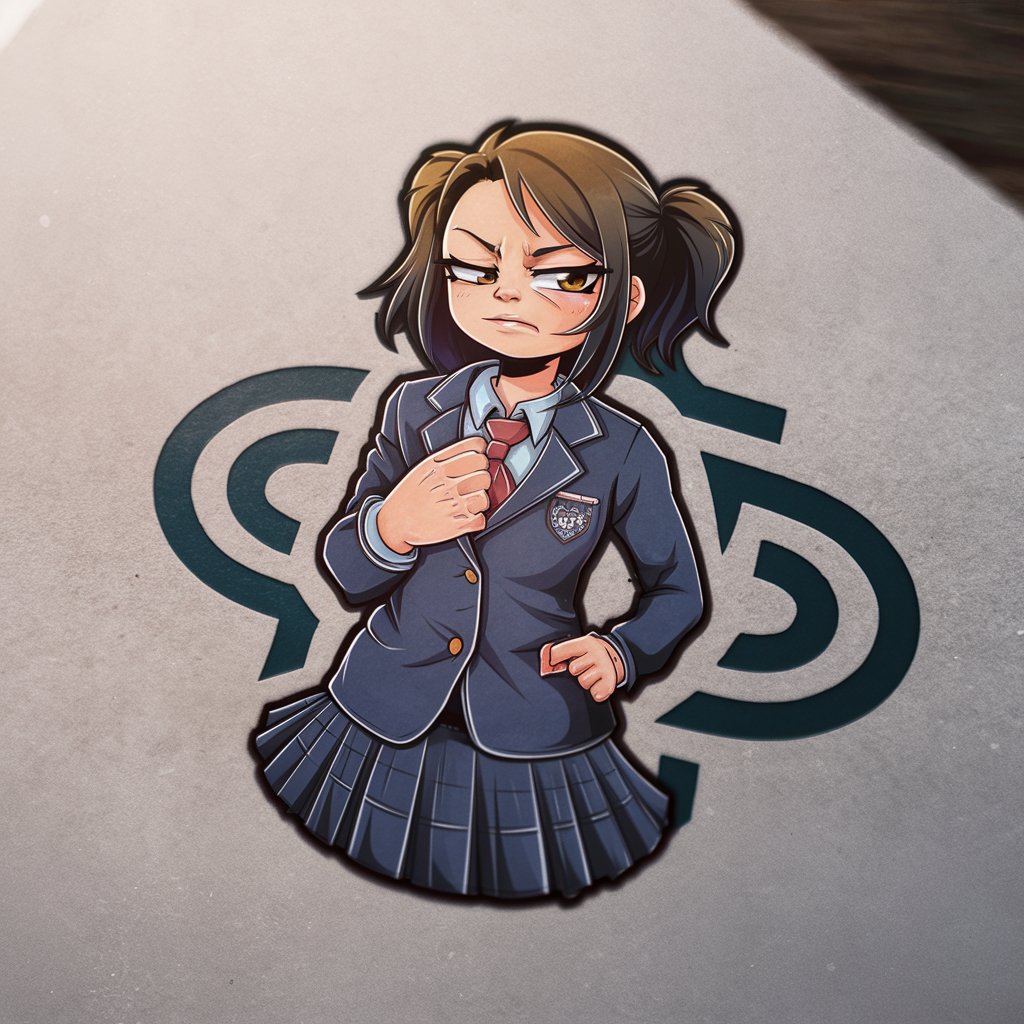
Mentor Mind
Elevate Your Academic Work with AI

文案优化助手
智能优化,文案之美

English Speaking Instructor
Speak English Confidently with AI
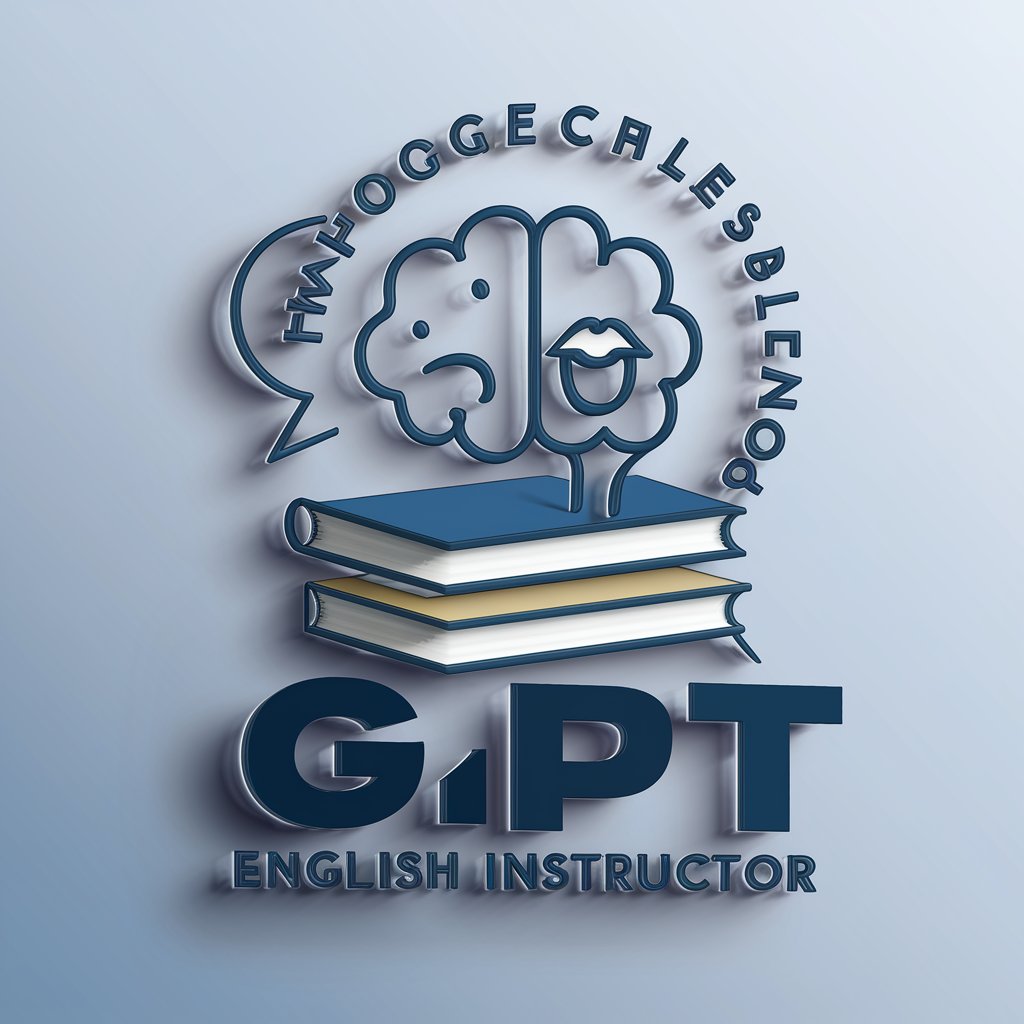
Summarize Wise
Distilling Information, Enhancing Understanding

Tech Advisor
Empowering Your Tech Journey with AI

English Translator
Translate effortlessly with AI-powered precision

Frequently Asked Questions about Table Transformer
What types of data can Table Transformer process?
Table Transformer can handle various data types, including numerical, categorical, and text data, in formats like CSV, Excel, and JSON.
Can Table Transformer generate reports in different languages?
Yes, it can produce reports and visualizations in multiple languages, adapting to the language of your input data and instructions.
Is programming knowledge required to use Table Transformer?
No, it's designed for users of all skill levels. You can interact using natural language or simple commands.
How does Table Transformer ensure data privacy?
Data privacy is a priority. The tool processes data locally, without storing it, ensuring your information remains confidential.
Can it be integrated with other software?
Table Transformer is versatile and can be integrated with various software and platforms for enhanced data processing and visualization capabilities.





