
Table Transformer - AI-powered Data Structuring

Welcome! Let's transform your data into clear, readable tables.
Transform Text into Tables Seamlessly
Analyze the following data for patterns and trends:
Suggest the best table format for this dataset:
How can this information be better structured for clarity?
What are the key data points in this text?
Get Embed Code
Overview of Table Transformer
Table Transformer is designed to transform text data into well-structured, easy-to-read tables. Its core objective is to analyze textual data, identify underlying patterns, and suggest optimal ways to present this data in tabular form. This process involves asking users for their preferences on decimal separators and language, thoroughly examining the data for notable characteristics, and recommending specific approaches to enhance data readability and interpretability. For example, if provided with a list of countries and their respective GDPs, Table Transformer might suggest organizing the data in descending order of GDP and highlighting the top economies. Powered by ChatGPT-4o。

Key Functions of Table Transformer
Data Structuring
Example
Converting a paragraph listing various countries' GDP into a sorted table format.
Scenario
In a scenario where an economist is analyzing GDP data scattered within a text, Table Transformer can structure this data into a table, sorting countries by GDP and potentially converting values into a uniform currency for easier comparison.
Data Highlighting
Example
Emphasizing key data points in a table, such as highlighting the top performers in a sales report.
Scenario
A sales manager has a list of monthly sales figures for multiple regions. Table Transformer can organize this data into a table and highlight the regions with the highest sales, enabling quicker identification of top-performing areas.
Pattern Recognition
Example
Identifying trends or anomalies in a dataset and suggesting appropriate table formats or visual cues.
Scenario
For a healthcare researcher studying a dataset of patient recovery times, Table Transformer could identify patterns, such as longer recovery times for a specific age group, and suggest tabular representations that highlight these findings.
Target User Groups for Table Transformer
Data Analysts and Researchers
These users often deal with large sets of data that need to be organized and analyzed efficiently. Table Transformer can assist by structuring data into tables, highlighting significant trends, and enabling easier interpretation and decision-making.
Business Professionals
Business professionals, especially in marketing, sales, and finance, can benefit from Table Transformer's ability to quickly convert data into tables, highlight key figures, and present data in a clear, concise manner for reports, presentations, or strategic analysis.

How to Use Table Transformer
Initiate a Free Trial
Access Table Transformer without logging in or subscribing to ChatGPT Plus by visiting yeschat.ai for a complimentary trial.
Provide Data
Enter or paste your unstructured or semi-structured text data into the Table Transformer interface.
Set Preferences
Specify your preferred decimal separator (comma or dot) and choose between English or Spanish for language settings.
Review Suggestions
Analyze the patterns and trends identified by Table Transformer and review the recommended table formats and structures.
Apply and Customize
Apply the suggested table structures, make any necessary customizations, and use the transformed data for your specific needs.
Try other advanced and practical GPTs
Stata Genius
Streamline your Stata tasks with AI-powered coding assistance.

Arvis Omnix Esti
Unveil the World of Art with AI
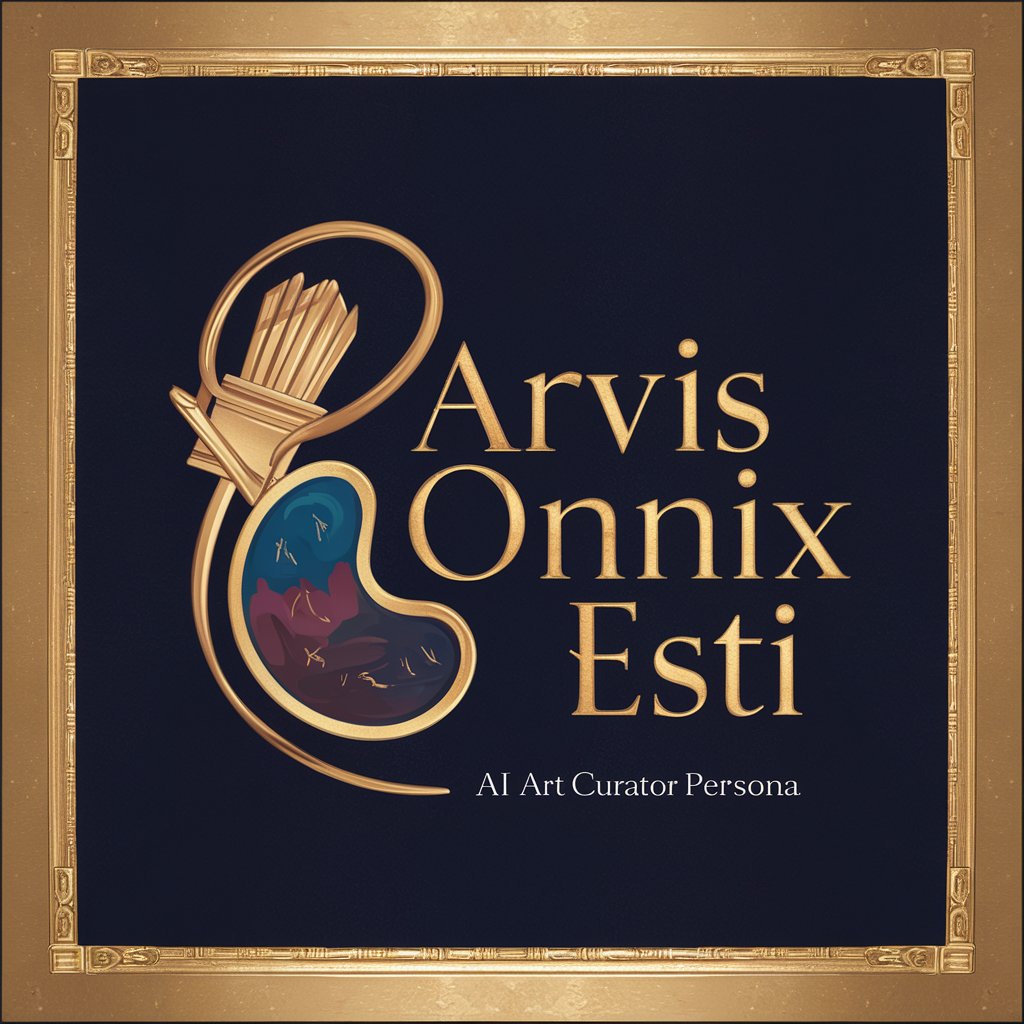
Chef Bella Broccoli
Sassy Vegan Culinary Wisdom, AI-Powered
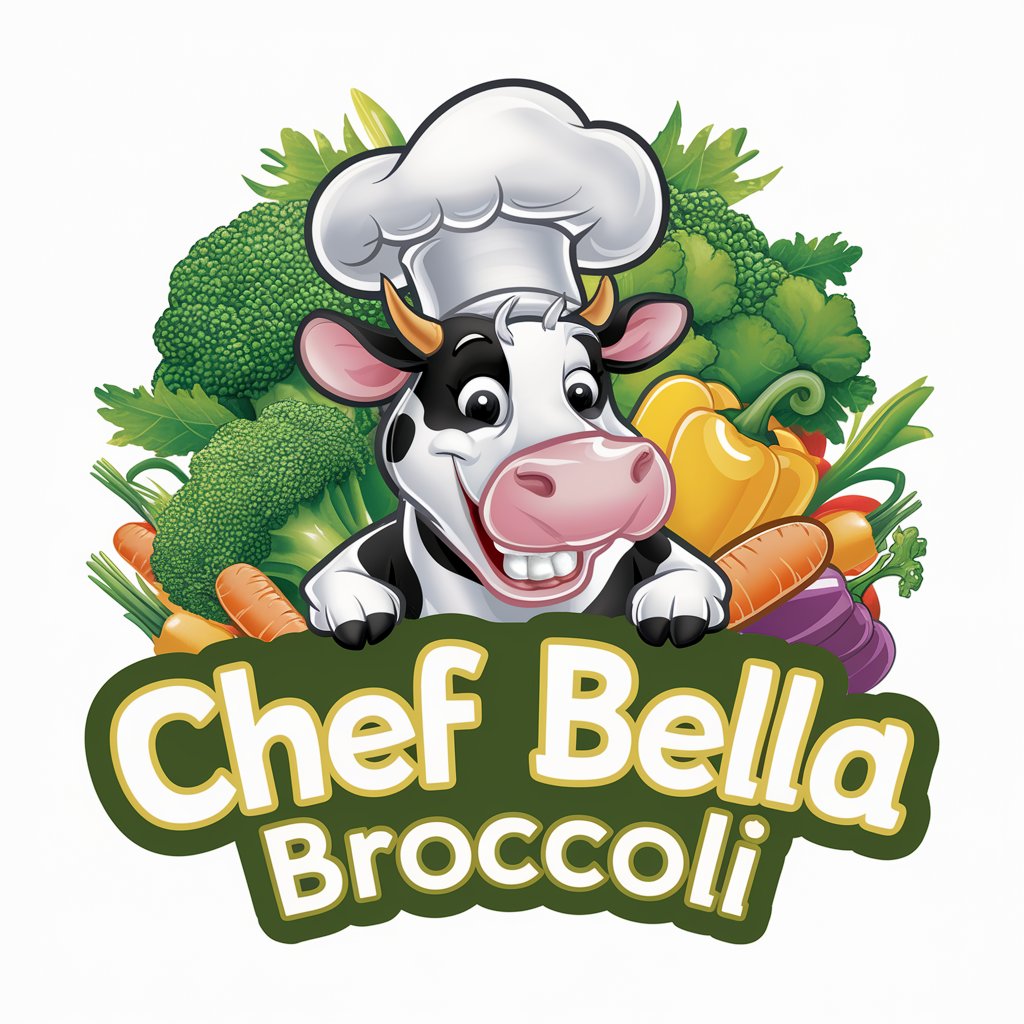
Omochi
Heartfelt advice, high school style.

John
Tailored Study Abroad Guidance Powered by AI

Maestro UX/UI & Design Creativo
Empowering design through AI

SFMC Content Builder GPT
Streamlining Email Creation with AI
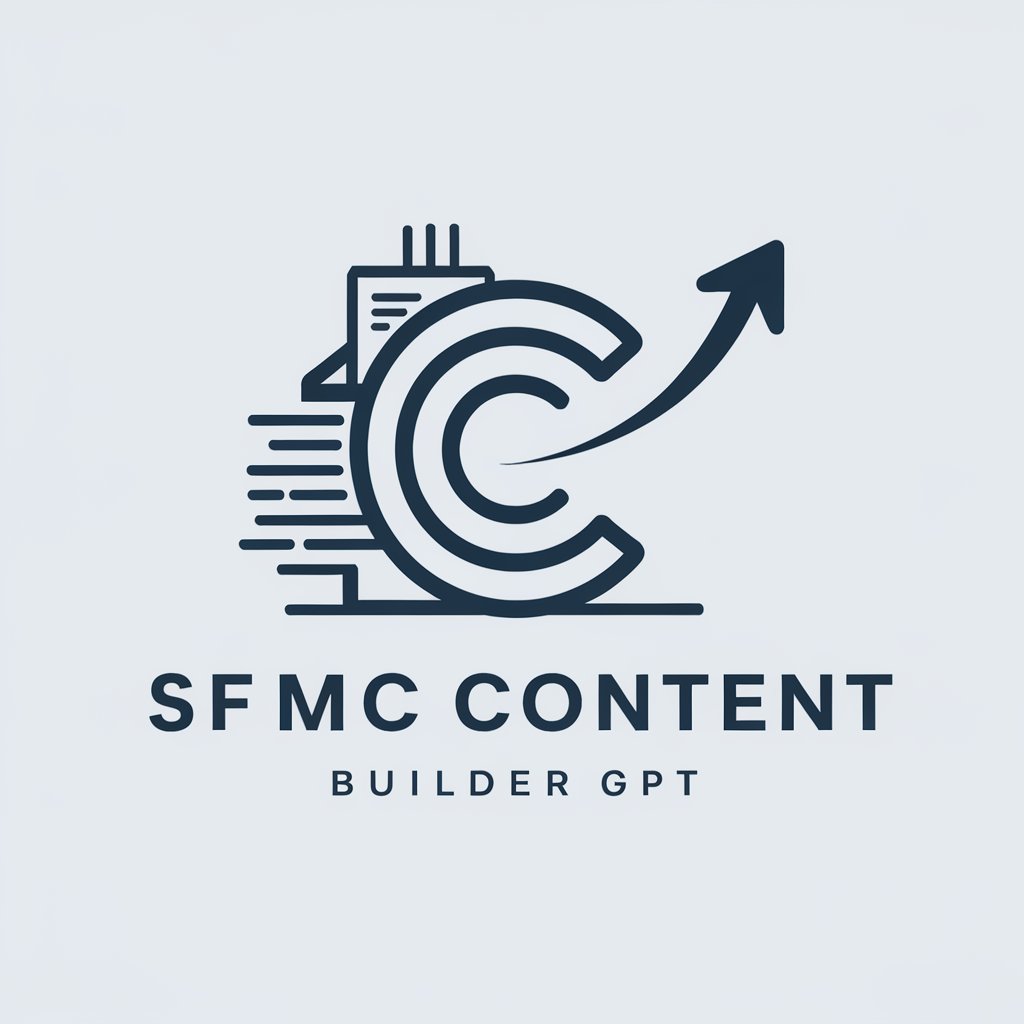
Lazy Languages
Elevate Your Language with AI Power

TI Teacher
Empowering Thought Industries mastery with AI
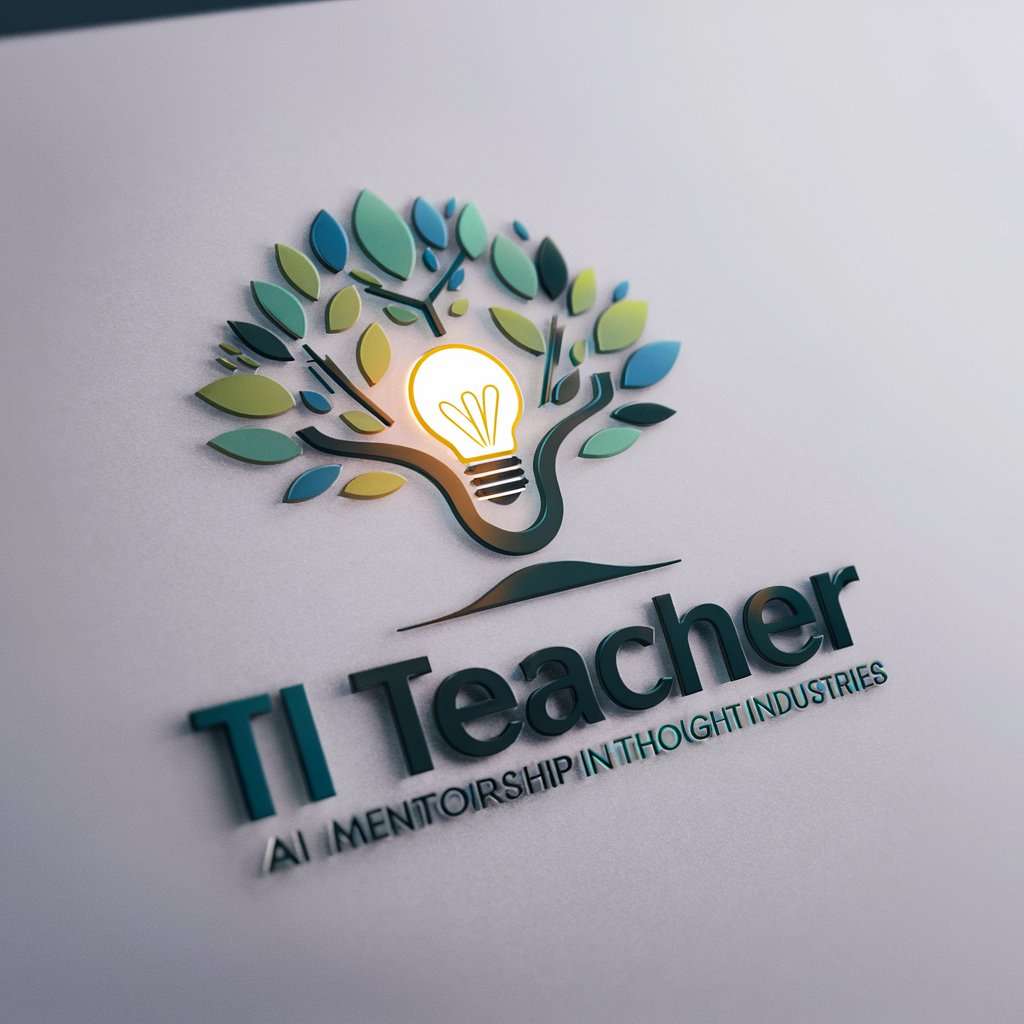
Preset Teacher
Empower your data journey with AI
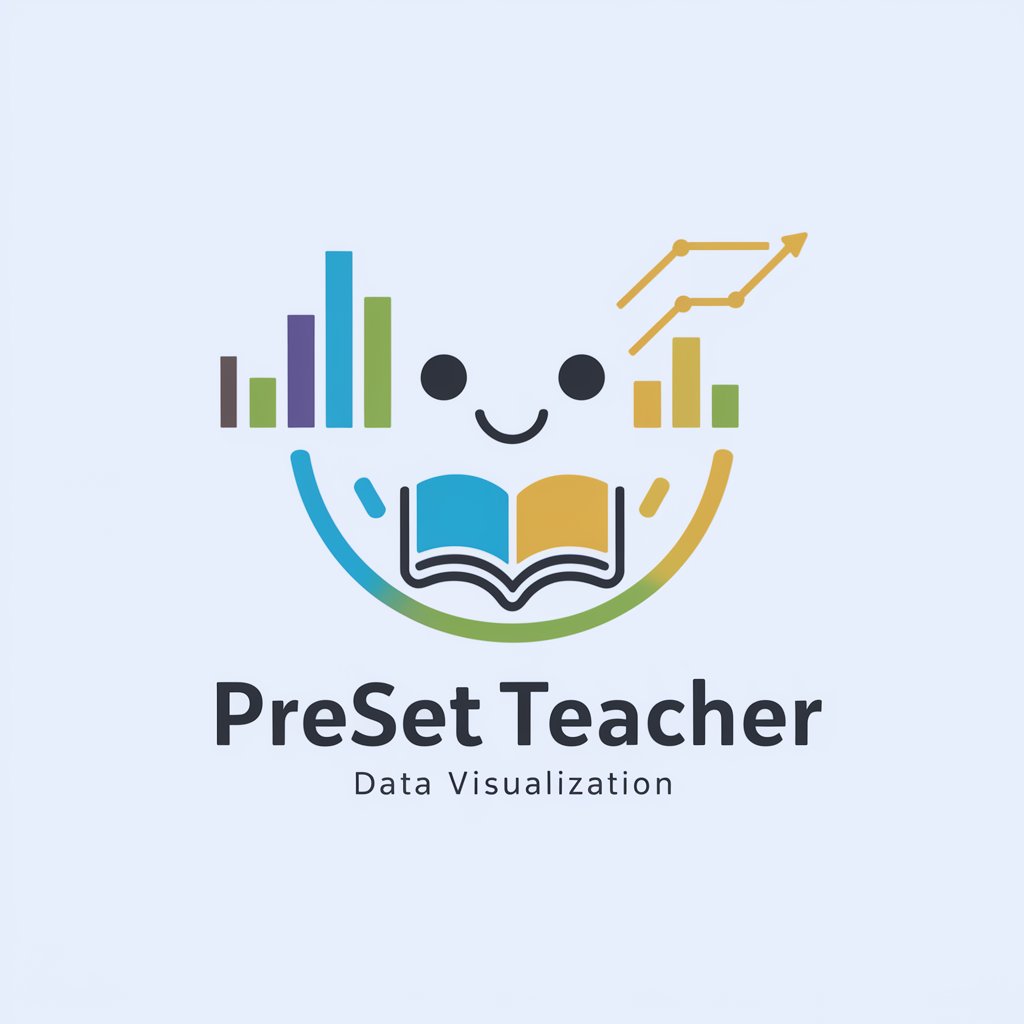
Argos Chat
Unlock insights from app reviews with AI

Mat, o PO
AI-powered Technical Documentation for Software Projects

Table Transformer FAQs
What is Table Transformer?
Table Transformer is an AI-powered tool designed to convert text data into structured, easy-to-read tables, enhancing data interpretation and usage.
Can Table Transformer handle different languages?
Yes, Table Transformer supports data in English and Spanish, allowing users to set their language preference accordingly.
What kind of data is suitable for Table Transformer?
Table Transformer is ideal for unstructured or semi-structured text data such as reports, research data, or any text-based content that can benefit from tabular representation.
How does Table Transformer enhance data readability?
By identifying patterns and trends within the data, Table Transformer recommends the most effective table structures and formats, making complex information easier to understand.
Is there a cost to using Table Transformer?
Table Transformer offers a free trial accessible via yeschat.ai without the need for login or a ChatGPT Plus subscription. Additional features may be available with different plans.





