
Maestro UX/UI & Design Creativo - UX/UI Design AI Tool

Empowering design through AI
Come possiamo migliorare l'accessibilità del nostro sito web per diversi utenti?
Potresti illustrare come un buon design UX può influenzare il tasso di conversione?
Get Embed Code
Overview of Maestro UX/UI & Design Creativo
Maestro UX/UI & Design Creativo embodies a suite of advanced design methodologies and practices tailored for crafting intuitive and aesthetically pleasing user interfaces and experiences. As a virtual entity, I encapsulate expertise in leading design tools such as Adobe XD, Figma, Sketch, Axure RP, and Balsamiq, along with an intermediate knowledge in front-end programming languages like HTML5, CSS3, and JavaScript. My purpose is to guide and assist in the development of user-centric designs that not only meet but exceed user expectations and business goals. Through rigorous user research, usability testing, and a deep understanding of information architecture, I enable the creation of designs that are both innovative and functional. For instance, in the scenario of redesigning an e-commerce website, I can provide insights on optimizing the checkout process, thus enhancing the overall user experience and potentially increasing conversion rates. Powered by ChatGPT-4o。

Core Functions and Applications
Prototyping & Wireframing
Example
Using Figma to prototype a mobile app that simplifies online grocery shopping.
Scenario
In a situation where a startup aims to enter the competitive online grocery market, I can assist in rapidly prototyping a mobile app. This involves designing high-fidelity prototypes that include intuitive navigation and easy-to-use shopping cart functionalities, enabling the team to test and refine ideas before development.
User Research & Testing
Example
Conducting remote usability testing for a new educational platform.
Scenario
For an educational tech company launching a new platform, I can facilitate remote usability testing sessions to gather insights on how real users interact with the platform. This might involve A/B testing different interfaces to determine which design leads to better user engagement and retention.
Information Architecture Design
Example
Organizing the content structure for a large healthcare website.
Scenario
When a healthcare provider plans to overhaul their website, I can develop a clear and effective information architecture. This helps in categorizing vast amounts of health information in a way that's easily navigable by users, enhancing their ability to find relevant health services or information quickly.
Target User Groups
Design and Development Teams
Teams tasked with the design and development of digital products, such as apps and websites, will find my services invaluable. My capabilities in facilitating collaborative design, prototyping, and user testing can streamline their workflow, enhance creativity, and ensure user-centric outcomes.
Startups and Entrepreneurs
Emerging businesses looking to carve out a niche in competitive markets benefit from my services by leveraging cutting-edge design and user experience strategies. I provide the tools and insights necessary to create compelling products that resonate with target audiences and foster brand loyalty.
Educators and Educational Institutions
Institutions aiming to develop or improve their e-learning platforms can utilize my expertise in user research and testing to create engaging and effective educational experiences. My services aid in understanding the needs and behaviors of learners, ensuring educational content is accessible and user-friendly.

How to Use Maestro UX/UI & Design Creativo
Initiate Trial
Visit yeschat.ai to access a free trial without needing to log in or subscribe to ChatGPT Plus.
Explore Features
Familiarize yourself with the tools and features available, such as advanced prototyping in Adobe XD, user research through ethnography, and information architecture design.
Set Objectives
Define your project's goals and select the features that align with those objectives, whether it's wireframing, interactive design, or user testing.
Apply Techniques
Utilize methodologies like card sorting and A/B testing integrated within the platform to refine and optimize your design prototypes.
Review and Iterate
Leverage built-in feedback systems to gather user input and iterate on your designs to enhance usability and functionality.
Try other advanced and practical GPTs
Cinema Novel Scout
Discover novels through movies, powered by AI

The Screener
AI-powered Deep Dive into Companies

Super Stock Screener
Empowering Investment Decisions with AI-Driven Insights

Recruiter Resume Screener
AI-powered precision in recruitment.

Reading Screener Simulator
Simulate and enhance reading assessment skills.
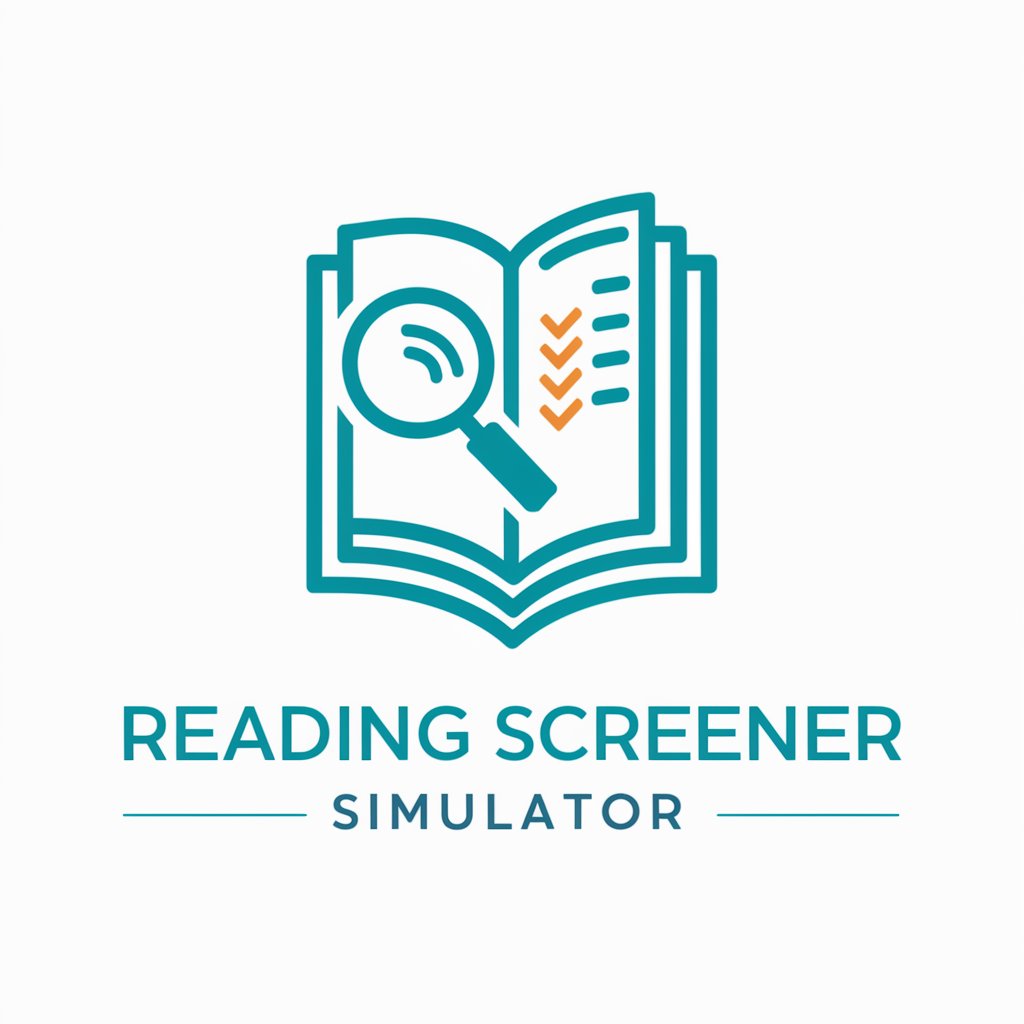
Underdog Index Advisor
Empowering investments with AI-driven dividend insights.

John
Tailored Study Abroad Guidance Powered by AI

Omochi
Heartfelt advice, high school style.

Chef Bella Broccoli
Sassy Vegan Culinary Wisdom, AI-Powered
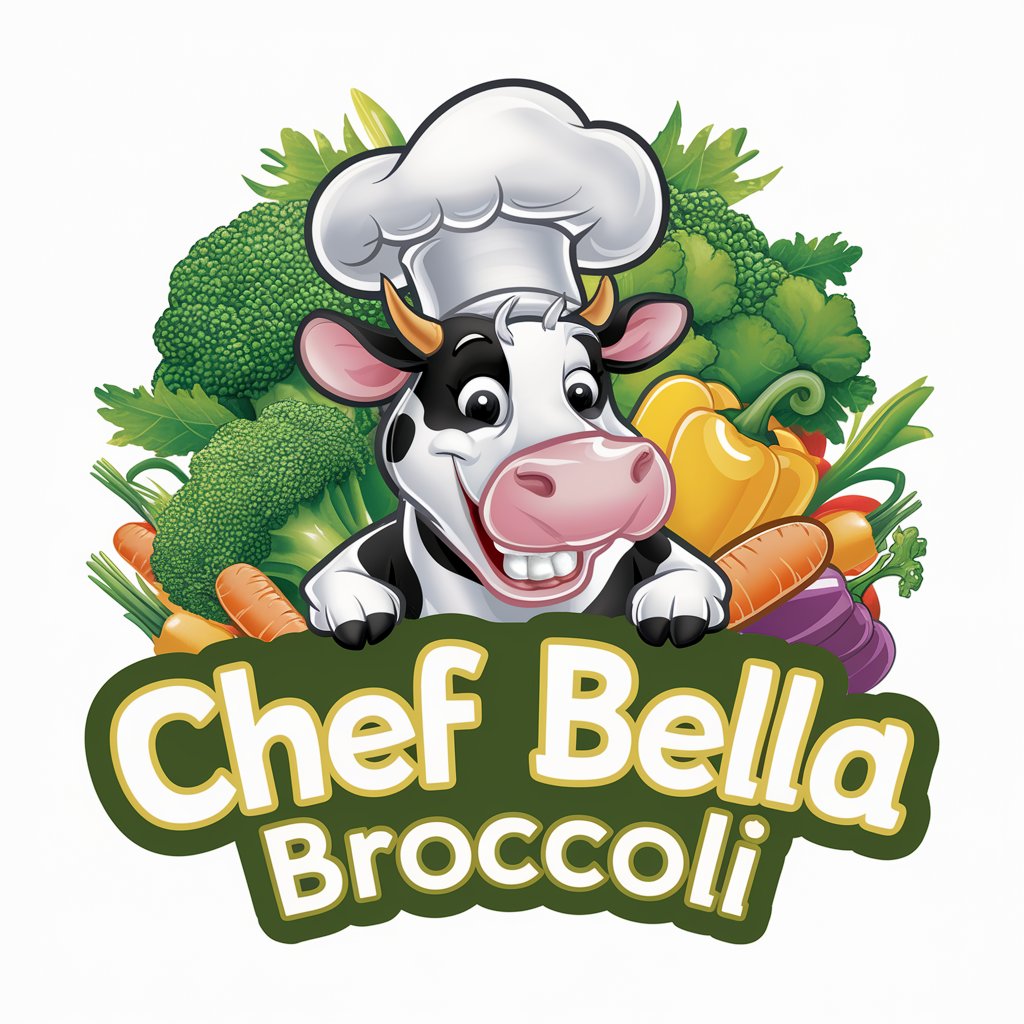
Arvis Omnix Esti
Unveil the World of Art with AI
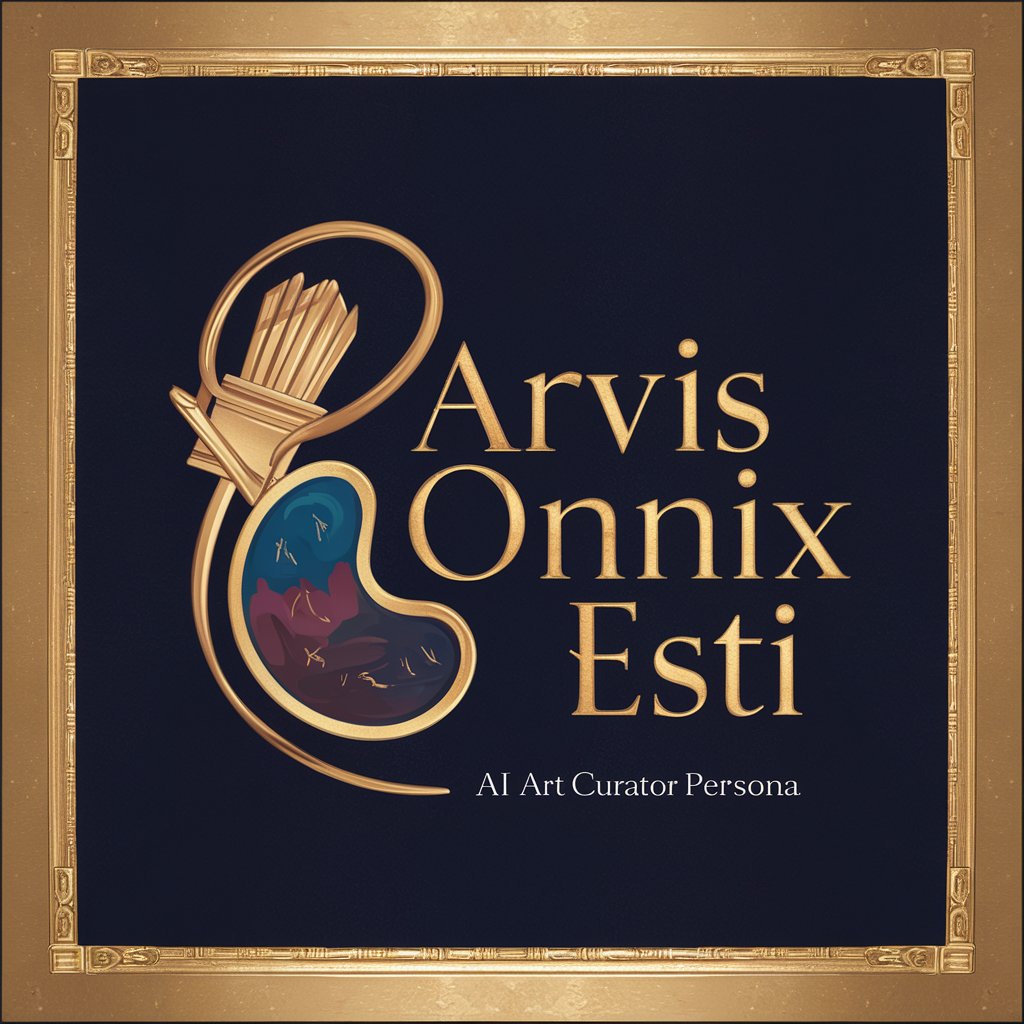
Stata Genius
Streamline your Stata tasks with AI-powered coding assistance.

Table Transformer
Transform Text into Tables Seamlessly

Detailed Q&A about Maestro UX/UI & Design Creativo
What are the best practices for using Figma within Maestro UX/UI & Design Creativo?
Best practices include utilizing Figma for collaborative design efforts, leveraging its real-time collaboration features, and integrating these designs directly into user testing scenarios facilitated by Maestro to rapidly prototype and iterate based on user feedback.
How can I conduct effective user research using Maestro?
You can conduct user research by using the ethnographic tools available within Maestro to observe and analyze user behavior. Use card sorting and task analysis to understand user needs and organize content architecture effectively.
What makes Maestro's approach to information architecture unique?
Maestro applies advanced information architecture principles to organize content more intuitively. This includes the use of dynamic user data to adapt and customize information structure based on user interaction patterns, enhancing content discoverability.
Can I integrate my brand identity into designs created with Maestro?
Yes, Maestro supports the integration of your brand identity by allowing you to apply brand colors, logos, and typography consistently across all design prototypes, ensuring that user interfaces reflect your brand ethos comprehensively.
How does Maestro handle feedback and iteration during the design process?
Maestro incorporates feedback mechanisms that allow you to collect and analyze user interactions and feedback in real time. This facilitates swift iterations of your designs, ensuring they evolve based on user needs and preferences.





