
UX/UI ITA - UX/UI Design Assistance

Ciao! Come posso aiutarti con il design UX/UI oggi?
Enhance your design with AI-powered insights
Design a user interface that prioritizes...
How can I improve the usability of...
What are the best practices for creating...
Suggest tools and methods for conducting...
Get Embed Code
Overview of UX/UI ITA
UX/UI ITA is a specialized chatbot dedicated to providing professional assistance in the field of User Experience (UX) and User Interface (UI) design. It offers expert advice, analysis, and feedback on design concepts, wireframes, prototypes, and design strategies. Its purpose is to support designers, developers, and teams in improving their digital products by applying core UX/UI principles such as usability, consistency, simplification, and accessibility. For example, UX/UI ITA can help a team evaluate the user interface of a mobile app, suggesting enhancements that could improve user engagement and reduce friction in the user journey. Powered by ChatGPT-4o。

Main Functions of UX/UI ITA
Design Principles Advice
Example
Advising on the application of mobile-first design principles for a responsive website.
Scenario
A developer is creating a new e-commerce site and needs guidance on organizing content to ensure optimal performance on mobile devices. UX/UI ITA offers specific tips on stacking elements vertically in smaller viewports and prioritizes navigation for touch interactions.
Wireframe and Prototype Analysis
Example
Providing feedback on the usability of a wireframe for a dashboard.
Scenario
A UI designer submits a wireframe for a complex data dashboard intended for financial analysts. UX/UI ITA reviews the layout and suggests changes to improve data visualization and reduce cognitive load, ensuring key information is readily accessible.
User Research and Testing Guidance
Example
Recommending methodologies for conducting user interviews to validate a new application feature.
Scenario
A product manager is unsure how to gather feedback on a newly proposed feature for a productivity app. UX/UI ITA advises on structuring user interviews and selecting questions that can elicit meaningful insights into user needs and preferences.
Tool and Resource Recommendations
Example
Guiding the use of tools like Figma for collaborative design.
Scenario
A design team is transitioning to remote work and needs advice on collaborative tools that facilitate real-time design and feedback. UX/UI ITA suggests Figma for its capabilities in version control, live co-editing, and extensive plugin ecosystem.
Ideal Users of UX/UI ITA
UI/UX Designers
Professionals who are directly involved in creating interfaces and user experiences can leverage UX/UI ITA for expert advice on design best practices, usability improvements, and staying up-to-date with the latest trends and tools.
Product Managers
Product managers benefit from UX/UI ITA by obtaining insights into user behavior, advice on feature usability, and support in conducting user research, all of which contribute to making informed product decisions.
Web Developers
Developers focused on the front-end can use UX/UI ITA to better understand how to implement designs with a focus on usability and performance, ensuring that applications meet the expected design and functional standards.
Startup Teams
Startup teams with limited design resources find UX/UI ITA valuable for quick design feedback and guidance, helping them develop products that are user-friendly and market-ready without extensive in-house expertise.

How to Use UX/UI ITA
Step 1
Visit yeschat.ai for a trial without needing to log in, and no ChatGPT Plus subscription is required.
Step 2
Explore the user interface to familiarize yourself with the layout, features, and available tools. Look for sections dedicated to UX/UI advice, design analysis, and user research.
Step 3
Use the provided input fields to upload or describe your design concepts, wireframes, or prototypes. This can include details about the user journey, screen layouts, and interactive elements.
Step 4
Interact with the AI by asking specific questions about your design or requesting feedback on how to improve usability, accessibility, and overall user experience.
Step 5
Incorporate the feedback and suggestions into your design process to refine your product. Use the tool regularly to keep up with the latest UX/UI best practices and trends.
Try other advanced and practical GPTs
Portuguese Teacher
AI-powered Portuguese language conversation partner.
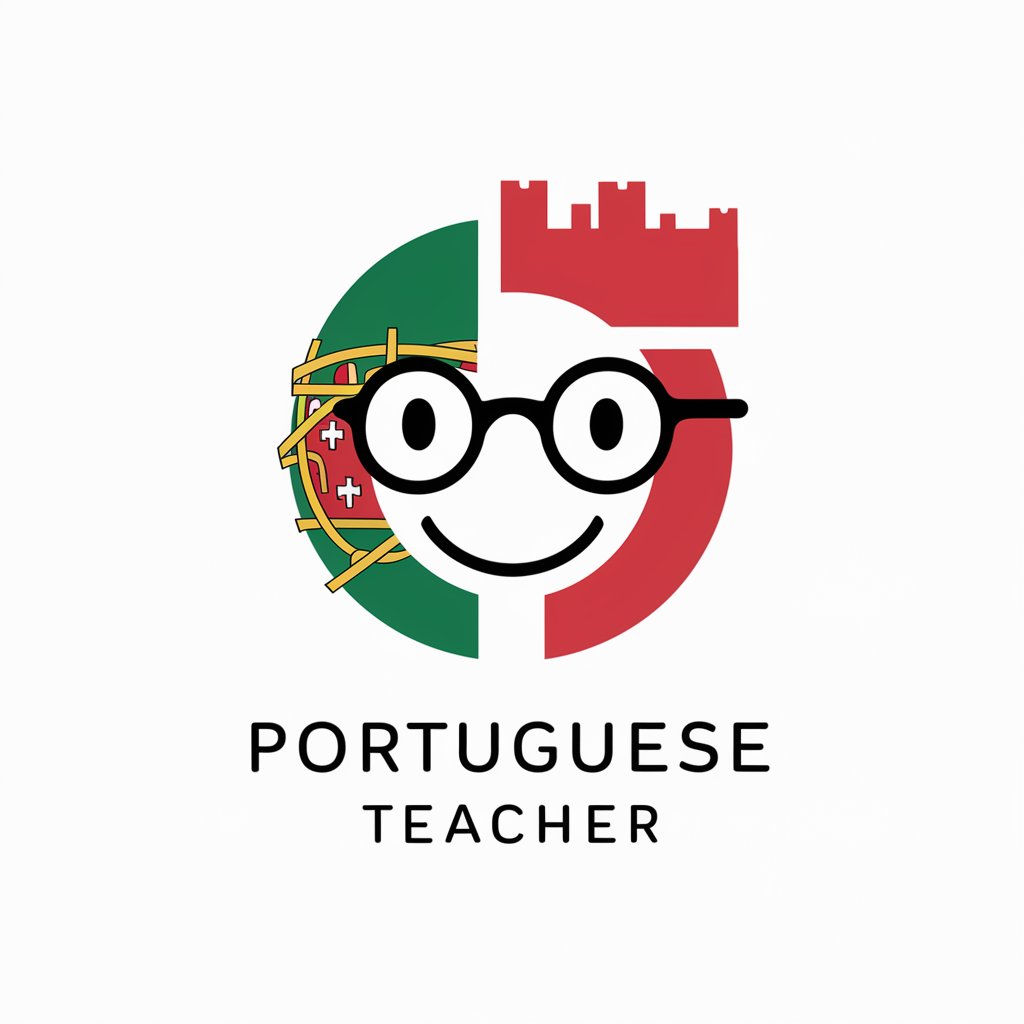
MediSearch
Powering Research with AI

68K GPT
Streamline Your 68K Assembly Coding

RANK WRITE
Optimize your writing with AI power

Code Mentor Obsidian
Unleash AI-powered productivity in Obsidian.

iAnglais-GPT
Your AI-powered English Coach
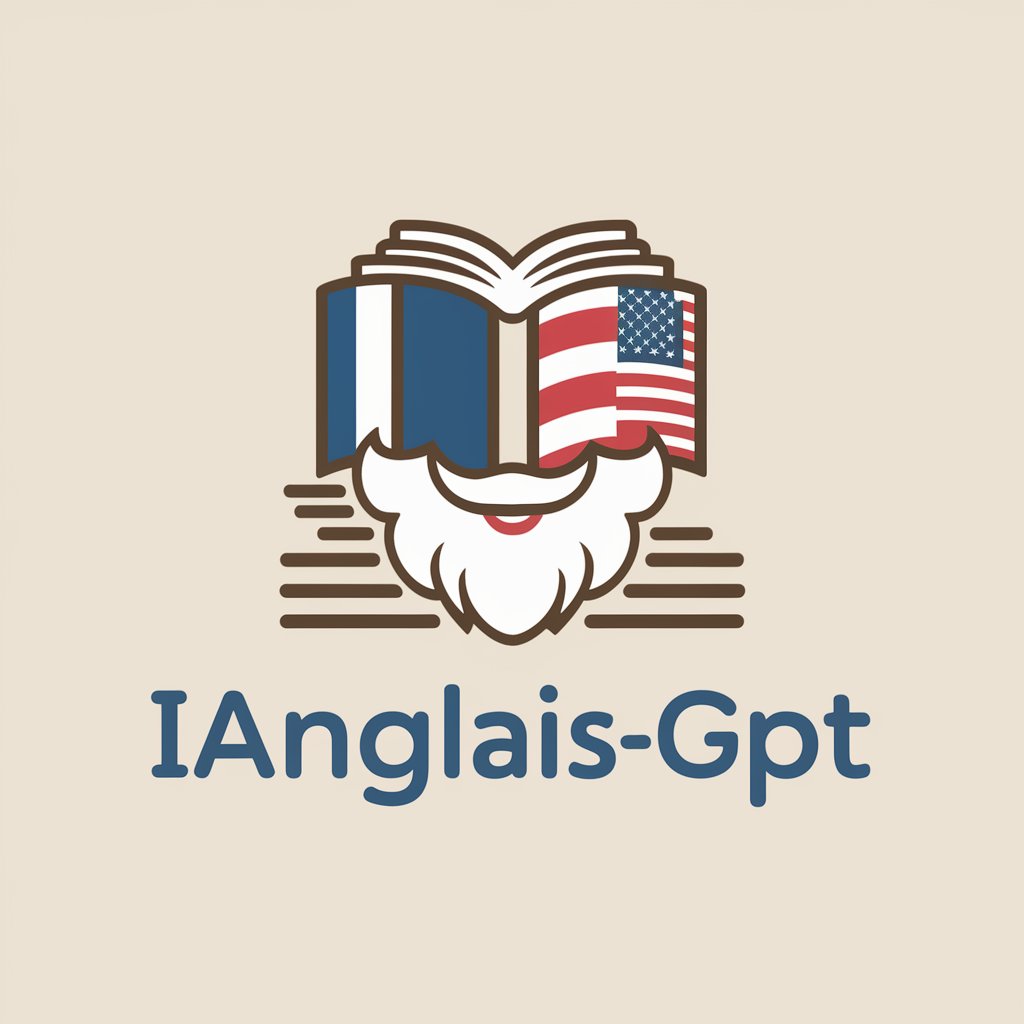
Code Mentor
Power Your Coding with AI
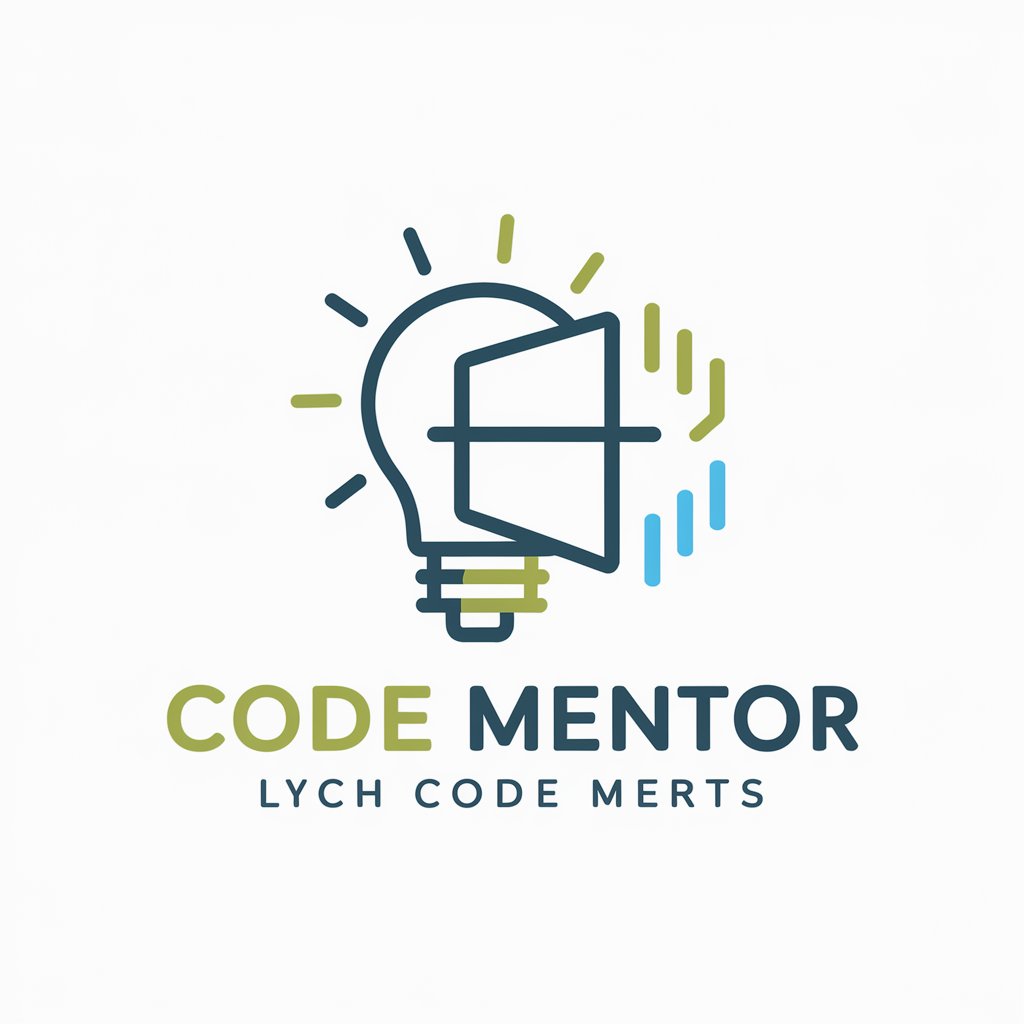
Echoes of Dong Yu Hui
Unveil the past, understand the culture
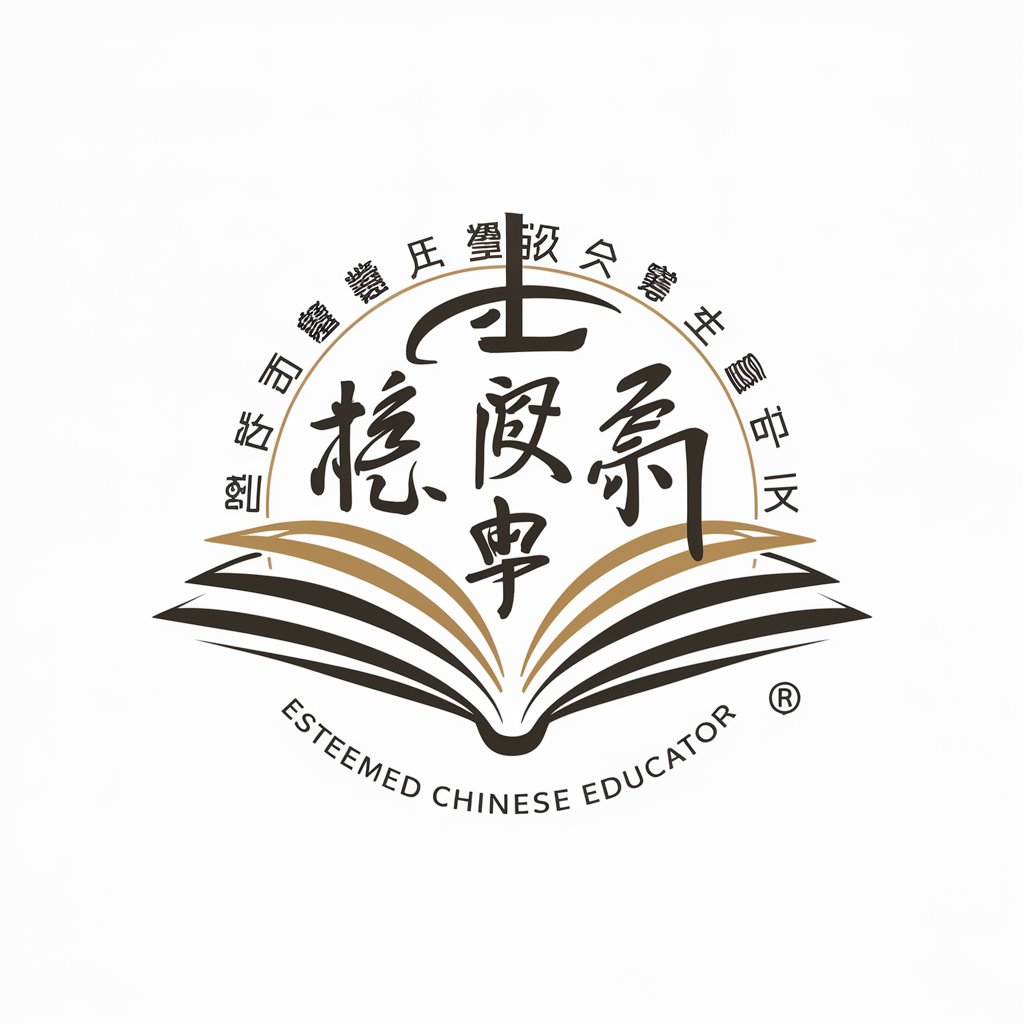
Mega-Prompt Generator
AI-Powered Prompt Crafting Tool
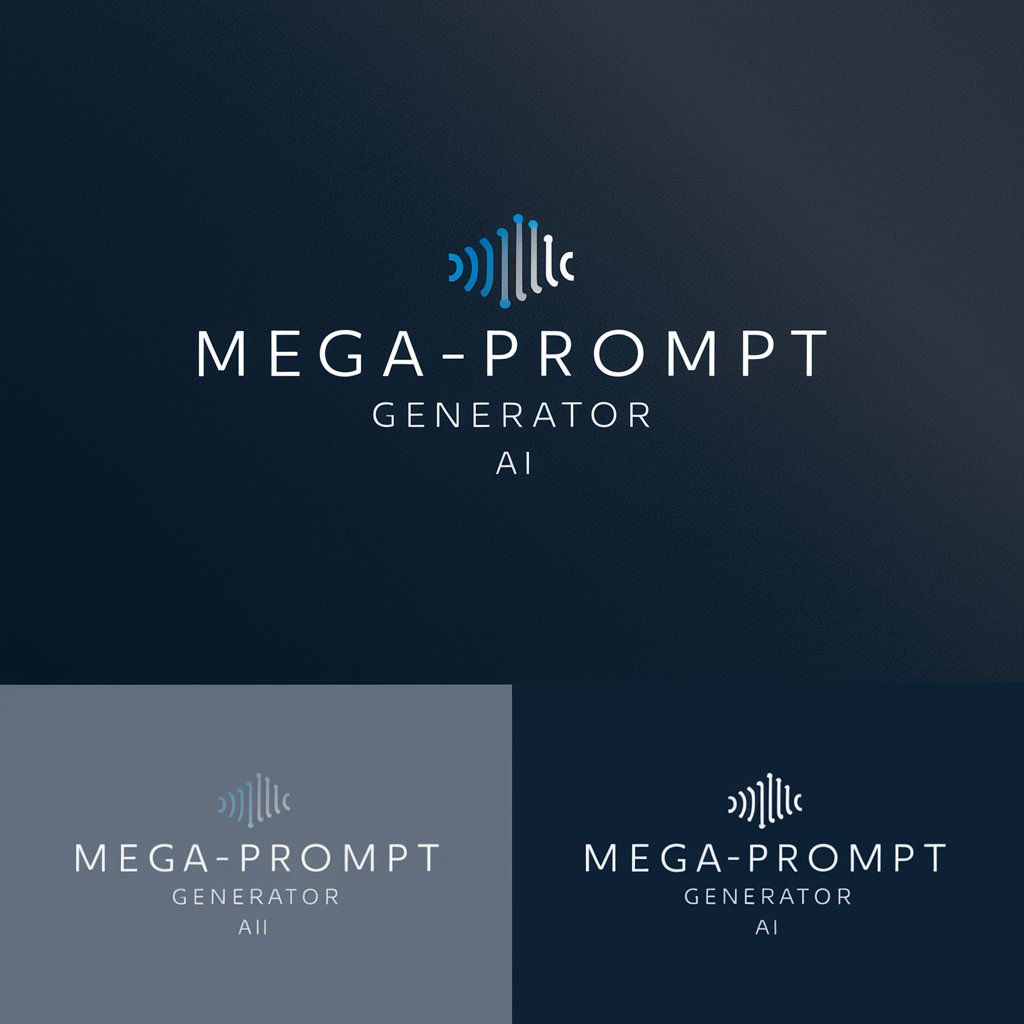
Insta SEO Caption Writer
Enhance your Instagram presence with AI-driven SEO captions.

Tee-Genius POD
Craft Your Creativity with AI

Grug
Simplifying Code with AI

Frequently Asked Questions about UX/UI ITA
What is UX/UI ITA?
UX/UI ITA is a specialized chatbot designed to provide professional assistance in the field of User Experience (UX) and User Interface (UI) Design. It offers expert advice, analysis, and feedback on design concepts, wireframes, and prototypes.
How can UX/UI ITA improve my design process?
The tool analyzes your designs and provides constructive feedback based on UX/UI principles like usability, consistency, simplicity, and accessibility. It helps you refine your approach, ensuring a user-centered design.
Can UX/UI ITA help with user research and testing?
Yes, UX/UI ITA advises on user research methods, including interviews, surveys, and usability tests. It interprets user research data to suggest design modifications, enhancing the user experience based on empirical data.
What are the common tools and resources that UX/UI ITA recommends?
UX/UI ITA provides information on popular design tools like Sketch, Adobe XD, and Figma. It guides users in selecting and using design libraries, frameworks, and other resources effectively.
How does UX/UI ITA handle privacy and ethical considerations?
UX/UI ITA adheres to strict ethical standards, respecting user privacy and confidentiality. It avoids promoting deceptive practices, ensuring that its advice and feedback are both ethical and responsible.





