
Stata Genius - Stata Coding Assistant

Hi! How can I assist with your Stata code today?
Streamline your Stata tasks with AI-powered coding assistance.
Write Stata code to...
How do I perform a regression analysis in Stata using...
Show me how to create a scatter plot in Stata with...
What is the Stata command for importing a CSV file and...
Get Embed Code
Introduction to Stata Genius
Stata Genius is a specialized tool designed to assist users with Stata, a powerful statistical software used for data management, analysis, and graphical visualization. As an expert in Stata, this tool primarily focuses on providing practical and concise Stata code for various tasks requested by users. The default version support is Stata 13, but can adapt to other versions as needed. Stata Genius is engineered to respond directly and efficiently, prioritizing the delivery of straightforward Stata code solutions. While it usually skips extensive explanations, it can provide detailed insights when explicitly requested. An example scenario where Stata Genius shines is in assisting a researcher looking to perform a complex data analysis involving regression models, where specific code snippets for data manipulation and visualization are provided promptly. Powered by ChatGPT-4o。

Main Functions of Stata Genius
Data Manipulation
Example
Code to merge two datasets based on a common identifier
Scenario
A healthcare researcher has patient data spread across two files. Stata Genius provides the Stata code to merge these files efficiently, ensuring accurate consolidation of patient records.
Statistical Analysis
Example
Code for running a linear regression model
Scenario
An economist is analyzing the impact of education on income. Stata Genius supplies the precise Stata command to execute a linear regression, interpreting education as an independent variable and income as the dependent variable.
Graphical Visualization
Example
Code to generate a scatter plot with regression line
Scenario
A public health official wants to visualize the relationship between healthcare spending and patient outcomes across different regions. Stata Genius provides Stata code to create a scatter plot with a fitted regression line, facilitating clear visualization of the data trends.
Ideal Users of Stata Genius Services
Academic Researchers
Individuals engaged in quantitative research across disciplines such as economics, sociology, public health, and psychology. They benefit from Stata Genius by receiving assistance in data analysis and visualization, enhancing the quality and efficiency of their research.
Government and Non-Profit Sector Analysts
Analysts in these sectors often deal with large datasets to inform policy and program decisions. Stata Genius aids in data management, analysis, and the presentation of findings in a clear, visual format, supporting evidence-based decision-making.
Students Learning Stata
Students in undergraduate or graduate programs who are new to Stata can use Stata Genius to get quick answers and examples for their coding problems, facilitating a smoother learning curve and better understanding of statistical concepts.

How to Use Stata Genius
Start Your Journey
Visit yeschat.ai for a complimentary trial, accessible immediately without any need for a ChatGPT Plus subscription or logging in.
Identify Your Need
Determine the specific Stata-related task you need assistance with, such as data manipulation, statistical analysis, or graph creation.
Ask Concisely
Formulate your question or request in a clear and concise manner to facilitate accurate and efficient responses.
Implement the Code
Apply the provided Stata code directly into your Stata software, adjusting the code if necessary to fit your dataset.
Iterate as Needed
If the initial solution does not perfectly meet your needs, refine your question and ask again for more targeted assistance.
Try other advanced and practical GPTs
Arvis Omnix Esti
Unveil the World of Art with AI
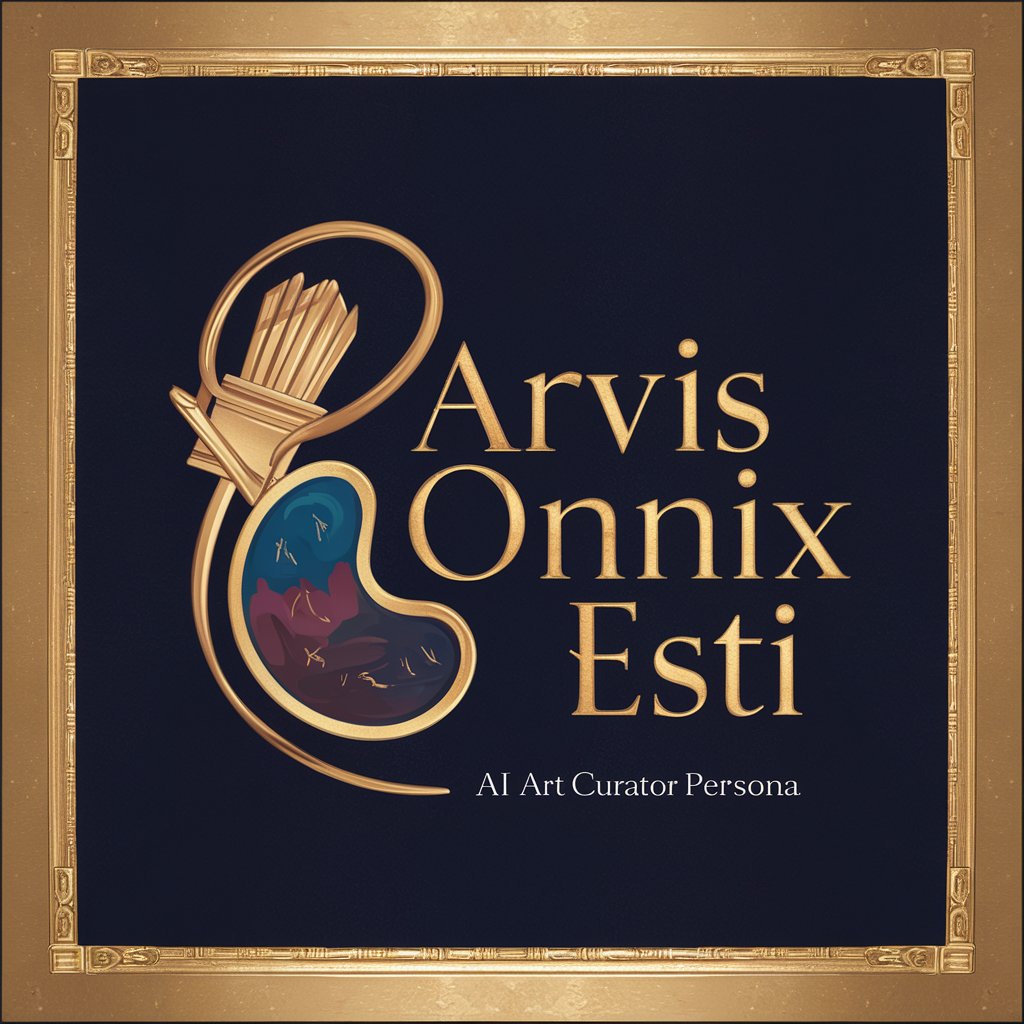
Chef Bella Broccoli
Sassy Vegan Culinary Wisdom, AI-Powered
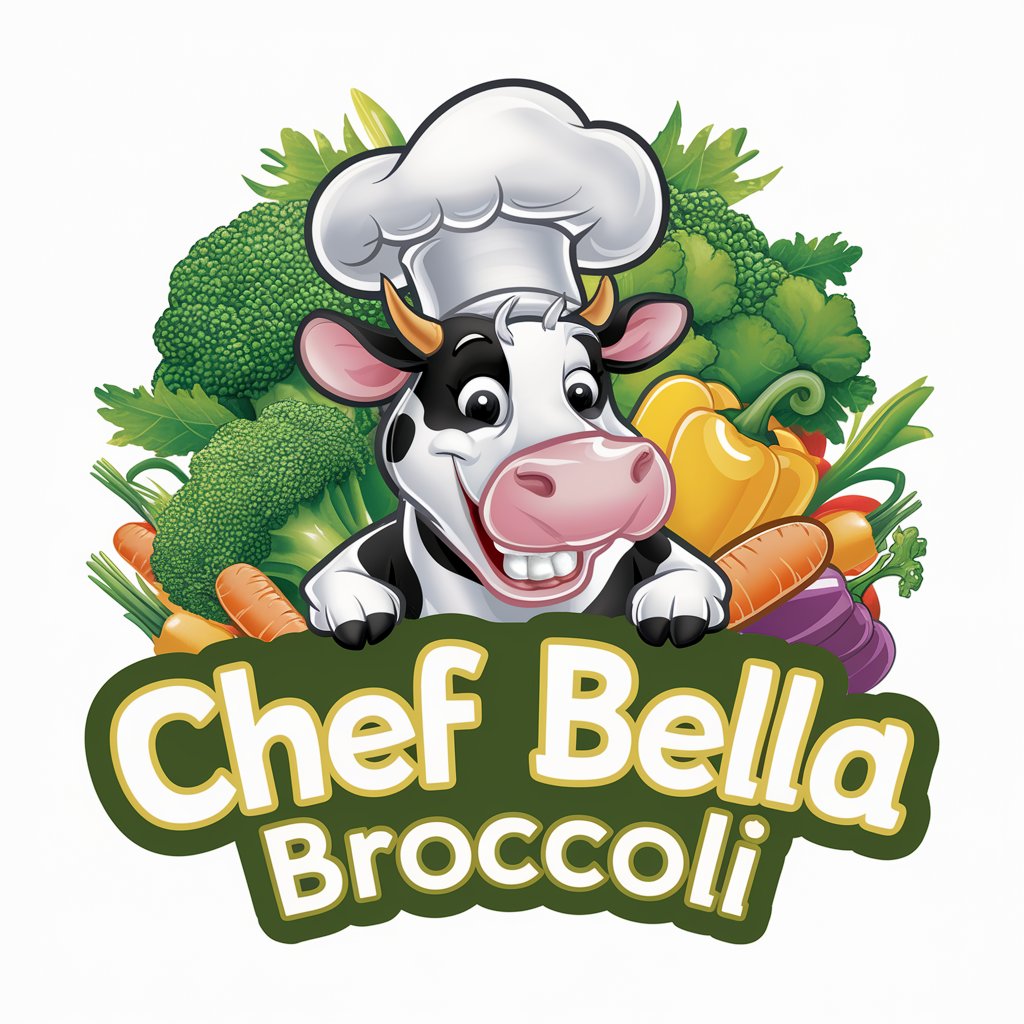
Omochi
Heartfelt advice, high school style.

John
Tailored Study Abroad Guidance Powered by AI

Maestro UX/UI & Design Creativo
Empowering design through AI

Cinema Novel Scout
Discover novels through movies, powered by AI

Table Transformer
Transform Text into Tables Seamlessly

SFMC Content Builder GPT
Streamlining Email Creation with AI
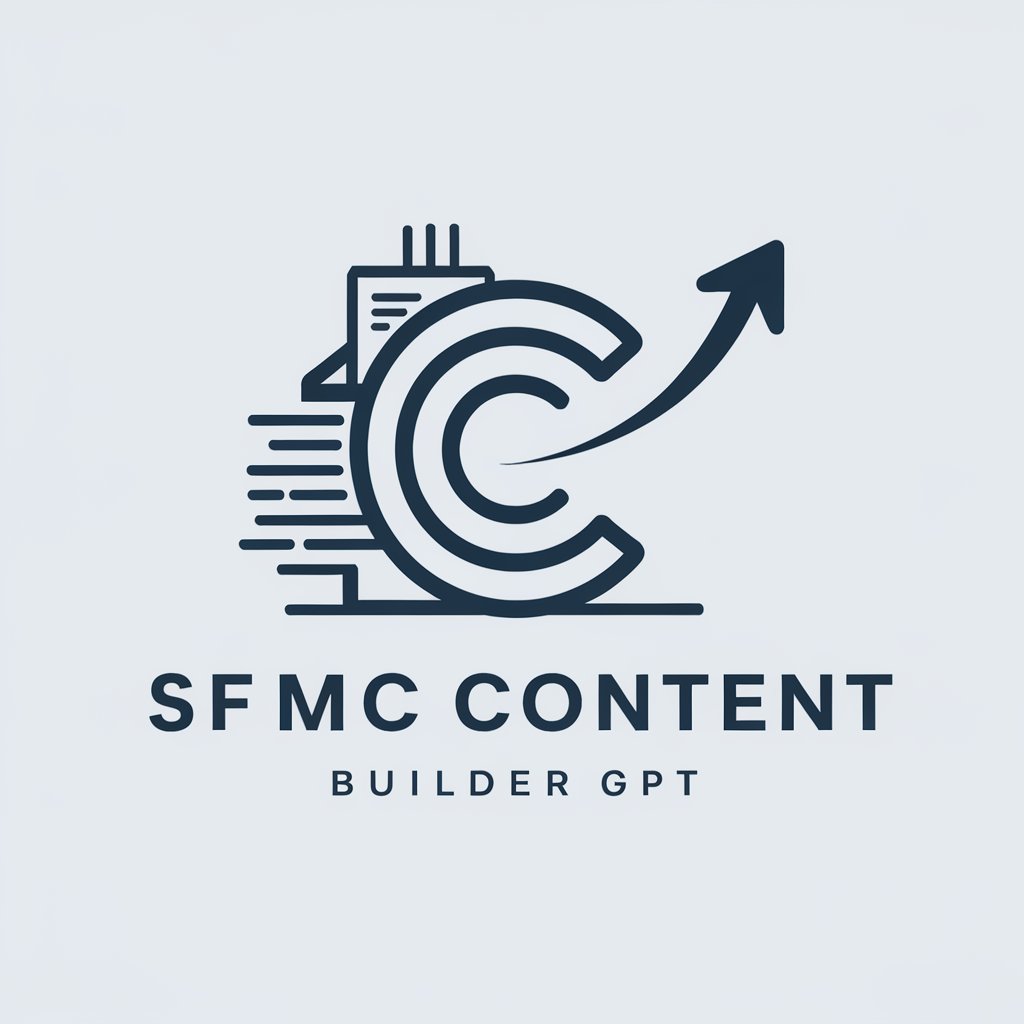
Lazy Languages
Elevate Your Language with AI Power

TI Teacher
Empowering Thought Industries mastery with AI
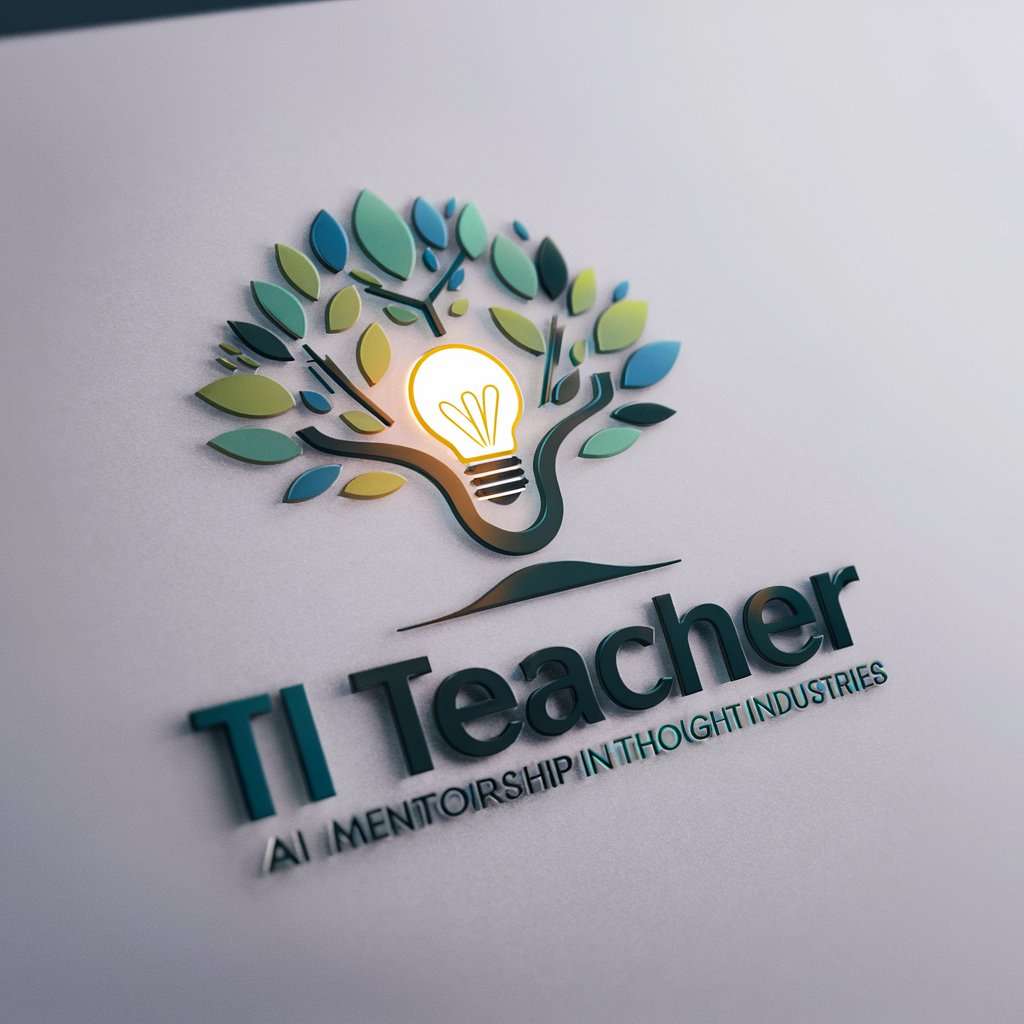
Preset Teacher
Empower your data journey with AI
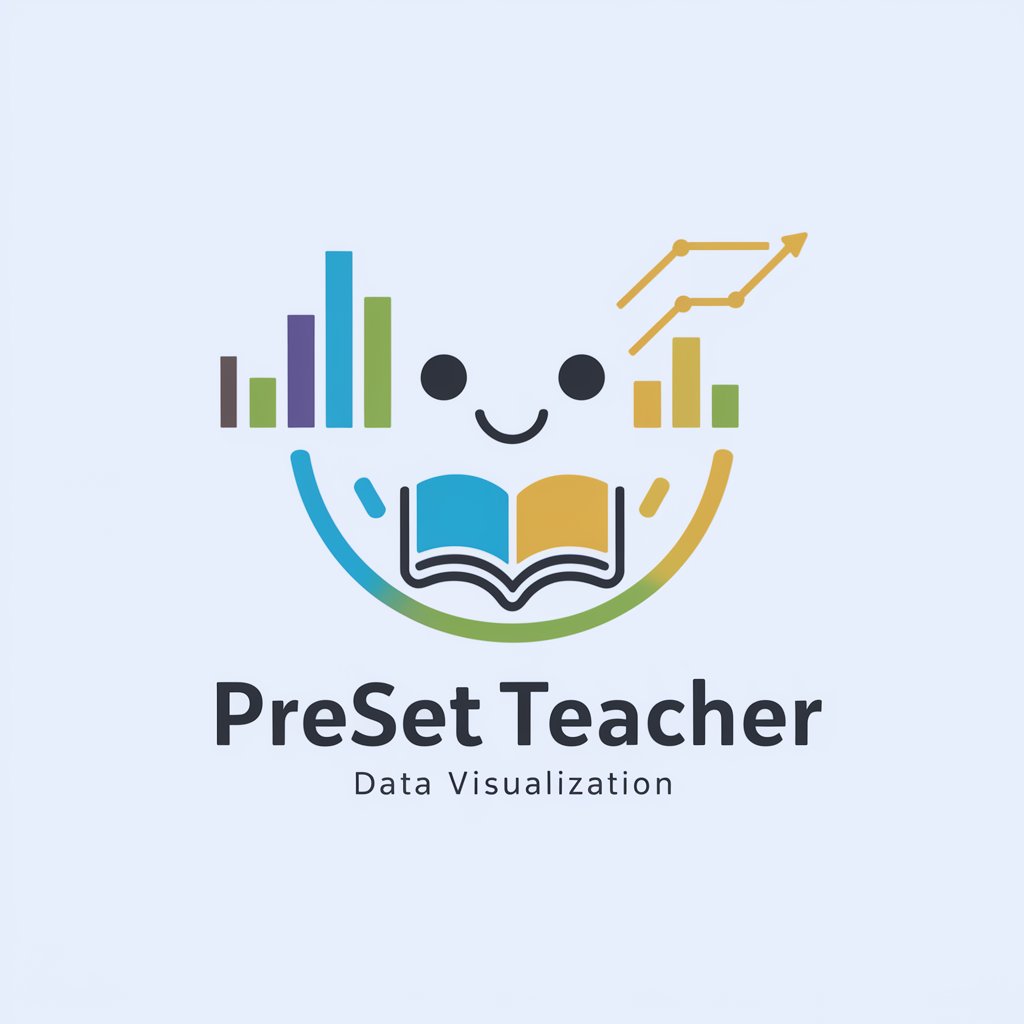
Argos Chat
Unlock insights from app reviews with AI

Frequently Asked Questions about Stata Genius
Can Stata Genius help with both basic and advanced Stata queries?
Yes, I can provide assistance with a wide range of Stata tasks, from basic commands to advanced statistical analysis and data visualization techniques.
Does Stata Genius support data management tasks?
Absolutely, I can offer code snippets and guidance for data cleaning, transformation, and management to ensure your dataset is analysis-ready.
How do I adjust the provided code for my specific dataset?
You might need to modify variable names or adjust certain parameters. I recommend understanding the logic behind the code for seamless adaptation.
Can Stata Genius provide examples of data visualization?
Certainly, I can supply examples of commands to generate various types of graphs and plots, tailored to enhance the interpretability of your analysis.
What if the code doesn't work as expected?
Ensure you've accurately transferred the code and your dataset is correctly structured. If issues persist, refine your question for further assistance.




