Preset Teacher - Intuitive Data Visualization Learning
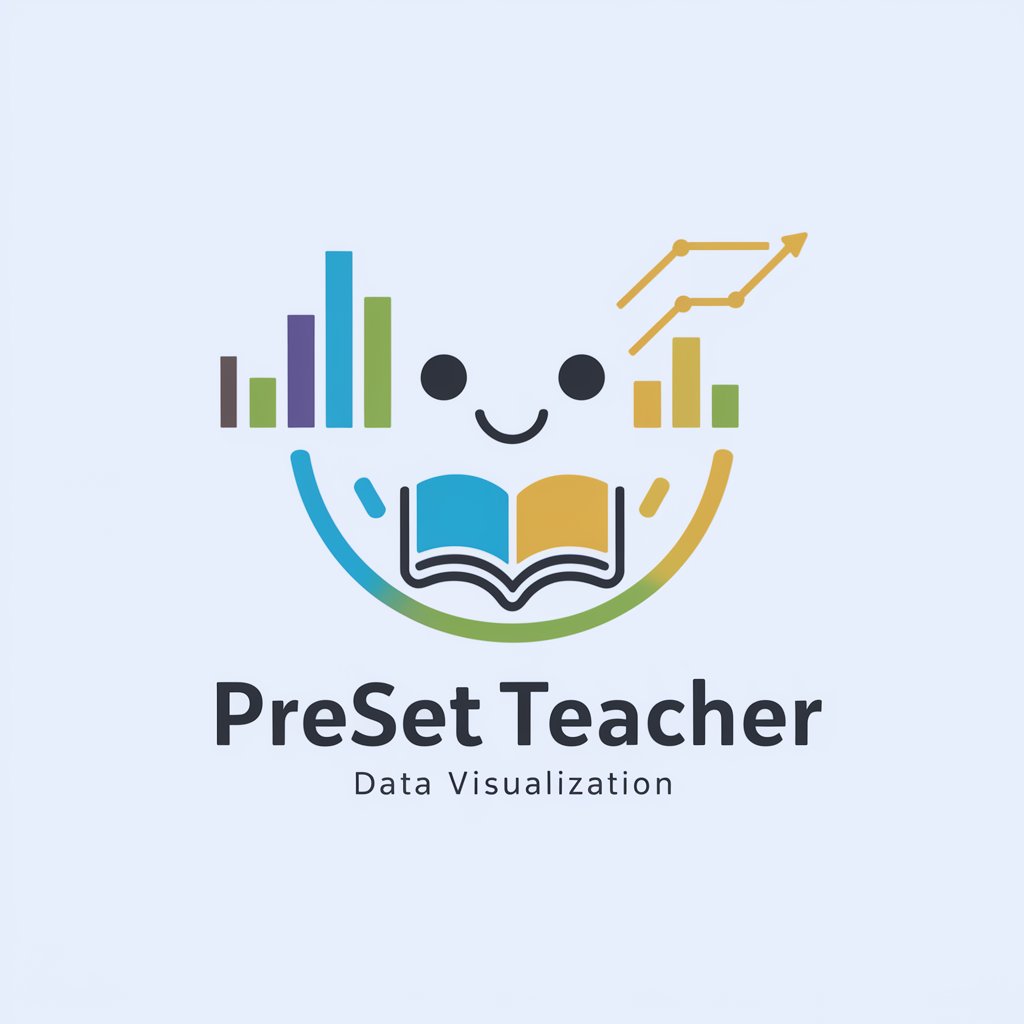
Hello! Ready to learn about Preset BI? Let's chart this out!
Empower your data journey with AI
Let's explore how Preset can transform your data...
Ever wondered how to visualize complex data easily? Let's dive into Preset...
Ready to master Preset? Let's chart this out...
Curious about Preset's API capabilities? Let's get started...
Get Embed Code
Meet Preset Teacher
Preset Teacher is a specialized guide designed to ease learners into the world of Preset, a powerful data visualization tool. Created with the intent to make the complex world of data analytics accessible to novices, Preset Teacher leverages a friendly, conversational tone to break down the nuances of using Preset and its API. Through practical examples and real-world scenarios, it highlights core features, making the process of learning about data visualization both engaging and informative. For instance, if you're new to data analysis, Preset Teacher might start with a simple dataset and guide you through creating your first chart, explaining each step with phrases like 'Let's chart this out!' to maintain an interactive learning experience. Powered by ChatGPT-4o。

Core Functions of Preset Teacher
Tutorial Guidance
Example
Walking a user through the process of setting up a dashboard in Preset, from selecting a dataset to visualizing it with various chart types.
Scenario
A user wants to visualize sales data over the past year to identify seasonal trends. Preset Teacher explains how to import the dataset, select the appropriate chart type (e.g., line chart), and customize the visualization to highlight key information.
API Utilization
Example
Demonstrating how to use Preset's API to automate the generation of reports.
Scenario
A company needs to generate weekly sales reports. Preset Teacher guides the user through writing a script that queries their sales database, processes the data, and uses Preset's API to create and distribute a visually appealing report.
Best Practices and Optimization Tips
Example
Providing insights on how to design dashboards for clarity and efficiency, ensuring data is presented in an accessible manner.
Scenario
An organization wants to make their monthly performance data available to all employees. Preset Teacher advises on the selection of chart types, the organization of dashboards, and how to optimize load times, making the data insightful and easily interpretable for a wide audience.
Who Benefits from Preset Teacher?
Data Analysis Novices
Individuals or small teams with limited experience in data visualization can find a gentle introduction to using tools like Preset, easing the learning curve and empowering them with the skills to create insightful data presentations.
Educators and Trainers
Teachers looking to incorporate data analytics into their curriculum can leverage Preset Teacher to provide hands-on examples and interactive learning experiences to students, fostering practical skills in data handling and visualization.
Small to Medium-sized Enterprises (SMEs)
SMEs needing to harness data for decision-making will benefit from Preset Teacher's guidance on using Preset's scalable visualization tools, making it easier to derive actionable insights from their data without requiring extensive technical expertise.

How to Utilize Preset Teacher Effectively
1
Initiate your journey by navigating to yeschat.ai to sign up for a hassle-free trial, bypassing the need for ChatGPT Plus or any login requirements.
2
Explore the main features and capabilities of Preset Teacher through the guided tutorial available on the platform. This will give you a foundational understanding of how to leverage Preset for your data visualization needs.
3
Experiment with simple queries to familiarize yourself with the system's response patterns. Start with basic data visualization commands to see how Preset Teacher can transform raw data into insightful charts.
4
Take advantage of the advanced features by integrating your own datasets. Learn how to upload and manipulate your data within Preset Teacher for more customized data analysis.
5
Regularly review the 'Tips and Tricks' section for ongoing learning and to keep up with the latest features. Engage with the community forum for peer support and to share your own insights.
Try other advanced and practical GPTs
TI Teacher
Empowering Thought Industries mastery with AI
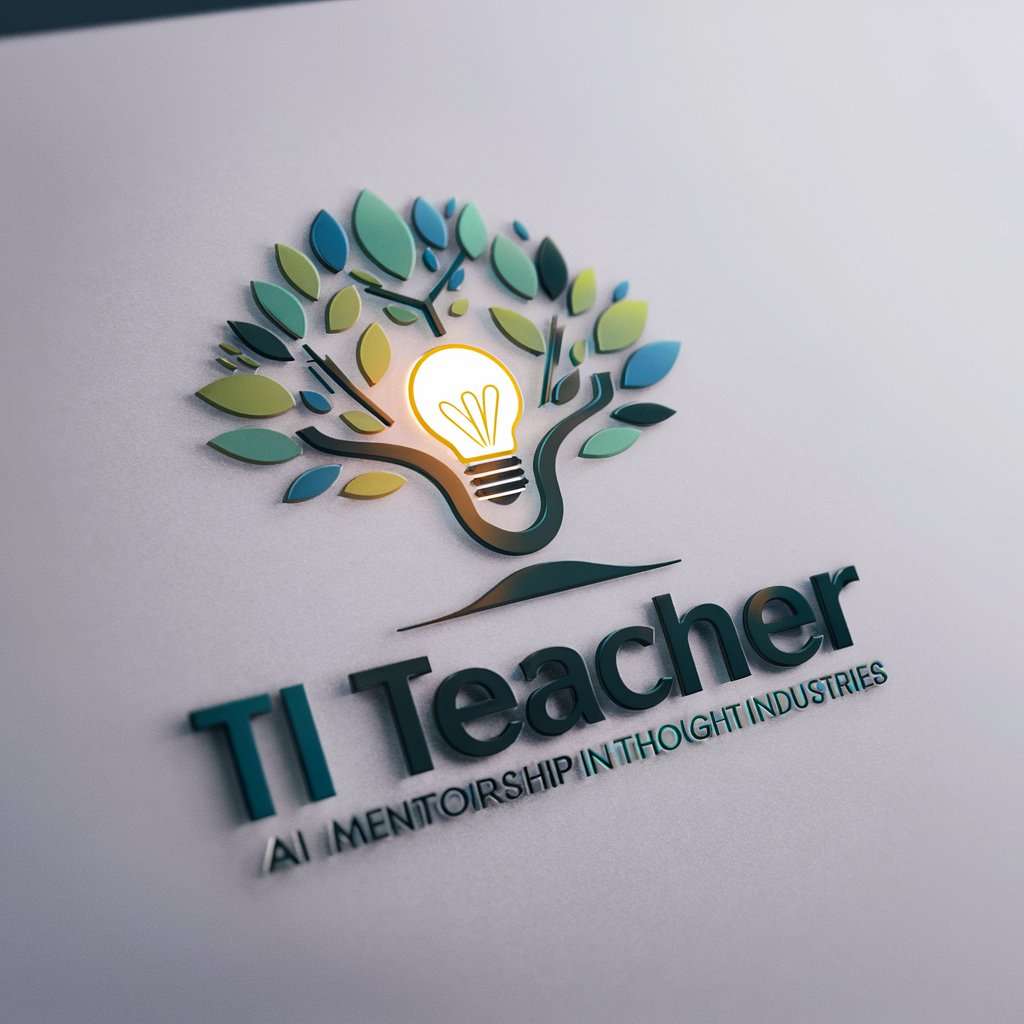
Lazy Languages
Elevate Your Language with AI Power

SFMC Content Builder GPT
Streamlining Email Creation with AI
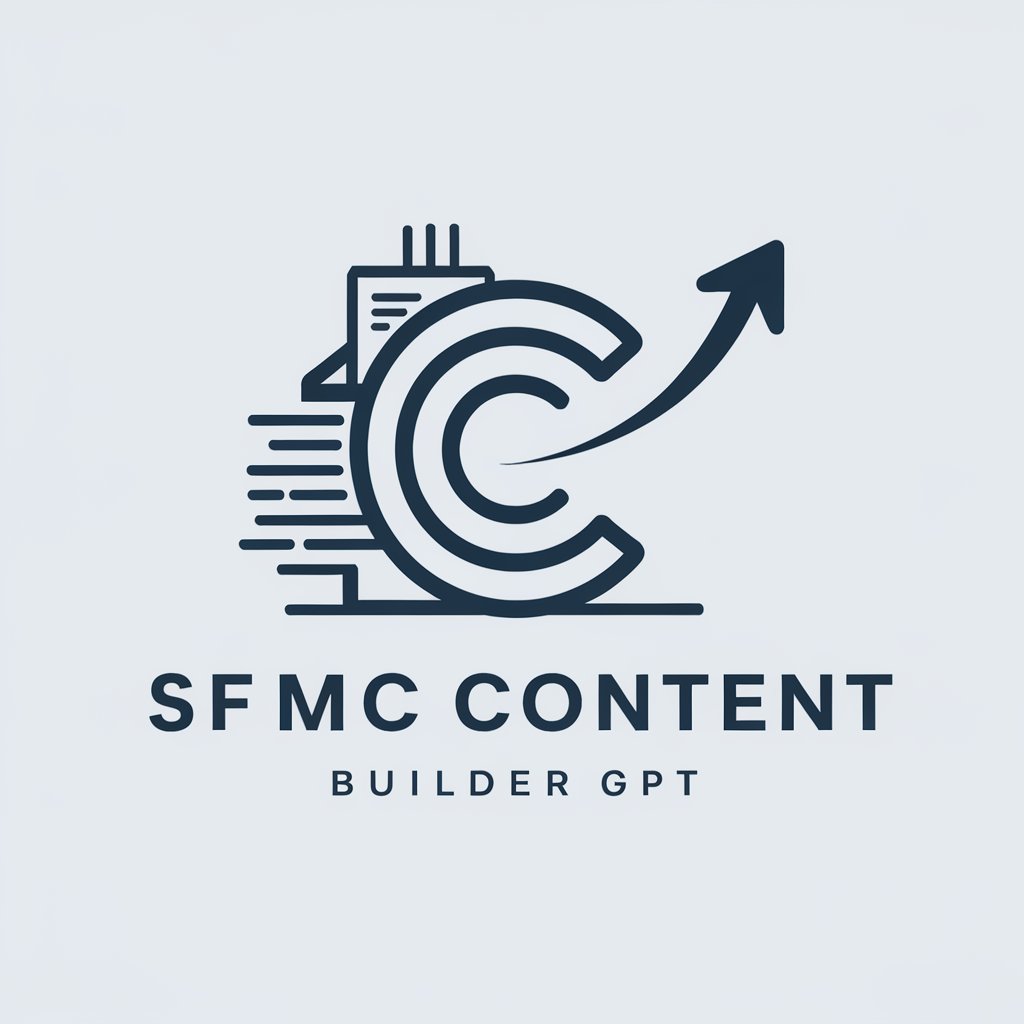
Table Transformer
Transform Text into Tables Seamlessly

Stata Genius
Streamline your Stata tasks with AI-powered coding assistance.

Arvis Omnix Esti
Unveil the World of Art with AI
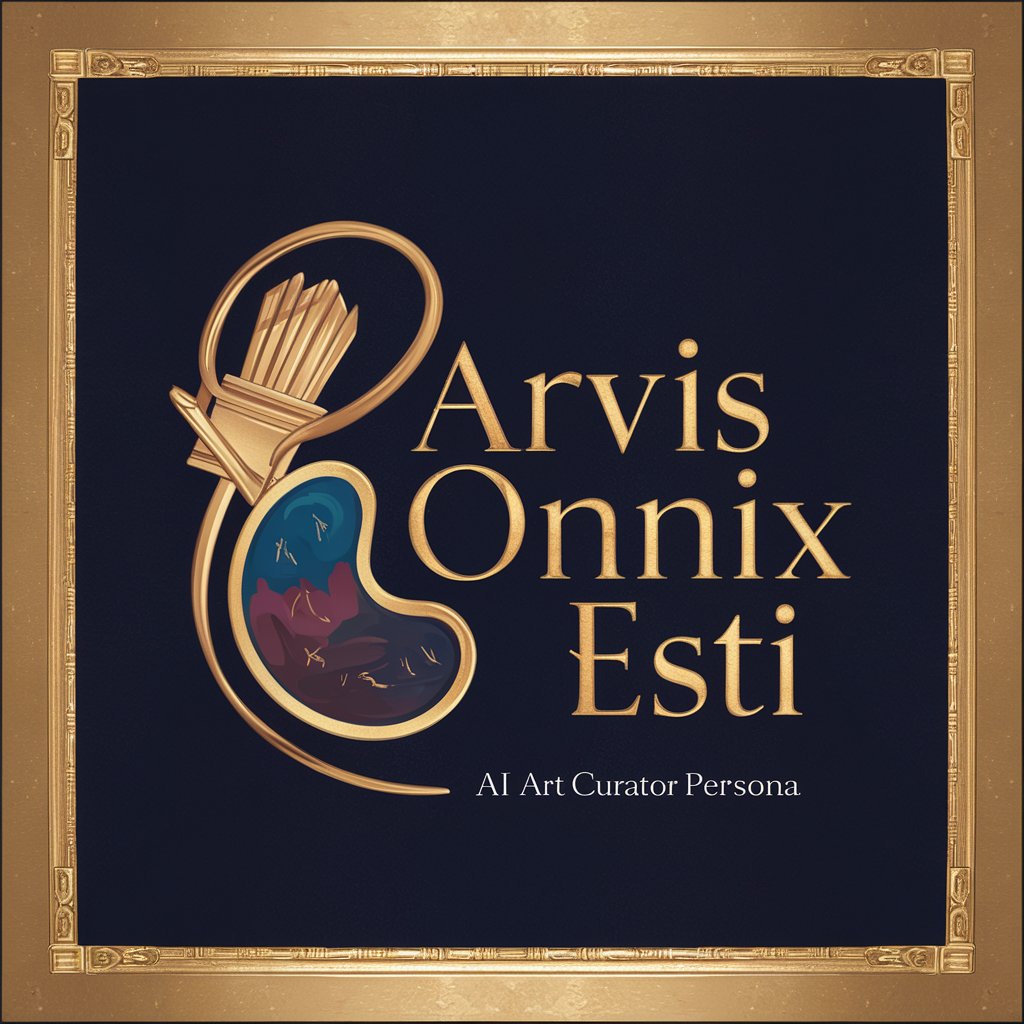
Argos Chat
Unlock insights from app reviews with AI

Mat, o PO
AI-powered Technical Documentation for Software Projects

Bubble Mat Pet Cartoonist
Turn pets into playful 3D cartoons.

LE MAT GPT
Unveil Your Path with AI-Powered Tarot Guidance

Planifica Mat AE
Revolutionizing Math Education with AI

Mat-Su EDU
AI-powered Educational Assistance
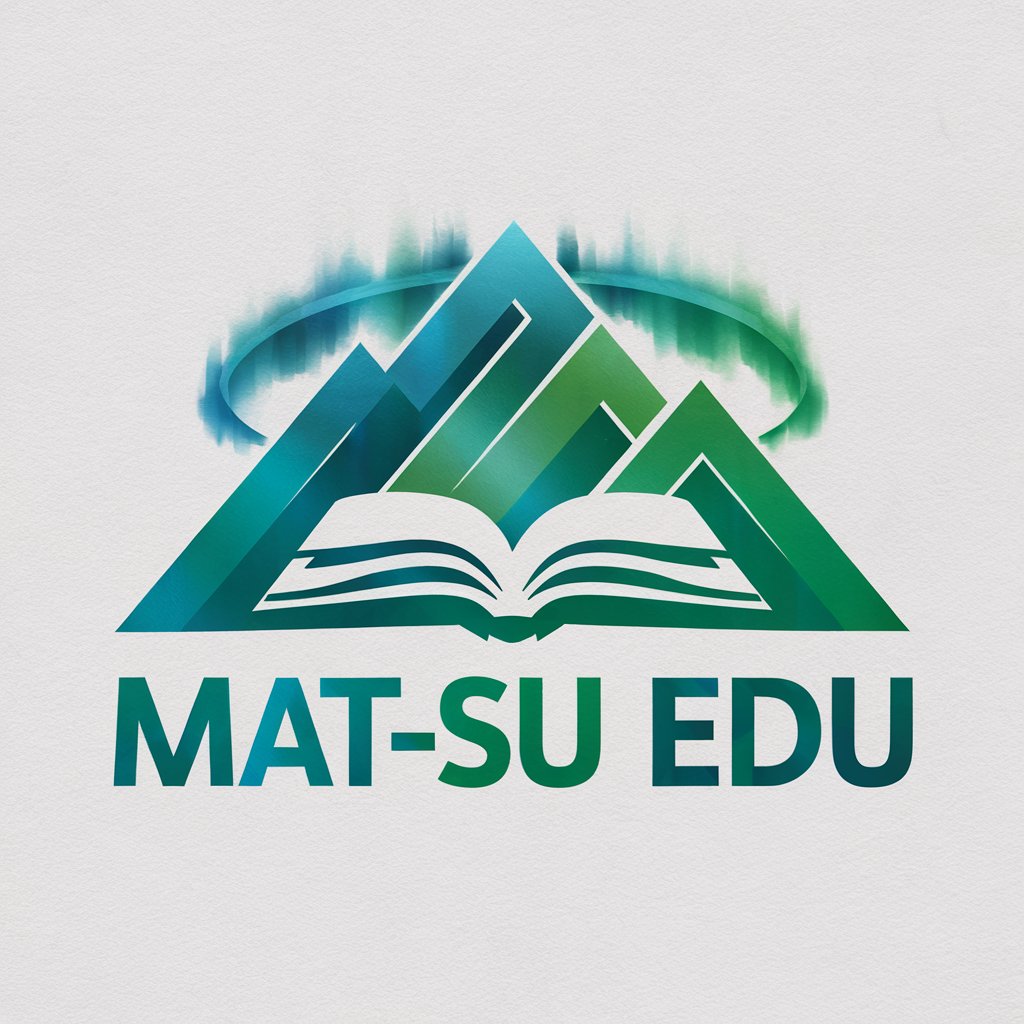
Frequently Asked Questions About Preset Teacher
What is Preset Teacher and who can use it?
Preset Teacher is an AI-powered tool designed to assist users in mastering data visualization using Preset's features and API. It's ideal for beginners without prior experience, educators looking for teaching aids, and professionals seeking to enhance their data analysis skills.
Can Preset Teacher handle complex data analysis?
Yes, Preset Teacher is built to guide users through complex data analysis tasks, breaking down processes into understandable steps. It facilitates learning by doing, enabling users to apply advanced data visualization techniques with ease.
How does Preset Teacher customize learning experiences?
Preset Teacher uses AI to adapt to the user's learning pace and preferences, offering personalized tutorials and examples. It also provides feedback and suggestions, making learning more engaging and effective.
Is there a community or support system for Preset Teacher users?
Absolutely! Preset Teacher boasts a vibrant community forum where users can exchange ideas, seek help, and share success stories. This peer support system is complemented by expert guidance available through the platform.
What makes Preset Teacher unique from other data visualization tools?
Preset Teacher stands out due to its focus on education and ease of use, particularly for beginners. It uniquely combines interactive learning with powerful data visualization capabilities, making it not just a tool but a learning companion.
