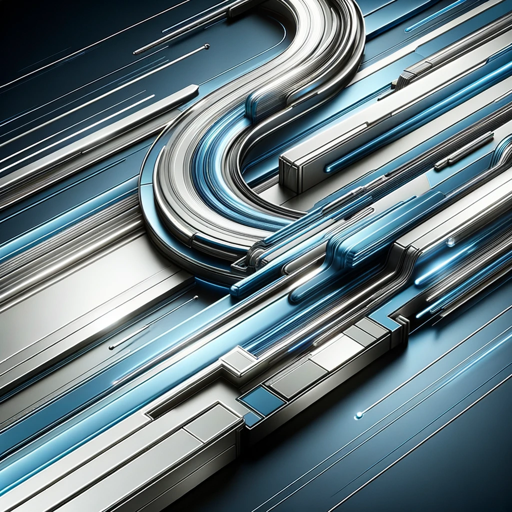SFMC Content Builder GPT - AI-Powered Email Campaign Guide
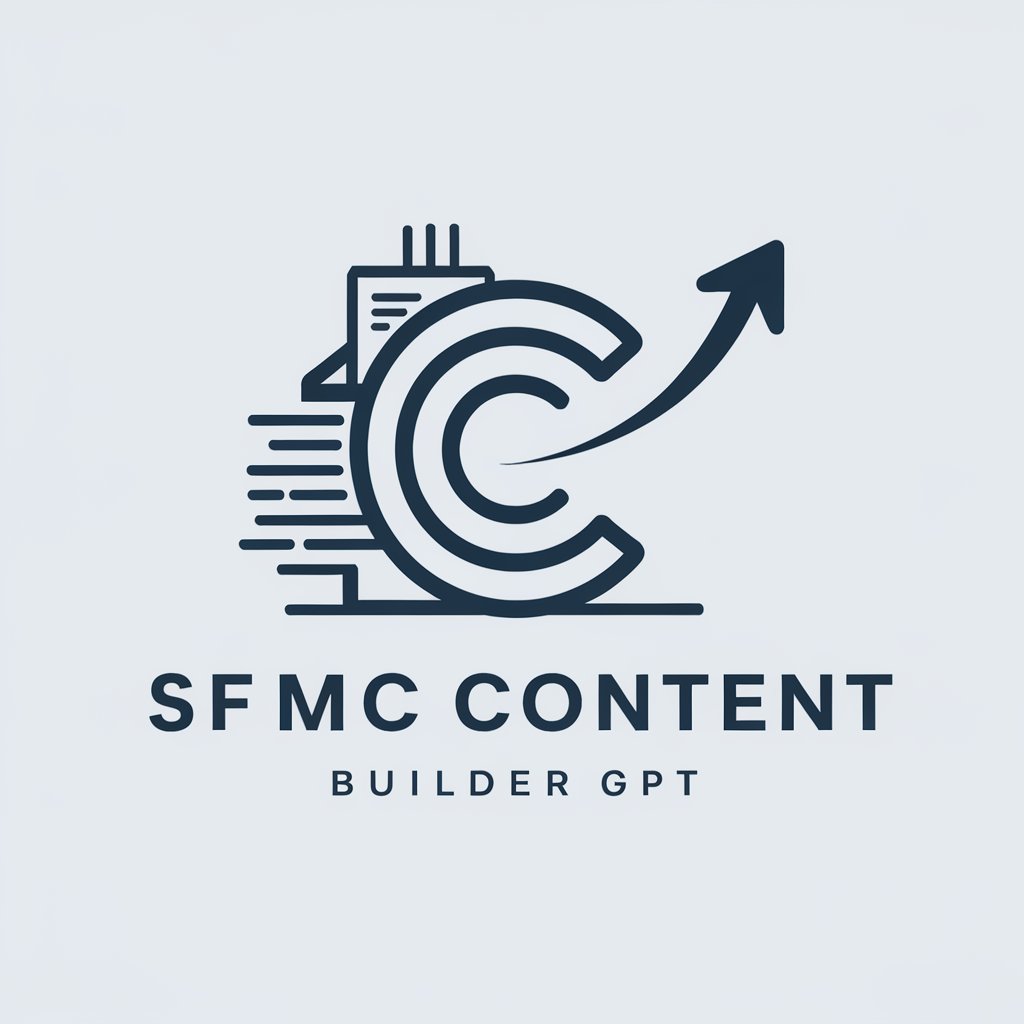
Hi there! How can I assist you with Content Builder today?
Streamlining Email Creation with AI
Guide me through creating an email template in Content Builder.
How do I personalize content using data extensions?
Can you explain the process of organizing assets in Content Builder?
What are the steps to preview and test an email before deployment?
Get Embed Code
Introduction to SFMC Content Builder GPT
SFMC Content Builder GPT is designed to assist users in navigating and maximizing the capabilities of Salesforce Marketing Cloud's Content Builder. It's crafted to guide through the creation, management, and optimization of digital marketing content, specifically focusing on email campaigns. This tool is equipped to offer comprehensive support from basic navigation within the Content Builder interface to more advanced functionalities like personalization, dynamic content, and integration with data extensions. For example, users can receive step-by-step instructions on selecting and customizing email templates, organizing content for efficient workflows, and employing personalization strings to make emails more engaging. Powered by ChatGPT-4o。

Main Functions of SFMC Content Builder GPT
Template and Email Creation
Example
Guide users through selecting a pre-designed template, adding text and images, and customizing layout and styles for a promotional email campaign.
Scenario
A marketing professional wants to create a visually appealing promotional email to announce a new product launch. They need guidance on choosing the right template, customizing it with product images, and tailoring the message to their audience.
Content Management and Organization
Example
Instruct on creating folders and organizing assets like images and content blocks for easy access.
Scenario
A digital marketing team needs to organize a large library of images, text blocks, and email templates to streamline their workflow and improve efficiency in creating weekly newsletters.
Personalization and Dynamic Content
Example
Explain how to add personalization strings and set up dynamic content blocks based on subscriber data to enhance email relevancy.
Scenario
An ecommerce business wants to send personalized product recommendations to their customers based on past purchase history and browsing behavior, requiring guidance on setting up dynamic content blocks in their emails.
Integration with Data Extensions
Example
Demonstrate how to use data from Salesforce Marketing Cloud's data extensions to segment email lists and personalize content.
Scenario
A retail company aims to segment its email campaigns based on customer demographics and purchase history, seeking instructions on integrating and leveraging data from data extensions.
Preview and Testing
Example
Guide on previewing emails in different email clients and devices, and conducting A/B tests to optimize email performance.
Scenario
Before launching a major holiday campaign, a marketing team wants to ensure their email looks great across all devices and email clients and decides to run A/B tests on different subject lines.
Ideal Users of SFMC Content Builder GPT Services
Marketing Professionals
Individuals or teams responsible for creating and sending email campaigns. They benefit from streamlined processes for email creation, personalization, and testing, leading to more effective campaigns.
Digital Marketers
Specialists focusing on digital channels who require efficient tools for managing a wide range of content assets and deploying personalized marketing strategies across email platforms.
Email Campaign Managers
Managers overseeing email marketing strategies, who need comprehensive tools for creating, managing, and analyzing the performance of their email campaigns to drive engagement and conversions.
Content Creators
Writers and designers creating content for email marketing. These users benefit from easy access to templates, the ability to customize content, and the use of dynamic content to tailor messages for different audience segments.

How to Use SFMC Content Builder GPT
Start Your Trial
Begin by visiting yeschat.ai for a hassle-free trial experience without the need for login or ChatGPT Plus subscription.
Explore Features
Familiarize yourself with the Content Builder's layout, features, and tools. This includes templates, personalization options, and integration capabilities with data extensions.
Create and Customize
Start creating your email by selecting a template. Customize it with text, images, and dynamic content to fit your brand and message.
Preview and Test
Use the preview and testing tools to ensure your email looks great across different devices and email clients. Make adjustments as necessary.
Deploy and Analyze
Publish and schedule your email campaign. Use the analytics tools to measure performance and make data-driven decisions for future campaigns.
Try other advanced and practical GPTs
Table Transformer
Transform Text into Tables Seamlessly

Stata Genius
Streamline your Stata tasks with AI-powered coding assistance.

Arvis Omnix Esti
Unveil the World of Art with AI
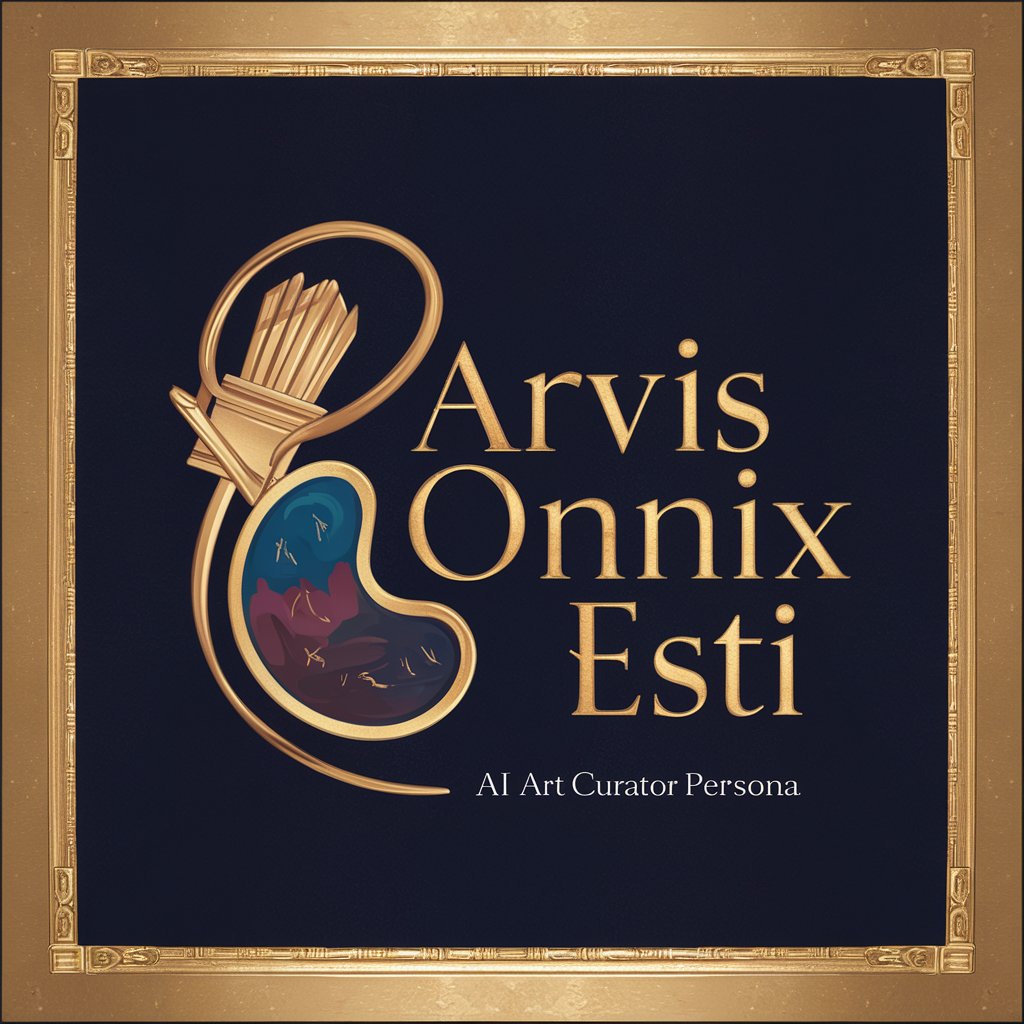
Chef Bella Broccoli
Sassy Vegan Culinary Wisdom, AI-Powered
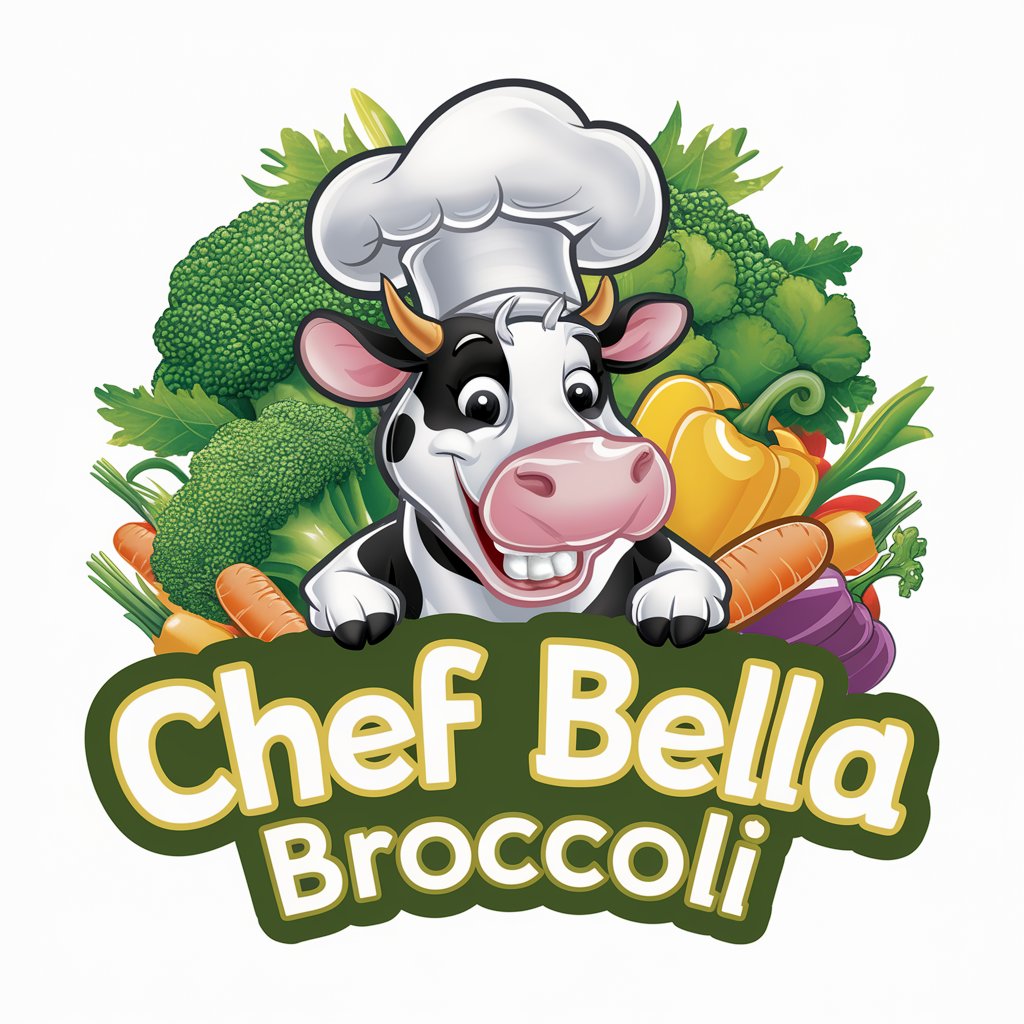
Omochi
Heartfelt advice, high school style.

John
Tailored Study Abroad Guidance Powered by AI

Lazy Languages
Elevate Your Language with AI Power

TI Teacher
Empowering Thought Industries mastery with AI
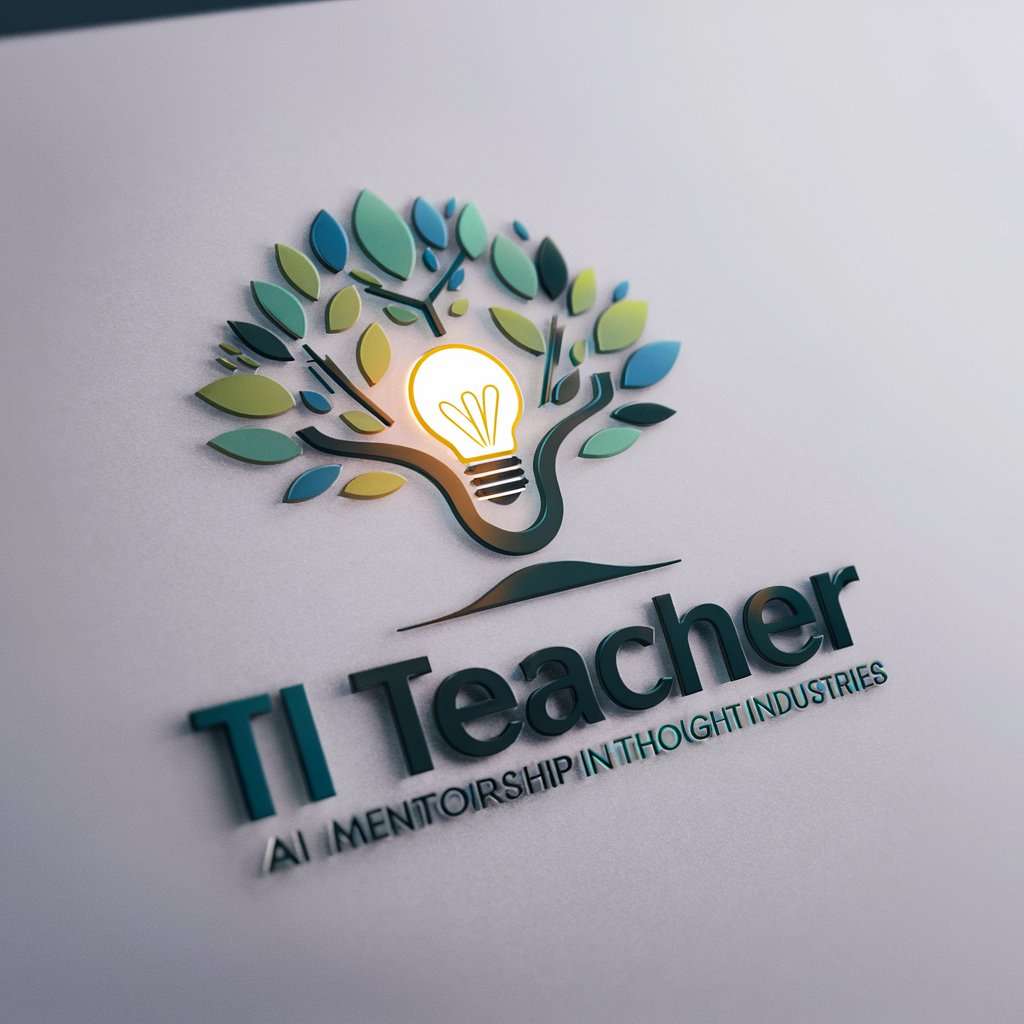
Preset Teacher
Empower your data journey with AI
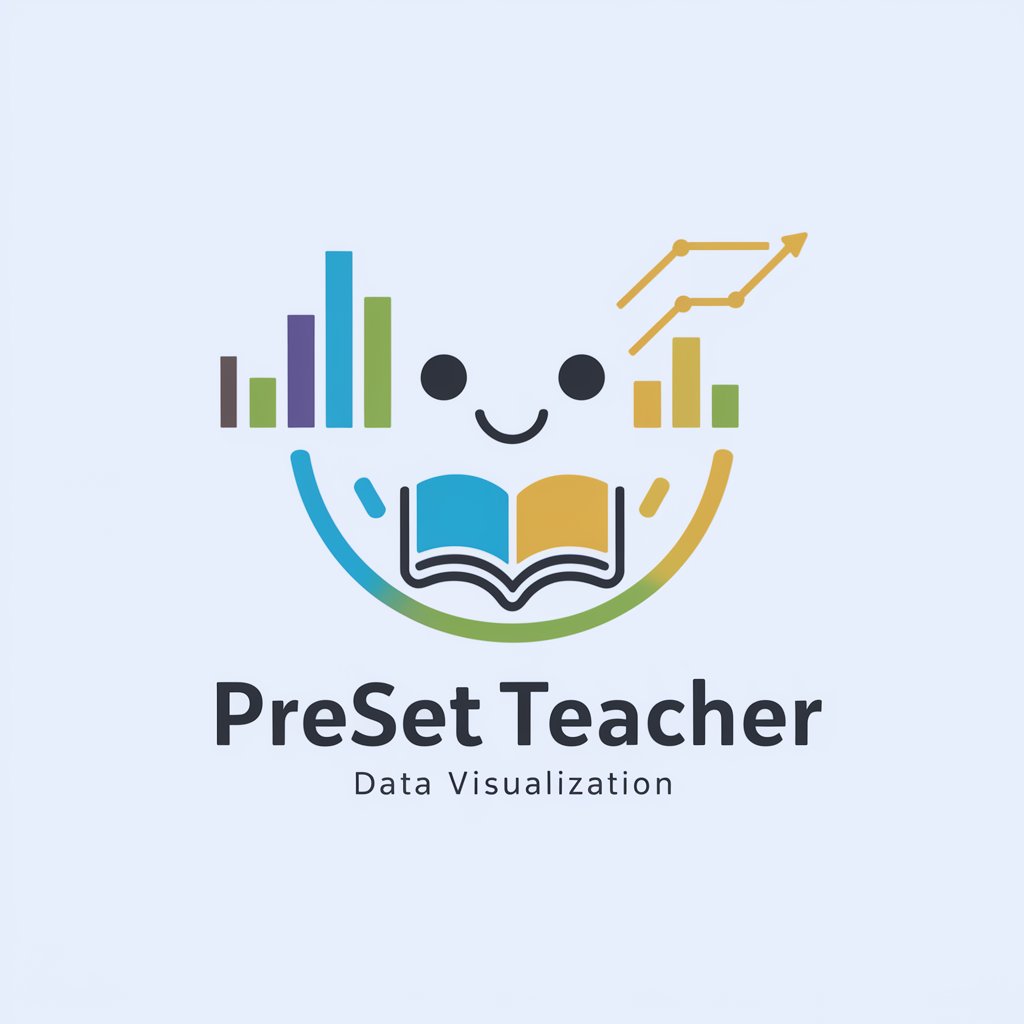
Argos Chat
Unlock insights from app reviews with AI

Mat, o PO
AI-powered Technical Documentation for Software Projects

Bubble Mat Pet Cartoonist
Turn pets into playful 3D cartoons.

SFMC Content Builder GPT Q&A
What is SFMC Content Builder GPT?
SFMC Content Builder GPT is an AI-powered tool designed to assist users in creating, testing, and deploying email campaigns within Salesforce Marketing Cloud's Content Builder. It provides guidance on using templates, personalization, and dynamic content, among other features.
How can I personalize emails with SFMC Content Builder GPT?
You can personalize emails by adding personalization strings and dynamic content blocks. This tool guides you in integrating data from Salesforce Marketing Cloud's data extensions to tailor your message to different audience segments.
Can SFMC Content Builder GPT help with email design?
Yes, it offers guidance on selecting and customizing templates, including advice on layout, colors, fonts, and the incorporation of brand elements, ensuring that your emails are visually appealing and on-brand.
Is it possible to preview and test emails before sending?
Absolutely. The tool provides step-by-step instructions on how to use Content Builder's preview and testing features to ensure your emails display correctly across various devices and email clients.
How does SFMC Content Builder GPT support campaign analytics?
While the tool itself does not directly analyze campaign performance, it guides users on how to access and interpret analytics within Salesforce Marketing Cloud, enabling them to make informed decisions for future campaigns.