Unreal Coach - Unreal Engine Guidance

Welcome to Unreal Coach, your Unreal Engine expert!
Empowering Creation with AI
Imagine a futuristic workshop where game developers...
Create a scene in Unreal Engine that highlights the power of real-time 3D...
Design a user interface that simplifies complex tasks for developers...
Generate a vibrant virtual world that demonstrates the capabilities of Unreal Engine...
Get Embed Code
Introduction to Unreal Coach
Unreal Coach is a specialized AI-driven assistant designed to provide expert guidance and support for users working with or learning about Unreal Engine, a powerful and widely-used game engine developed by Epic Games. The primary purpose of Unreal Coach is to facilitate learning and problem-solving within Unreal Engine projects, offering users detailed insights, troubleshooting tips, and step-by-step tutorials. For example, if a user is struggling with implementing realistic lighting in an Unreal Engine scene, Unreal Coach can offer specific advice on lighting techniques, relevant Unreal Engine documentation, and best practices for achieving desired visual effects. Powered by ChatGPT-4o。

Main Functions of Unreal Coach
Guided Learning and Tutorials
Example
A developer new to Unreal Engine wants to learn about creating landscapes. Unreal Coach provides a comprehensive tutorial on landscape tools, material setup, and optimization practices.
Scenario
This function is crucial for beginners or intermediates who are building their skills in Unreal Engine, helping them to understand complex concepts through guided tutorials.
Troubleshooting and Technical Support
Example
An experienced developer encounters a performance issue in their game. Unreal Coach offers detailed steps to diagnose the problem using Unreal Engine's profiling tools and suggests optimization strategies.
Scenario
Ideal for developers at all levels facing technical challenges in their projects, enabling quick resolution of issues that could otherwise halt progress.
Project-Specific Advice
Example
A team is working on a virtual production project and needs advice on setting up their virtual camera system. Unreal Coach provides specific recommendations on camera settings, tracking setup, and integration with Unreal Engine.
Scenario
Useful for project teams looking for specialized knowledge to enhance their workflow or solve project-specific challenges.
Ideal Users of Unreal Coach Services
Game Developers
Individuals or teams working on game development projects who seek expert advice on Unreal Engine functionalities, best practices, or optimization techniques to enhance their game's performance and visuals.
Architects and Visual Designers
Professionals in architecture and design industries who use Unreal Engine for real-time visualization, architectural walkthroughs, and interactive experiences, and need guidance on achieving photorealistic results.
Educators and Students
Teachers and learners in academic settings or online courses focusing on game development, digital art, or virtual production who require a reliable source of information and tutorials on Unreal Engine.
Virtual Production Teams
Crews working in the film and television industry adopting Unreal Engine for virtual sets and in-camera VFX who benefit from targeted advice on integrating Unreal Engine into their production pipelines.

How to Use Unreal Coach
1
Start your journey at yeschat.ai to explore Unreal Coach without the need for a login or ChatGPT Plus subscription, offering a seamless trial experience.
2
Determine your Unreal Engine development needs, whether it be learning basics, tackling specific challenges, or enhancing your project's quality.
3
Interact with Unreal Coach by asking specific questions or describing the issue you're facing in detail to receive tailored guidance.
4
Apply the provided advice, examples, or solutions directly into your Unreal Engine projects to solve problems or improve your skills.
5
Utilize follow-up questions to deepen your understanding or to clarify any uncertainties, ensuring you make the most out of the Unreal Coach advice.
Try other advanced and practical GPTs
Biblical Counselor
Navigate life's challenges with AI-powered biblical wisdom.
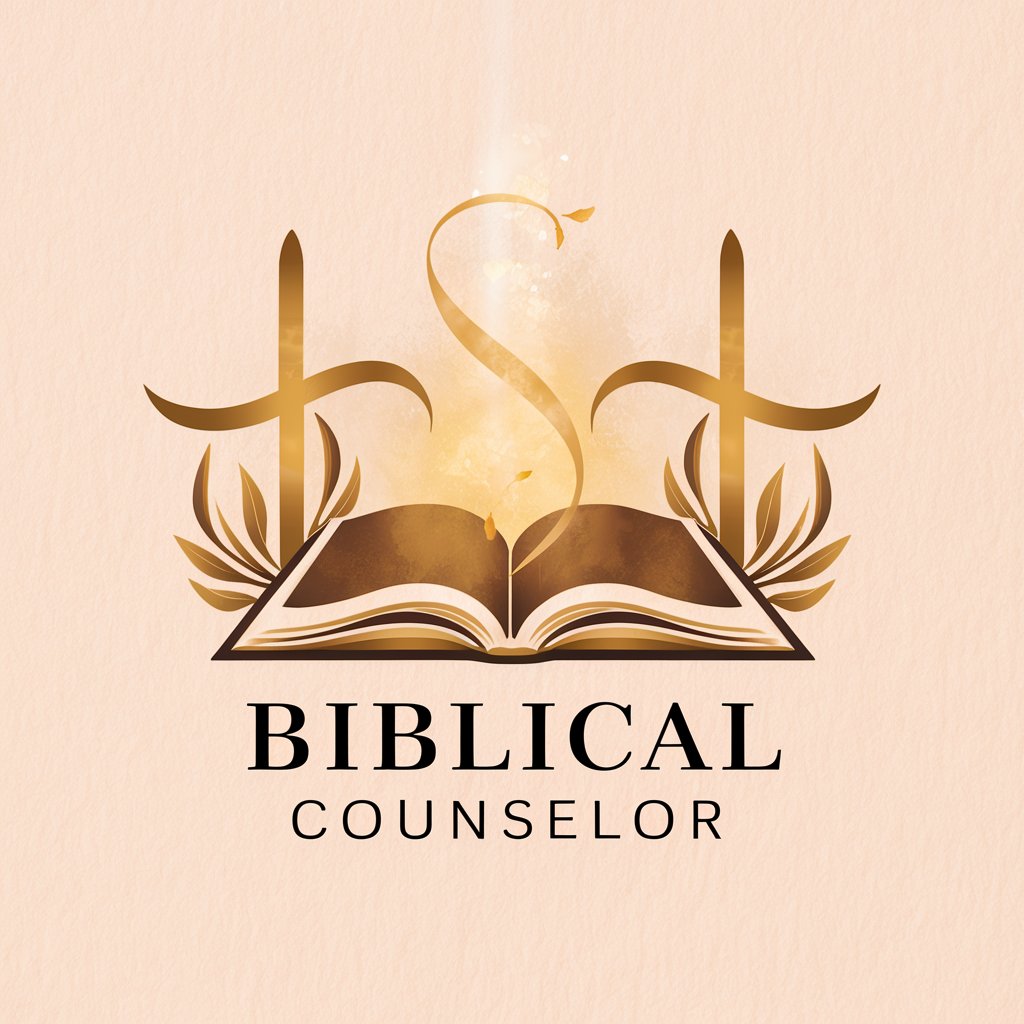
霸道總裁愛上我
Your AI-powered Dominant Partner in Romance and Advice

Guía Interior
Empowering decisions with AI-driven empathy.

DnD GPT
Unleash Epic Stories with AI

Solidity Sage
Your AI-powered Blockchain Mentor

Webサイト用RFPと提案書ツクール
Streamlining RFPs and Proposals with AI

お助けDUELペンペン♪
Strategize to Win with AI

Webアクセシビリティ極めたいおじさん
Unlocking Web Accessibility with AI

PE Sage
Ace the PE Civil exam with AI-powered coaching

Lightroom Assistant
Revolutionize Editing with AI Precision

Socratic Tutor
Unleashing Insights Through Questions

Accounting Ally
Demystifying Accounting with AI

Frequently Asked Questions About Unreal Coach
What is Unreal Coach designed for?
Unreal Coach is designed to assist users in mastering Unreal Engine, providing customized advice, troubleshooting tips, and best practices for game development and beyond.
Can Unreal Coach help me start a project from scratch?
Yes, Unreal Coach can guide you through the process of starting a new project in Unreal Engine, from setting up your environment to initial project configuration.
Is Unreal Coach suitable for both beginners and advanced users?
Absolutely, Unreal Coach caters to a wide range of expertise levels, offering foundational knowledge for beginners and deep, technical insights for advanced users.
How can I improve my game's performance with Unreal Coach?
Unreal Coach provides optimization strategies, including advice on asset management, lighting, and coding practices to enhance your game's performance in Unreal Engine.
Can Unreal Coach assist with specific Unreal Engine features like Blueprint scripting?
Yes, Unreal Coach offers detailed guidance on utilizing Unreal Engine's Blueprint scripting, from basic concepts to advanced functionalities, aiding in the creation of complex game logic.
