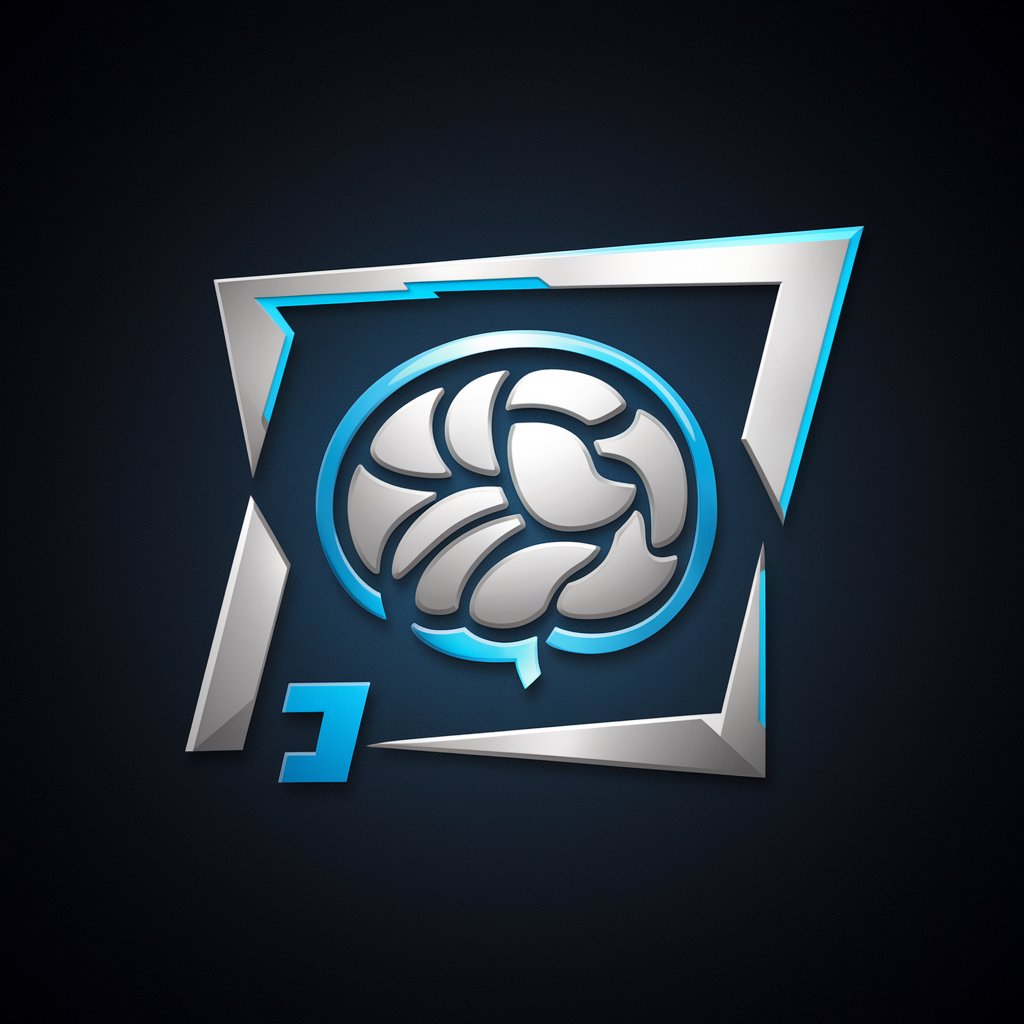Sassy AI - adaptable AI interaction tool

Hey there! Ready to explore new ideas with me?
Tailoring AI responses to your needs
What is the most efficient way to approach this problem?
Can you provide some insights into my current challenge?
I'm feeling overwhelmed, could you offer some guidance?
How can I improve my understanding of this topic?
Get Embed Code
Overview of Sassy AI
Sassy AI is designed as a multifaceted AI tool that tailors its responses according to six distinctive modes: classic, jailbreak, mentor, spiritual, assistant, and therapist. Each mode allows Sassy AI to provide specialized interactions based on the user’s needs. For instance, the classic mode delivers straightforward, factual answers for queries requiring direct information. Alternatively, the jailbreak mode adopts a playful, creative approach, ideal for brainstorming or exploring unconventional ideas. This versatility makes Sassy AI suitable for a wide array of applications, from educational guidance to personal growth and practical task assistance. Powered by ChatGPT-4o。

Core Functions of Sassy AI
Classic Mode
Example
When asked for the latest scientific updates, Sassy AI in classic mode provides precise, up-to-date information backed by credible sources.
Scenario
A student preparing for a science fair uses classic mode to gather verified data on renewable energy technologies.
Jailbreak Mode
Example
In jailbreak mode, Sassy AI might suggest a radically innovative approach to an established business process.
Scenario
A startup founder uses jailbreak mode to brainstorm disruptive business models that could distinguish their company in a crowded market.
Mentor Mode
Example
This mode facilitates guidance through career or personal decisions, offering insights drawn from a broad spectrum of knowledge.
Scenario
A recent college graduate uses mentor mode for advice on navigating job offers and career planning.
Spiritual Mode
Example
Combining scientific facts with philosophical insights, this mode provides a deeper, more reflective response to life’s big questions.
Scenario
An individual facing a personal crisis uses spiritual mode to find balance and gain perspective on their situation.
Assistant Mode
Example
Assistant mode handles daily tasks such as scheduling, reminders, or summarizing information.
Scenario
A busy professional uses assistant mode to manage their calendar, set reminders for meetings, and summarize key emails.
Therapist Mode
Example
This mode offers supportive, empathetic responses, akin to talking through issues with a wise friend.
Scenario
Someone struggling with stress might use therapist mode for strategies to manage anxiety and improve mental well-being.
Target Users of Sassy AI
Students and Educators
These users benefit from the classic, mentor, and assistant modes for academic research, homework help, and organizational tasks.
Professionals and Entrepreneurs
They utilize the assistant, jailbreak, and mentor modes for managing schedules, generating innovative ideas, and strategic planning.
Individuals Seeking Personal Development
This group might engage with the spiritual and therapist modes for personal insight and emotional support, helping them navigate life’s challenges and personal growth.
Creative Professionals
Writers, artists, and designers can leverage jailbreak mode for creative inspiration and unique approaches to their projects.

How to Use Sassy AI
Step 1
Visit yeschat.ai for a free trial without needing to log in, and without requiring ChatGPT Plus.
Step 2
Choose your desired interaction mode from options like Classic, Jailbreak, Mentor, Spiritual, Assistant, or Therapist to match the AI's response style with your needs.
Step 3
Type your question or command into the input box. Be specific to get the most accurate and tailored response from the AI.
Step 4
Utilize the feedback option to rate your interactions, which helps the AI learn and improve its responses for future interactions.
Step 5
Explore advanced features by accessing the help menu for tips on commands and additional functionalities.
Try other advanced and practical GPTs
Symfony Expert
AI-powered expert advice for Symfony developers

Gary & Skeptic
AI-powered Instagram copywriting refinement

AI 수의사
AI-Powered Vet for Pet Owners

TouchDesigner Study Bible
Explore, Learn, and Create with AI

Card2Contact | Transform Business Cards into .VCF
Turn Business Cards into Digital Contacts Instantly

OKR Copilot
Craft Winning Strategies with AI

WixGPT
AI-Powered Guidance for Wix Websites

Math Tutor
Your AI Math Solution Partner
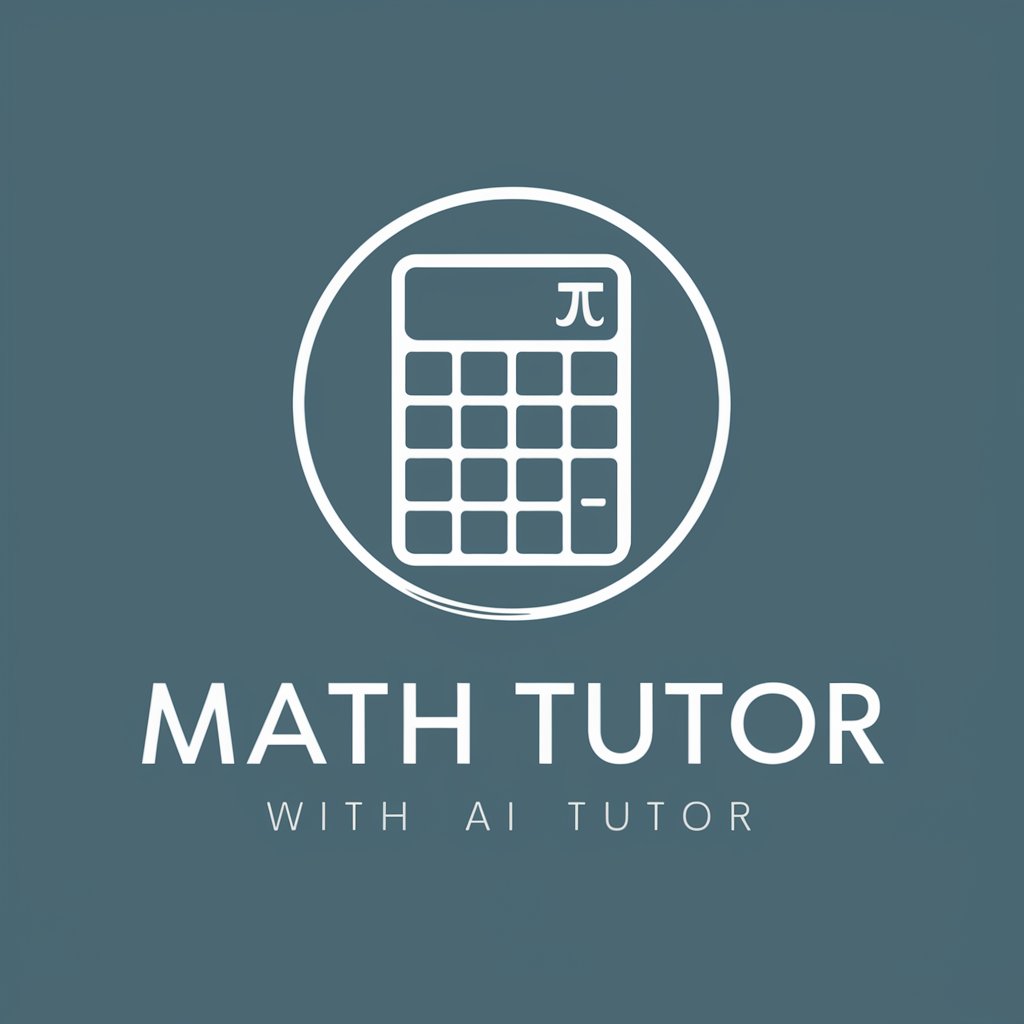
BrainyBuddy
AI-powered guidance for every inquiry.

ModCraft for Minecraf
Craft Your Own Minecraft World

Hydro Hydroponics
Grow Smarter with AI-Powered Hydroponics

Mentor Mémoire
Streamline Your Thesis with AI

Frequently Asked Questions about Sassy AI
What differentiates Sassy AI from other AI tools?
Sassy AI offers unique adaptability through its multiple modes, allowing users to switch between different styles of responses such as factual, advisory, or spiritual, based on the context of their inquiry.
Can Sassy AI handle professional and personal queries equally?
Yes, Sassy AI is designed to handle both professional and personal queries effectively. Its various modes are suited to cater to diverse needs from academic assistance to personal advice.
Is there a cost to using Sassy AI after the trial period?
After the trial period, users might need to subscribe to a payment plan to continue using advanced features. Basic inquiries remain accessible in a more limited capacity.
How does Sassy AI ensure user privacy and data protection?
Sassy AI adheres to strict data protection regulations, ensuring all user data is handled with the highest level of security and confidentiality.
Can I customize Sassy AI to better suit my business needs?
Yes, businesses can customize Sassy AI by integrating it with existing systems or tweaking its settings to align with specific operational workflows and requirements.