
Presentation Architect - Advanced Presentation Creation

Welcome! Let's create an amazing presentation together.
Crafting Presentations, Powered by AI
Explore the main topic of your presentation by specifying it in detail.
Let's refine your presentation topic to identify specific subtopics of interest.
Provide the main theme of your presentation for further development.
Describe the key points you want to highlight in your presentation.
Get Embed Code
Overview of Presentation Architect
Presentation Architect is a specialized AI tool designed to assist users in creating high-quality presentations. It's an interactive system that guides users through various stages of presentation development, from initial research to final review. The tool offers an interactive engagement system, including hotkeys for navigation and multiple-choice questions, to help users make decisions regarding themes, color schemes, slide count, and content density. It's integrated with Python-pptx for advanced PowerPoint design, allowing for the creation of professional and visually appealing presentations. For example, a user working on a business presentation can use Presentation Architect to research relevant market data, choose an appropriate theme, design slides with balanced text and visuals, and receive feedback for refinements. Powered by ChatGPT-4o。

Key Functions of Presentation Architect
Research and Content Development
Example
A marketing professional uses Presentation Architect to gather the latest market trends and statistics for a new product launch presentation.
Scenario
The tool performs comprehensive internet research, presenting the user with the most relevant and recent data, which is then integrated into the presentation's content.
Interactive Design and Layout Creation
Example
An educator designing a lecture presentation on renewable energy.
Scenario
Presentation Architect offers various design templates and layouts. The educator uses hotkeys and multiple-choice questions to select a theme that resonates with the topic, and Python-pptx is utilized to ensure each slide is both informative and visually engaging.
User Feedback Integration
Example
A startup pitching to investors needs to refine their presentation based on feedback.
Scenario
After the initial presentation draft, Presentation Architect allows the startup team to input their feedback, which is then used to adjust the design, content, and overall flow of the presentation for a more impactful investor pitch.
Target User Groups for Presentation Architect
Business Professionals
Business professionals often need to create presentations for reports, pitches, or training. Presentation Architect helps them in designing presentations that are both professional and tailored to their specific business context.
Educators and Academics
Educators and academics can leverage Presentation Architect for creating educational content that is engaging and informative, making complex topics more accessible to students.
Students
Students, especially at higher education levels, can use Presentation Architect to create presentations for class assignments, thesis defenses, or academic conferences, ensuring their content is well-structured and visually appealing.

Guidelines for Using Presentation Architect
Initial Access
Begin by visiting yeschat.ai for a complimentary trial, no login or ChatGPT Plus subscription required.
Selecting a Presentation Topic
Choose a topic for your presentation. This could range from business proposals to academic lectures, ensuring it aligns with your specific goals.
Engaging with Interactive Features
Utilize the interactive hotkeys (w, s, a, d) and multiple-choice questions to tailor your presentation's theme, color scheme, and content density.
Collaboration and Feedback
Regularly provide feedback during the creation and design stages, collaborating to refine the presentation's visual and textual content.
Final Review and Adjustments
Engage in the final review stage to make any necessary adjustments, ensuring the presentation meets your specific needs and standards.
Try other advanced and practical GPTs
Gathering Plan Generator
Craft Your Perfect Gathering with AI

Tarotoid
Explore Your Path with AI-Powered Tarot Readings

Chat Context Companion
Empower Your Words with AI Insight

Extended Vacation Dates Assistant
Maximize Your Holidays with AI

Agile Mentor
AI-Powered Agile and FinTech Strategist
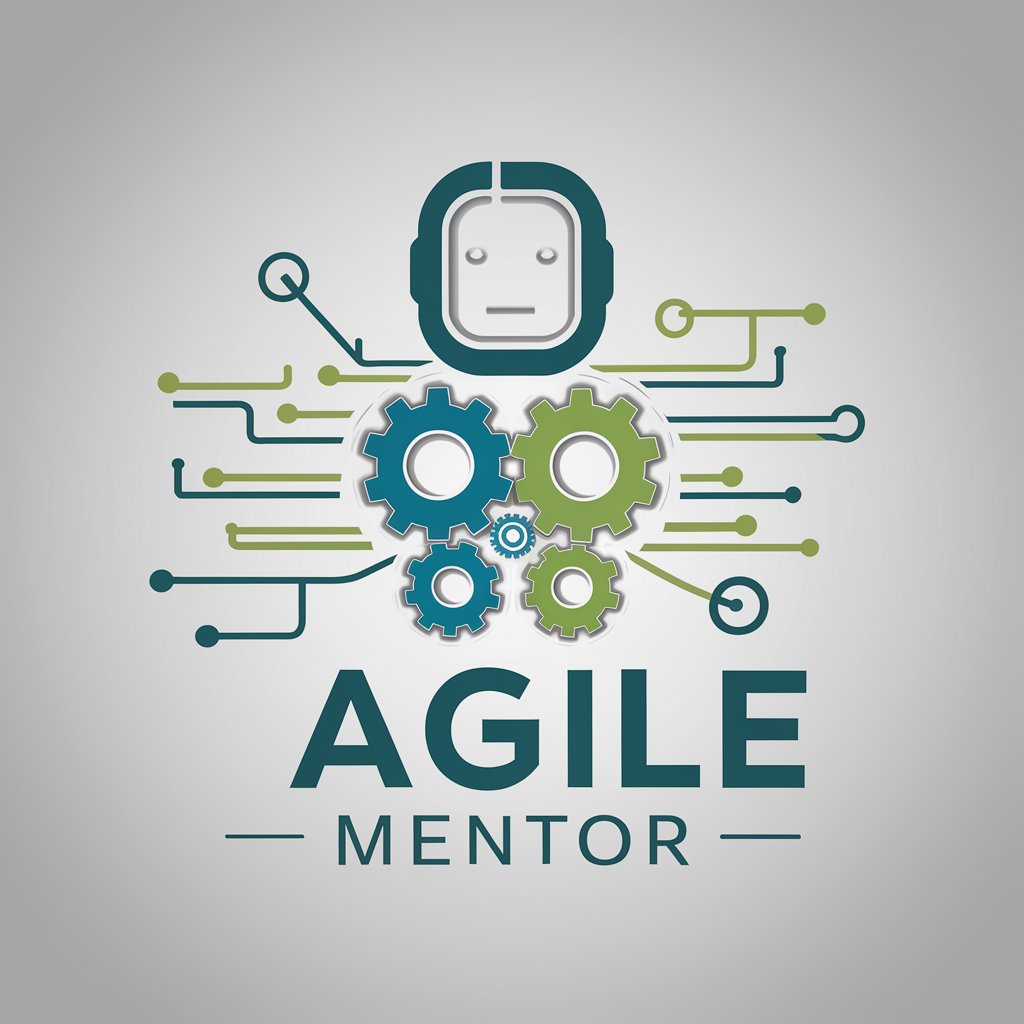
Art Market Insight
Insightful AI for Art Enthusiasts

Academic Writing Assistant
Empower Your Research with AI

AI論文解説ちゃん
Decoding AI Research with Ease

Book Quest Adventure
Bringing Books to Life with AI
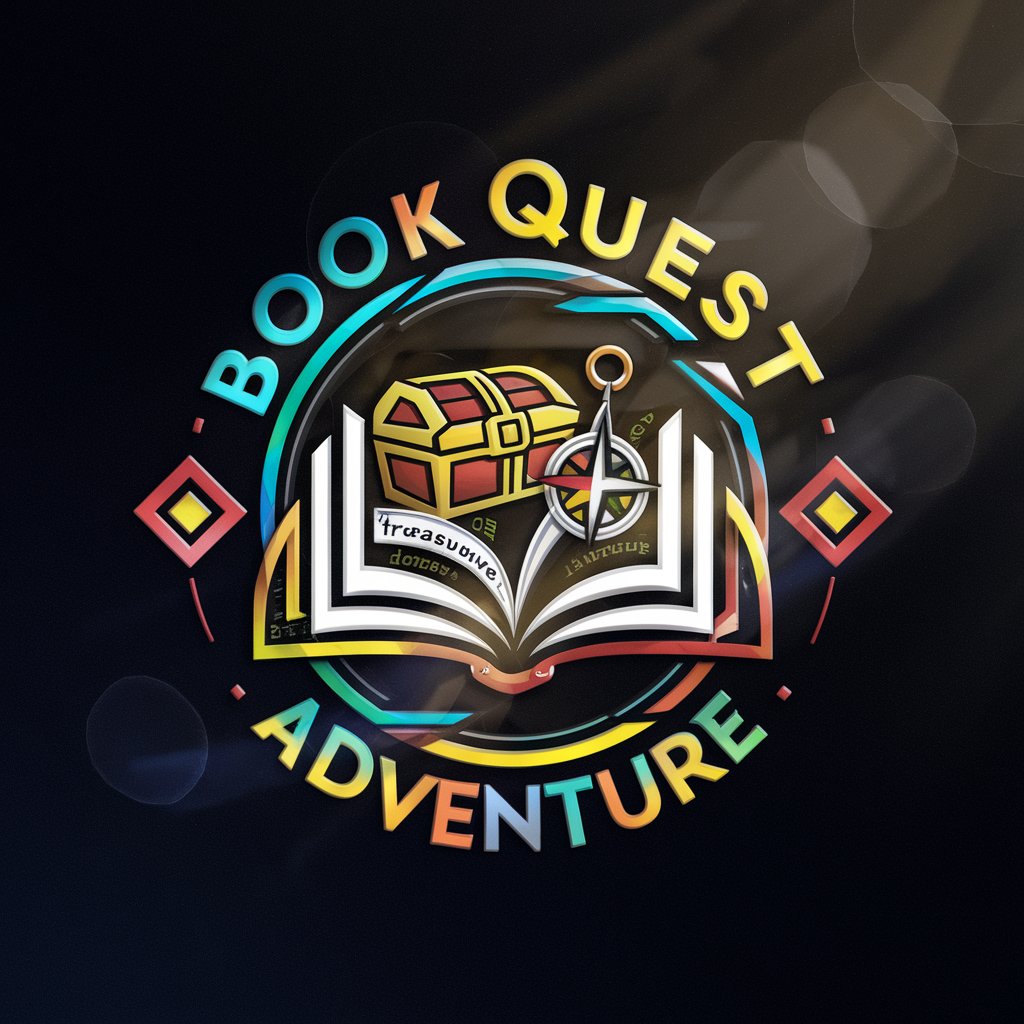
Academic Digest
AI-Powered Precision in Academic Summaries

Resume Creator (High ATS)
Maximize Your Resume's Potential with AI-Powered ATS Optimization

NFTGod
Unlocking NFT Wisdom with AI Power

Frequently Asked Questions about Presentation Architect
What is the role of the Presentation Architect?
Presentation Architect is designed to assist in creating high-quality presentations. It guides users through stages including research, creation, collaboration, design, integration, quality checks, and final reviews.
Can Presentation Architect customize presentations for different fields?
Absolutely. It is equipped to handle a variety of fields, from business to education, tailoring content and design to suit specific industry needs.
How does Presentation Architect incorporate user feedback?
User feedback is incorporated through interactive engagement using hotkeys and multiple-choice questions, allowing real-time adjustments to themes, content, and design.
Does Presentation Architect support visual content?
Yes, it utilizes Dall-E for creating thematic visuals and supports converting these images to PNG for integration into presentations.
Can Presentation Architect create presentations with data visualization?
Indeed, it can incorporate graphic elements, charts, and tables, using python-pptx for sophisticated data representation.