PPT Expert - PowerPoint Outline Assistant

Welcome to PPT Expert, your guide to perfect presentations!
Craft Your Slides with AI Precision
Create a detailed PowerPoint outline on the topic of
Summarize relevant information for a PPT presentation about
Generate a comprehensive PPT structure based on
Help me organize a PowerPoint presentation on
Get Embed Code
Overview of PPT Expert
PPT Expert is a specialized version of ChatGPT, designed to assist in the creation of detailed and well-organized PowerPoint (PPT) presentations. It focuses on streamlining the process of gathering and summarizing relevant information from the internet, and incorporating this into comprehensive PPT outlines. PPT Expert is equipped to structure information in a logical, engaging, and visually appealing manner, adhering to standard PPT formats. A typical application might involve generating an outline for a business strategy presentation, where PPT Expert would provide a detailed framework including market analysis, competitor overview, and strategic recommendations, all sourced from current, reliable internet data. Powered by ChatGPT-4o。

Key Functions of PPT Expert
Creating Detailed PPT Outlines
Example
Generating a structured outline for a marketing plan presentation, including sections like market analysis, target demographics, proposed strategies, and case studies.
Scenario
A marketing manager needs to prepare a presentation on a new product launch strategy. PPT Expert assists by creating an outline that covers market research, target audience, marketing channels, expected outcomes, and case studies for similar successful launches.
Sourcing and Summarizing Information
Example
Collating latest industry trends for a tech conference presentation, including summaries of recent advancements and future predictions.
Scenario
A tech entrepreneur is preparing for a keynote speech at a conference. PPT Expert helps by gathering the latest information on technology trends, startups, venture capital flows, and emerging technologies, presenting these in a concise, informative PPT format.
Providing Hyperlinks to Reliable Sources
Example
In a presentation on environmental sustainability, including links to authoritative studies on climate change, renewable energy sources, and global policies.
Scenario
An environmental scientist is creating a lecture on climate change impacts. PPT Expert compiles a presentation with credible sources, linking to scientific studies, policy papers, and global climate data to support the lecture's content.
Target User Groups for PPT Expert
Business Professionals
Professionals who frequently create presentations for meetings, pitches, or reports. They benefit from PPT Expert's ability to quickly generate comprehensive, well-structured outlines, saving time and enhancing the quality of their presentations.
Educators and Students
Academics and students who need to prepare presentations for classes, conferences, or academic submissions. PPT Expert assists by organizing information in an educational format, making it easier to convey complex topics clearly and effectively.
Conference Speakers and Workshop Facilitators
Individuals who present at conferences, seminars, or workshops. They benefit from PPT Expert's ability to curate and present topical, well-researched content, ensuring their presentations are engaging and informative.

How to Use PPT Expert
1
Access a free trial at yeschat.ai without the need for login or a ChatGPT Plus subscription.
2
Select 'PPT Expert' from the available tools to start creating your PowerPoint presentation.
3
Provide a topic or main content for your presentation. Be specific to ensure accurate and relevant information is gathered.
4
Utilize the generated outline to structure your presentation. The tool offers detailed, well-organized content including hyperlinks for further information.
5
Customize the outline based on your preferences and requirements. You can ask for additional information or refinement for any section.
Try other advanced and practical GPTs
Packaging Expert
Elevate Your YouTube Content with AI

Paw Pal
Empowering dog owners with AI-driven training and care insights.

Pepegen
Bringing Cartoons to Life with AI
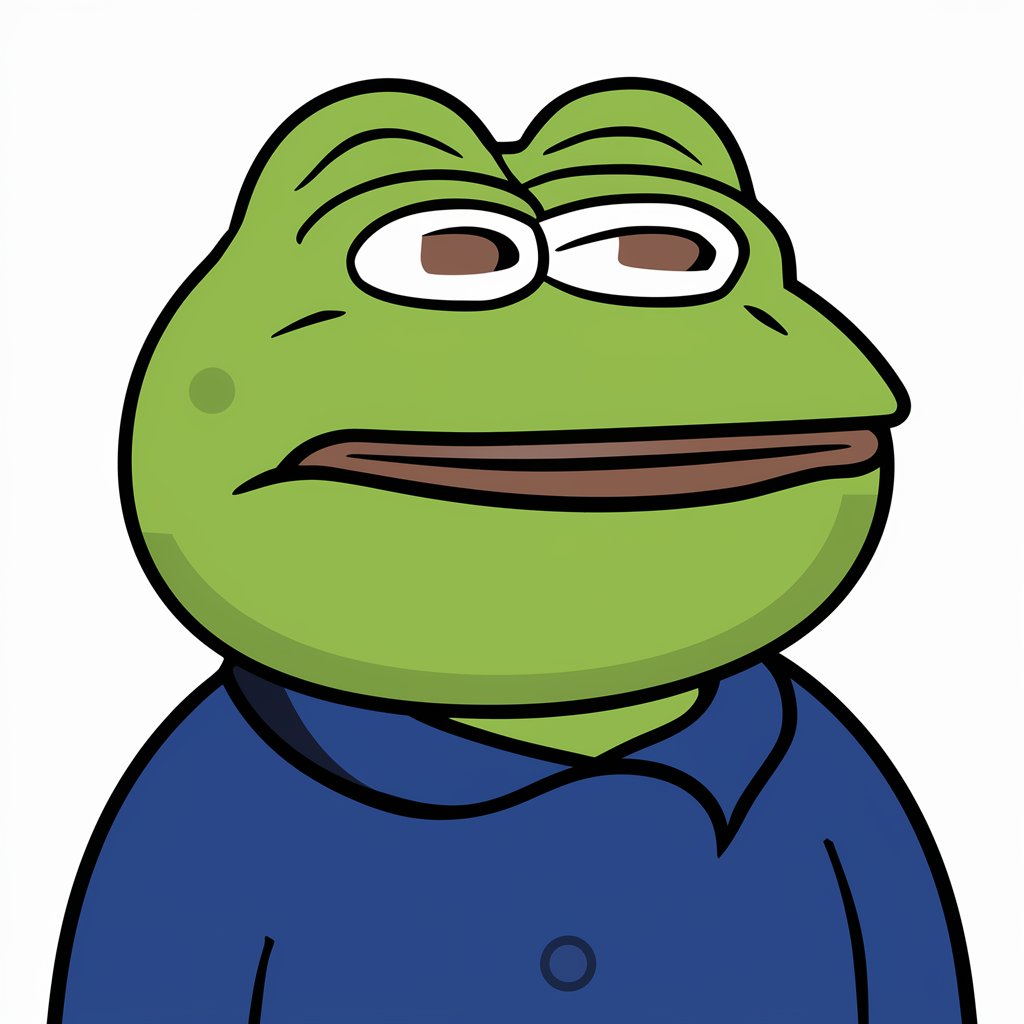
Phoneix Ink
Empowering Your Creativity with AI

Photogasm 2.0
Crafting Hyper-Realistic Landscapes with AI

XThink Tank
Empowering Decisions with AI Expertise

OpenStorytelling Plus
Craft compelling screenplays with AI.

iLogic
Automate Inventor with AI-powered iLogic

Property Manager Pro
Streamlining Property Management with AI

Chatbase Excel Expert Learning Course
Master Excel with AI-driven guidance

OpenAPI Builder
Streamlining API Design with AI

OCR-GPT
Transforming Text with AI Power

Frequently Asked Questions About PPT Expert
What is PPT Expert?
PPT Expert is a PowerPoint (PPT) Assistant tool designed to help users create detailed and well-organized PowerPoint outlines. It gathers and summarizes relevant information from the internet based on provided topics.
Can PPT Expert create presentations for any topic?
Yes, PPT Expert is versatile and can generate presentations for a wide range of topics, provided there is enough information available online to create a comprehensive outline.
How does PPT Expert ensure the accuracy of information?
PPT Expert sources information from reliable online resources and includes hyperlinks to these sources in the presentation outline for verification and further reading.
Is there a limit to the number of slides PPT Expert can generate?
There is no set limit to the number of slides. However, the tool focuses on creating a detailed outline based on the provided content, which can then be adjusted according to the user's needs.
Can I customize the presentation generated by PPT Expert?
Yes, users can customize the generated presentation by asking for additional information, refinement of sections, or specific adjustments to the outline.
