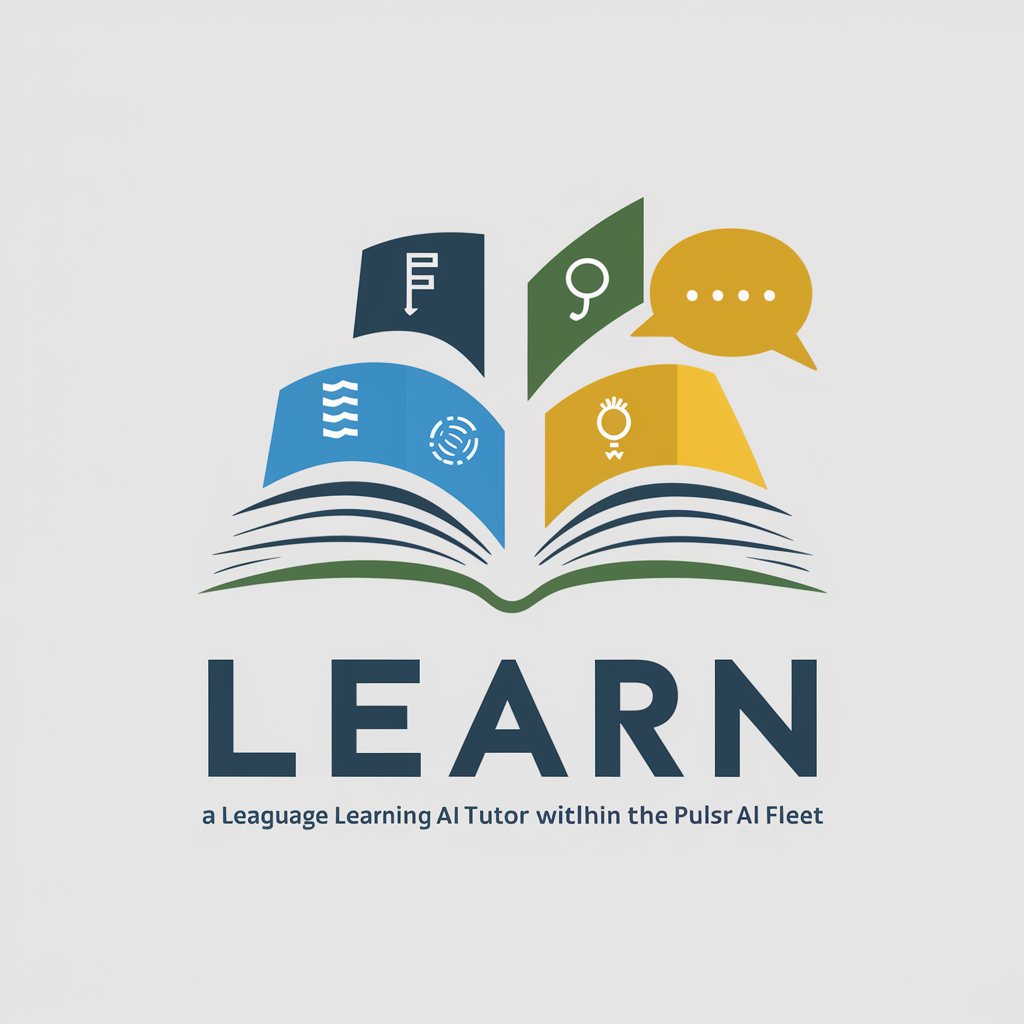Chatbase Excel Expert Learning Course - Excel Mastery Course

Welcome! Ready to master Excel with interactive chat-based lessons?
Master Excel with AI-driven guidance
Explain the benefits of using pivot tables in Excel...
Describe how to create and use VLOOKUP in Excel...
Illustrate the process of creating a dynamic chart in Excel...
Discuss advanced data analysis techniques in Excel...
Get Embed Code
Chatbase Excel Expert Learning Course Introduction
The Chatbase Excel Expert Learning Course is designed to empower learners with comprehensive Excel skills, from basics to advanced functionalities. Through a chat-based learning environment, this course offers an interactive, engaging, and flexible way to master Excel. It includes modules on Excel fundamentals, formulas and functions, data analysis and visualization, advanced features, and real-world applications. For instance, learners can explore scenario-based exercises where they solve a real-life budgeting issue using Excel's financial functions, demonstrating how Excel's capabilities can be applied to everyday challenges. Powered by ChatGPT-4o。

Main Functions of Chatbase Excel Expert Learning Course
Excel Basics
Example
Understanding cell formatting and basic calculations.
Scenario
A user learns to format a monthly budget spreadsheet, applying different cell styles for better readability and performing simple addition and subtraction to track expenses.
Formulas and Functions
Example
Using SUM, AVERAGE, and VLOOKUP functions.
Scenario
A business analyst creates a sales report, utilizing VLOOKUP to merge data from different sheets and SUM to calculate total sales for the quarter.
Data Analysis and Visualization
Example
Creating pivot tables and charts for data insight.
Scenario
A marketing manager analyzes survey data by generating pivot tables and charts, identifying trends in customer satisfaction over time.
Advanced Features
Example
Leveraging macros for automation.
Scenario
An HR specialist automates the process of updating employee records, using macros to streamline repetitive tasks and ensure data consistency.
Real-world Applications
Example
Applying Excel in project management.
Scenario
A project manager uses Excel to create a dynamic project timeline, employing conditional formatting and Gantt charts to monitor project progress.
Ideal Users of Chatbase Excel Expert Learning Course
Students and Academics
Individuals in educational settings can leverage Excel for research, data analysis, and managing academic records, making the course invaluable for enhancing their data management skills.
Business Professionals
From financial analysts to marketing managers, Excel's analytical tools are crucial for decision-making processes, budget planning, and strategic analysis, making this course essential for career advancement.
Project Managers and Administrators
Those responsible for managing projects and administrative tasks will find Excel's organizational and project management features, like Gantt charts and task trackers, critical for effective project oversight.

How to Use Chatbase Excel Expert Learning Course
1
Visit yeschat.ai for a free trial without needing to log in, nor is there a requirement for ChatGPT Plus.
2
Choose your skill level (beginner, intermediate, advanced) to get tailored module recommendations.
3
Navigate through the course modules, starting with Excel Basics, and progress through Formulas, Data Analysis, Advanced Features, and Real-world Applications.
4
Engage with interactive lessons including explanatory texts, tutorials, exercises, quizzes, and hands-on projects.
5
Use the chat platform to access support, ask questions, and receive feedback on exercises and project submissions.
Try other advanced and practical GPTs
Property Manager Pro
Streamlining Property Management with AI

iLogic
Automate Inventor with AI-powered iLogic

OpenStorytelling Plus
Craft compelling screenplays with AI.

PPT Expert
Craft Your Slides with AI Precision

Packaging Expert
Elevate Your YouTube Content with AI

Paw Pal
Empowering dog owners with AI-driven training and care insights.

OpenAPI Builder
Streamlining API Design with AI

OCR-GPT
Transforming Text with AI Power

Nomad List
Empower Your Nomadic Journey with AI
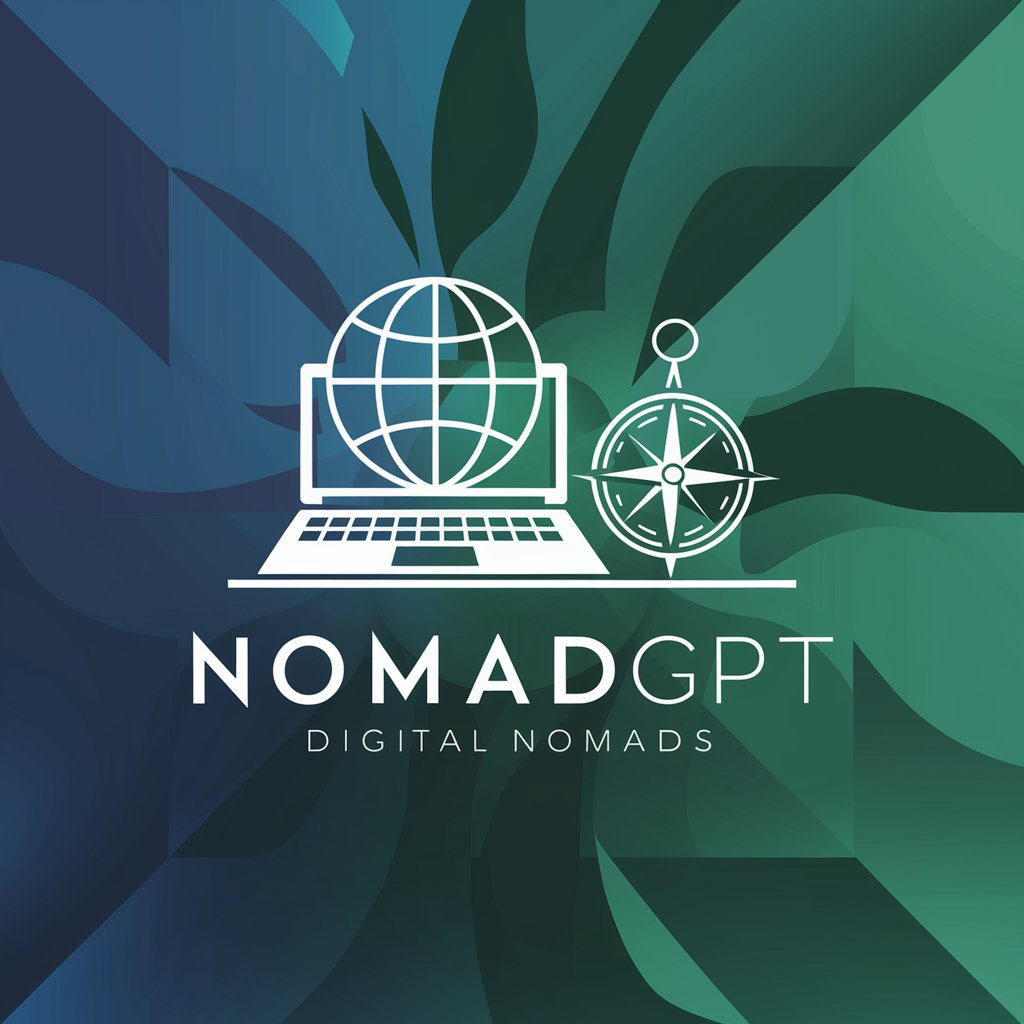
Naruto GPT
Explore the Ninja World with AI

Mystic 占卜🔮
Unlock cosmic wisdom with AI-powered insights

MuskGPT
Empowering innovation with AI, Musk-style.

Frequently Asked Questions about Chatbase Excel Expert Learning Course
Can beginners use this course effectively?
Absolutely. The course is designed to cater to all skill levels, starting with the basics of Excel and progressively covering more complex topics.
Are there any real-world applications included in the course?
Yes, the course includes scenario-based exercises and projects that mimic real-world problems, enhancing practical understanding and engagement.
How does the course adapt to my learning pace?
The course offers personalized learning paths and adaptive content based on your progress, feedback, and skill level.
What kind of support can I expect while using the course?
Students have access to a range of support options including downloadable resources, a chat platform for questions, and personalized feedback on submissions.
Is there a certification upon completion?
Yes, upon successful completion of the course, students will receive a certification certifying their proficiency in Excel.