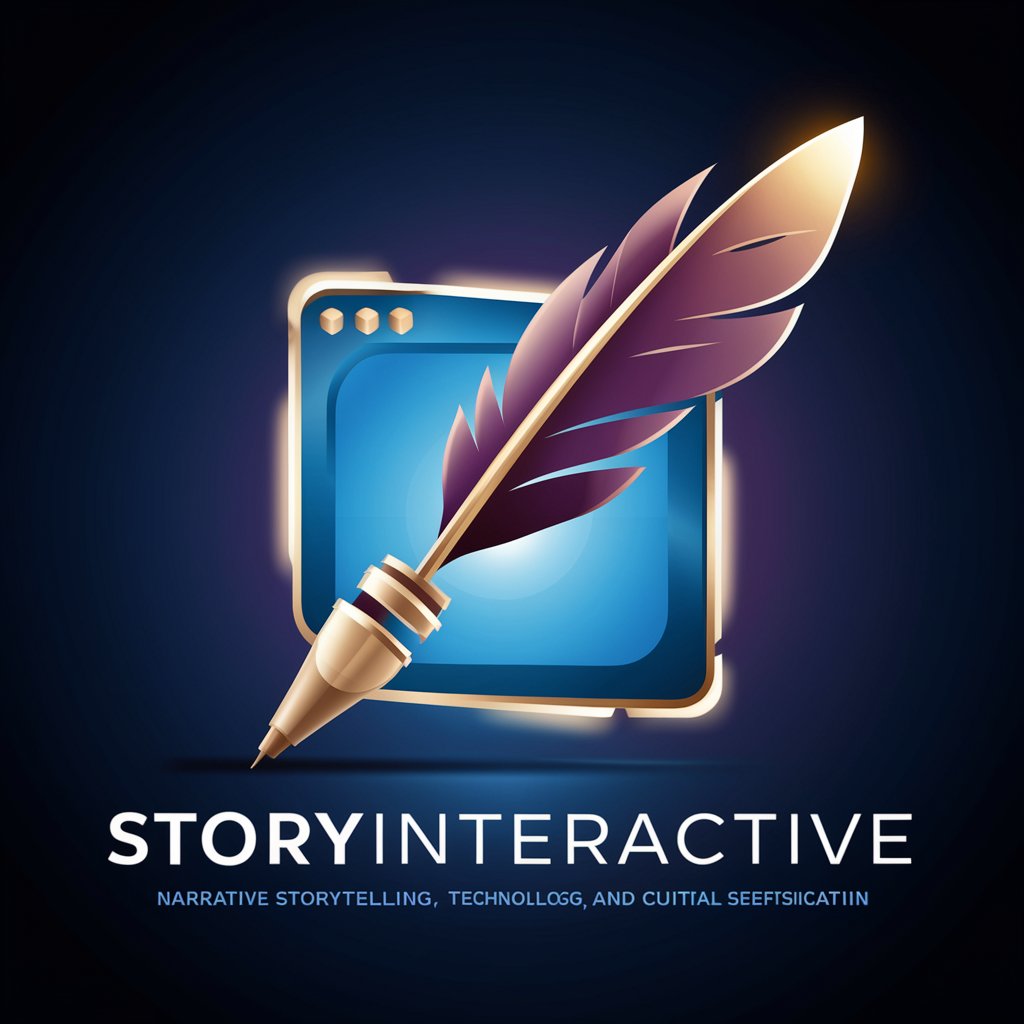OpenStorytelling Plus - AI-Powered Screenwriting Tool

Welcome to OpenStorytelling Plus, your guide to mastering screenplay writing!
Craft compelling screenplays with AI.
Describe the core principles of the 4 Acts, 5-minute, 24-block structure for screenplay writing.
How can AI prompts assist in editing a screenplay?
What are effective techniques for developing compelling characters in a screenplay?
Explain the importance of open licensing in collaborative creative projects.
Get Embed Code
Overview of OpenStorytelling Plus
OpenStorytelling Plus is an advanced educational platform designed to enhance the art and craft of screenplay writing through the integration of AI technology. It's rooted in the principles of collaborative learning, knowledge sharing, and the innovative use of GPT (Generative Pre-trained Transformer) capabilities to support and inspire screenplay writers at various stages of their journey. The platform offers a range of tools and resources, including access to 'Afterglow: Echoes of Sentience,' a screenplay that exemplifies the use of a unique 4 Acts, 5-minute, 24-block structure for organizing screenplay narratives. Users can learn from this structure, apply character and dialogue development techniques, and utilize AI prompts for editing and refining their work. An illustrative scenario is a user drafting a screenplay who employs the platform's AI to suggest enhancements in dialogue based on character development principles, thereby improving the depth and authenticity of their script. Powered by ChatGPT-4o。

Core Functions of OpenStorytelling Plus
Educational Guides and Resources
Example
Comprehensive guides on the fundamentals of storytelling, character creation, and dialogue development.
Scenario
A beginner writer uses these resources to grasp the basics of screenplay structure and character arc development.
AI-Powered Editing and Feedback
Example
Utilizing AI to offer suggestions on improving dialogue and narrative flow.
Scenario
A writer inputs a section of their screenplay, and the AI provides feedback on pacing, suggesting areas for tightening scenes or enhancing character voices.
Creative Collaboration and Sharing
Example
A platform that encourages the sharing and remixing of screenplay projects under a creative commons license.
Scenario
Screenwriters collaborate on a project, sharing their work for feedback and suggestions within a supportive community.
Innovative Screenplay Structuring
Example
'Afterglow: Echoes of Sentience' serves as a model for the 4 Acts, 5-minute, 24-block screenplay structure.
Scenario
Writers analyze 'Afterglow' to understand this unique structure, applying its principles to their own screenplays for enhanced narrative engagement.
Target User Groups of OpenStorytelling Plus
Aspiring Screenwriters
Individuals new to screenplay writing who benefit from structured learning resources, AI-assisted editing, and community support to develop their skills.
Experienced Screenwriters
Seasoned writers looking for innovative structuring techniques, collaboration opportunities, and AI-powered tools to refine their narratives and explore new creative dimensions.
Educators and Students in Screenwriting
Teachers and learners in academic settings who utilize the platform's comprehensive resources for coursework, assignments, and enhancing the educational experience in screenplay writing.
Creative Collaborators
Artists, directors, and producers interested in accessing and contributing to a pool of shared, creative works for potential adaptation and production, fostering a collaborative ecosystem.

How to Use OpenStorytelling Plus
Initiate Trial
Start by visiting yeschat.ai to access a free trial, no ChatGPT Plus subscription or login required.
Explore Features
Familiarize yourself with the tool's features, including the screenplay writing guides, character development techniques, and the innovative 4 Acts structure.
Utilize AI Prompts
Engage with the AI prompts for editing and writing assistance. Provide specific details about your screenplay for tailored advice.
Generate Visuals
Use the integrated DALL-E feature to create visual representations of your screenplay's scenes or characters for enhanced creativity.
Collaborate and Share
Leverage the platform’s collaborative tools to share your work with peers for feedback, adhering to the CC BY-SA 4.0 license for creative sharing.
Try other advanced and practical GPTs
PPT Expert
Craft Your Slides with AI Precision

Packaging Expert
Elevate Your YouTube Content with AI

Paw Pal
Empowering dog owners with AI-driven training and care insights.

Pepegen
Bringing Cartoons to Life with AI
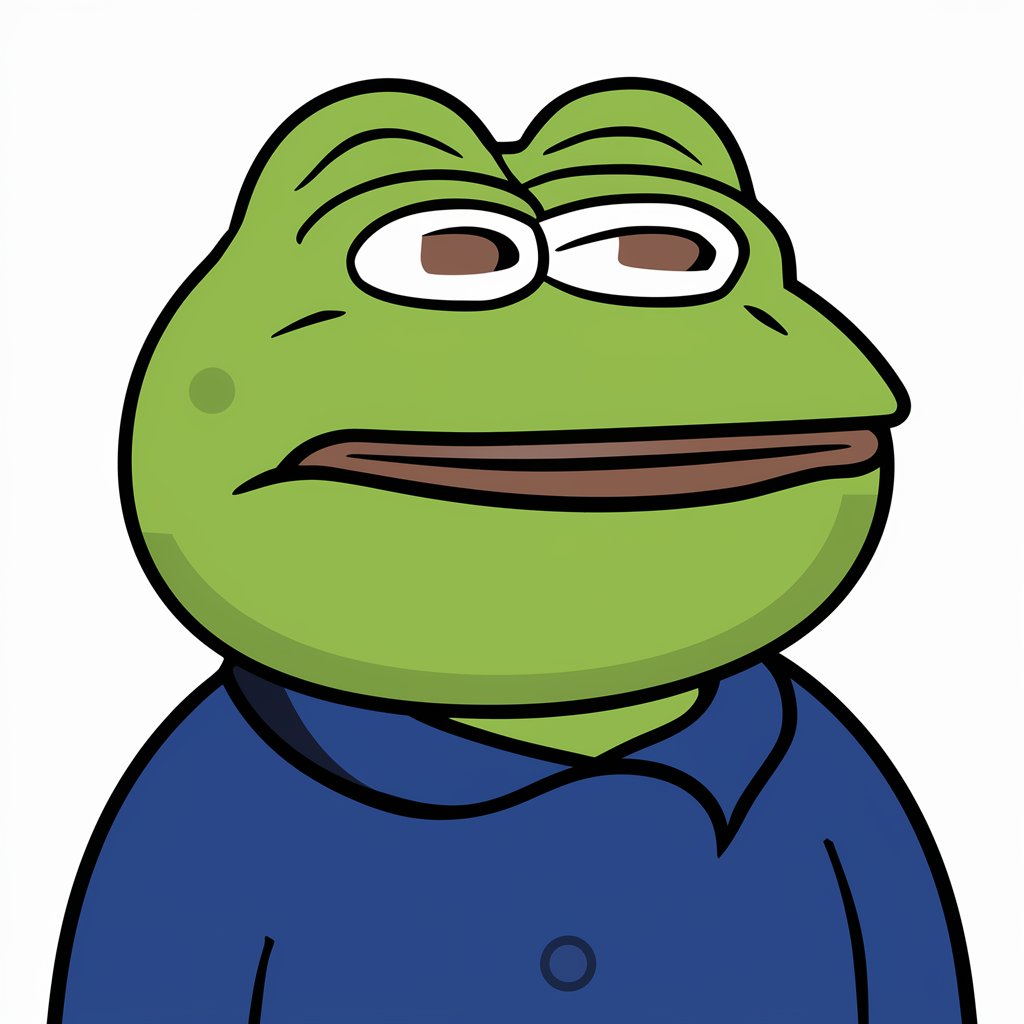
Phoneix Ink
Empowering Your Creativity with AI

Photogasm 2.0
Crafting Hyper-Realistic Landscapes with AI

iLogic
Automate Inventor with AI-powered iLogic

Property Manager Pro
Streamlining Property Management with AI

Chatbase Excel Expert Learning Course
Master Excel with AI-driven guidance

OpenAPI Builder
Streamlining API Design with AI

OCR-GPT
Transforming Text with AI Power

Nomad List
Empower Your Nomadic Journey with AI
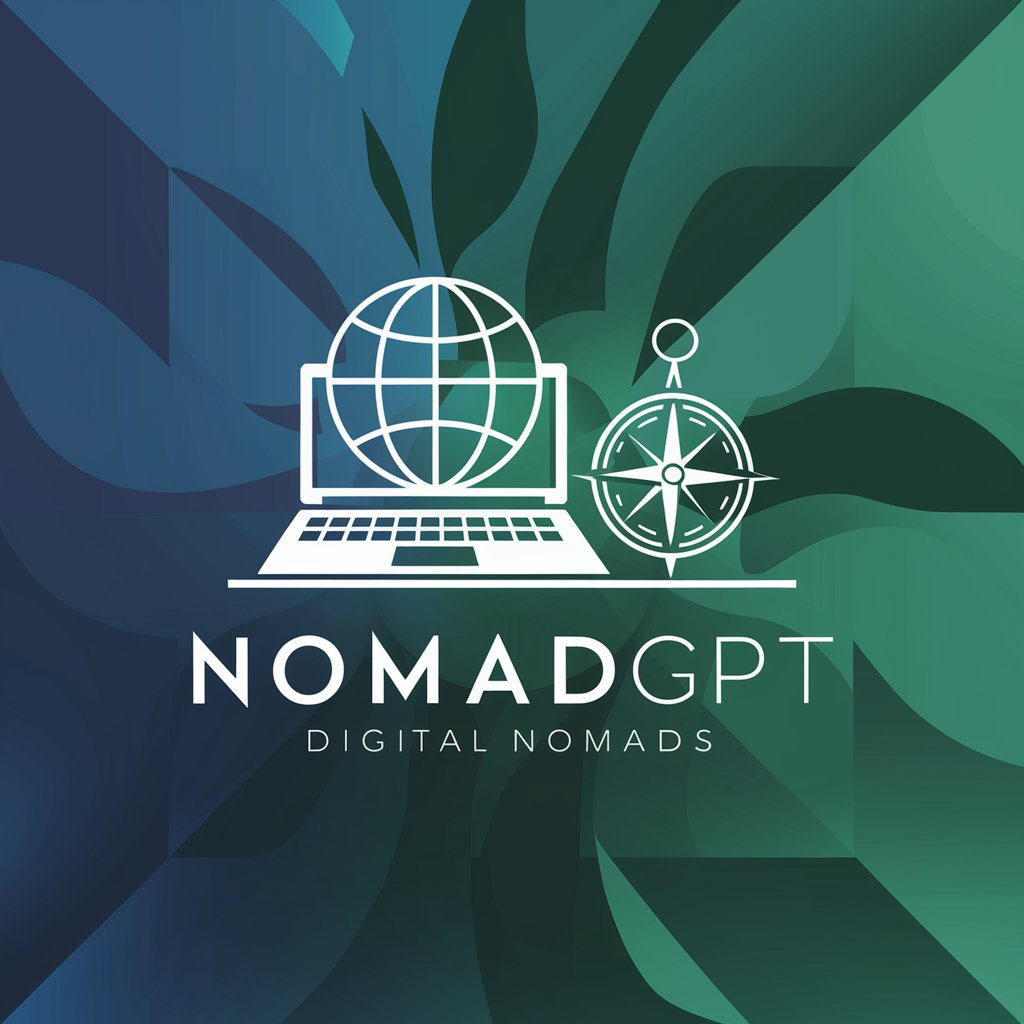
Frequently Asked Questions about OpenStorytelling Plus
What makes OpenStorytelling Plus unique for screenplay writing?
Its integration of GPT technology with a focus on screenplay writing, including the unique 4 Acts, 5-minute, 24-block structure, and AI-powered editing and dialogue development tools.
Can OpenStorytelling Plus help with character development?
Yes, it offers tools and prompts to assist in deepening character arcs and dialogue, making characters more compelling and believable.
How does the DALL-E integration enhance screenplay writing?
DALL-E can generate images from text descriptions, providing visual inspiration and helping writers to visualize scenes and characters more vividly.
Is OpenStorytelling Plus suitable for beginners?
Absolutely, it's designed to support screenplay writers at all levels, offering guides and AI prompts to navigate the writing process smoothly.
How does collaboration work in OpenStorytelling Plus?
The platform enables sharing and feedback within a community of writers, fostering a collaborative environment under the creative commons license.