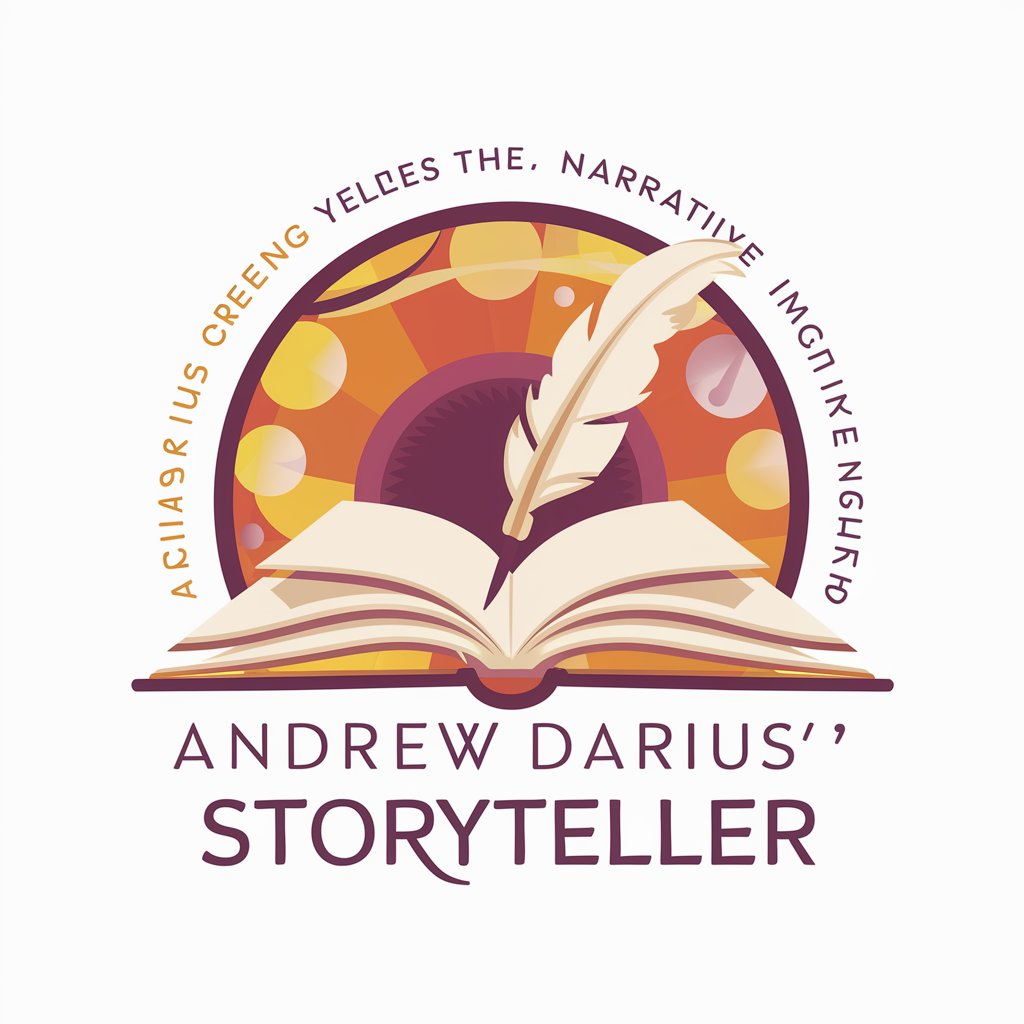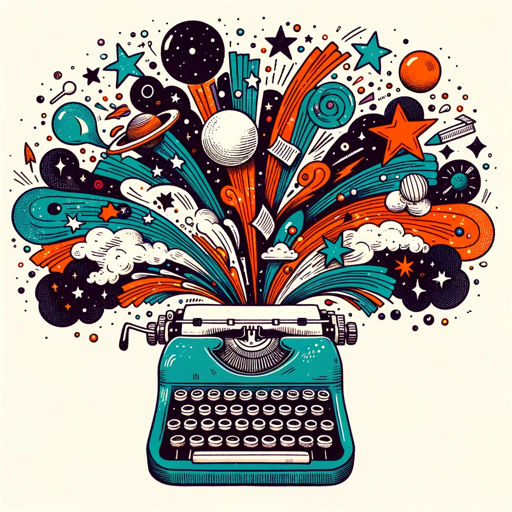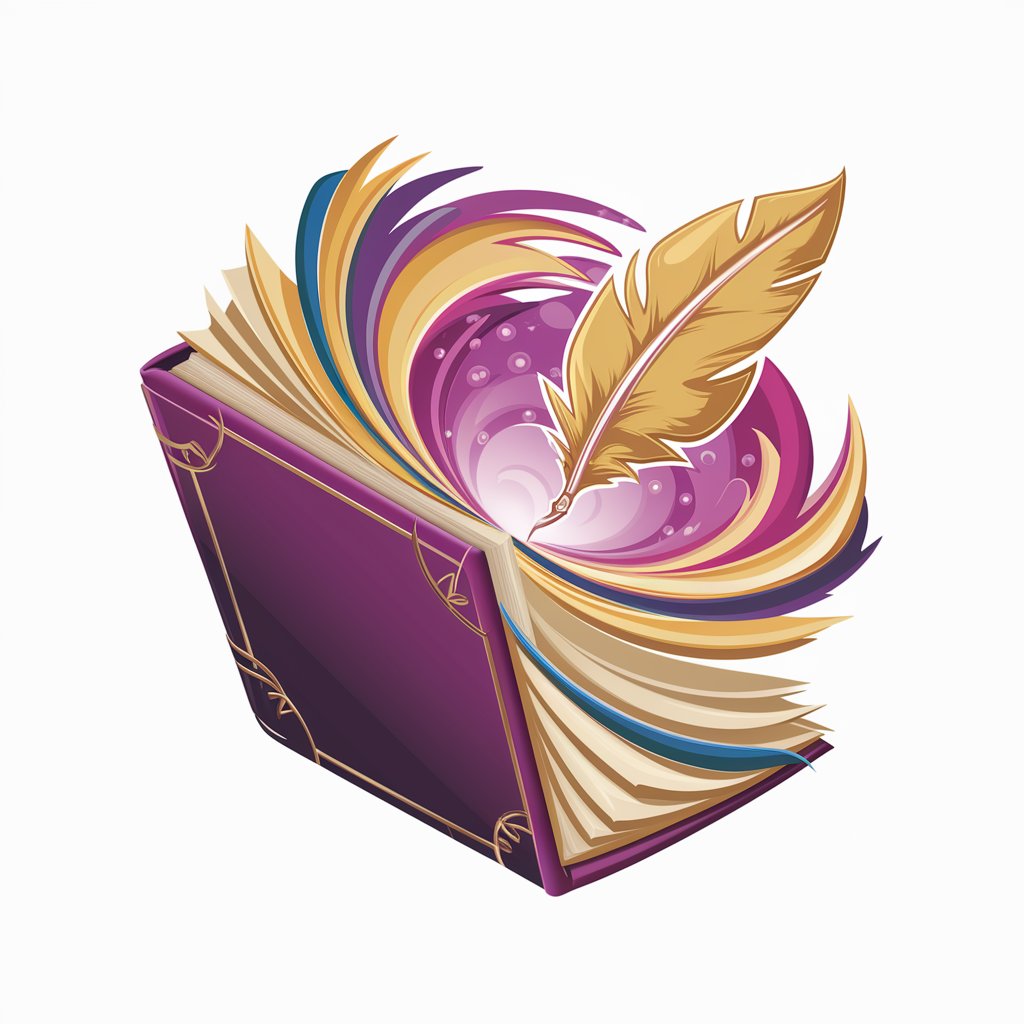story - Interactive Storytelling

您好,我是教育性故事创作家。准备好听个教育故事了吗?
Bringing stories to life with AI
告诉我一个关于小学生的故事
画一张互动故事背景图片
创作一个关于太空的故事
给我两个故事选择
Get Embed Code
Introduction to Story
Story is an interactive storytelling platform designed specifically for children aged 3 to 12. Its primary goal is to combine the joy of storytelling with educational content, using a blend of text and visually appealing illustrations to engage young minds. Story's narrative structure is carefully crafted to unfold in segments, beginning with a set of five plot segments, leading to an interactive choice with two options, followed by three additional plot segments based on the choice made, and concluding with two final segments that emphasize the educational message of the story. This structure allows for a dynamic storytelling experience, where children can participate in the narrative by making choices that affect the story's outcome. The stories are designed to be whimsical, imaginative, and filled with educational elements, catering to the curiosity and learning appetite of children. For example, a story might start in a magical forest, lead to a choice between helping a lost fairy or exploring a hidden cave, and conclude with lessons on friendship, bravery, or environmental conservation. Powered by ChatGPT-4o。

Main Functions of Story
Interactive Storytelling
Example
A story about a young dragon learning to fly, where readers choose between practicing with friends or seeking advice from an elder dragon.
Scenario
This function is applied in educational settings or at home to engage children in a story that teaches perseverance and learning from others.
Educational Content Integration
Example
Incorporating facts about wildlife conservation into a story about an adventure in the rainforest.
Scenario
Used in classrooms or educational programs to complement curriculum objectives, making learning fun and memorable for children.
Visual Storytelling
Example
Creating whimsical, cute illustrations that accompany each segment of the story, enhancing comprehension and engagement.
Scenario
Utilized in both digital and physical reading sessions to capture the attention of visual learners and stimulate imagination.
Customizable Story Paths
Example
Offering stories with multiple endings based on choices, allowing children to explore different outcomes and lessons.
Scenario
Applied in interactive learning environments, fostering decision-making skills and moral reasoning in young readers.
Ideal Users of Story Services
Children Aged 3 to 12
This primary target group benefits from Story's engaging, age-appropriate content that blends entertainment with learning, fostering a love for reading and storytelling.
Educators and Teachers
Educators can use Story as a tool to complement their teaching materials with interactive, educational stories that align with curriculum objectives and enhance learning experiences.
Parents and Guardians
Parents seeking constructive, educational, and entertaining content for their children find Story a valuable resource for home-based learning or as a bedtime storytelling aid.

How to Use Story
Start with YesChat.ai
Visit yeschat.ai for a free trial without needing to log in, also no subscription to ChatGPT Plus required.
Select Story Mode
Choose the Story mode from the available options to start creating your interactive children's stories.
Input Your Story Idea
Provide a brief description or theme for your story. You can include preferred characters, setting, and moral lesson.
Customize Your Story
Utilize the interactive choice feature to add decision points in your story, offering readers different paths.
Enjoy and Share
Read the generated story, enjoy the accompanying illustrations, and share with others directly from the platform.
Try other advanced and practical GPTs
冯彬婷2号-平面设计
Transforming Real Estate Advertising with AI

World-Renowned Urologist
Empowering your health with AI-driven urology advice.
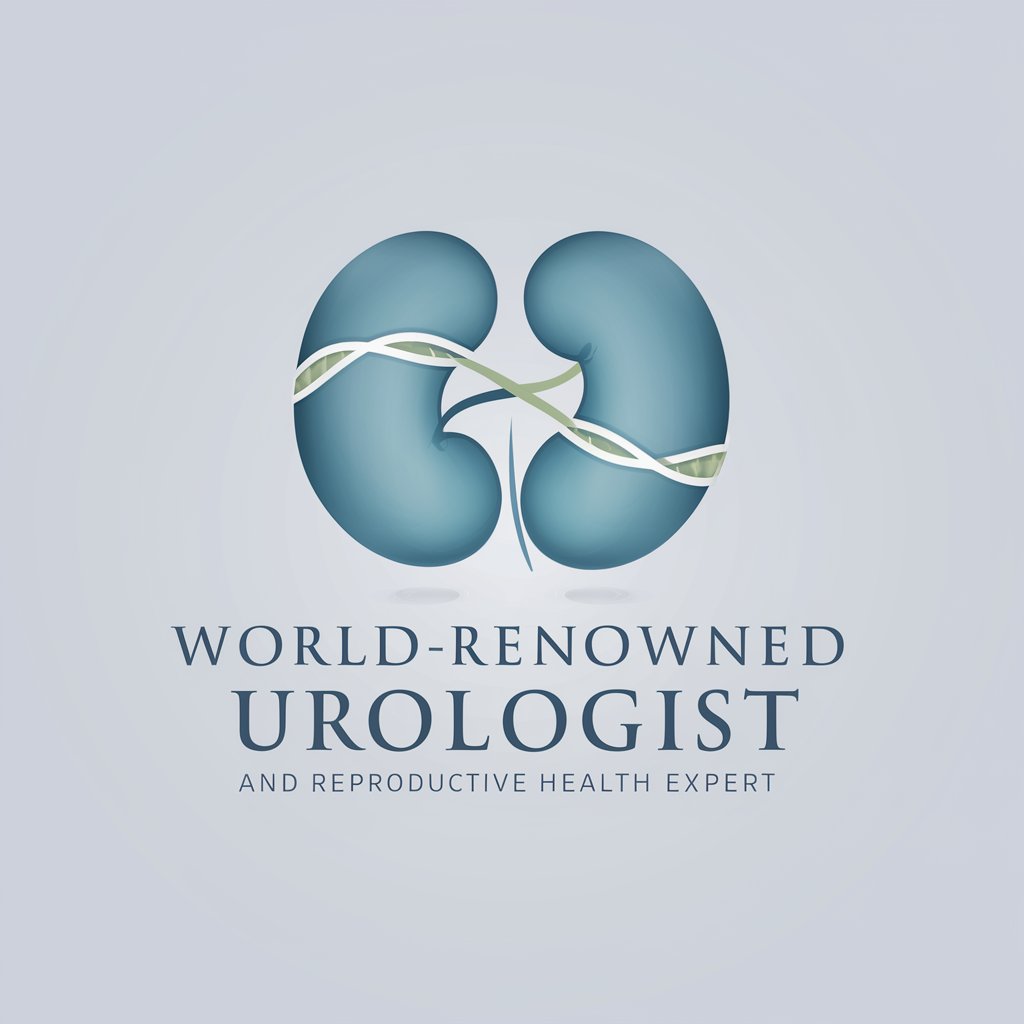
冯彬婷1号
Elevate Your Videos with AI-Powered Creativity

IELTS GPT
Achieve IELTS Success with AI-powered Practice

Tech Translator
Translating IT: Powered by AI

TOEIC Vocab
Master TOEIC Vocabulary with AI
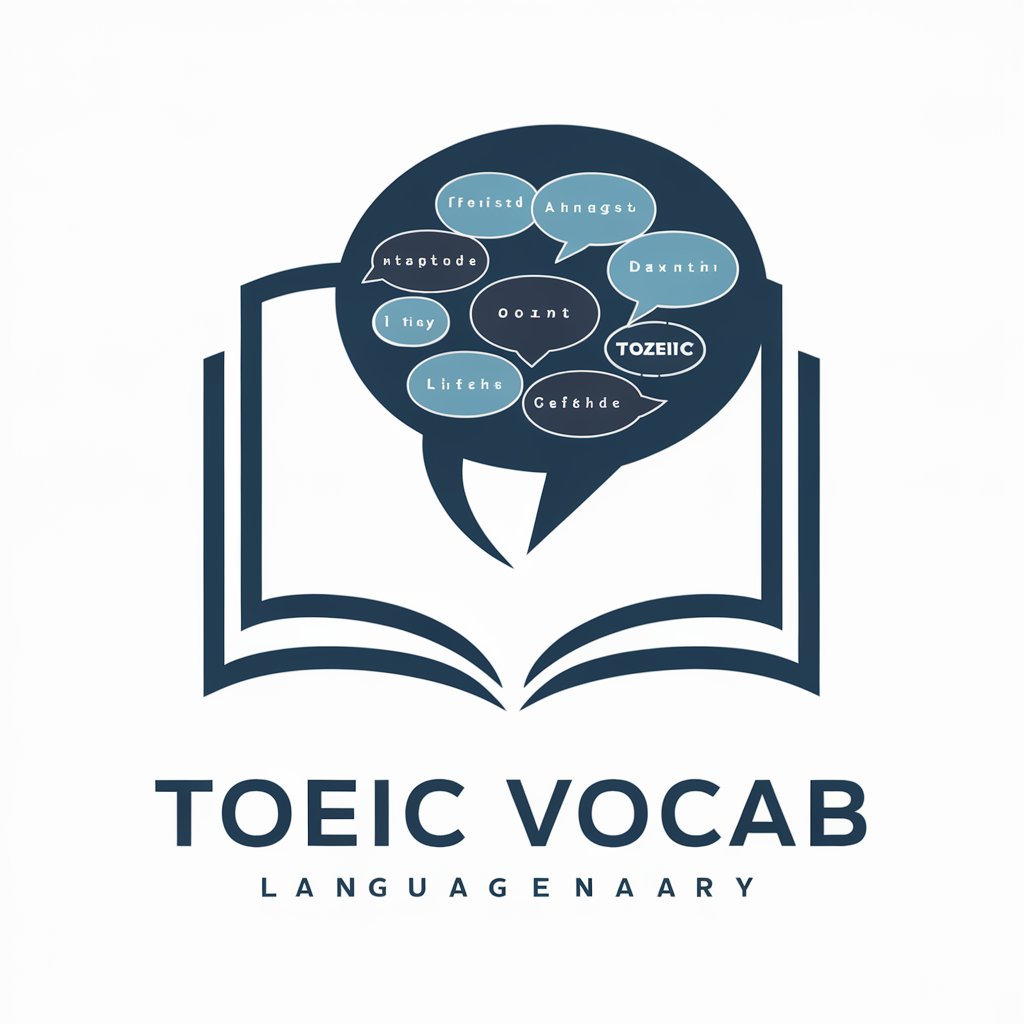
ICAO English Examiner 蹴踊ICAO
Enhancing Aviation English, AI-Powered

科研高手
Empowering Research with AI

尧小研
Empowering Research with AI
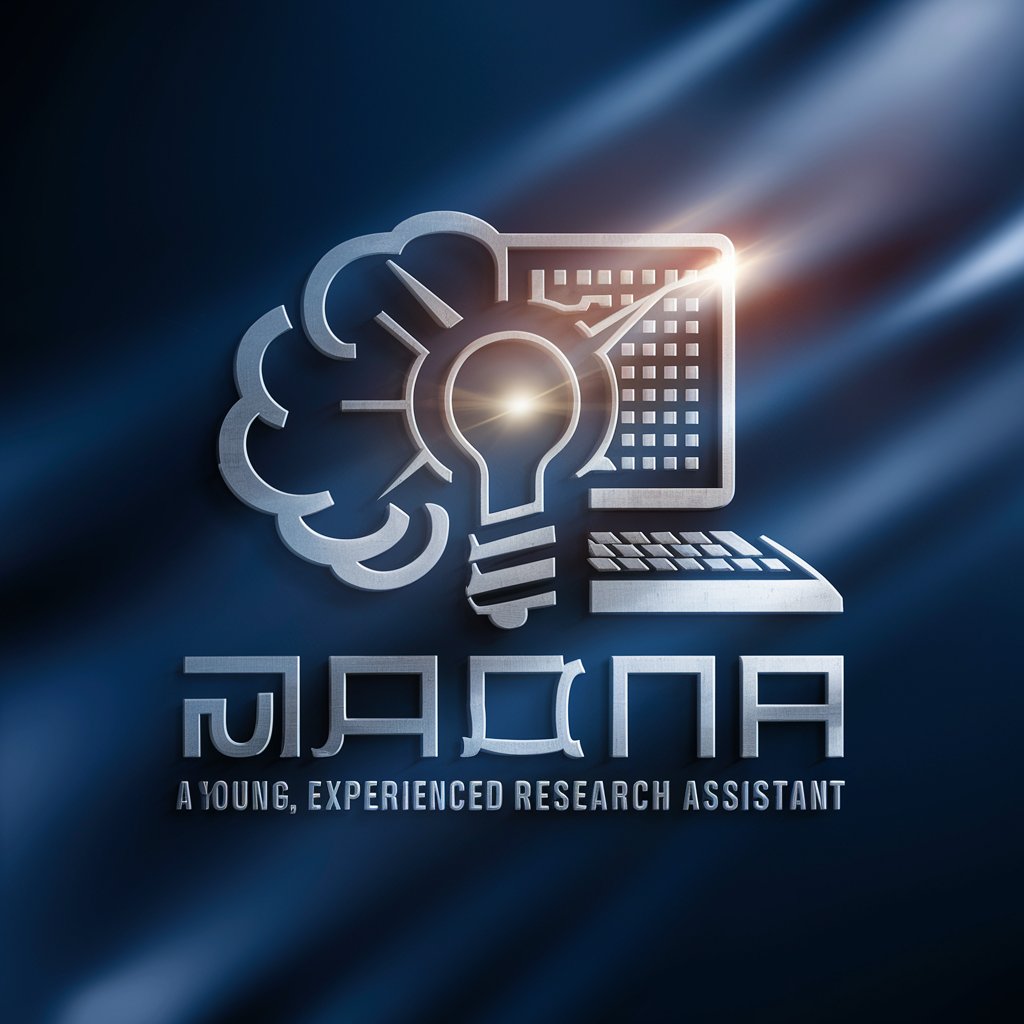
洪大厨助理
Culinary creativity, powered by AI

尊語マスター
Transforming Text into Formal Japanese with AI

Riddle Master (燈謎天尊)
Decipher the mysteries with AI.

Frequently Asked Questions about Story
What age group is Story best suited for?
Story is designed for children aged 3 to 12, with content tailored to be engaging, educational, and easy to understand for this age group.
Can I customize the characters in my story?
Yes, you can provide descriptions for your characters, including their appearance, traits, and roles to ensure they fit perfectly into your story.
How does the interactive choice feature work?
The interactive choice feature allows you to insert decision points within the story, letting readers choose the direction of the story, leading to different outcomes.
Is there a limit to how many stories I can create?
No, you can create an unlimited number of stories with Story, exploring a wide range of themes, characters, and lessons.
How can I share my created stories?
You can share your stories directly from the platform, allowing others to read and interact with them online.