
Story Crafter - Interactive Storytelling Guide
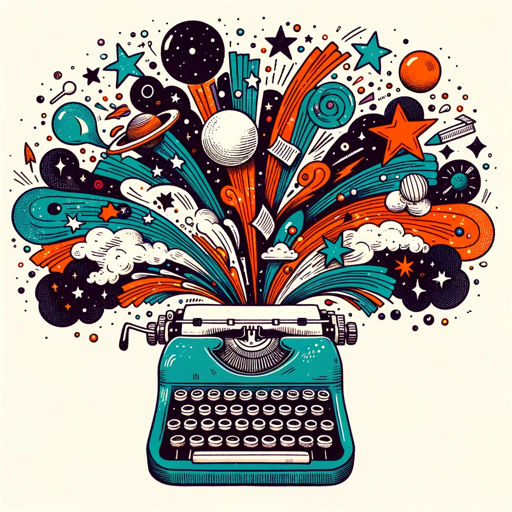
Welcome! Let's create a captivating story together.
Unleash Creativity with AI-Powered Storytelling
How can I develop my story's main character?
What's a good plot twist for a mystery?
Can you suggest some dialogue for a dramatic scene?
How do I create a compelling villain?
Get Embed Code
Introduction to Story Crafter
Story Crafter is a specialized AI tool designed to assist users in the creative process of storytelling. It functions as a collaborative partner, offering guidance, ideas, and suggestions to help users develop their stories from basic concepts to intricate narratives. The design purpose of Story Crafter is to enhance the storytelling process by providing creative input on plot developments, character arcs, dialogues, and literary techniques. For example, if a user has a basic idea about a fantasy story involving a quest for a magical artifact, Story Crafter can suggest plot twists, character motivations, and world-building details to enrich the narrative. Similarly, for a science fiction story, it can offer ideas on futuristic technologies, societal structures, and potential conflicts. Story Crafter's role is to stimulate creativity, ensuring the user's vision remains central while providing a supportive framework for story development. Powered by ChatGPT-4o。

Main Functions of Story Crafter
Idea Generation
Example
Generating a unique twist for a detective story.
Scenario
A user wants to write a detective novel but seeks a unique angle. Story Crafter suggests introducing a detective with a supernatural ability to sense lies, adding a fresh twist to the classic detective story framework.
Character Development
Example
Creating a compelling protagonist for a coming-of-age story.
Scenario
A user is crafting a coming-of-age tale and needs help developing the protagonist. Story Crafter assists by suggesting traits, flaws, and growth opportunities, such as a shy teenager learning to embrace their identity through unexpected friendships and challenges.
Plot Structuring
Example
Outlining a complex narrative for a historical fiction novel.
Scenario
A user aims to write a historical fiction involving multiple timelines. Story Crafter offers guidance on structuring the narrative, weaving together the timelines in a way that is coherent, engaging, and enhances the story's thematic depth.
Dialogue Crafting
Example
Improving character interactions in a romantic comedy.
Scenario
A user struggles with creating natural, witty dialogues for their romantic comedy. Story Crafter provides examples and tips on writing dialogues that capture the characters' personalities, enhancing the chemistry between them.
World-Building
Example
Designing a dystopian society.
Scenario
A user wants to create a dystopian world but needs help with the details. Story Crafter suggests societal structures, laws, and environmental conditions that make the world unique and believable, providing a solid backdrop for the story.
Ideal Users of Story Crafter Services
Aspiring Writers
Individuals looking to start their writing journey but unsure where to begin. They benefit from Story Crafter's idea generation and plot structuring functions, which help overcome initial barriers to writing.
Experienced Authors
Seasoned writers seeking fresh perspectives or facing writer's block. Story Crafter can provide new ideas, help refine existing narratives, and suggest complex character and plot developments.
Educators and Students
Teachers using storytelling in their curriculum and students working on creative writing projects. Story Crafter offers tools for teaching narrative techniques and aids students in developing their storytelling skills.
Game Designers and Screenwriters
Creators in the gaming and film industries looking to develop stories for their projects. They benefit from Story Crafter's world-building and character development insights, essential for creating immersive experiences.

How to Use Story Crafter
Step 1
Navigate to yeschat.ai for an immediate start with Story Crafter, requiring no login or ChatGPT Plus subscription.
Step 2
Identify your storytelling goal or the aspect of your narrative you'd like to develop, such as character development, plot structure, or dialogue crafting.
Step 3
Interact with Story Crafter by describing your current story elements and the assistance you need. Be as specific as possible to get tailored guidance.
Step 4
Use the suggestions and questions provided by Story Crafter to expand and refine your narrative, ensuring your original ideas and style remain central.
Step 5
Regularly review and revise your story based on the evolving guidance of Story Crafter, using it as a collaborative tool to enhance creativity and narrative coherence.
Try other advanced and practical GPTs
Performance Partner
Streamlining Employee Evaluations with AI

D Teacher
Elevate Your D Programming Skills with AI

Power BI Theme Generator
Craft Your Data Story with AI-Driven Themes

Open Research
Empowering Research with AI
Chrome Extension Creator
Empowering Chrome Extension Development with AI
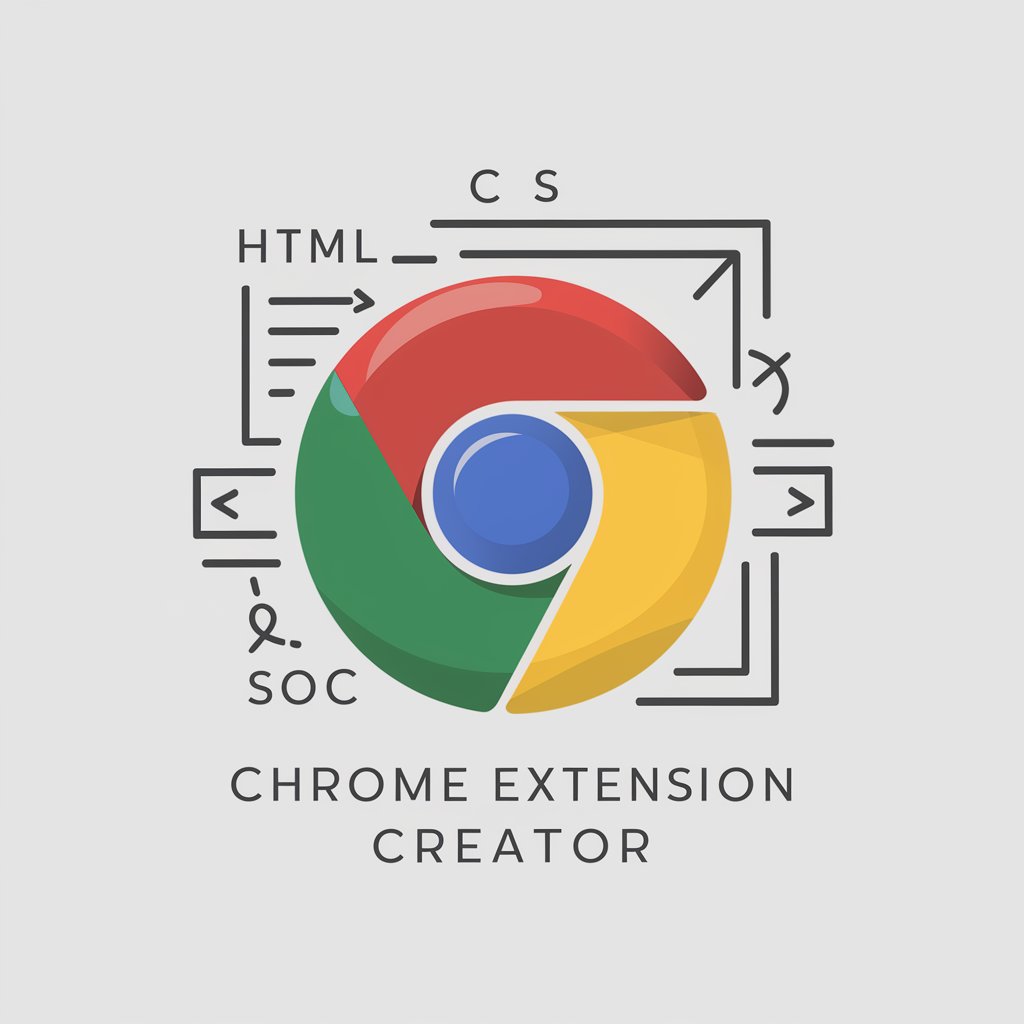
AI Prompts Wizard
Craft Your AI with Precision and Ease

Real Estate Expert
Empowering Real Estate Decisions with AI

SeaTable - Python (Manual Referenced)
Automate data workflows with AI-powered scripts

Javascript, Svelte and SvelteKit, AI
Empowering Web Development with AI

Ultimate New York City Guide
Your AI-powered insider to NYC

Amazon Adwise GPT
Revolutionizing Amazon PPC with AI Expertise

Mystical Mary
Unveiling Mysteries with AI

Frequently Asked Questions about Story Crafter
What types of stories can I create with Story Crafter?
Story Crafter is versatile and can assist in crafting various types of narratives, including but not limited to fiction, screenplays, personal anecdotes, and even interactive storytelling formats.
Can Story Crafter help with writer's block?
Absolutely, Story Crafter can provide creative prompts, suggest plot developments, and offer character insights to help overcome writer's block and stimulate your creativity.
Is Story Crafter suitable for beginners in writing?
Yes, Story Crafter is designed to be user-friendly for writers at all levels, offering guidance that ranges from basic storytelling principles to advanced narrative techniques.
How does Story Crafter handle the originality of my story?
Story Crafter aims to enhance your creative process without taking over it, ensuring that your story remains unique and true to your vision while providing constructive guidance.
Can I use Story Crafter for educational purposes?
Definitely, Story Crafter can be a valuable tool for educational environments, helping students develop their writing skills, understand narrative structures, and explore creative storytelling.





