
Power BI Theme Generator - Power BI Theme Customization

Welcome to the Power BI Theme Wizard!
Craft Your Data Story with AI-Driven Themes
Generate a color palette inspired by...
Create a custom Power BI theme based on...
Design a Power BI dashboard with a focus on...
Suggest color combinations that would work well for...
Get Embed Code
Overview of Power BI Theme Generator
The Power BI Theme Generator is designed to create custom Power BI theme templates, primarily focusing on color palette generation and structuring JSON files. It takes inspiration from uploaded pictures, capturing their unique colors, and translates these into a cohesive and visually appealing theme for Power BI dashboards. The generator is adept at suggesting color schemes that enhance the aesthetic and readability of reports, ensuring that the data visualizations are both attractive and functional. This tool also assists in structuring the theme into a JSON file, which is a standard format for Power BI themes, making it easy to apply these custom themes within the Power BI environment. Powered by ChatGPT-4o。

Core Functions of Power BI Theme Generator
Color Palette Suggestion
Example
For instance, a user uploads a photo of a sunset. The generator extracts dominant colors, like warm oranges, deep reds, and soft purples, to create a theme that reflects the tranquil and warm essence of the sunset.
Scenario
This is particularly useful in creating themes for reports that need to convey a specific mood or align with a company's branding colors.
JSON File Structuring
Example
Upon finalizing a color palette, the generator structures these colors into a JSON file. This file includes fields like 'background', 'tableAccent', and 'firstLevelElements', each assigned a color from the palette.
Scenario
This is crucial for users who wish to apply these themes directly into their Power BI reports without needing extensive knowledge of JSON syntax or theme configuration.
Target User Groups for Power BI Theme Generator
Data Analysts and Report Designers
Professionals who regularly work with Power BI and need to create visually consistent and appealing reports. They benefit from the generator by quickly creating themes that align with their organization's branding or specific project requirements.
Marketing and Branding Teams
Teams that require reports to adhere strictly to brand guidelines. The generator allows them to input elements of their brand identity, like logos or key imagery, to create themes that resonate with their brand's visual language.

Using Power BI Theme Generator
1
Start with a Free Trial: Visit yeschat.ai to explore the Power BI Theme Generator without needing to log in or subscribe to ChatGPT Plus.
2
Upload an Image: Provide an image that you want to use as inspiration for your Power BI theme. The tool will analyze the image to create a color palette.
3
Review Generated Palette: Examine the suggested color palette and make adjustments if necessary to suit your preferences or brand requirements.
4
Generate Theme JSON: The tool will then generate a custom Power BI theme JSON file using the chosen color palette.
5
Download and Apply: Download the generated JSON file and apply it to your Power BI reports for a personalized and cohesive visual appearance.
Try other advanced and practical GPTs
Open Research
Empowering Research with AI
Chrome Extension Creator
Empowering Chrome Extension Development with AI
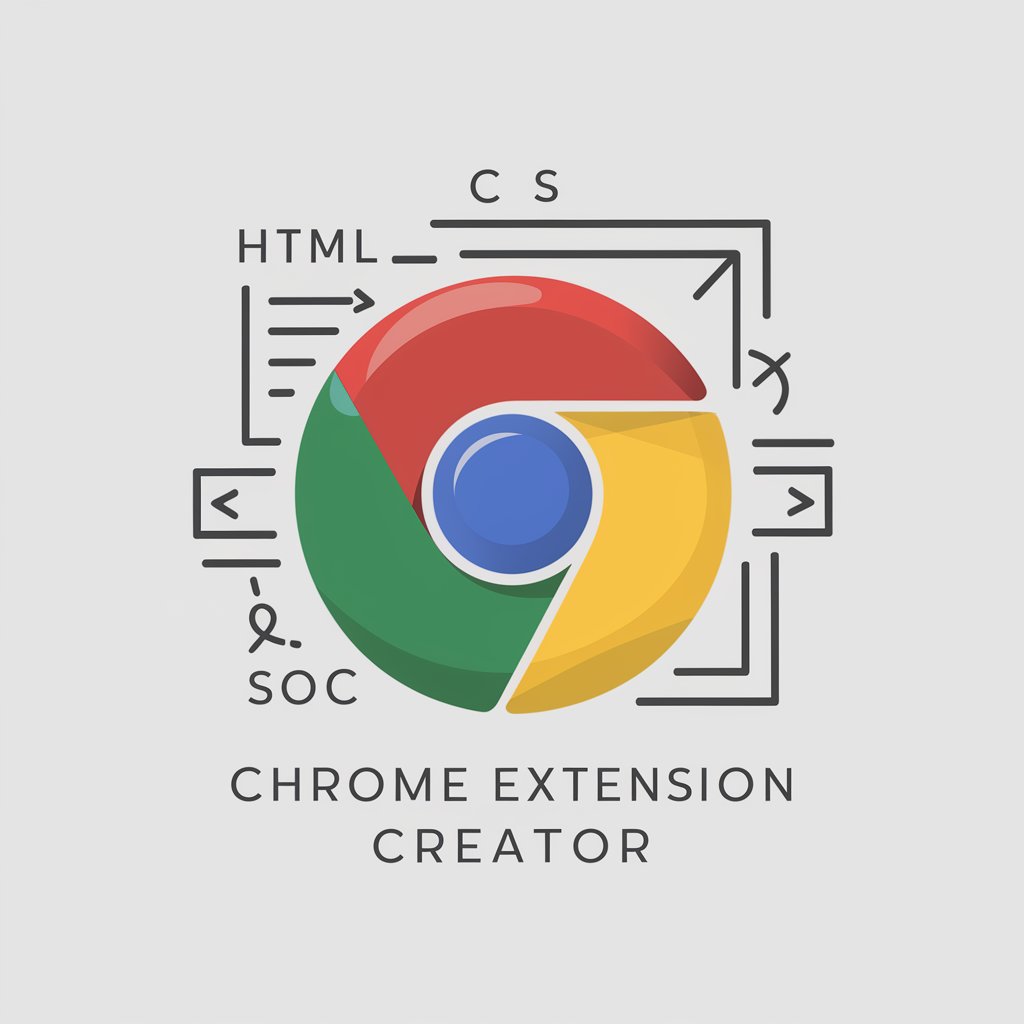
AI Prompts Wizard
Craft Your AI with Precision and Ease

Learning Companion
Empowering Learning with AI Expertise
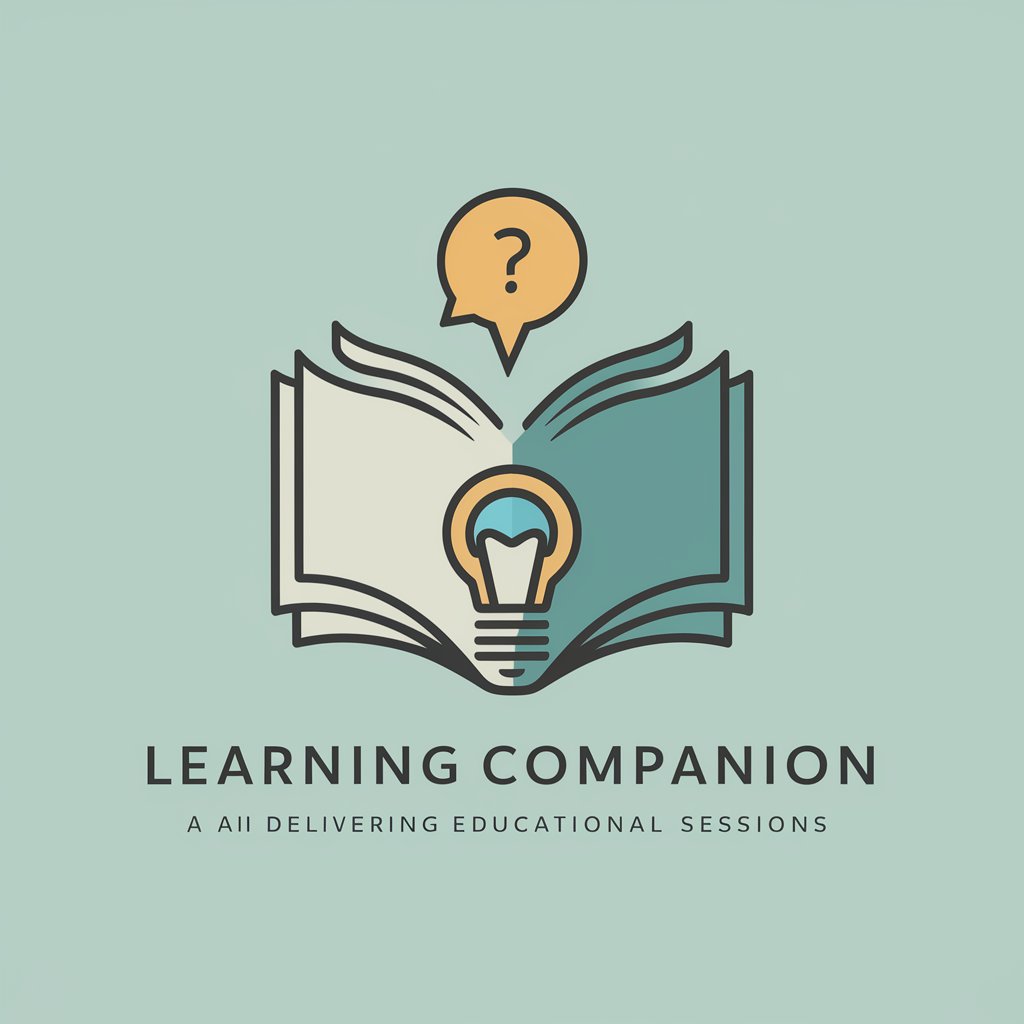
Vinny Lovelines
Crafting Connections with AI Charm

SWOT Analysis
Empower Decisions with AI Analysis

D Teacher
Elevate Your D Programming Skills with AI

Performance Partner
Streamlining Employee Evaluations with AI

Story Crafter
Unleash Creativity with AI-Powered Storytelling
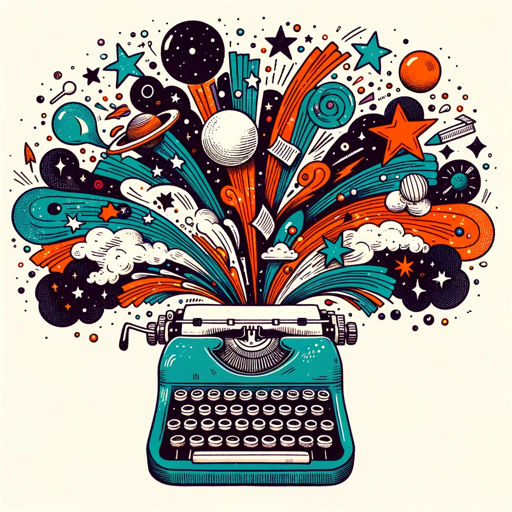
Real Estate Expert
Empowering Real Estate Decisions with AI

SeaTable - Python (Manual Referenced)
Automate data workflows with AI-powered scripts

Javascript, Svelte and SvelteKit, AI
Empowering Web Development with AI

Frequently Asked Questions about Power BI Theme Generator
What is the Power BI Theme Generator?
The Power BI Theme Generator is an AI-powered tool that creates custom theme templates for Power BI reports, utilizing uploaded images to generate color palettes and structure JSON files.
How does the theme generator select colors?
The generator analyzes the colors in the uploaded image and suggests a palette that captures its essence, ensuring the theme is visually appealing and consistent with the image.
Can I adjust the suggested color palette?
Yes, users have the flexibility to modify the suggested color palette to better suit their preferences or to align with specific branding guidelines.
What file format does the tool generate?
The tool generates a JSON file formatted specifically for Power BI, which includes the color palette and necessary theme settings.
Is this tool suitable for non-designers?
Absolutely, the Power BI Theme Generator is user-friendly and designed for both designers and non-designers, making it easy to create professional-looking themes for Power BI reports.





