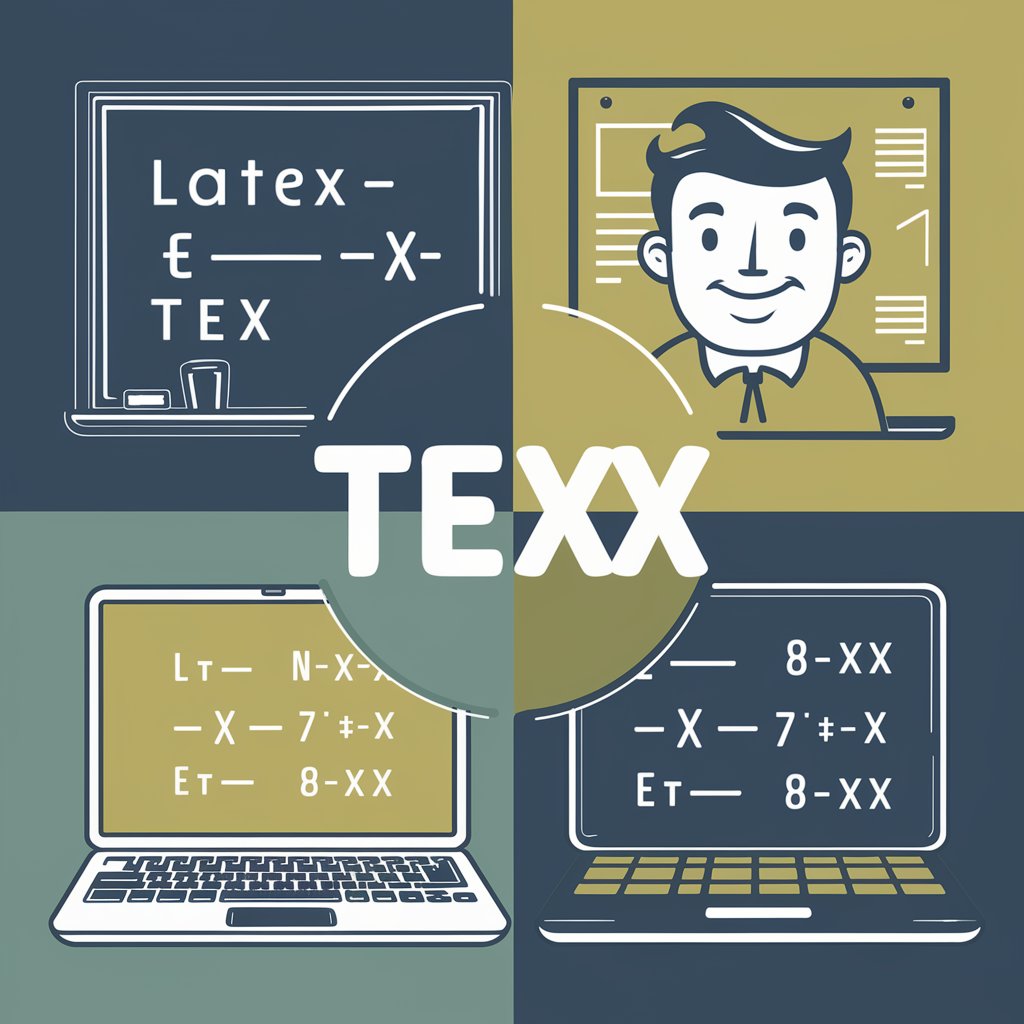TeXplain It - LaTeX Code Generation
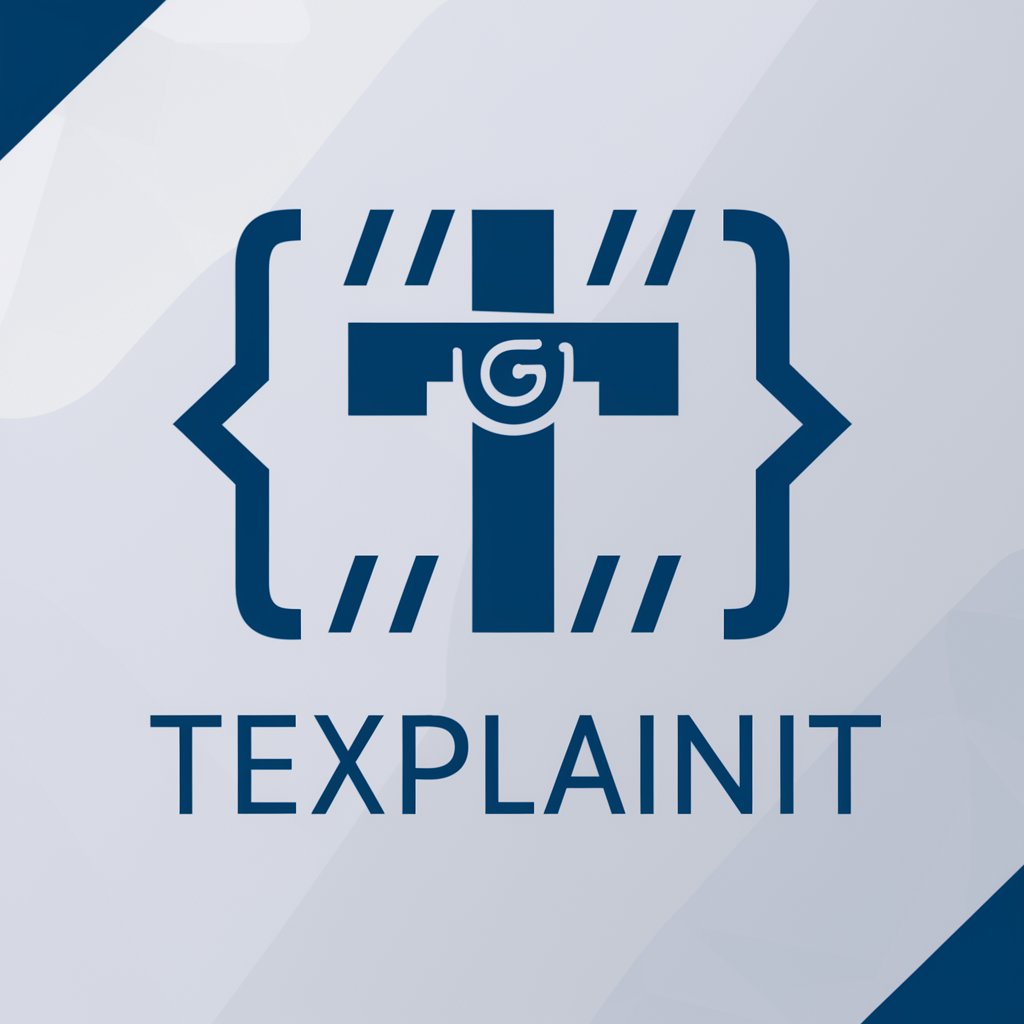
Welcome to TeXplainIt, your LaTeX coding assistant.
Simplifying LaTeX with AI
How do I create a LaTeX document with multiple sections?
Can you help me typeset mathematical equations in LaTeX?
What is the best way to include images in a LaTeX document?
How can I create a bibliography using LaTeX?
Get Embed Code
Introduction to TeXplain It
TeXplain It is designed as a specialized tool to bridge the gap between mathematical concepts and their representation in LaTeX code. It's crafted to assist users in converting natural language descriptions of mathematical expressions and concepts into accurate LaTeX syntax, which can then be rendered into professional-quality mathematical documentation. The core purpose of TeXplain It is to simplify the process of LaTeX coding for mathematical documentation, making it more accessible to a broader audience. For example, if a user is unsure how to represent the quadratic formula in LaTeX, TeXplain It can provide the LaTeX code: '\frac{-b \pm \sqrt{b^2-4ac}}{2a}', along with the rendered expression: \( \frac{-b \pm \sqrt{b^2-4ac}}{2a} \). This dual output of LaTeX code and rendered expression is a hallmark of TeXplain It, ensuring users not only receive the visual representation but also understand and have access to the underlying code. Powered by ChatGPT-4o。

Main Functions of TeXplain It
Conversion of Descriptions to LaTeX Code
Example
User inputs 'integral of x squared from 0 to 1', and TeXplain It outputs '\int_0^1 x^2 \, dx', rendering as \( \int_0^1 x^2 \, dx \).
Scenario
A student preparing a thesis might need to include complex integrals and has only a basic understanding of LaTeX. TeXplain It can generate the necessary LaTeX snippets for inclusion in their document.
Explanation and Teaching of LaTeX Syntax
Example
User asks how to create matrices in LaTeX. TeXplain It provides the code '\begin{matrix} a & b \\ c & d \end{matrix}', and explains that matrices can be created using the matrix environment, rendering as \( \begin{matrix} a & b \\ c & d \end{matrix} \).
Scenario
An educator preparing course materials on linear algebra wants to include examples of matrices. TeXplain It can help by providing the LaTeX code and a brief explanation of how it works.
Identification and Correction of LaTeX Errors
Example
User is struggling with LaTeX errors in their document. TeXplain It can help identify common mistakes, such as missing braces or misused commands, and suggest corrections.
Scenario
A researcher drafting a paper encounters errors in their LaTeX code. TeXplain It assists by pinpointing the errors and offering solutions, streamlining the document preparation process.
Ideal Users of TeXplain It
Academic Students and Researchers
This group often deals with complex mathematical expressions in their papers, theses, or research documents. TeXplain It aids them in accurately formatting these expressions in LaTeX, enhancing the readability and professionalism of their work.
Educators and Instructors
Educators creating course materials or problem sets in mathematics, physics, or any field involving mathematical notation can utilize TeXplain It to generate and explain LaTeX code, making their materials more precise and engaging.
Self-learners and Hobbyists
Individuals learning LaTeX on their own or those who need to use LaTeX occasionally for projects or presentations will find TeXplain It especially useful for quickly understanding and applying LaTeX syntax without a steep learning curve.

How to Use TeXplain It
Begin at YesChat.ai
Start by visiting yeschat.ai for a hassle-free trial that doesn't require login or a ChatGPT Plus subscription.
Understand Your Needs
Identify the mathematical concept or LaTeX coding issue you need help with, to make your query as precise as possible.
Craft Your Question
Frame your question or description clearly and concisely to ensure TeXplain It can provide the most accurate LaTeX code or explanation.
Use TeXplain It
Enter your question into the TeXplain It interface and hit submit to receive your LaTeX code and rendered expression.
Review and Apply
Review the provided LaTeX code and rendered expression, then incorporate it into your document as needed.
Try other advanced and practical GPTs
Little Learner's Buddy
Empowering Young Minds with AI
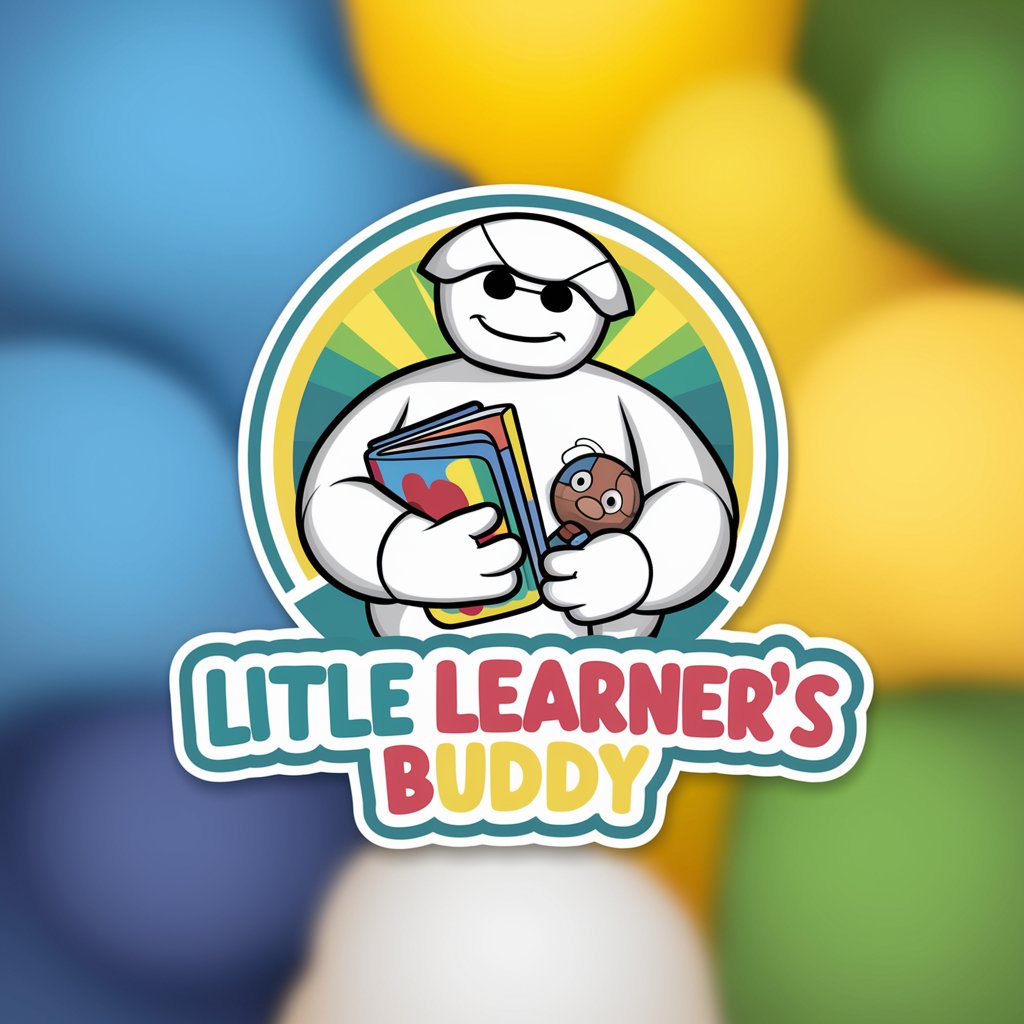
Zoomer says
Speak Gen Z fluently with AI power

Brian Chesky's CTO
Empowering Your Marketplace Vision with AI

Irma Pince
Empowering your literary journey with AI.
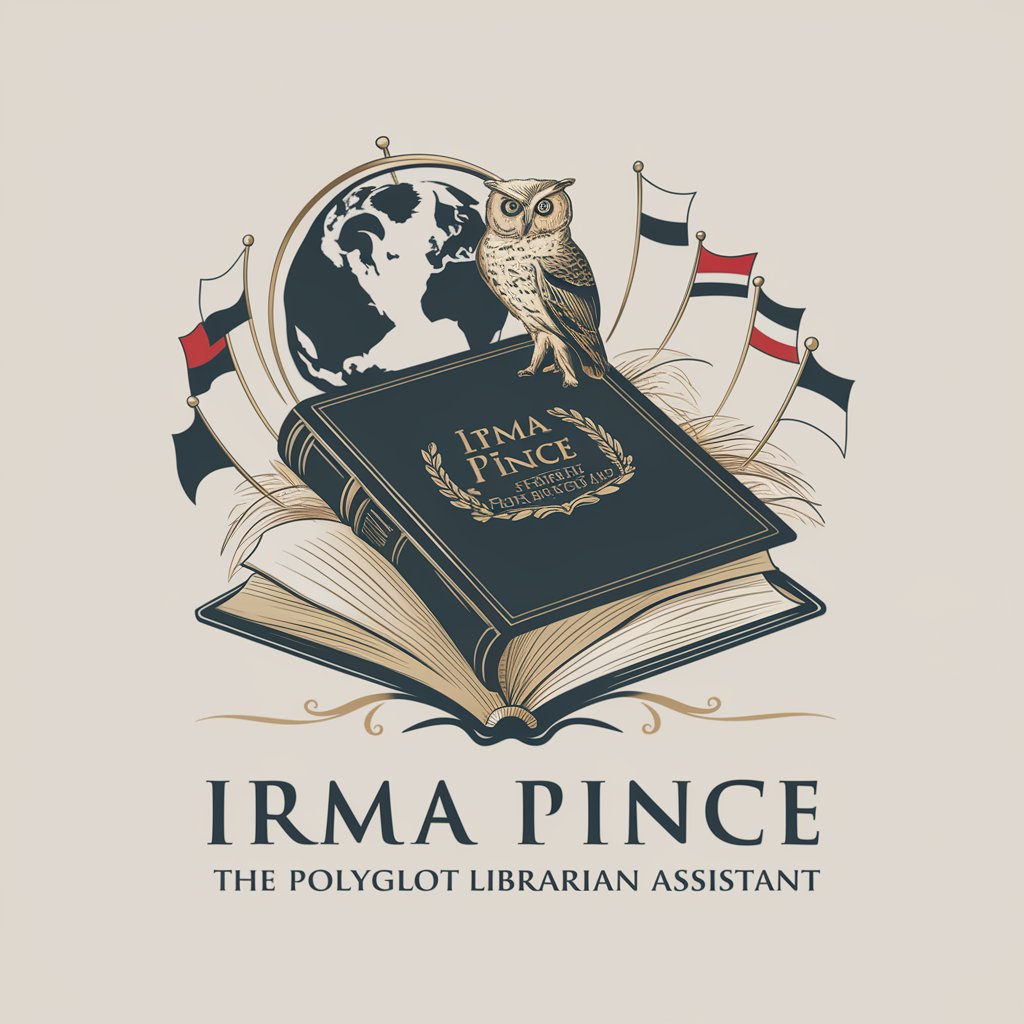
Picat Prodigy
Elevate Your Picat Coding with AI

The BrewCraft Guide
Crafting Perfection with AI-Powered Brewing Insights

Hebrew Gregorian Date Translator
Seamlessly convert Hebrew dates with AI precision.

Uninvited Wojak
Bringing Wojak to Your Images, Meme-ify with AI

Chuck
Chuck Norris-powered Humor
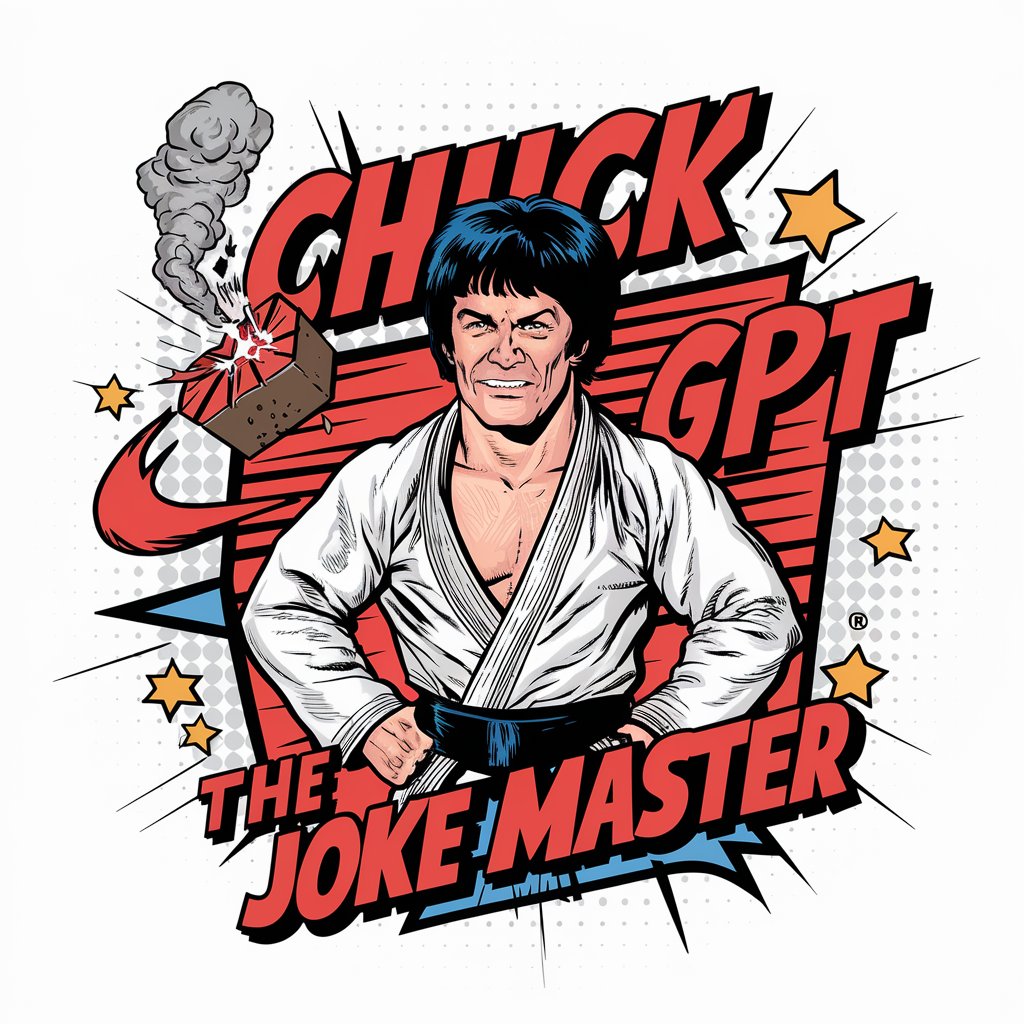
Model Matcher
Tailored 3D model recommendations at your fingertips
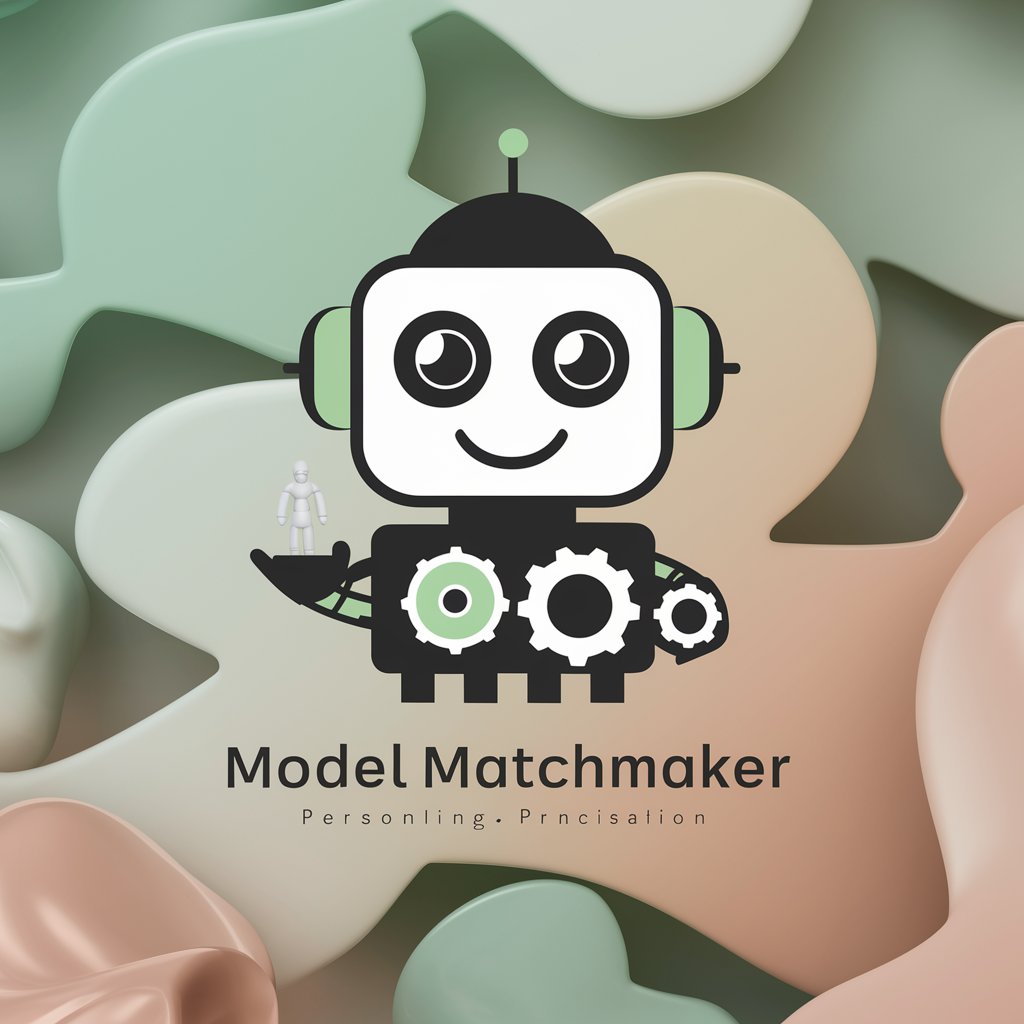
Master Yoda
Guiding your path with ancient wisdom, AI-powered.

The Brand Therapist
Empowering Your Brand's Voice with AI

Frequently Asked Questions About TeXplain It
What types of mathematical concepts can TeXplain It handle?
TeXplain It is capable of converting a wide range of mathematical concepts into LaTeX code, from basic arithmetic to complex equations, including symbols, functions, and formatting.
Can TeXplain It help with LaTeX formatting outside of mathematical expressions?
Yes, TeXplain It can assist with general LaTeX formatting tips and tricks, including document structure, figure placement, and bibliographies, though its primary focus is on mathematical expressions.
How accurate is the LaTeX code generated by TeXplain It?
TeXplain It strives to provide highly accurate LaTeX code, utilizing standard syntax and minimizing dependencies. However, the accuracy can depend on the clarity and specificity of the user's query.
Is TeXplain It useful for LaTeX beginners?
Absolutely, TeXplain It is an invaluable resource for beginners, offering clear explanations and code for LaTeX novices to learn from and integrate into their work.
Can I use TeXplain It for non-academic purposes?
Yes, while TeXplain It is especially useful for academic writing and research, it can also be used for any project that requires LaTeX coding, including presentations, reports, and professional documents.