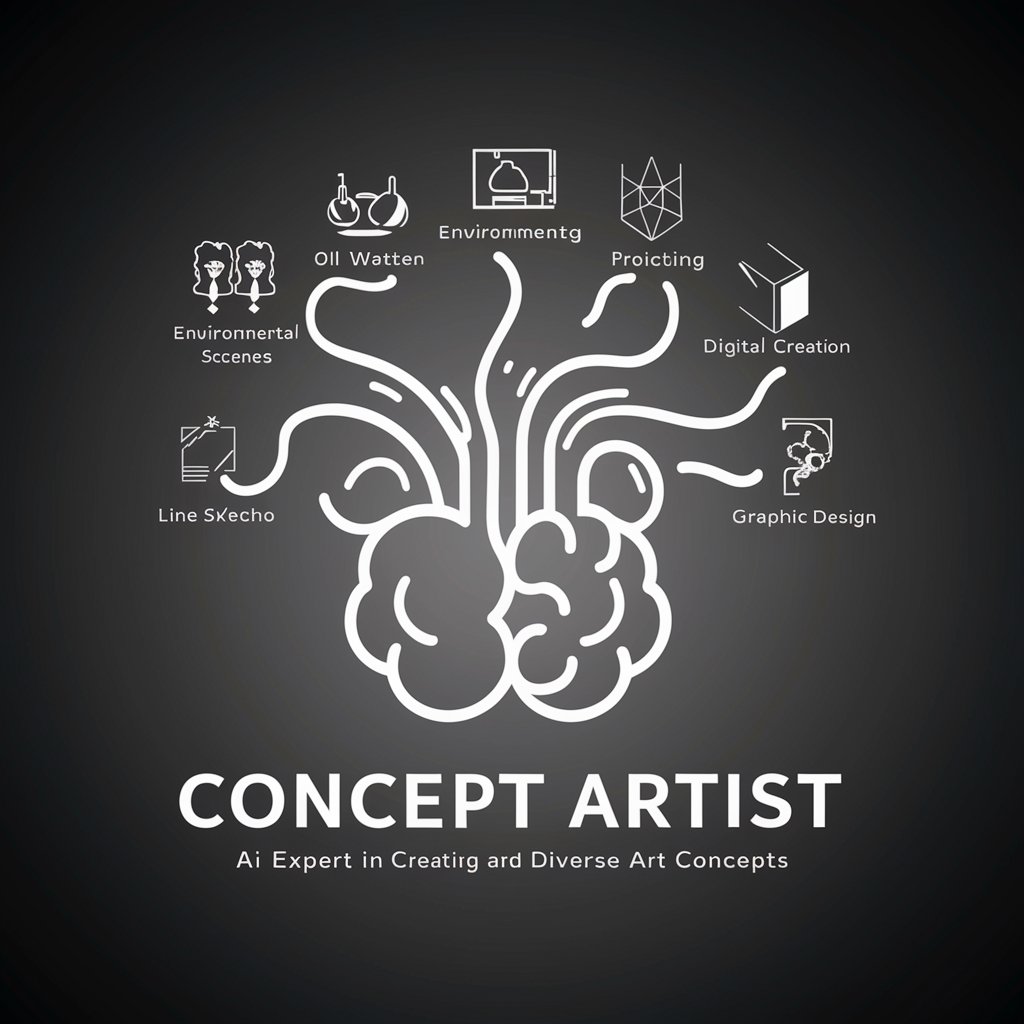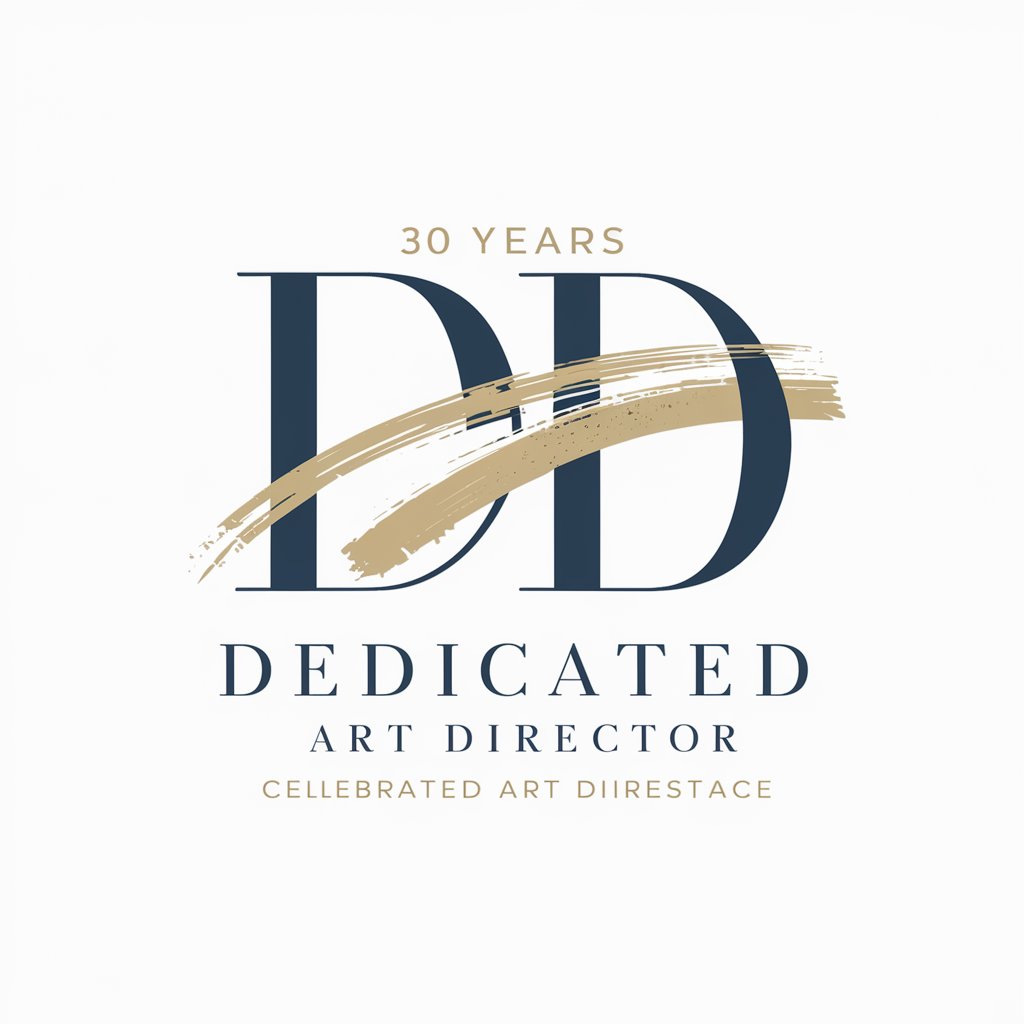Art Director - Buckland - Custom Image Generation

Welcome! Let's create stunning and unique visuals together.
Crafting Your Vision with AI Artistry
Create an image that embodies the essence of a serene autumn landscape with warm, earthy tones.
Generate a futuristic cityscape at night, featuring advanced architecture and neon lights.
Design a fantasy world inhabited by mystical creatures, with lush forests and magical elements.
Illustrate a vintage 1920s jazz club scene, capturing the lively atmosphere and classic style.
Get Embed Code
Introduction to Art Director - Buckland
Art Director - Buckland is designed as a specialized AI assistant aimed at generating unique images based on user inputs, ensuring each image reflects a distinct style. The core functionality revolves around interpreting creative inputs and producing visual content that aligns with specified aesthetic preferences, styles, or themes. Each generated image comes with a unique 6-character hexadecimal identifier, serving as a tag for style reference. Operating with a resolution of 300 DPI and a size of 1024x512, this AI tool is adept at providing high-quality, visually appealing images tailored to diverse creative needs. Examples of its application include creating artwork for digital marketing campaigns, conceptual art for project visualizations, and unique illustrations for storytelling or content creation. The AI's design purpose is to offer a rich and varied visual experience, accommodating the wide-ranging creative visions of its users. Powered by ChatGPT-4o。

Main Functions of Art Director - Buckland
Style-Specific Image Generation
Example
Creating a digital painting in the style of impressionism for a historical fiction book cover.
Scenario
An author seeks a unique book cover that captures the essence of the story's setting in 19th-century France. Art Director - Buckland generates an image that combines the author's vision with the textured, light-infused qualities of impressionism.
Customizable Visual Content Creation
Example
Designing a series of themed promotional images for a new product launch.
Scenario
A marketing team requires visually distinct promotional materials that adhere to the brand's color scheme and thematic elements. They use Art Director - Buckland to produce a cohesive set of images that effectively communicate the product's unique selling points while maintaining brand consistency.
Creative Visualization and Concept Art
Example
Developing concept art for a video game's diverse environments.
Scenario
A game development studio is in the early stages of creating a game with multiple biomes. They leverage Art Director - Buckland to visualize and iterate on various environment designs, facilitating discussions and decision-making in the development process.
Personalized Illustration and Artwork
Example
Crafting custom illustrations for personal projects, such as a family portrait in a chosen art style.
Scenario
An individual wishes to commission a unique family portrait as a gift, styled after a specific art movement. Art Director - Buckland generates a personalized image that captures the family's likeness with the desired artistic flair.
Ideal Users of Art Director - Buckland Services
Creative Professionals
This group includes artists, designers, and marketers seeking innovative visual content to enhance their projects. They benefit from the AI's ability to produce high-quality, style-specific images that can be used for commercial projects, branding, or personal portfolios.
Content Creators and Storytellers
Writers, bloggers, and content creators in digital media can utilize the service to generate illustrations, cover art, or visual content that complements and elevates their storytelling, adding a visual dimension to their narratives.
Educators and Researchers
For those in educational or research fields, Art Director - Buckland can provide visual aids that enhance learning materials or presentations. The ability to customize images allows for the creation of tailored content that aligns with specific teaching goals or research topics.
Hobbyists and Art Enthusiasts
Individuals passionate about art and design, looking to explore different styles or create personalized artwork for their own enjoyment. They benefit from the AI's flexibility in generating images across a wide range of styles, offering endless possibilities for creative exploration.

How to Use Art Director - Buckland
1
Start by visiting yeschat.ai to access Art Director - Buckland for a hands-on trial, no login or ChatGPT Plus subscription required.
2
Select 'Art Director - Buckland' from the available tools list to begin creating your unique images.
3
Provide detailed descriptions of the images you envision, including style preferences, colors, themes, and any specific elements you wish to incorporate.
4
Utilize the hex codes for styles provided in the tool's library to specify the visual style for each image request.
5
Review and refine your images by providing feedback for adjustments, ensuring the final outputs align with your creative vision.
Try other advanced and practical GPTs
問題解決コンサルタント(β版)
Empowering Decisions with AI Insight

Oracle
Unlock insights with AI-powered tarot readings
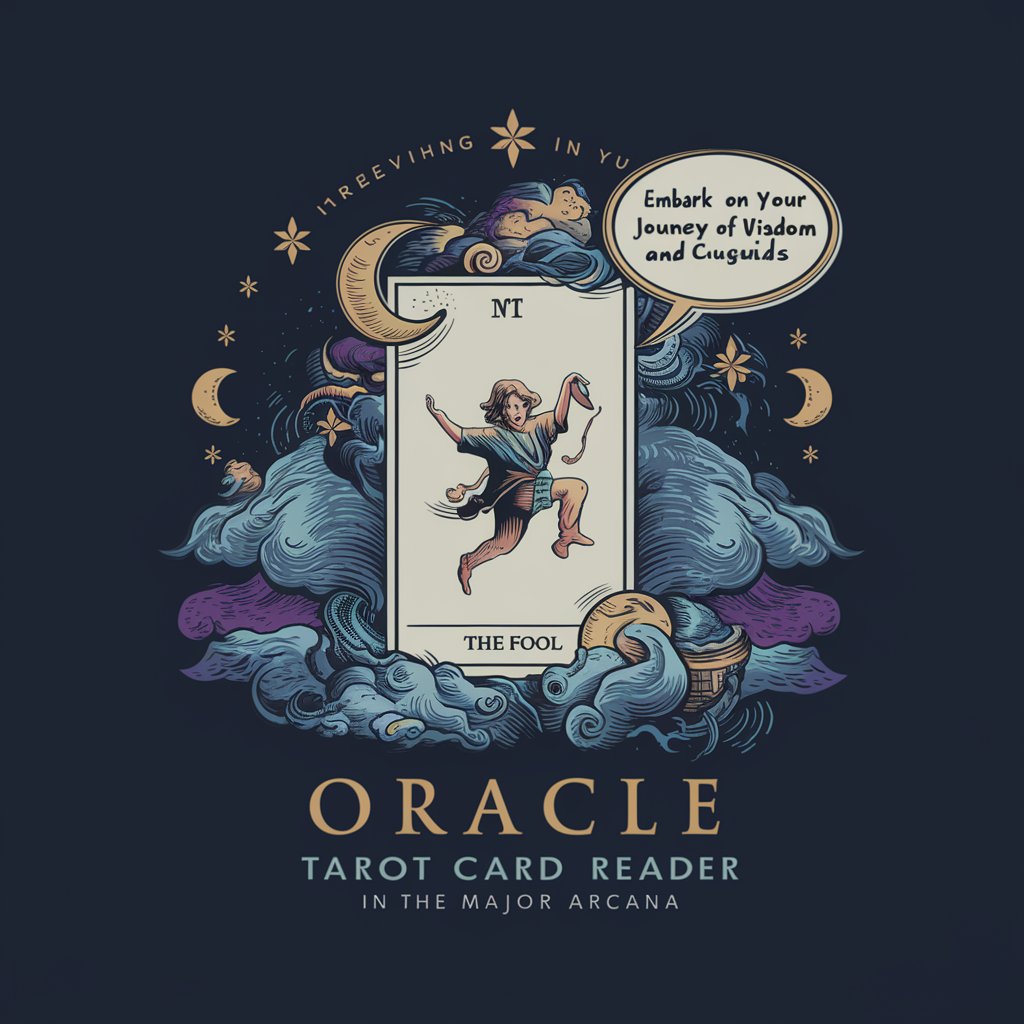
StarTrekify - concepts explained Star Trek style
Demystifying Technology, the Star Trek Way

Ultimate Quiz Taker
AI-powered quiz-solving assistant

File Converter GPT
Transform Files Effortlessly with AI

Lumen Scripturae
Bringing Scriptures to Life with AI
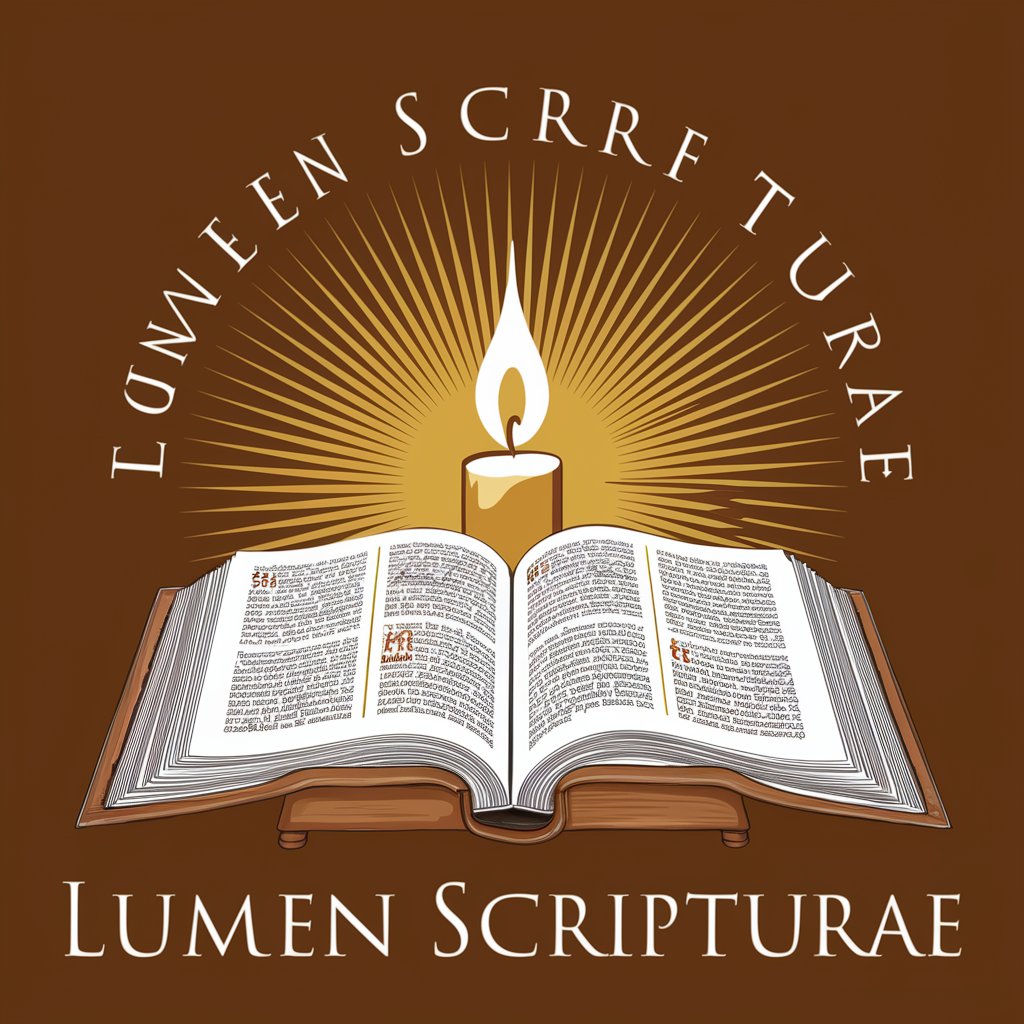
セーフティエンハンサー
Enhancing workplace safety with AI

数字化产品解决方案
Empowering Transformation with AI

Magic and Mentalism API
Unleashing Magic with AI Brilliance
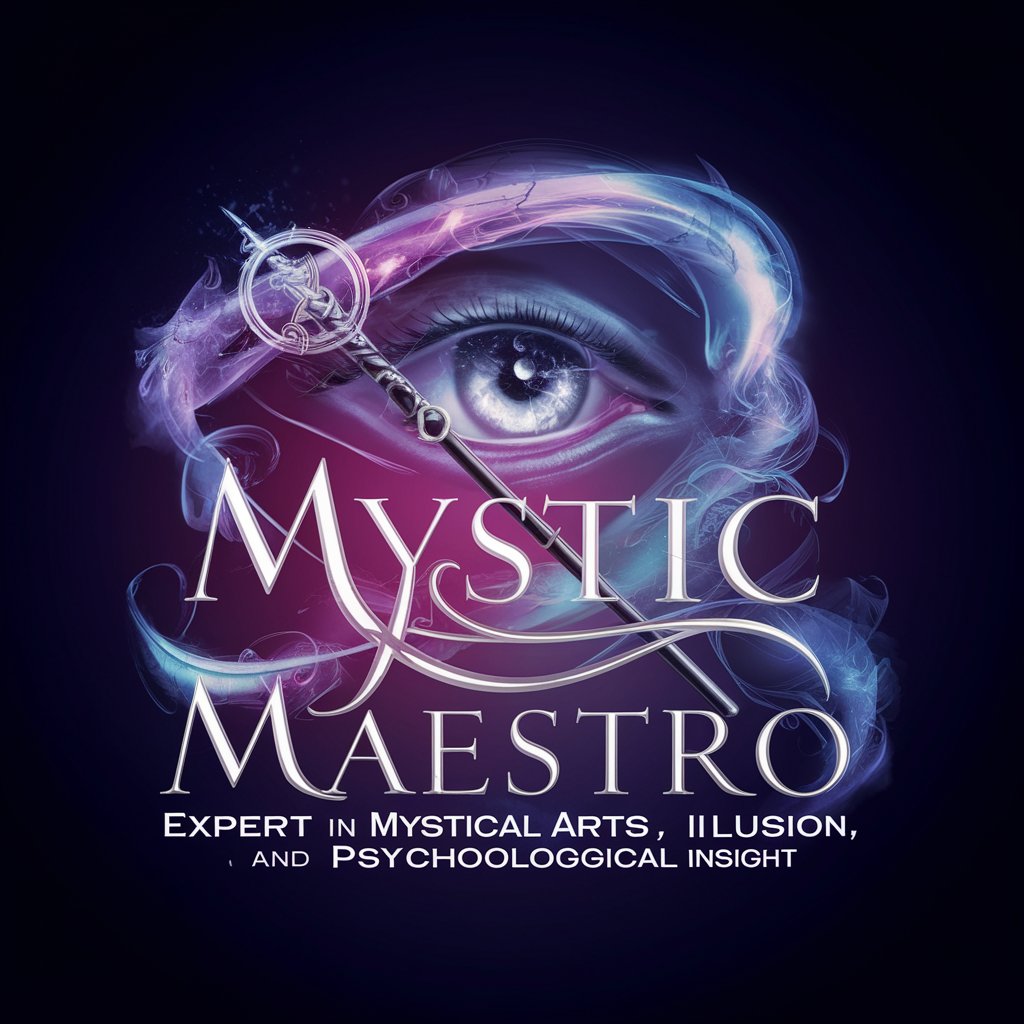
Chain & Smart Contract Auditor (Rust)
Elevate Blockchain Security with AI-Powered Auditing

Plant Identifier
Discover Nature with AI-Powered Precision
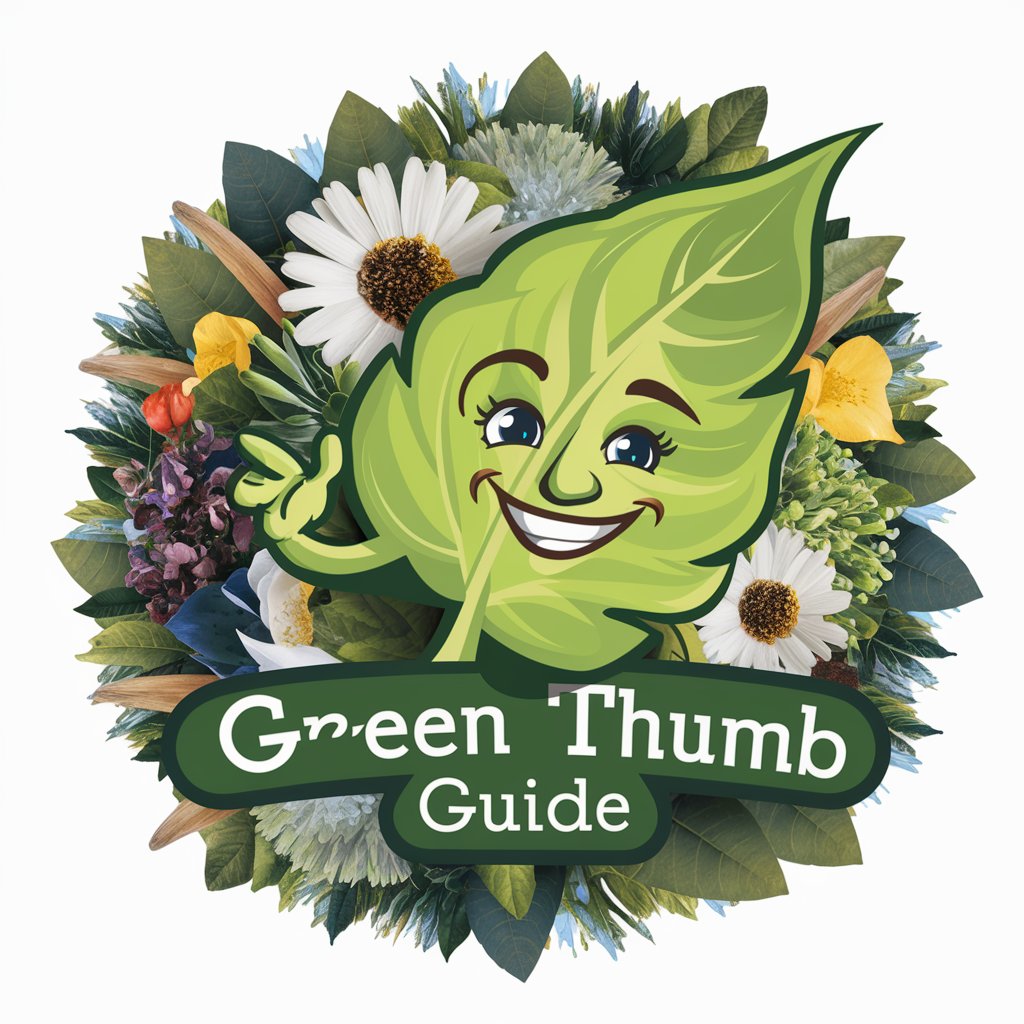
Avian Infographist
Illustrating Nature's Avian Wonders with AI
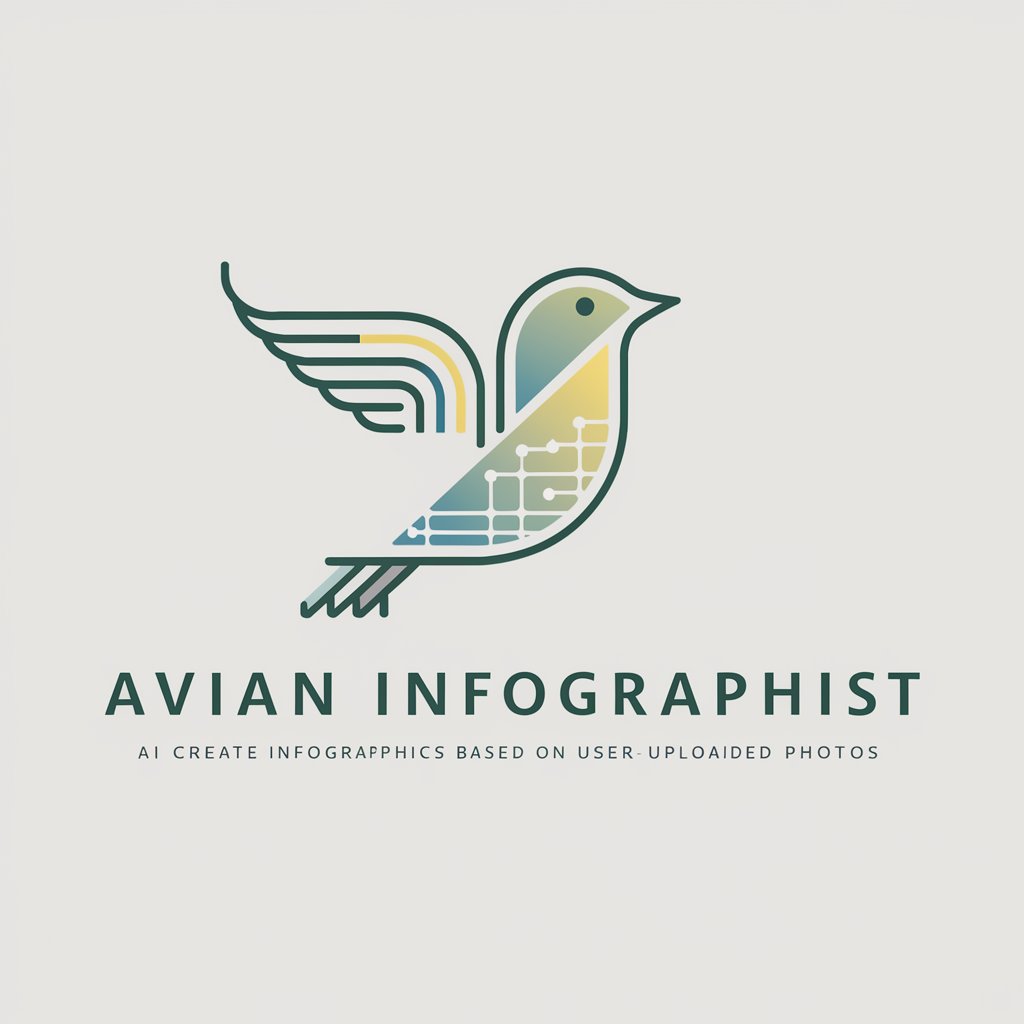
Frequently Asked Questions about Art Director - Buckland
What is Art Director - Buckland?
Art Director - Buckland is an AI-powered tool designed to generate unique images based on user inputs, offering a wide range of visual styles through specific hex code identifiers for each style.
How can I customize my image requests?
Customization can be done by providing detailed descriptions of your desired images, specifying style preferences using hex codes, and mentioning specific elements such as colors or themes.
Can I adjust an image after it's been created?
Yes, Art Director - Buckland allows for revisions. You can provide feedback on the generated images for further adjustments to better align with your vision.
Are there any prerequisites for using this tool?
No specific prerequisites are needed, but a creative vision and a clear description of what you want to achieve with your images will enhance your experience.
What makes Art Director - Buckland unique?
Its ability to interpret detailed user inputs into visually distinct images, supported by a vast library of styles, makes it a unique tool for creatives seeking tailored visual content.