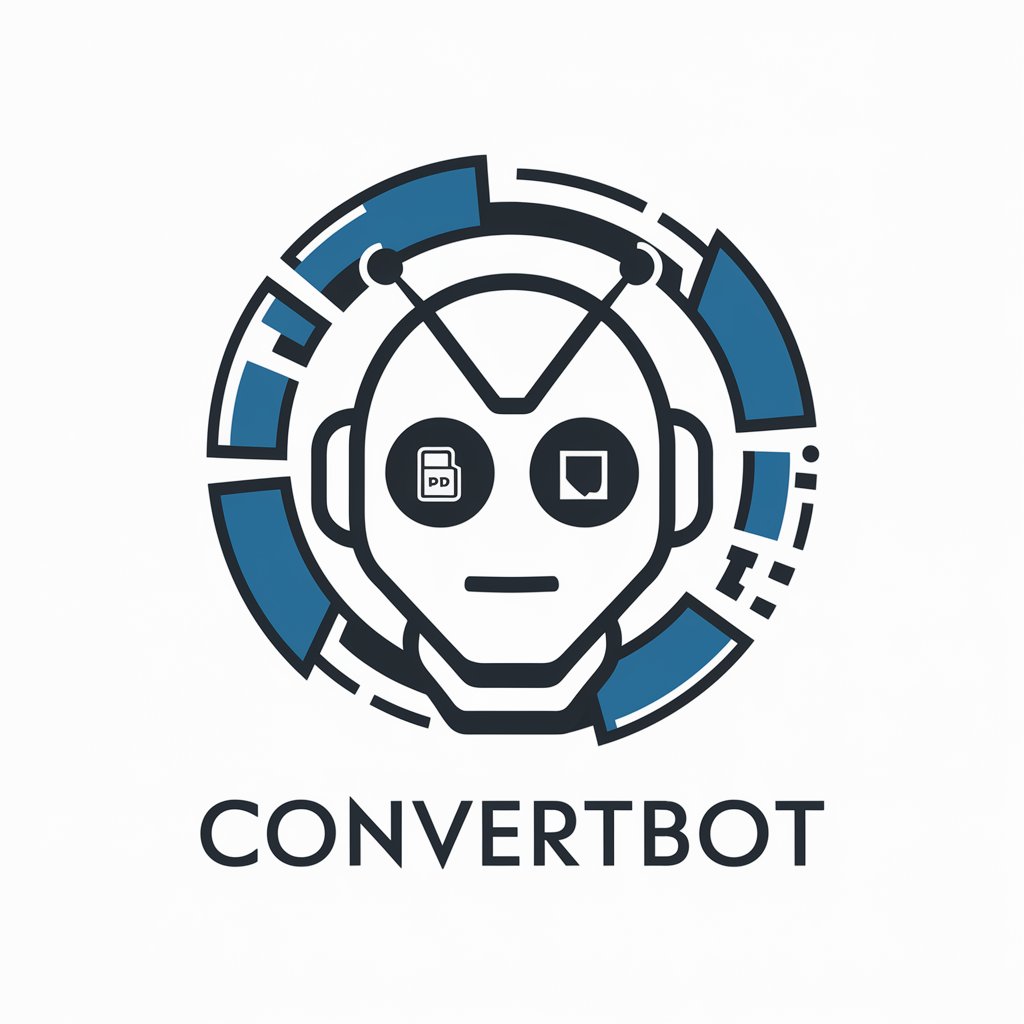File Converter GPT - Versatile File Conversion Tool

Welcome to ConvertAnything, your file transformation expert.
Transform Files Effortlessly with AI
Convert files with ease using
Seamlessly transform your documents with
Experience rapid and reliable file conversion with
Your go-to solution for all file formats:
Get Embed Code
Overview of File Converter GPT
File Converter GPT, also known as ConvertAnything, is a specialized AI designed to streamline the process of file conversion. Its core functionality revolves around accepting various file types for conversion into a wide range of formats. This GPT distinguishes itself by its efficiency and focus, prioritizing direct, task-oriented interactions. It handles single file uploads, batch uploads, and zipped collections, ensuring a quick turnaround for conversion tasks. An example of its use includes converting a batch of images from PNG to JPG format, or transforming a collection of Word documents into PDFs. Powered by ChatGPT-4o。

Primary Functions of File Converter GPT
Single File Conversion
Example
Converting an individual PDF file into a DOCX format.
Scenario
Useful for professionals who receive a document in a non-editable format and need to make changes.
Batch File Conversion
Example
Transforming multiple JPEG images into PNG format.
Scenario
Ideal for graphic designers who need to ensure consistency in file formats for a project.
Zip File Handling
Example
Processing a zip file containing a mix of text files and spreadsheets, converting them all to PDF.
Scenario
Beneficial for educators compiling various teaching materials into a universally accessible format.
Target Users of File Converter GPT
Professionals
Individuals in business, academia, or creative fields who frequently deal with diverse file types and require swift conversions to meet project deadlines or maintain workflow efficiency.
Students and Educators
This group often handles various document types for assignments, research, and teaching materials. Quick and easy file conversion helps in maintaining the organization and accessibility of educational content.
IT Professionals
Those who manage data and need to convert files for compatibility or backup purposes will find the batch and zip file conversion capabilities particularly useful.

How to Use File Converter GPT
1
Start by visiting yeschat.ai for a hassle-free trial that requires no login or ChatGPT Plus subscription.
2
Upload your file(s) directly to File Converter GPT. You can upload single files, multiple files, or zipped collections.
3
Specify the desired output format if not already mentioned. File Converter GPT supports a wide range of formats.
4
Wait for the conversion process to complete. This is usually quick, depending on the file size and type.
5
Download the converted file(s) from the provided link. Ensure to save your files as the link may have limited accessibility.
Try other advanced and practical GPTs
Lumen Scripturae
Bringing Scriptures to Life with AI
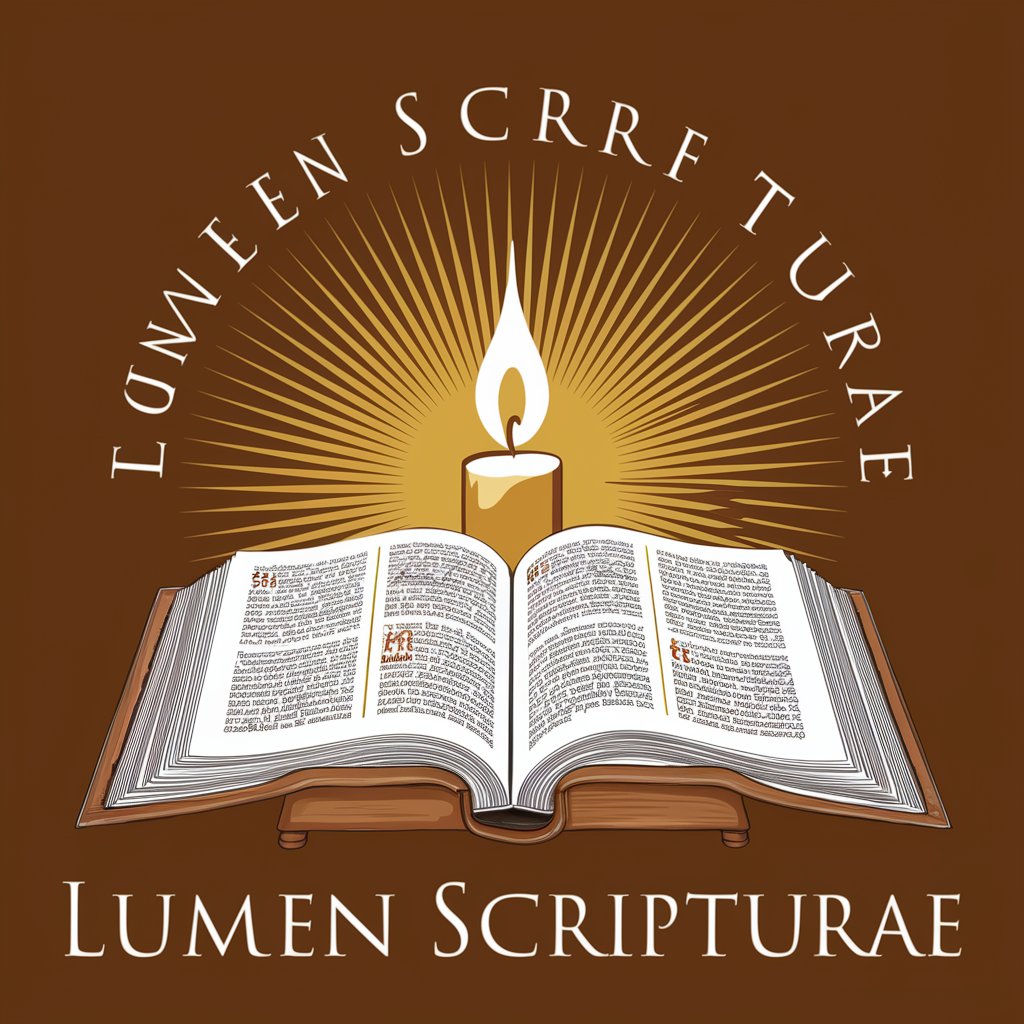
ORIGINALL-E 🌟DALL∃ with 4X power🌟
Unleashing Imagination with AI-Powered Visuals

Interview Coach
Empower Your Interview Skills with AI

Music VIP 领客
Your music, your links, instantly.

broker mannager
Empower Your Career with AI

~AI crypto research tool~
Deciphering Crypto, Empowering Decisions

Ultimate Quiz Taker
AI-powered quiz-solving assistant

StarTrekify - concepts explained Star Trek style
Demystifying Technology, the Star Trek Way

Oracle
Unlock insights with AI-powered tarot readings
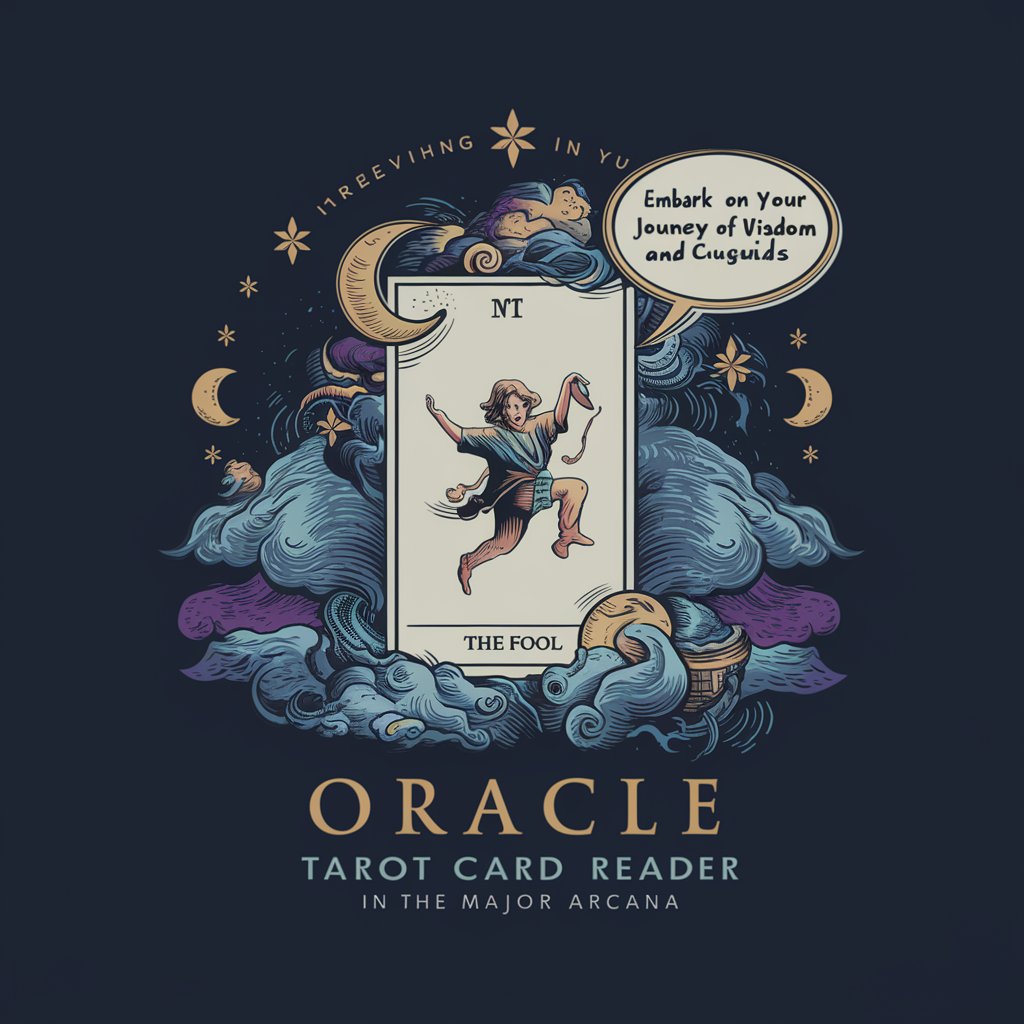
問題解決コンサルタント(β版)
Empowering Decisions with AI Insight

Art Director - Buckland
Crafting Your Vision with AI Artistry

セーフティエンハンサー
Enhancing workplace safety with AI

Frequently Asked Questions about File Converter GPT
What types of files can File Converter GPT handle?
File Converter GPT can process a variety of files, including documents, images, and audio files, converting them into numerous other formats.
Is there a limit to the file size or number of files I can convert?
The tool typically handles standard file sizes efficiently. For batch uploads, a zipped collection should not exceed 50 files for optimal performance.
How secure is File Converter GPT with sensitive data?
The tool prioritizes security and privacy. Uploaded files are processed securely and are not stored after conversion.
Can I use File Converter GPT on mobile devices?
Yes, File Converter GPT is accessible on various devices, including smartphones, ensuring versatility and convenience.
Does File Converter GPT support batch conversion?
Absolutely, File Converter GPT allows for batch conversion, enabling you to convert multiple files simultaneously for efficiency.