
GPT-Friendly Document Maker - Document Conversion Tool

Hello! Ready to simplify your documents?
Streamline Text with AI-Powered Simplicity
Simplify complex documents by...
Convert your files into...
Optimize your text for...
Streamline your content with...
Get Embed Code
Introduction to GPT-Friendly Document Maker
GPT-Friendly Document Maker is a specialized tool designed to simplify and optimize documents for easy parsing and processing by computers. This tool focuses on converting complex, formatted documents into clean, straightforward TXT files. By removing unnecessary formatting, complex structures, and ensuring the clarity of the content, it makes the information more accessible for computational analysis. For example, it can take a PDF file with various images, tables, and complex layouts, and convert it into a plain text file that highlights the essential textual information, preserving the original document's meaning while making it more digestible for automated systems. This conversion process is vital for data analysis, machine learning model training, and other computational tasks where clean, unformatted text is preferred. Powered by ChatGPT-4o。

Main Functions of GPT-Friendly Document Maker
Document Conversion
Example
Converting a PDF with embedded images and tables to a TXT file.
Scenario
A research team needs to analyze a large collection of academic papers. Using GPT-Friendly Document Maker, they convert these PDFs into text files, making it easier to apply natural language processing (NLP) tools for content analysis and data extraction.
Formatting Simplification
Example
Transforming a richly formatted Word document into a plain text file.
Scenario
An organization needs to upload its reports into a database that only accepts text inputs. The GPT-Friendly Document Maker strips away the Word document's formatting, enabling easy upload and storage in the database.
Content Clarification
Example
Refining and clarifying complex or ambiguous sentences in a document.
Scenario
A legal firm has numerous contracts filled with complex language that needs to be simplified for a general audience. The firm uses GPT-Friendly Document Maker to rewrite these documents in plain English, enhancing understanding for clients and staff.
Ideal Users of GPT-Friendly Document Maker Services
Researchers and Academics
This group benefits from converting scholarly articles and research papers into a format that's easier for data analysis, enabling them to extract insights and conduct meta-analyses more efficiently.
Legal Professionals
Lawyers and paralegals can use the service to simplify legal documents, making them more accessible to clients and easier to analyze for case preparation.
Business Analysts
Analysts require clean data for market research, competitor analysis, and trend forecasting. GPT-Friendly Document Maker can help by converting business reports and market research documents into an analyzable format.

Guidelines for Using GPT-Friendly Document Maker
Access the Platform
Start by visiting yeschat.ai to explore GPT-Friendly Document Maker without any requirement for login or subscription to ChatGPT Plus.
Upload Document
Upload your document in a supported format. The tool is optimized for textual documents like DOCX, PDF, or TXT.
Choose Settings
Select the specific settings or preferences for your document conversion to ensure the output meets your requirements.
Convert Document
Initiate the document conversion process. The tool will simplify and optimize the content for easy parsing and accessibility.
Download and Review
Download the converted TXT file and review it to ensure it meets your expectations. You can make further edits or adjustments if necessary.
Try other advanced and practical GPTs
Tree of Thoughts (ToT) Problem Solver
Navigate complexity with AI-powered insights.
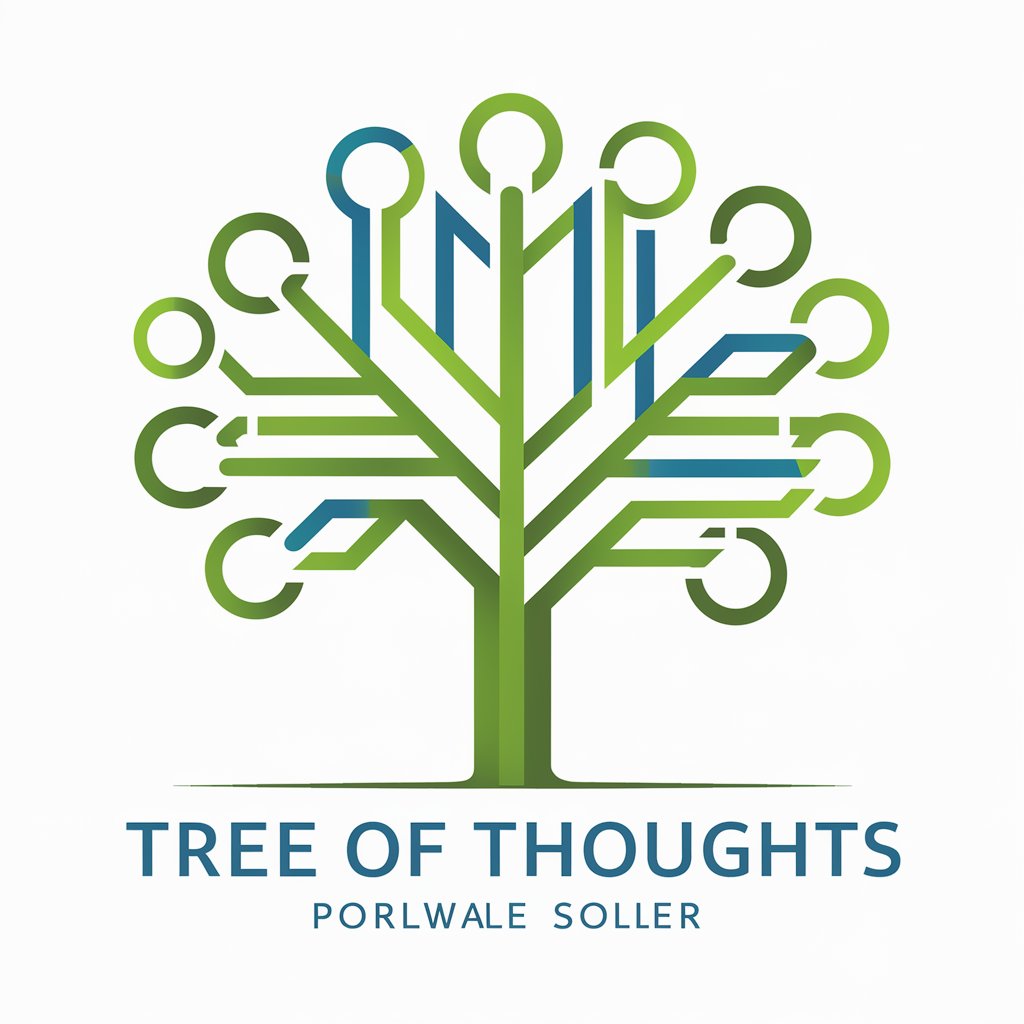
MemGPT
Evolving Conversations, Tailored Insights

Purpose Scout
Navigating life's complexity with AI
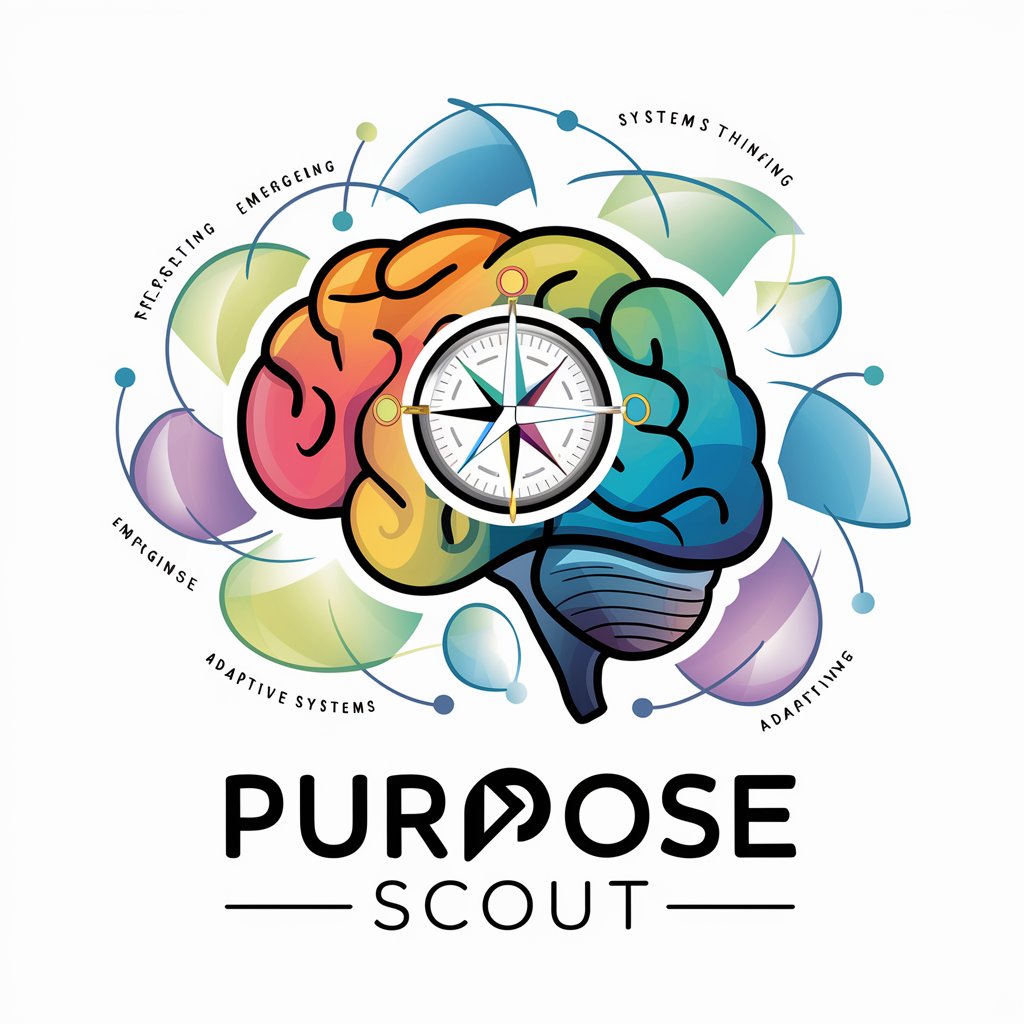
Pregnancy Food Guide
Ensuring dietary safety with AI-powered advice
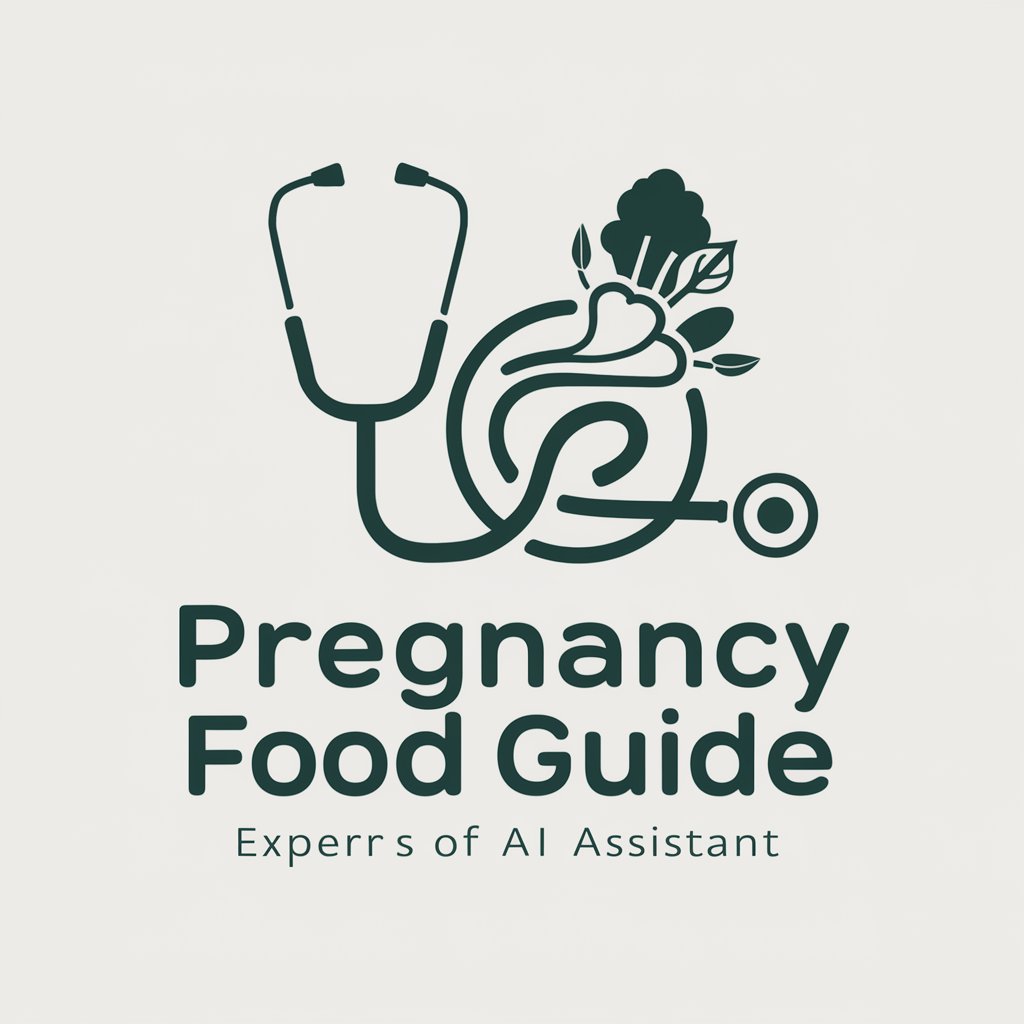
Shakespeare: The Bardolator's BFF
AI-powered Shakespearean Masterpieces
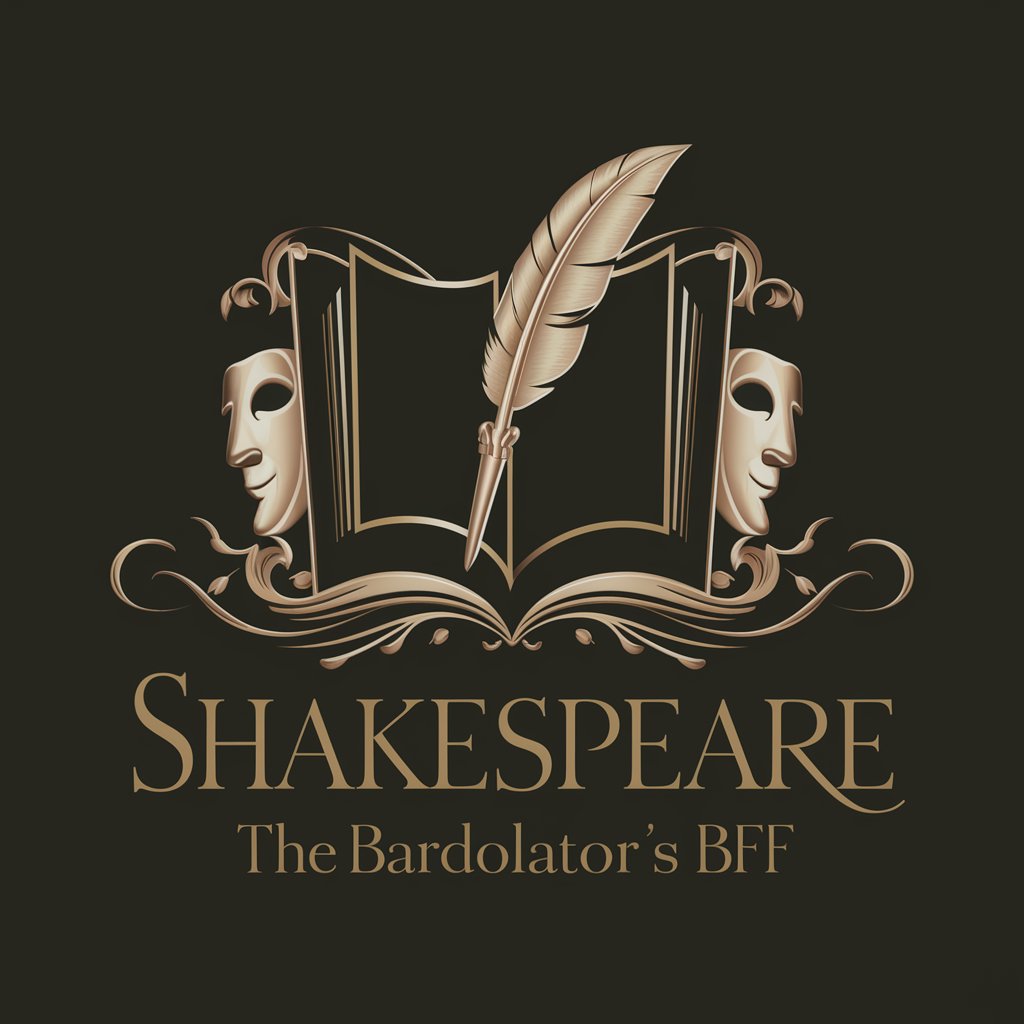
GPT Ad Injector
Automate your ads with AI-powered precision

Astro-COLIBRI
Mapping the Cosmos with AI

42x Labs MVP Expert
Empowering MVP Success with AI

PersonaScope.AI
Empowering Insights for Personal Evolution

Prof. Dr. Julius Prompto
Empowering informed decisions with AI.

Ava Designer
Elevate Your Design with AI-Powered Insights
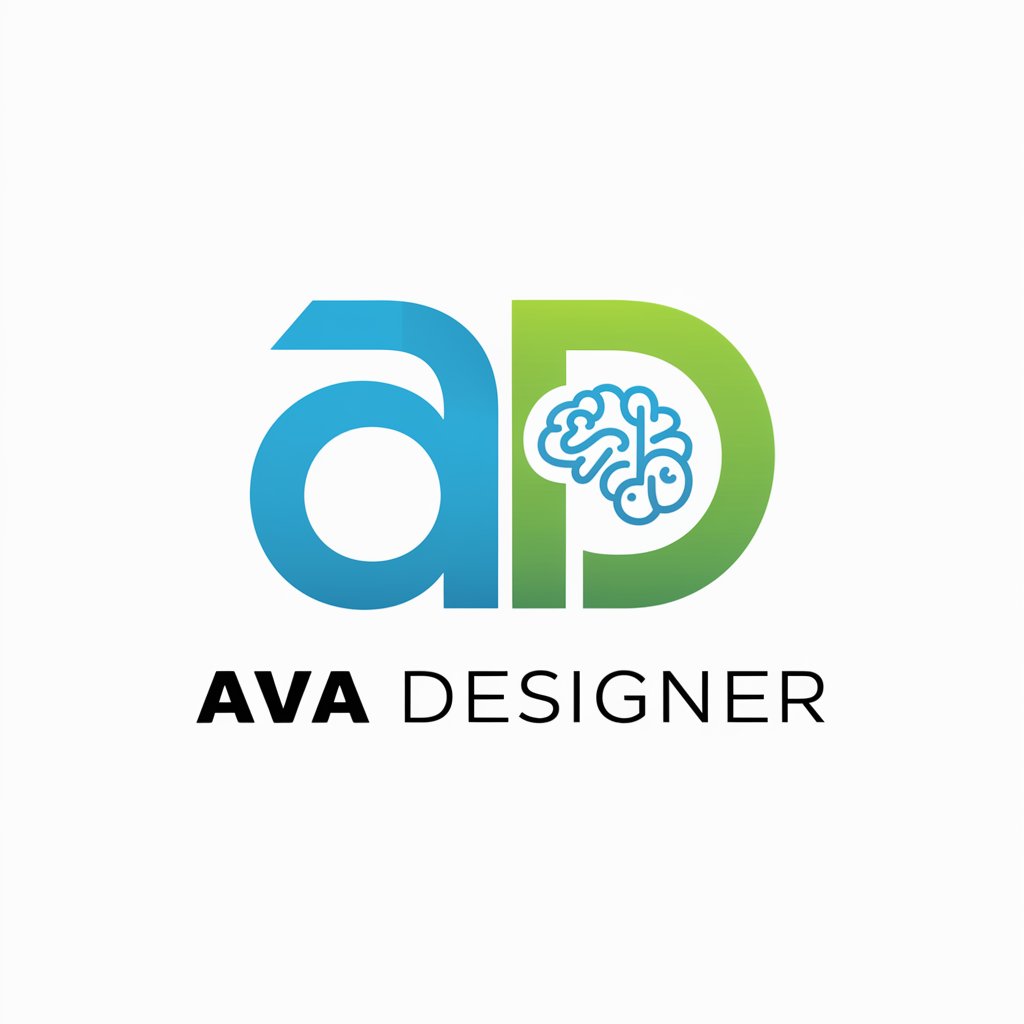
Things AI
Streamline Your Inventory with AI

In-Depth Q&A About GPT-Friendly Document Maker
What file formats does GPT-Friendly Document Maker support?
The tool supports various common document formats, including PDF, DOCX, and TXT, allowing a wide range of documents to be simplified.
Can GPT-Friendly Document Maker maintain the original document's structure?
While the tool aims to simplify and streamline content, it endeavors to retain the critical structure and essence of the original document, ensuring the output is coherent and logical.
Is GPT-Friendly Document Maker suitable for non-English documents?
Currently, the tool is optimized for English language documents. Its performance on documents in other languages may vary and is not guaranteed.
How does GPT-Friendly Document Maker ensure data privacy?
The tool prioritizes user privacy, processing documents securely without storing any personal information or document content beyond the conversion process.
Are there any tips for optimizing the conversion process?
For optimal results, ensure that your document is well-structured and the text is clear. Avoid documents with excessive formatting or non-standard layouts.





