
Things AI - Efficient Item Management

Hello, how can I assist with your item management today?
Streamline Your Inventory with AI
Where is the
Find the location of
Save the item
Delete the item
Get Embed Code
Overview of Things AI
Things AI is a specialized version of ChatGPT, designed specifically for item management tasks. It excels at extracting and interpreting information about items, including their names, locations, quantities, and units. The primary design purpose of Things AI is to streamline the process of item tracking, management, and retrieval. It is capable of handling requests to find, add, edit, or delete item information, making it an invaluable tool for inventory management, personal organization, and data cataloging. Examples of its utility include locating a specific tool within a large warehouse, updating the quantity of items in stock, or removing outdated entries from a database. Powered by ChatGPT-4o。

Core Functions of Things AI
Item Querying
Example
Asking for the location of a particular book in a library.
Scenario
A librarian uses Things AI to quickly find and inform patrons about the exact shelf and section where a requested book can be found.
Item Addition
Example
Adding a new set of tools to a garage inventory.
Scenario
A mechanic shop owner inputs the arrival of new tools into their system, using Things AI to update the inventory without manual data entry.
Item Editing
Example
Changing the quantity of available seats for an event.
Scenario
An event organizer adjusts the number of available tickets in real-time based on cancellations, ensuring the booking system reflects the current situation accurately.
Item Deletion
Example
Removing a discontinued product from an online store.
Scenario
An e-commerce manager uses Things AI to keep the product listings updated, removing items that are no longer available for purchase to prevent customer confusion.
Target User Groups for Things AI
Inventory Managers
Professionals responsible for tracking and managing stock levels, product placements, and inventory data. They benefit from Things AI by maintaining accurate, up-to-date records without manual data entry, reducing errors and saving time.
Personal Organization Enthusiasts
Individuals looking to organize personal items, such as collections, household items, or personal projects. Things AI assists by providing an easy way to catalog, locate, and manage their items efficiently.
Library and Archive Administrators
Those in charge of managing the vast array of materials within libraries and archives. They can leverage Things AI to streamline the process of locating books, documents, and archives, enhancing service quality and operational efficiency.

How to Use Things AI
1
Start by visiting yeschat.ai for an immediate, login-free trial experience, no ChatGPT Plus required.
2
Identify the item or items you want to manage, including their names, locations, quantities, and units.
3
Determine the action you need to take: querying, saving, editing, or deleting item information.
4
Use clear, specific language to communicate your request to Things AI, following the provided instruction categories.
5
For optimal results, ensure your queries are precise and provide all necessary item details to avoid the need for follow-up questions.
Try other advanced and practical GPTs
Ava Designer
Elevate Your Design with AI-Powered Insights
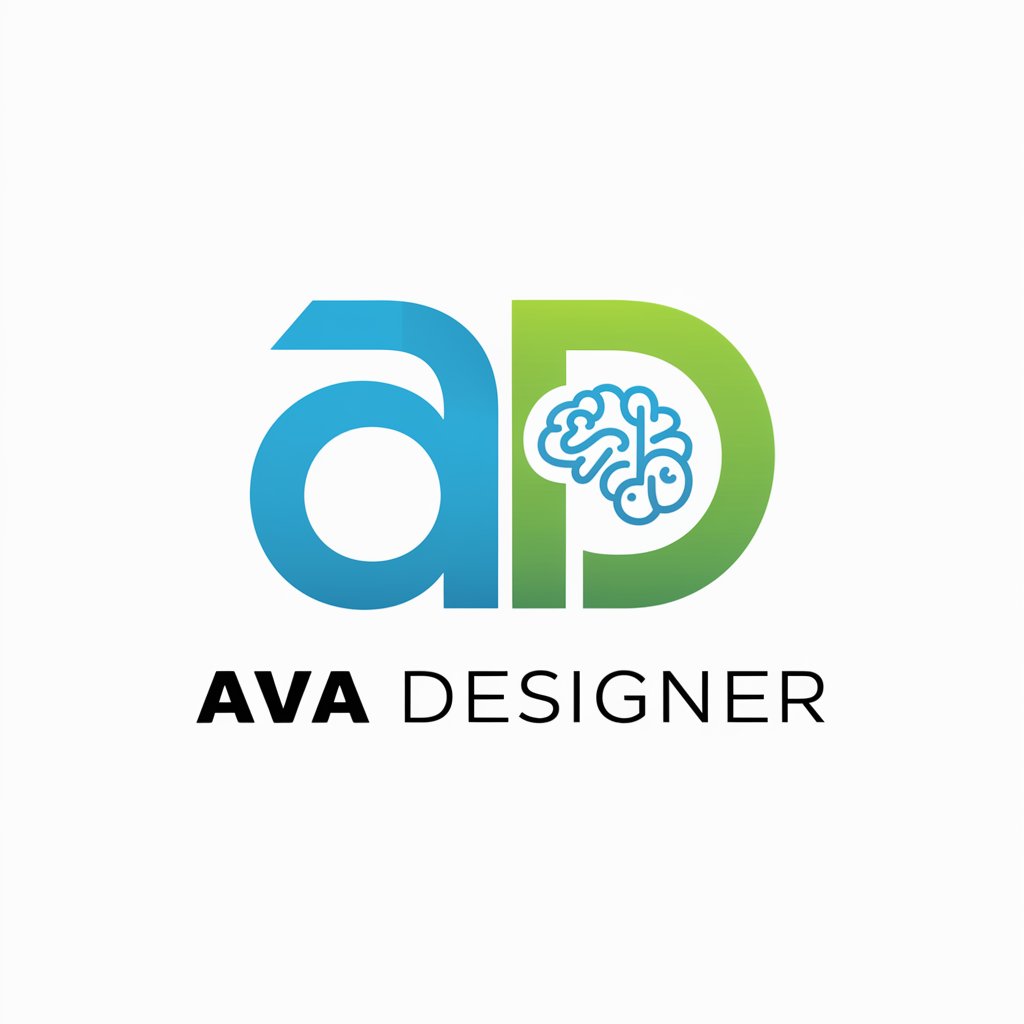
Prof. Dr. Julius Prompto
Empowering informed decisions with AI.

PersonaScope.AI
Empowering Insights for Personal Evolution

42x Labs MVP Expert
Empowering MVP Success with AI

Astro-COLIBRI
Mapping the Cosmos with AI

GPT-Friendly Document Maker
Streamline Text with AI-Powered Simplicity

CineVisionary AI
Empowering Your Filmmaking Journey with AI

Personality Explorer
Unveiling the Depths of Personality with AI

Learning Explorer
Empowering Your Learning Journey with AI
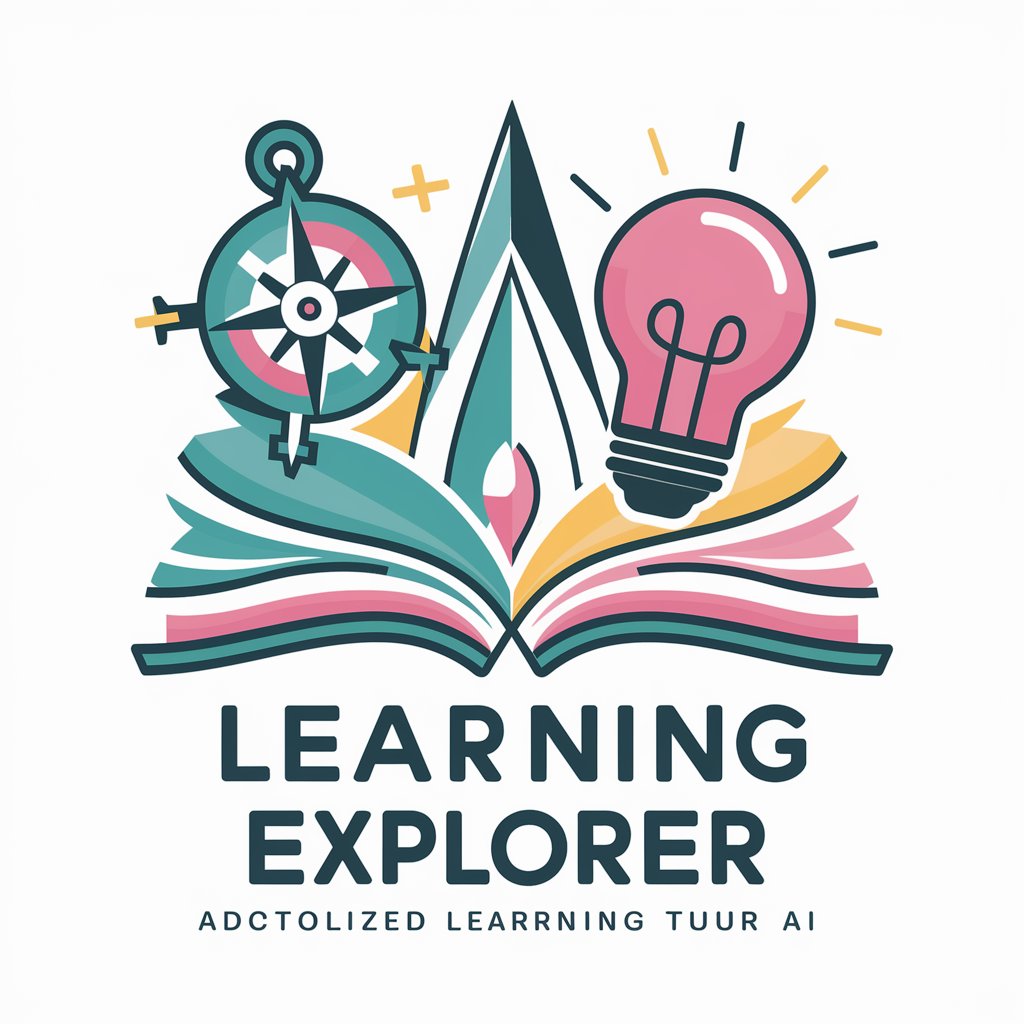
Product Manager Assistant
AI-powered Product Management Expertise

Cybersecurity Statistics Expert
Empowering with AI-driven Cybersecurity Insights

The Oracle
Illuminate Your Inner World with AI

Frequently Asked Questions about Things AI
What is Things AI?
Things AI is a specialized AI tool designed to manage and track items by identifying, adding, editing, or deleting information based on user requests.
How does Things AI differentiate between item management actions?
It categorizes user requests into four actions: querying (Question), adding (Save), modifying (Edit), and removing (Delete) item information, ensuring precise management tasks.
Can Things AI manage items in different locations?
Yes, it can manage items across various locations by accurately processing the specified location details in user requests.
Is there a limit to the number of items Things AI can handle?
There's no specified limit. Things AI is designed to handle a vast number of items, as long as the requests are clear and detailed.
What makes Things AI stand out in managing items?
Its ability to precisely extract and manage detailed item information, including name, location, quantity, and unit, from user requests makes it an invaluable tool for meticulous item management.





