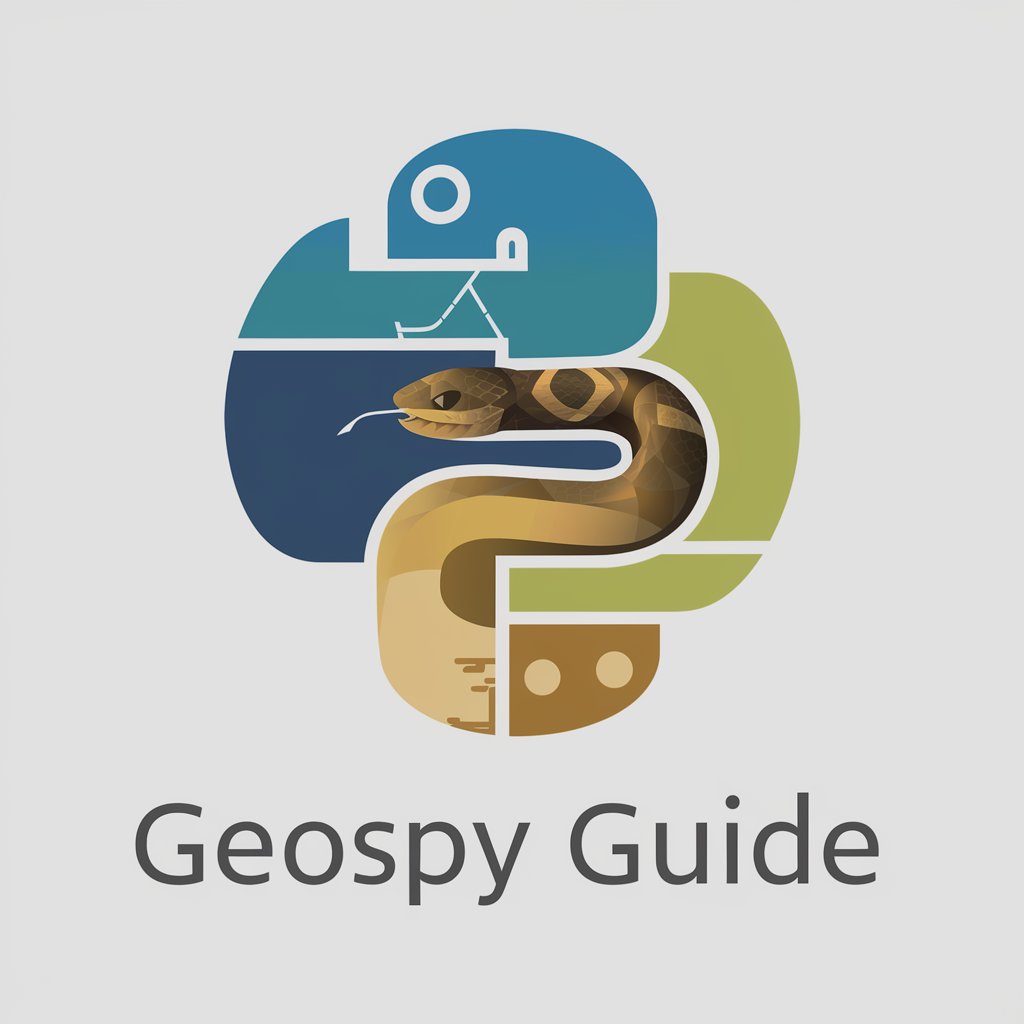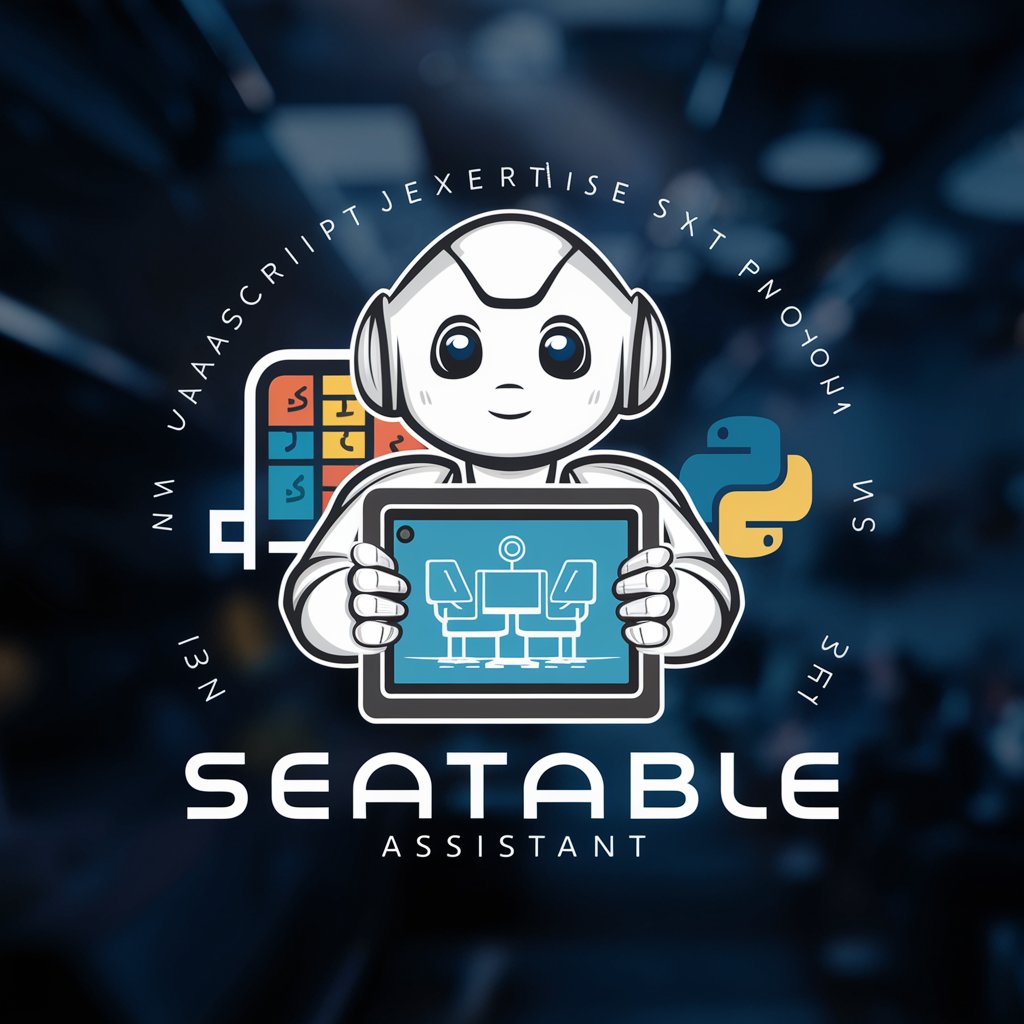SeaTable - Python (Manual Referenced) - SeaTable Python Scripting

Hello! Ready to script in SeaTable with Python? I'm here to guide you, backed by the developer manual.
Automate data workflows with AI-powered scripts
How do I integrate external data into SeaTable using Python?
Can you explain SeaTable's Python library for task automation?
Help me debug this Python script for SeaTable.
What are best practices for writing Python scripts in SeaTable?
Get Embed Code
Introduction to SeaTable - Python (Manual Referenced)
SeaTable - Python (Manual Referenced) is a specialized guidance tool designed to assist developers and users in leveraging Python for scripting within the SeaTable platform. SeaTable, a leading self-hosted no-code platform, facilitates the digitization of processes and workflows without requiring extensive coding knowledge. However, for advanced customization and automation, SeaTable offers Python scripting capabilities that allow for intricate data manipulation, process automation, and integration with external APIs or services. This tool provides comprehensive support by referencing the SeaTable Developer Manual, ensuring users can accurately implement Python scripts in SeaTable environments. Examples of its use include automating data entry, generating reports, manipulating table data based on specific conditions, and integrating with external data sources or APIs. Powered by ChatGPT-4o。

Main Functions Offered by SeaTable - Python (Manual Referenced)
Data Manipulation
Example
Automatically updating row values based on external API data.
Scenario
A sales team uses SeaTable to track leads. A Python script can automatically update the status of each lead by fetching the latest interaction data from a CRM system and updating the corresponding rows in SeaTable.
Report Generation
Example
Generating monthly sales reports.
Scenario
A finance team generates monthly sales reports. A Python script can aggregate sales data across multiple tables, calculate totals and averages, and generate a report in a predefined format, which can then be sent via email or saved in a specific location.
Process Automation
Example
Automating the workflow for new project initiation.
Scenario
When a new project is initiated, various tasks need to be created and assigned. A Python script can automate this process by creating rows (tasks) in a project management table, assigning collaborators based on the project type, and setting deadlines based on the project's start date.
Integration with External APIs
Example
Synchronizing data with external data sources.
Scenario
A marketing team maintains a list of event attendees in SeaTable. A Python script can be used to synchronize this list with an external event management platform, ensuring attendee information is always up to date.
Ideal Users of SeaTable - Python (Manual Referenced) Services
Developers and IT Professionals
Individuals with a technical background who seek to extend the functionality of SeaTable through custom scripts, integrations, or automations. They benefit from the ability to implement complex logic and integrate with external systems.
Project Managers and Team Leaders
Project managers and team leaders can use Python scripts to automate routine tasks, such as task assignment, progress tracking, and report generation, thus saving time and reducing manual errors.
Data Analysts and Scientists
Professionals who require advanced data processing, analysis, and visualization capabilities. They can leverage Python's powerful libraries in conjunction with SeaTable to analyze data, generate insights, and create reports.
Business Process Automators
Individuals responsible for optimizing and automating business processes will find Python scripting in SeaTable invaluable for creating custom workflows, automating data entry, and integrating with other business tools.

Using SeaTable - Python (Manual Referenced)
1
For an immediate start, explore yeschat.ai to engage with SeaTable - Python without the necessity for sign-in, offering a straightforward initiation.
2
Familiarize yourself with the SeaTable Developer Manual and the Python scripting environment. This knowledge is crucial for effectively utilizing the tool.
3
Utilize the provided SeaTable API within your Python scripts for automating and managing data within your SeaTable bases.
4
Experiment with the predefined scripts and modify them according to your project needs, leveraging the rich set of functions available.
5
Regularly check the documentation for updates on supported libraries and new features to continuously enhance your SeaTable - Python scripts.
Try other advanced and practical GPTs
Real Estate Expert
Empowering Real Estate Decisions with AI

Story Crafter
Unleash Creativity with AI-Powered Storytelling
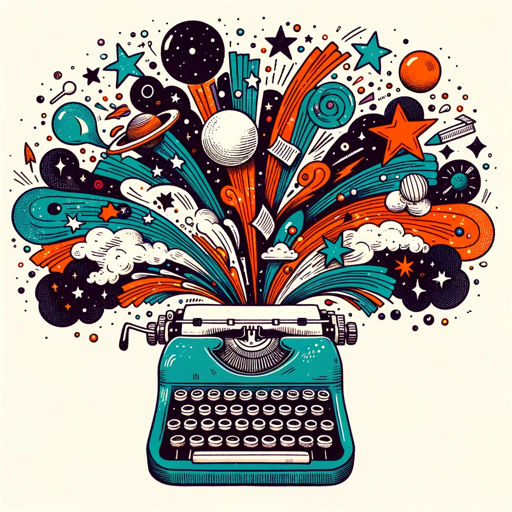
Performance Partner
Streamlining Employee Evaluations with AI

D Teacher
Elevate Your D Programming Skills with AI

Power BI Theme Generator
Craft Your Data Story with AI-Driven Themes

Open Research
Empowering Research with AI
Javascript, Svelte and SvelteKit, AI
Empowering Web Development with AI

Ultimate New York City Guide
Your AI-powered insider to NYC

Amazon Adwise GPT
Revolutionizing Amazon PPC with AI Expertise

Mystical Mary
Unveiling Mysteries with AI

HTML Bot 1.10
Empowering Code Creation with AI

Retrovision Quest
Unravel mysteries with AI-powered storytelling.

Detailed Q&A on SeaTable - Python
What libraries are supported in the SeaTable - Python environment?
SeaTable - Python supports a range of libraries including SeaTable API, dateutils, requests, pyOpenSSL, Pillow, python-barcode, pandas, numpy, and secure-smtplib.
How can I authenticate my Python script in SeaTable?
Authenticate your script by using the `Base(context.api_token, context.server_url)` constructor from the `seatable-api` library, followed by a `base.auth()` call.
Can I manipulate table rows using SeaTable - Python?
Yes, you can add, update, delete, and retrieve rows in a table using methods like `base.append_row()`, `base.update_row()`, `base.delete_row()`, and `base.list_rows()`.
Is it possible to automate scripts to run at specific intervals in SeaTable?
While direct script scheduling isn't mentioned, you can use external tools or SeaTable's automation features to trigger Python scripts at defined intervals.
How can I handle large data operations in SeaTable using Python?
For large data operations, use batch methods like `base.batch_append_rows()` for efficiency, and consider leveraging the `big_data_insert_rows` method for inserting rows into big data storage.