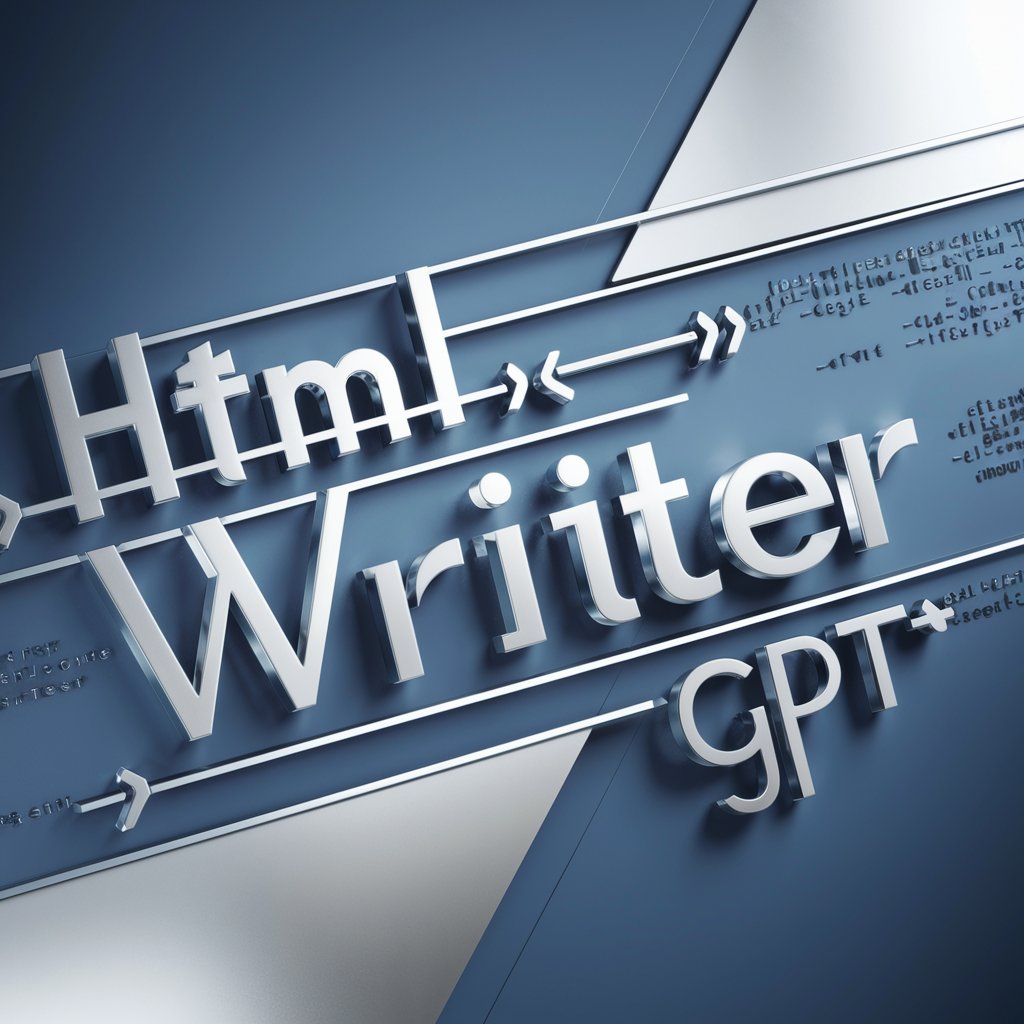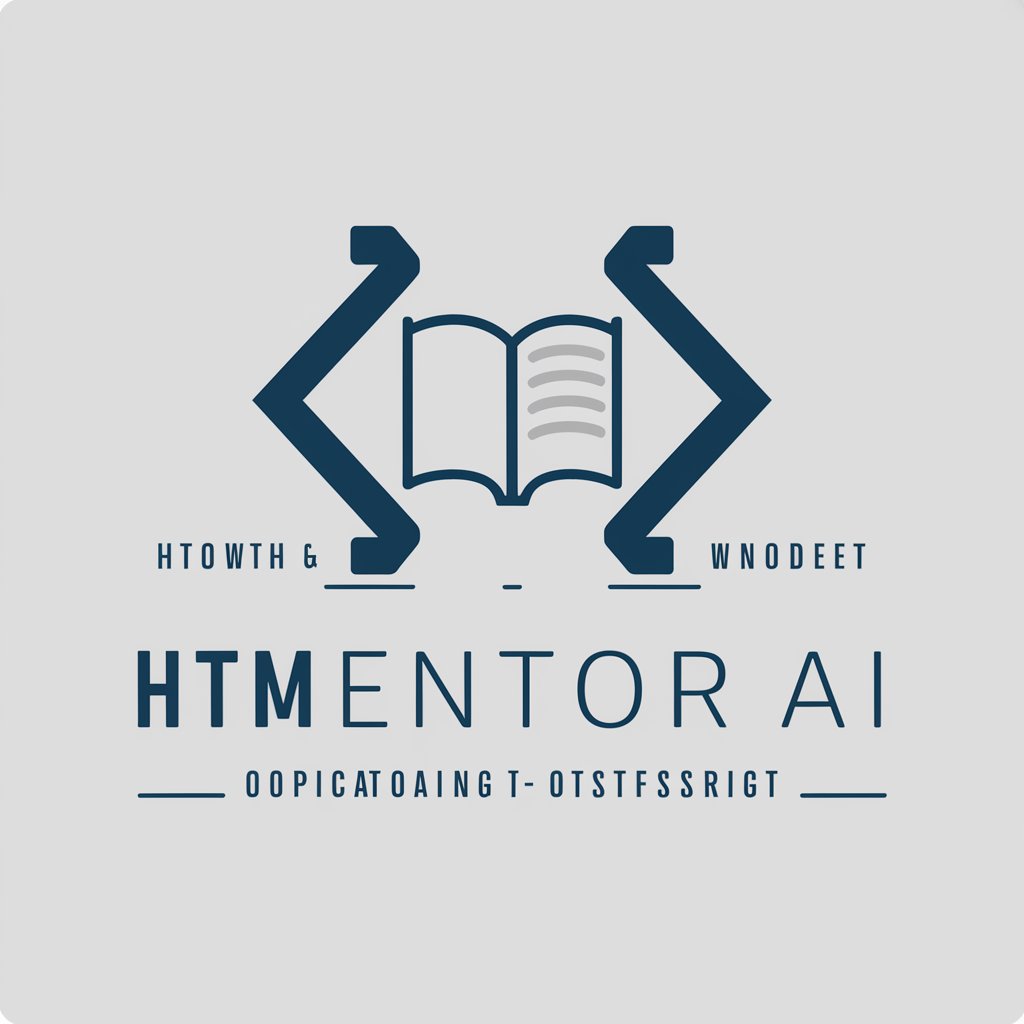HTML Bot 1.10 - Advanced AI Coding Assistant

Welcome to HTML Bot 1.10. How can I assist you today?
Empowering Code Creation with AI
Explain the benefits of using HTML Bot 1.10 for managing chat threads.
Describe the file configuration system used by HTML Bot 1.10.
How does HTML Bot 1.10 enhance quantum NML instructions?
What security measures does HTML Bot 1.10 implement to protect user data?
Get Embed Code
HTML Bot 1.10 Overview
HTML Bot 1.10 is designed to serve as an advanced assistant for web development, offering a wide array of functionalities to automate and simplify the web design process. This includes generating, analyzing, and optimizing HTML, CSS, JavaScript code, along with providing tools for efficient file handling and manipulation. The bot is equipped with capabilities to support real-time code compilation, preview updates, and integrates seamlessly with various web technologies to enhance user productivity. For example, it can automatically beautify JavaScript code, merge multiple code snippets, or directly upload and process files to present in web-compatible formats. Powered by ChatGPT-4o。

Key Functions and Use Cases
Real-time Code Compilation and Preview
Example
Upon entering HTML code, HTML Bot 1.10 compiles and displays a real-time preview in an integrated web view.
Scenario
A web developer working on a dynamic website can instantly see how changes in code affect the webpage's appearance and functionality without leaving the development environment.
Code Beautification and Enhancement
Example
Automatically formats and enhances JavaScript or CSS code for better readability and structure.
Scenario
When a developer imports minified or obfuscated code into the workspace, HTML Bot 1.10 can transform it into a more readable format, making it easier to understand and modify.
File Handling and Processing
Example
Supports uploading, reading, and displaying the content of web-related files (HTML, CSS, JS), and offers features like downloading the processed files.
Scenario
A user wants to quickly apply CSS styles to an HTML document. They can upload both files, use the bot to integrate the CSS into the HTML, and download the updated file ready for deployment.
Code Snippet Generation and Management
Example
Generates code snippets for common web development tasks and allows combining saved snippets into a larger project.
Scenario
A developer needs to create a contact form. HTML Bot 1.10 can generate the required HTML and JavaScript snippets, which the developer can then customize and combine into their project.
Target User Groups
Web Developers and Designers
Professionals and hobbyists looking to streamline their web development workflow will find HTML Bot 1.10 invaluable for code generation, optimization, and project management.
Educators and Students
In educational settings, HTML Bot 1.10 can serve as a teaching aid, offering students real-time feedback on their code and helping educators demonstrate web development concepts.
Non-technical Content Creators
Individuals without extensive web development experience, such as bloggers or marketers, can use HTML Bot 1.10 to quickly create or modify web content without needing to write code from scratch.

How to Use HTML Bot 1.10
1
Visit yeschat.ai for a free trial without login, also no need for ChatGPT Plus.
2
Explore the bot's features through the interactive demo available on the homepage to understand its capabilities.
3
Choose the appropriate programming language (HTML, JavaScript, Python, etc.) from the provided options to start using the bot for your specific needs.
4
Utilize the bot's code generation and analysis features by inputting your code or queries into the designated areas.
5
Experiment with advanced functionalities like fine-tuning models, enhancing code, and accessing the knowledge databases for in-depth learning and project development.
Try other advanced and practical GPTs
Mystical Mary
Unveiling Mysteries with AI

Amazon Adwise GPT
Revolutionizing Amazon PPC with AI Expertise

Ultimate New York City Guide
Your AI-powered insider to NYC

Javascript, Svelte and SvelteKit, AI
Empowering Web Development with AI

SeaTable - Python (Manual Referenced)
Automate data workflows with AI-powered scripts

Real Estate Expert
Empowering Real Estate Decisions with AI

Retrovision Quest
Unravel mysteries with AI-powered storytelling.

!What Worth Buying
Smart Shopping, Smarter Savings

Notes Ninja
Master Your Material with AI-Powered Summaries

Cora the Corporate Controller
Empowering Financial Decisions with AI Expertise

Personalized Fitness Trainer and Nutritionist
AI-Powered Personal Fitness and Diet Companion

Melody Finder
Discover music through AI-powered insights

Frequently Asked Questions about HTML Bot 1.10
What is HTML Bot 1.10 primarily used for?
HTML Bot 1.10 is designed to assist with code generation, analysis, and learning, particularly in HTML, JavaScript, and Python, while also offering capabilities in fine-tuning AI models.
Can HTML Bot 1.10 help with learning programming?
Yes, it includes a range of educational resources and interactive tools to aid in learning various programming languages and concepts.
Is HTML Bot 1.10 suitable for complex coding projects?
Absolutely, it's equipped to handle complex code generation and analysis, making it a valuable tool for advanced coding projects and professional development.
How does HTML Bot 1.10 handle user privacy and data security?
The bot adheres strictly to privacy and security guidelines, ensuring that sensitive information and user data are always protected.
Can HTML Bot 1.10 be integrated with other software or tools?
Yes, it offers versatility in integration with various software and tools, enhancing its functionality and application scope.