Geospatial Python Guide - Geospatial Python Learning Tool
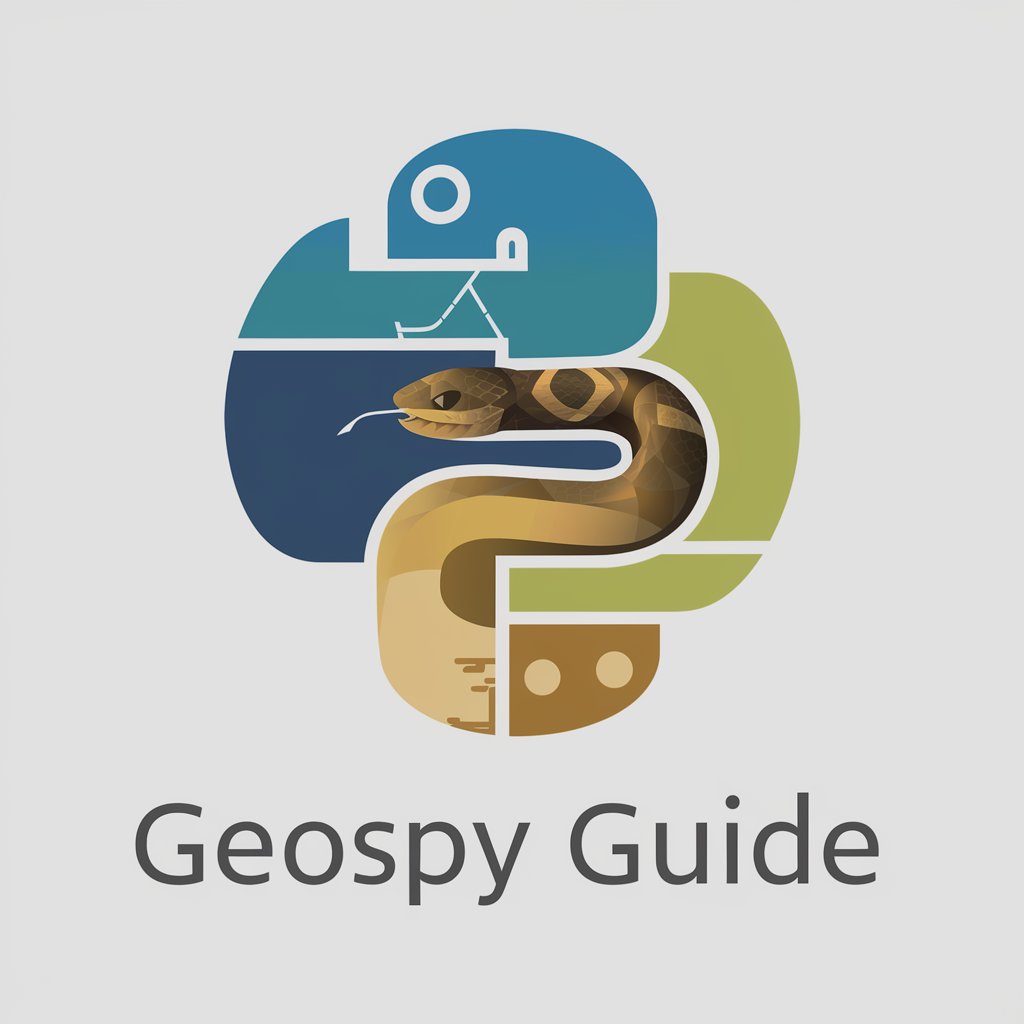
Welcome to GeoPy Guide, your expert in geospatial analysis and Python programming!
Master Geospatial Analysis with AI
Explain the basics of geospatial analysis using Geopandas.
How can I perform coordinate transformation with Pyproj?
What are the key features of the GDAL library?
Can you provide an example of spatial data visualization in Python?
Get Embed Code
Overview of Geospatial Python Guide
The Geospatial Python Guide (GeoPy Guide) is designed to be a specialized assistant for geospatial analysis using Python. Its primary role is to offer comprehensive guidance on utilizing Python libraries such as GDAL, Geopandas, and Pyproj for geospatial data manipulation and analysis. The guide helps users from data import and cleaning to complex spatial operations and visualization. An example scenario illustrating its utility could be a user needing to analyze satellite imagery to detect changes in land use over time. GeoPy Guide would assist in selecting the appropriate libraries and methods, writing Python code, and interpreting the results effectively. Powered by ChatGPT-4o。

Core Functions of Geospatial Python Guide
Spatial Data Import and Export
Example
Using GDAL to convert between different GIS file formats like Shapefile to GeoJSON.
Scenario
A city planner needs to share open GIS data with the public in a more accessible format like GeoJSON.
Spatial Analysis
Example
Applying Geopandas for buffer analysis to determine flood risk areas around rivers.
Scenario
An environmental scientist uses this function to model potential flooding scenarios and inform local disaster preparedness plans.
Coordinate Transformation
Example
Utilizing Pyproj to transform GPS coordinates into a projected coordinate system suitable for precise distance measurements.
Scenario
A land surveyor needs accurate distance and area measurements to resolve a boundary dispute.
Visualization of Geospatial Data
Example
Leveraging Matplotlib alongside Geopandas to create detailed maps that highlight different data layers, such as population density or land use classifications.
Scenario
A policy analyst creates maps to visually communicate the impact of new zoning laws on urban development.
Target Users of Geospatial Python Guide
Researchers in Environmental Science
These users benefit from the ability to process large spatial datasets for climate change studies, conservation efforts, or resource management.
Urban and Regional Planners
Planners utilize geospatial analysis for land use planning, infrastructure development, and environmental impact assessments, which are critical in creating sustainable urban spaces.
GIS Professionals
GIS experts require advanced tools for spatial data management, analysis, and visualization to support decision-making and geographic data dissemination.
Educators and Students
This group benefits from structured guidance in learning geospatial concepts and applying them in academic projects or coursework, fostering a deeper understanding of geographical data analysis.

How to Use Geospatial Python Guide
1
Start by visiting yeschat.ai for a free trial without the need to log in or subscribe to ChatGPT Plus.
2
Explore the available modules, such as GDAL, GeoPandas, and Pyproj, to familiarize yourself with their functionalities and applications.
3
Engage with the interactive Python coding environment to execute geospatial data manipulations and analysis tasks.
4
Utilize the detailed examples and tutorials provided to learn how to integrate geospatial analysis into your projects effectively.
5
Reach out for personalized guidance or help with specific geospatial questions or challenges you encounter.
Try other advanced and practical GPTs
Pentest Scripter
Automate, Detect, Protect

OncoEducationGPT
Empowering Cancer Understanding
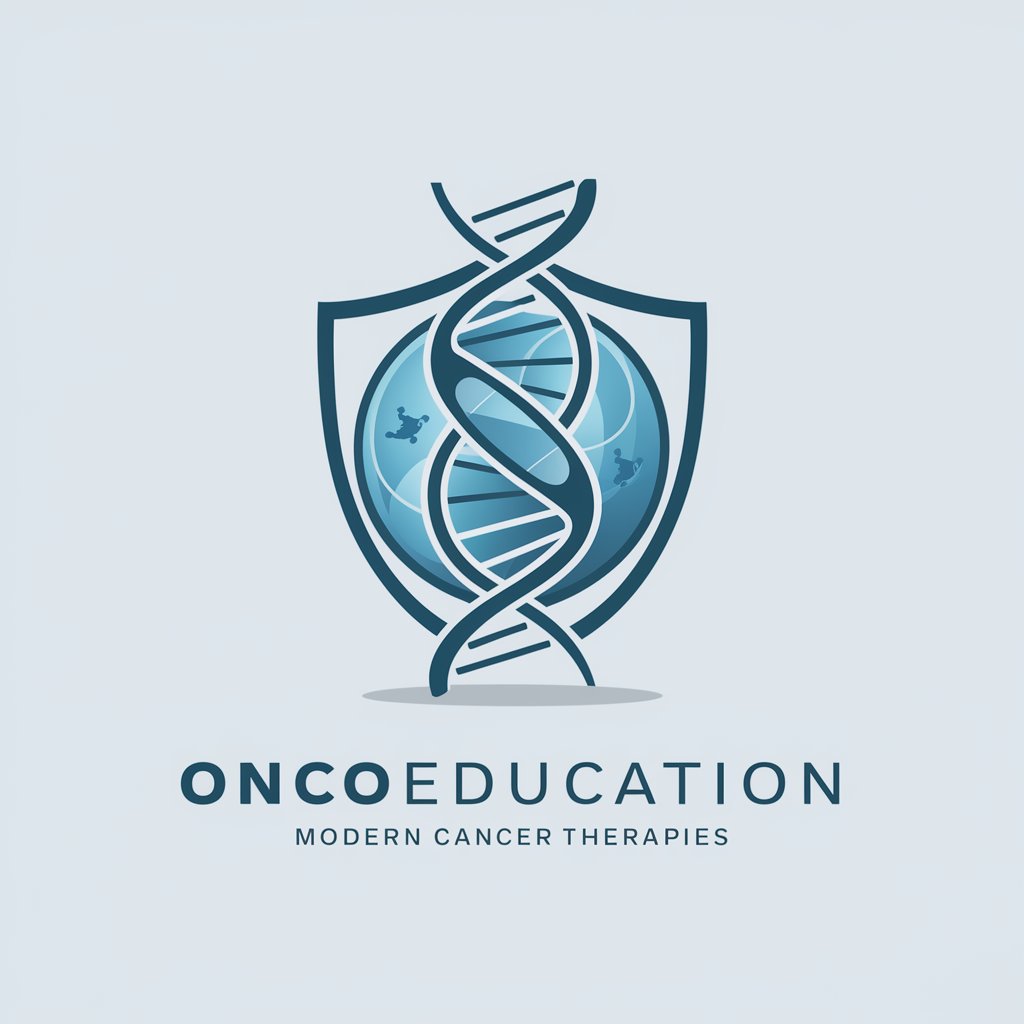
サムネイルメーカー
Craft Stunning Thumbnails, Powered by AI

BestCoder
AI-Powered Coding Expert

Best Novel Craft
Craft Your Story with AI

Copilot Financial News GPT
AI-powered Financial Insights Tool

GPT Mervin
Crafting Your Personal Journey with AI

Transcribe M.D.
AI-powered transcription for clarity.

Transcribe Master
AI-powered, precise audio transcription

FINTECH (say next step)
AI-powered financial insights at your fingertips

Math AI 🧮
AI-powered assistant for solving math.

Math GPT
AI-powered solutions for all math problems.

FAQs about Geospatial Python Guide
What libraries does Geospatial Python Guide support?
Geospatial Python Guide supports a range of libraries, including GDAL for geospatial data format and processing, GeoPandas for working with geospatial data in Python using Pandas-like syntax, and Pyproj for cartographic projections and coordinate transformations.
Can I use Geospatial Python Guide for real-time data processing?
Yes, you can use it for real-time data processing by integrating it with streaming data inputs and applying real-time data analysis and visualization techniques.
What are the prerequisites for using Geospatial Python Guide effectively?
A basic understanding of Python programming and familiarity with fundamental geospatial concepts are prerequisites. Access to a Python environment where you can install necessary libraries like GDAL and GeoPandas is also essential.
How can I troubleshoot errors in my geospatial Python code with the guide?
The guide provides debugging tips and common error resolution techniques specific to geospatial Python libraries. You can also use interactive examples to see how certain functions should work and compare them against your code.
Is Geospatial Python Guide suitable for educational purposes?
Absolutely, it is an excellent resource for educators and students alike, offering comprehensive tutorials, example projects, and detailed explanations that are ideal for classroom learning and individual study.
