Pentest Scripter - AI-Driven Security Tool

Welcome to Pentest Scripter, your ultimate cybersecurity assistant.
Automate, Detect, Protect
How to set up a penetration testing environment using Kali Linux?
Describe the steps involved in exploiting a SQL injection vulnerability.
What are the best practices for securing a cloud environment on AWS?
Explain how to use Metasploit for post-exploitation activities.
Get Embed Code
Introduction to Pentest Scripter
Pentest Scripter is designed as a comprehensive toolset for penetration testers and security professionals. It serves to automate and streamline the process of vulnerability scanning, exploit identification, and security assessment across various systems and network infrastructures. Pentest Scripter leverages databases from known vulnerability repositories, integrates with tools from major cybersecurity frameworks like Kali Linux, and utilizes advanced searching capabilities to provide exhaustive insights into network security. For example, a typical scenario could involve using Pentest Scripter to conduct an automated scan of an organization's network to identify potential vulnerabilities using integrated tools such as Nmap or Metasploit, followed by a deeper analysis using the embedded capabilities of Scripter to explore exploit databases or perform dark web searches for zero-day threats. Powered by ChatGPT-4o。

Main Functions of Pentest Scripter
Automated Vulnerability Scanning
Example
Scanning an organization's network to identify vulnerabilities by interfacing with tools like Nmap for port scanning and Nexpose for vulnerability assessment.
Scenario
Before deploying a new application, Pentest Scripter is used to perform a comprehensive scan of the hosting environment to ensure no existing vulnerabilities are present that could be exploited once the application goes live.
Exploit Database Integration
Example
Utilizing embedded databases such as Exploit-DB to match identified vulnerabilities with known exploits, streamlining the penetration testing process.
Scenario
After identifying a vulnerability in an email server, Pentest Scripter automatically queries its exploit database to find applicable exploits, allowing testers to quickly and effectively demonstrate the potential impact of the vulnerability.
Dark Web Monitoring
Example
Monitoring dark web sources for stolen data or new exploits that could affect an organization’s security posture.
Scenario
Following a data breach, Pentest Scripter is deployed to monitor dark web sites for any mention or usage of stolen credentials, helping the organization to gauge the extent of the breach and strategize an appropriate response.
Ideal Users of Pentest Scripter
Security Professionals
Individuals responsible for maintaining and enhancing the security of their organization's IT infrastructure can leverage Pentest Scripter to automate routine scans, identify vulnerabilities, and stay updated on the latest threats.
Penetration Testers
Pen testers can use Pentest Scripter to conduct comprehensive assessments with efficiency, allowing them to focus on complex attack scenarios and detailed vulnerability assessments rather than manual data gathering.
Corporate IT Departments
IT departments across various industries can utilize Pentest Scripter to perform regular security assessments ensuring compliance with international security standards and safeguarding against breaches by automating many of their regular security checks.

Detailed Steps for Using Pentest Scripter
1
Visit yeschat.ai to start using Pentest Scripter with a free trial; no login or ChatGPT Plus subscription required.
2
Select the specific pentesting or vulnerability scanning tool from the main dashboard that suits your project needs.
3
Configure the tool's settings according to the specifics of your network or application to ensure accurate and effective scanning.
4
Run the tool to perform the security assessment; monitor the process for real-time results and potential security alerts.
5
Review the detailed reports generated by Pentest Scripter, utilize the insights to patch vulnerabilities and enhance your security posture.
Try other advanced and practical GPTs
OncoEducationGPT
Empowering Cancer Understanding
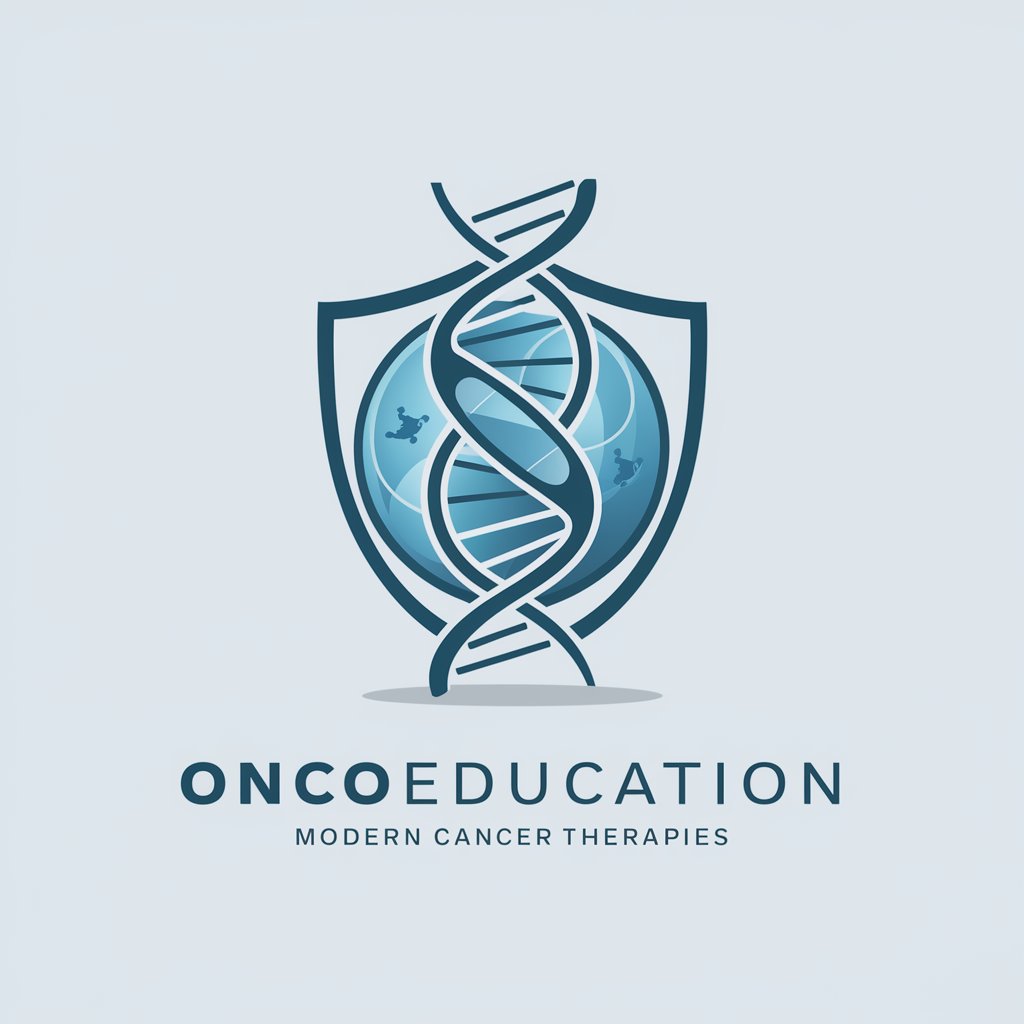
サムネイルメーカー
Craft Stunning Thumbnails, Powered by AI

BestCoder
AI-Powered Coding Expert

Best Novel Craft
Craft Your Story with AI

Copilot Financial News GPT
AI-powered Financial Insights Tool

Harvest App
Empowering faith with AI technology

Geospatial Python Guide
Master Geospatial Analysis with AI
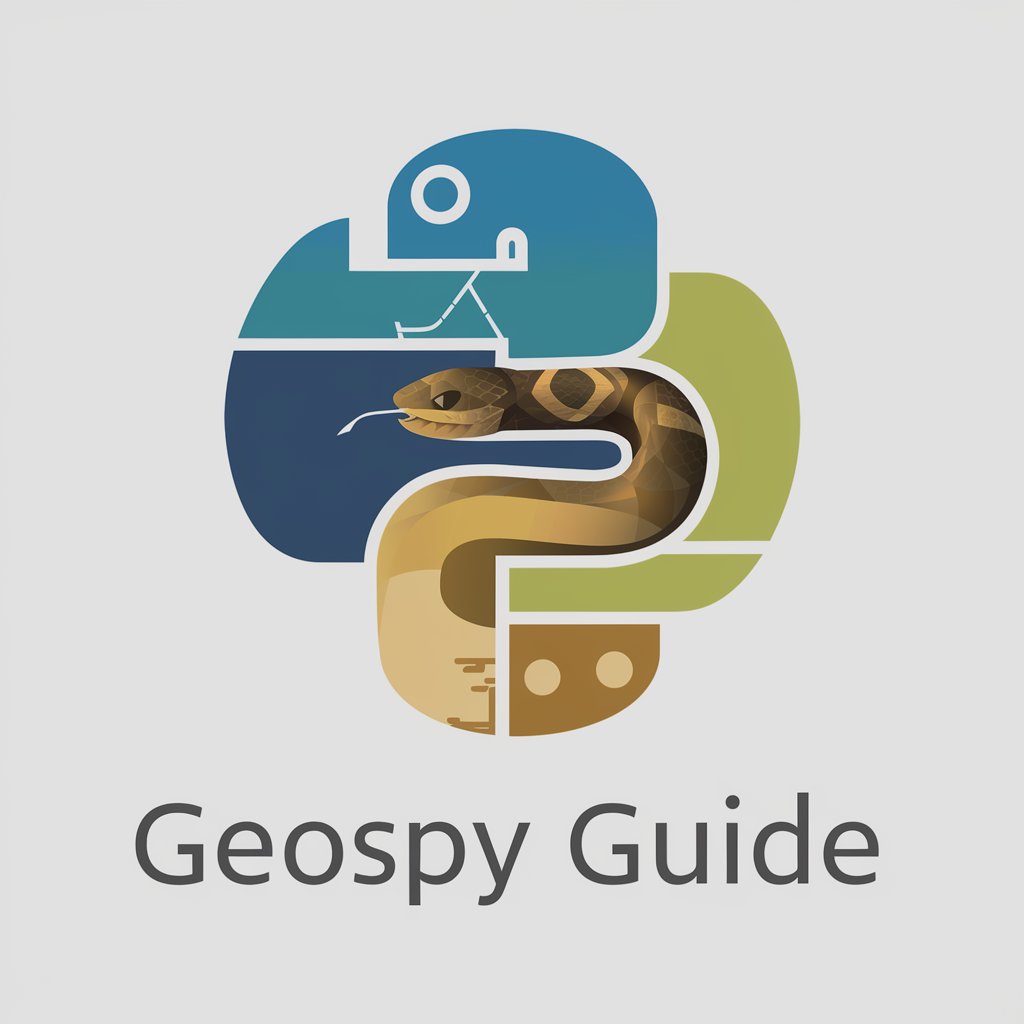
GPT Mervin
Crafting Your Personal Journey with AI

Transcribe M.D.
AI-powered transcription for clarity.

Transcribe Master
AI-powered, precise audio transcription

FINTECH (say next step)
AI-powered financial insights at your fingertips

Math AI 🧮
AI-powered assistant for solving math.

Frequently Asked Questions About Pentest Scripter
What makes Pentest Scripter unique among other security tools?
Pentest Scripter stands out due to its comprehensive database access, integration with AI to optimize scripts, and the ability to pull real-time data from various sources including the dark web and top cybersecurity databases.
Can Pentest Scripter be used for educational purposes?
Absolutely, Pentest Scripter is an excellent resource for educational institutions due to its detailed explanations of vulnerabilities and exploits, which are valuable for both novice learners and advanced users.
How does Pentest Scripter ensure it stays updated with the latest security threats?
Pentest Scripter regularly updates its database with the latest research from top universities and integrates data from VirusTotal, NIS, and other security sources to provide up-to-date threat intelligence.
Is Pentest Scripter suitable for testing IoT devices?
Yes, Pentest Scripter is well-equipped to test IoT devices as it includes specialized tools and databases that focus on the unique vulnerabilities and security needs of IoT technologies.
What kind of support does Pentest Scripter offer to its users?
Pentest Scripter offers comprehensive support through detailed documentation, user forums, and direct customer service to assist users in maximizing the tool's capabilities for their specific security needs.
