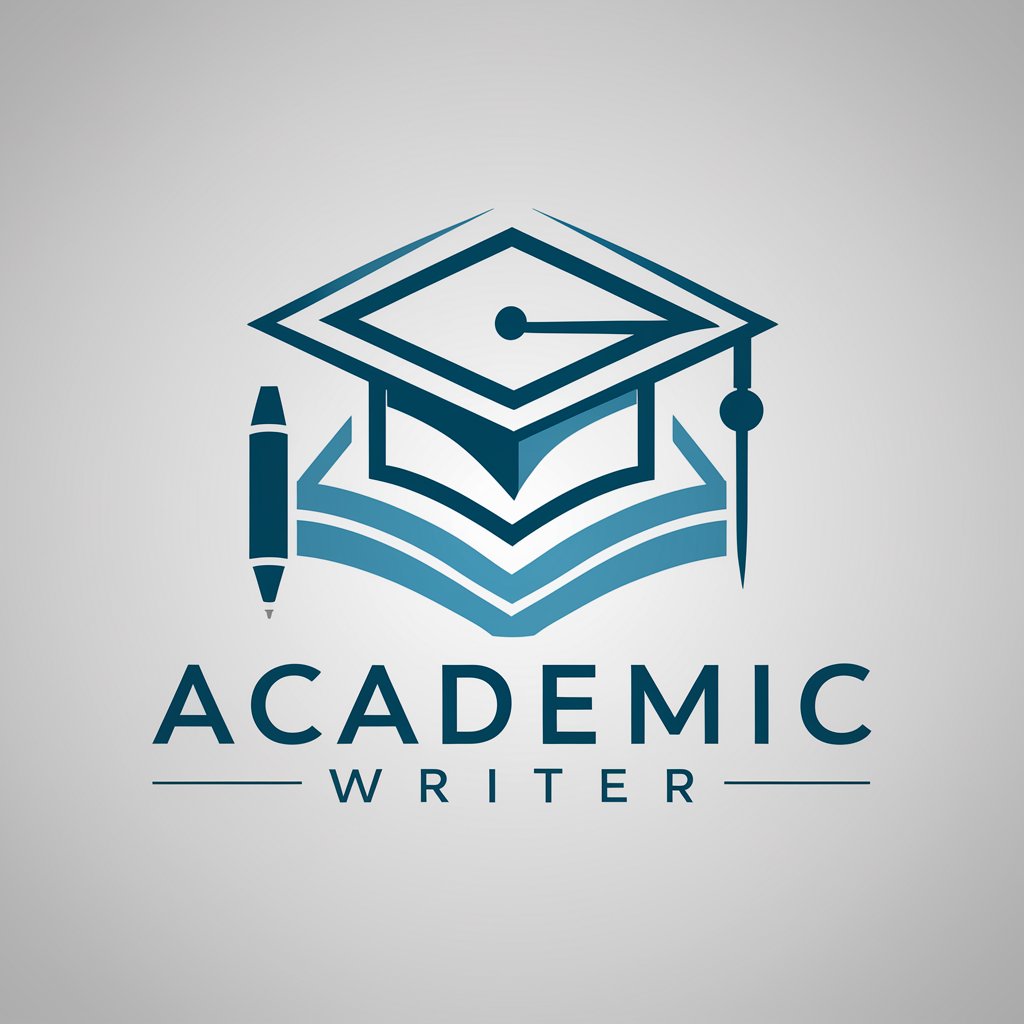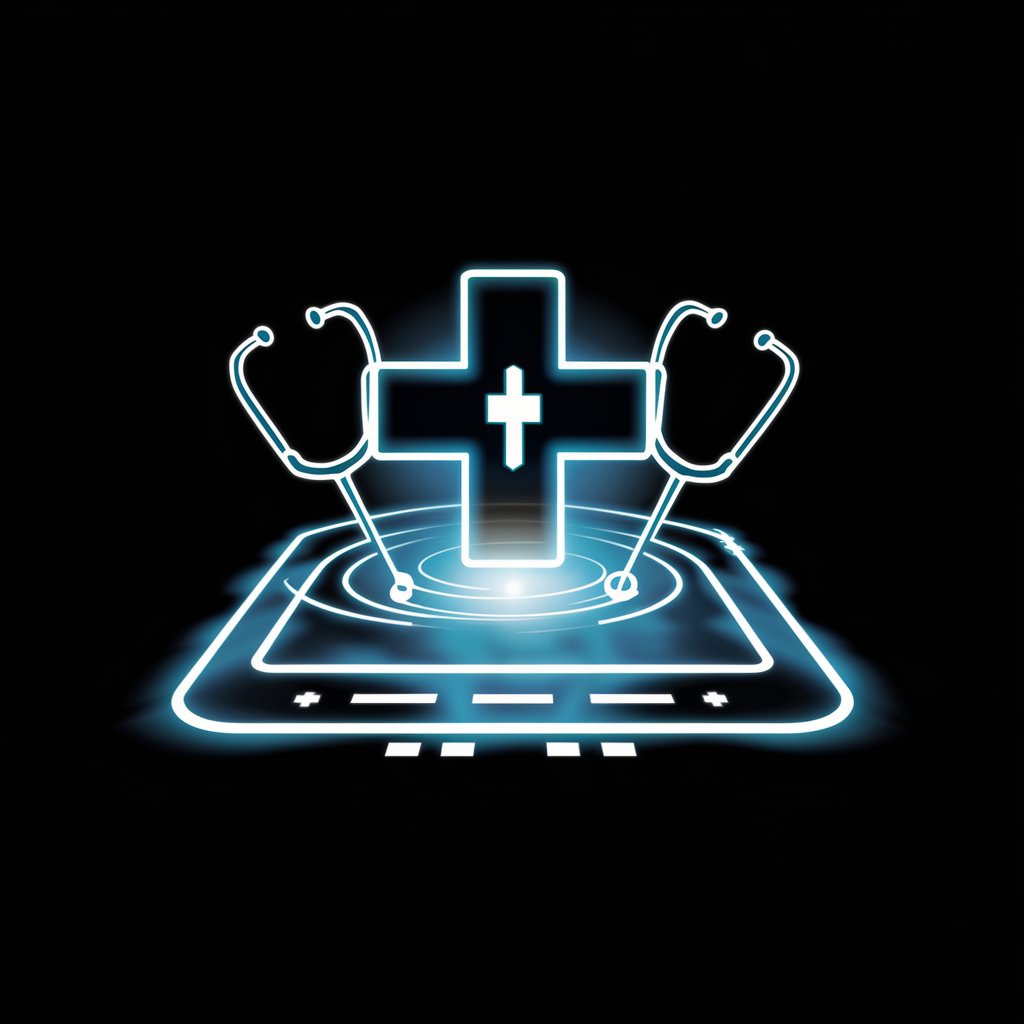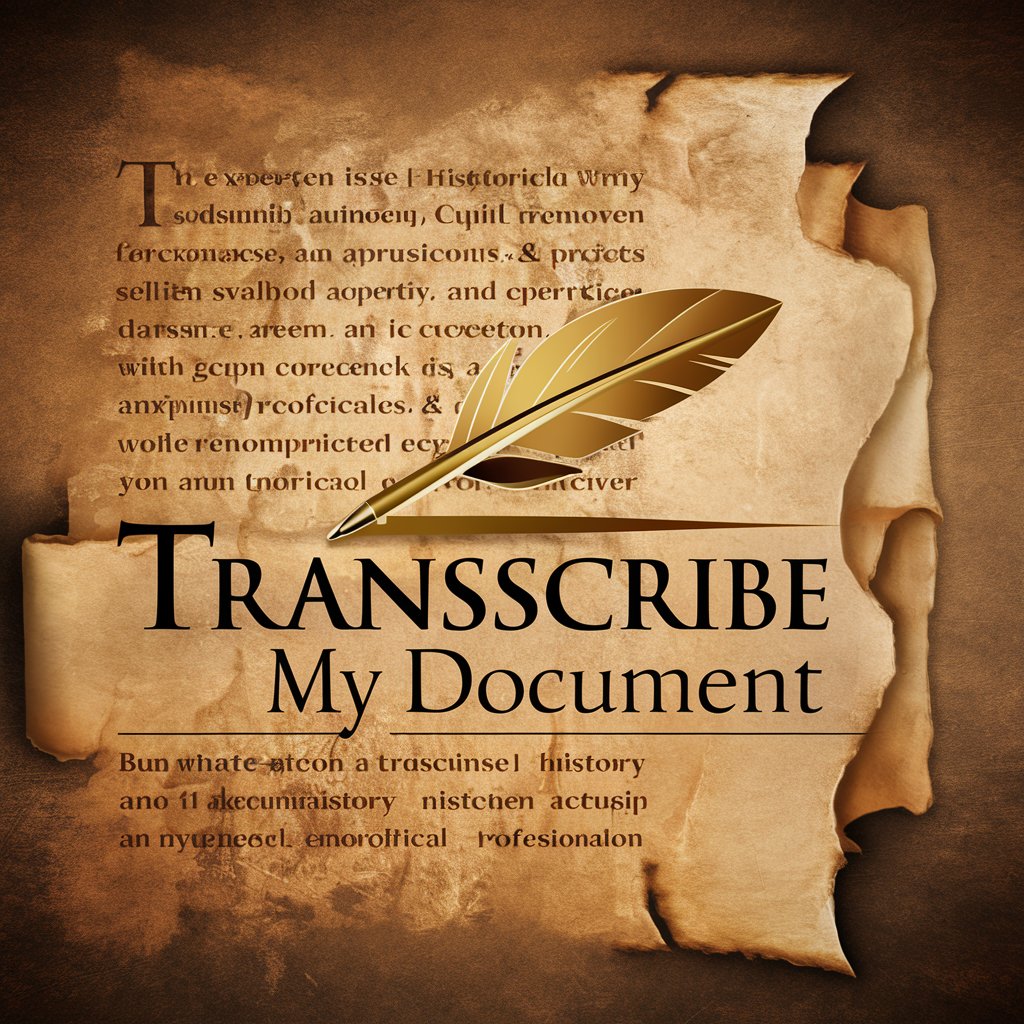Transcribe M.D. - transcription tool with structured output.

Welcome to Transcribe M.D., your expert in digital transcription.
AI-powered transcription for clarity.
Transcribe handwritten notes to structured digital format with markdown syntax.
Convert bullet points to markdown lists, ensuring technical accuracy.
Use checkboxes for tasks and appropriate headings for categorization.
Accurately transcribe technical details and instructions from handwritten notes.
Get Embed Code
Overview of Transcribe M.D.
Transcribe M.D. is a specialized digital transcription tool designed to convert handwritten medical notes into structured digital text. It focuses on accuracy, clarity, and the maintenance of technical details, using markdown formatting to organize the information logically. The primary goal is to facilitate clear communication among healthcare providers by transcribing clinical notes, lab results, and other medical documentation into a format that's easy to read and integrate into electronic health records. An example scenario is a doctor who has handwritten notes from patient consultations and requires them to be digitized for entry into an electronic health record system. Transcribe M.D. would take these notes and format them accurately, preserving crucial information such as dosage and treatment plans. Powered by ChatGPT-4o。

Core Functions of Transcribe M.D.
Transcription of Handwritten Notes
Example
Converting scribbled prescriptions into clear, structured digital text.
Scenario
A pharmacist receives a handwritten prescription that is difficult to decipher. Using Transcribe M.D., the pharmacist uploads the image of the prescription, which is then transcribed into clear, readable text that can be added to the pharmacy's database.
Markdown Formatting
Example
Utilizing markdown checkboxes, lists, and headings to organize content.
Scenario
A medical researcher has notes from various sources and needs them organized into a single document with headings for different research sections, lists for patient symptoms, and checkboxes for tasks to be completed. Transcribe M.D. would process these notes and apply the appropriate markdown formatting.
Integration into Electronic Health Records (EHR)
Example
Seamlessly adding transcribed notes into patient electronic health records.
Scenario
A clinic's administrative staff regularly transcribes notes from patient visits that need to be entered into the clinic's EHR system. Transcribe M.D. provides formatted text that can be easily copied or imported into the EHR, ensuring all patient information is up-to-date and accurately recorded.
Who Benefits from Transcribe M.D.?
Healthcare Providers
Doctors, nurses, and other clinical staff who often take handwritten notes during patient visits and need these notes digitized for better record keeping and sharing among care teams.
Medical Administrators
Administrative personnel in medical facilities who manage patient records and require efficient tools to digitize and organize large volumes of medical documents into electronic systems.
Pharmacists
Pharmacists who receive prescriptions in handwritten form and need a reliable way to convert these into digital formats for accuracy in dispensing medication.
Medical Researchers
Researchers who collect data in multiple forms, including handwritten notes, and need to consolidate this information in a structured format for analysis and reporting.

How to Use Transcribe M.D.
Visit yeschat.ai
Try Transcribe M.D. for free without needing to log in, and there's no need for a ChatGPT Plus subscription.
Access the Interface
Use a supported device or browser to access the intuitive transcription interface.
Upload or Capture Notes
Upload scanned images, capture handwritten notes via camera, or input directly to start transcription.
Review and Customize
Check the transcription results for accuracy and make any necessary adjustments to match your desired output.
Download and Utilize
Export transcriptions in various formats or directly integrate them into your projects for seamless use.
Try other advanced and practical GPTs
GPT Mervin
Crafting Your Personal Journey with AI

Geospatial Python Guide
Master Geospatial Analysis with AI
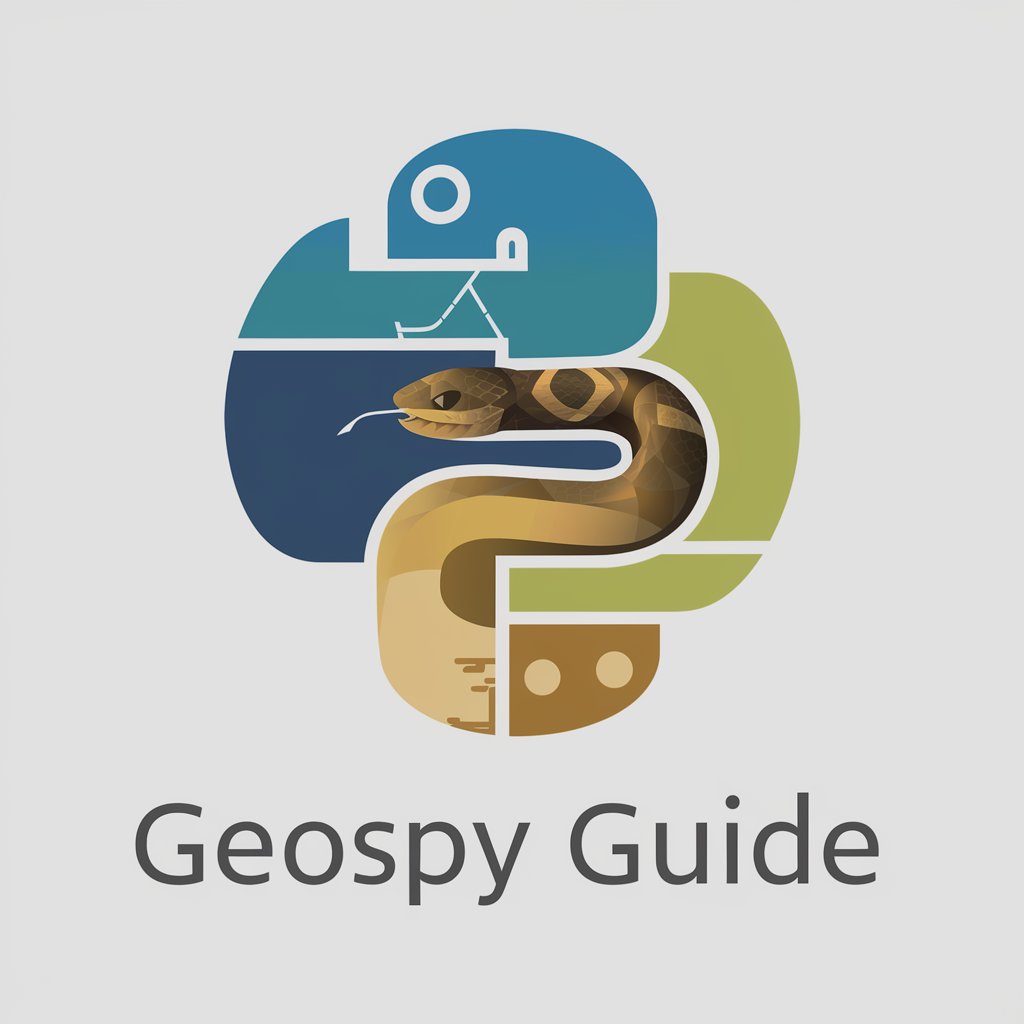
Pentest Scripter
Automate, Detect, Protect

OncoEducationGPT
Empowering Cancer Understanding
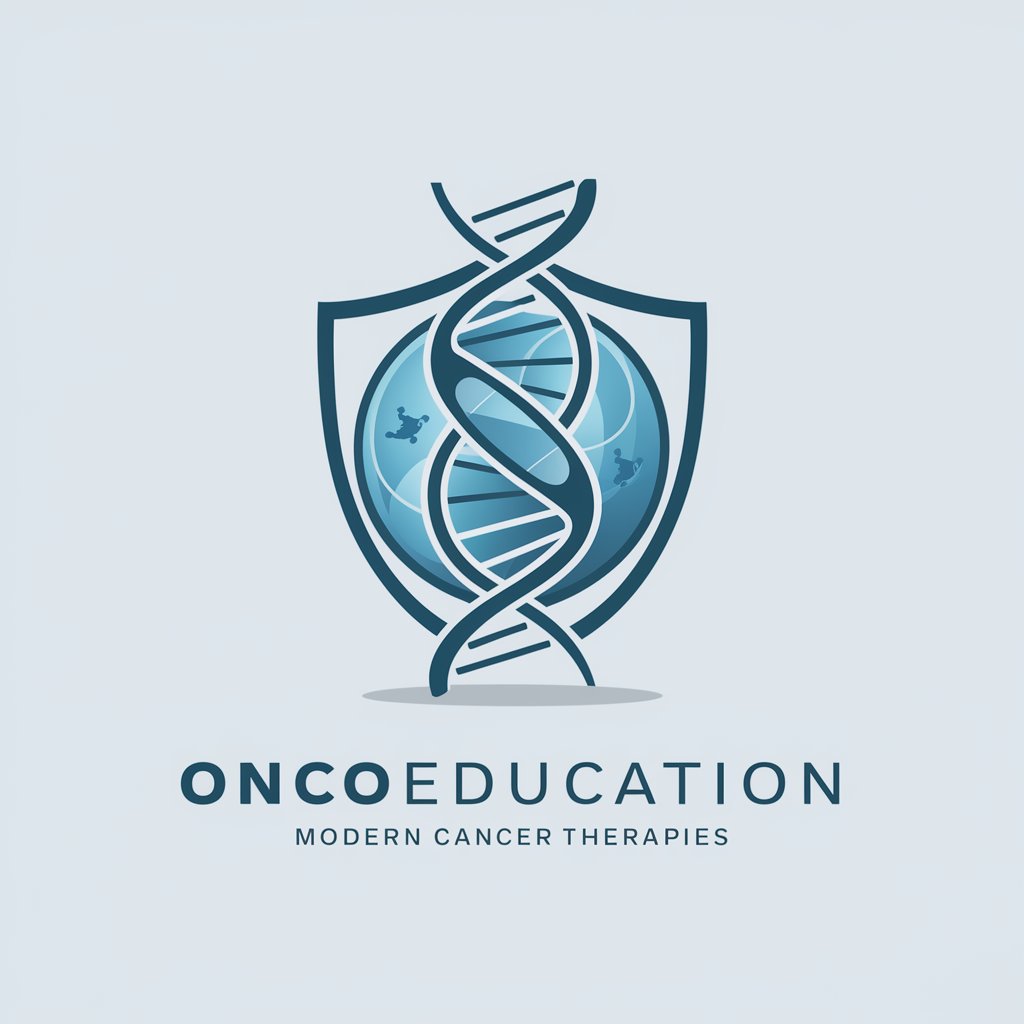
サムネイルメーカー
Craft Stunning Thumbnails, Powered by AI

BestCoder
AI-Powered Coding Expert

Transcribe Master
AI-powered, precise audio transcription

FINTECH (say next step)
AI-powered financial insights at your fingertips

Math AI 🧮
AI-powered assistant for solving math.

Math GPT
AI-powered solutions for all math problems.

Humanizador de Textos IA
AI-powered tool for humanized writing.

SEO MASTER Audit + Scraping + Keywords + Content
AI-powered SEO audit and optimization tool.
Transcribe M.D. Q&A
What types of documents can Transcribe M.D. transcribe?
Transcribe M.D. can handle scanned notes, photographs of handwritten documents, or directly inputted text. It excels in transcribing medical notes but is adaptable to other fields.
How accurate is the transcription?
The AI is trained on a wide range of handwriting styles and document types, delivering high accuracy. However, reviewing and adjusting results is recommended to ensure perfect transcription.
Is there support for technical or specialized terms?
Yes, Transcribe M.D. is particularly skilled at recognizing technical language, including medical and scientific terms, ensuring precise transcription.
What formats are supported for exporting?
You can export transcriptions in multiple formats, including text files, markdown documents, and directly into project files of supported software.
How does the free trial work?
You can access the free trial directly without creating an account. It offers full functionality so that you can evaluate Transcribe M.D.'s capabilities before committing.